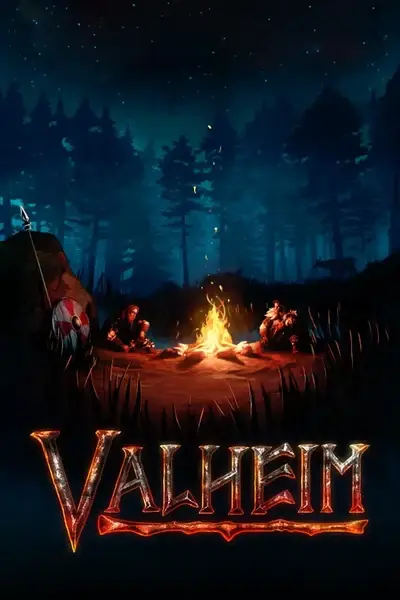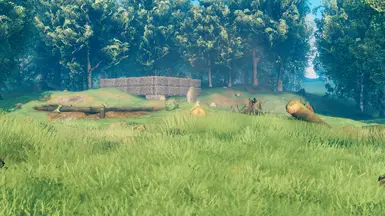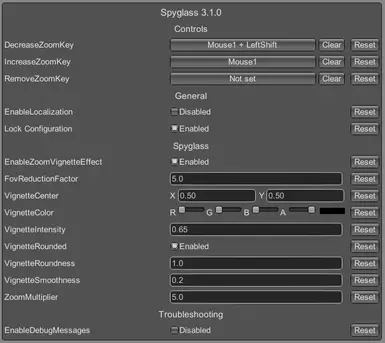About this mod
Adds a craftable and functional spyglass that doubles as a weapon. Use it to bash your enemies or to see their cowardly faces up close... but from a safe distance! Uses custom mesh, textures, and logic. Configurable and includes gamepad support.
- Requirements
- Permissions and credits
- Mirrors
- Changelogs
- Donations
Adds a craftable and functional spyglass that doubles as a weapon. Use it to bash your enemies or to see their cowardly faces up close... but from a safe distance! The spyglass has 3 zoom levels that you can cycle through. Uses custom mesh, textures, and logic. Configurable and includes gamepad support.
The spyglass can be crafted and upgraded at a workbench.
Recipe is: 2x Obsidian, 2x Bronze, 1x Crystal.
Alternatively, you can spawn the item with the console command `spawn AdvizeSpyglass`.
Default Keybinds:
Keyboard and Mouse:
Right Mouse Click will increase zoom level by 1.
Left Shift + Right Mouse Click will decrease zoom level by 1.
An optional keybind may be set to fully zoom out.Gamepad:
Left Trigger/L2 will increase zoom level by 1.
Left Bumper/L1 + Left Trigger/L2 will decrease zoom level by 1.
When not zoomed, holding left bumper/L1 before pressing left trigger/L2 will allow you to block with the spyglass.
All configurable keybinds support keyboard combinations (e.g. Left Ctrl + F8).
Requirements:
Requires BepInEx - Valheim 5.4.2202
Installation:
Extract the Advize_Spyglass.dll file into your BepinEx/plugins folder.
Directory structure should look like this:
BepInEx ->
plugins ->
Advize_Spyglass.dll
In multiplayer environments:
This mod uses a version handshake to ensure all other connected clients have the mod. Install the mod on the server (if dedicated) as well as on all connected clients.
Source:
Github Repo: Advize_ValheimMods
Discord:
For further mod or mod dev support, I can be found at the following Discord server

Config & Other Info:
The mod is configurable. A config file will be generated after first loading the mod and can be found in
BepInEx/config/advize.Spyglass.cfgThe config can be edited out of game with a text editor, or modified in game using the Configuration Manager mod.
Note: In multiplayer environments, configuration settings will sync between connected clients using ServerSync. Install the mod on the server (if dedicated) to ensure its configuration file remains authoritative.
Default Config File: (click spoiler below)
Localization Support: A file named Advize_Spyglass.json will be generated in the config\Spyglass directory after the game is first launched while [General]EnableLocalization is set to true. In it you will find the ability to change the item name and description text. I will be improving upon this later.