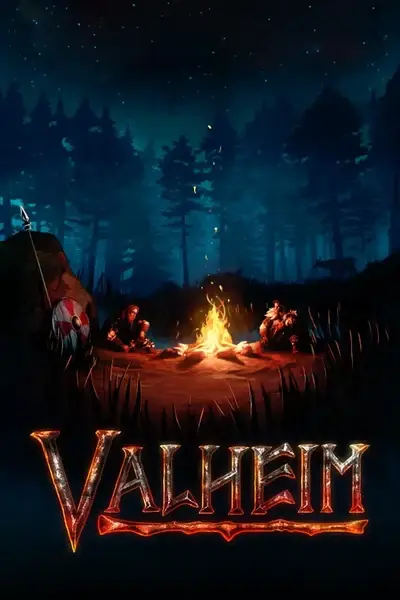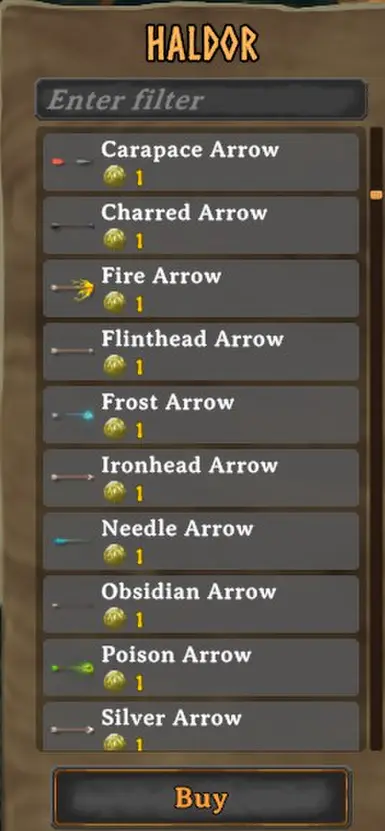About this mod
This is a JSON file for the Trader Extended mod to give everything in the game you can have (And some cheat weapons) for one coin. It also includes a SELL file to be added along side for the ability to sell wood at a high price.
A config file is also included in the zip to give full access to everything with no need to explore.
- Requirements
- Permissions and credits
Features:
- Affordable Crafting: All items, whether crafted or found, cost only 1 coin.
- Real-Time Editing: Easily adjust item stacks while playing. Pause your interaction with the trader, edit the stacks in your JSON editor, save your changes, and see them take effect instantly when you resume the game.
- Organized Inventory: Items are categorized and listed alphabetically, making them easy to find and modify.
- Buy.json
- Purpose: Sets the purchase cost of every item in the game to just 1 coin.
- Categories: The items are grouped by type and sorted alphabetically within these groups:
- Materials
- Consumables
- Ammo
- Bow
- Chest
- Fish
- Helmet
- Legs
- One Handed
- Shield
- Shoulder
- Tool
- Torch
- Two Handed
- Trophies
- Sell.json
- Purpose: Configures the sell prices for items when selling to the trader.
- Default Setup: By default, this file sets the price of selling 1 wood to a high value. You can edit this file to adjust prices for other items as well.
- Note: Only the items listed in
Sell.jsoncan be sold to the trader. If an item isn’t on this list, it cannot be sold.
- config.txt
- Usage: Ensures the game applies the changes from both
Buy.jsonandSell.jsonto the pricing and crafting systems.
- Usage: Ensures the game applies the changes from both
- Instructions: Place
config.txtin the mod’s configuration directory along withBuy.jsonandSell.jsonto activate the new settings.
- Download the ZIP file containing
Buy.jsonSell.jsonconfig.txt - Extract the files into your mod’s configuration directory.
- Restart your game or reload the mod configuration to apply the changes.
Editing In-Game Instructions:
- Pause Interaction: While interacting with the trader, pause the game.
- Edit JSON: Open
Buy.jsonorSell.jsonin your preferred JSON editor to make changes. - Save Changes: After making your edits, save the files.
- Resume Interaction: Talk to the trader again to see your updates reflected immediately in the game.