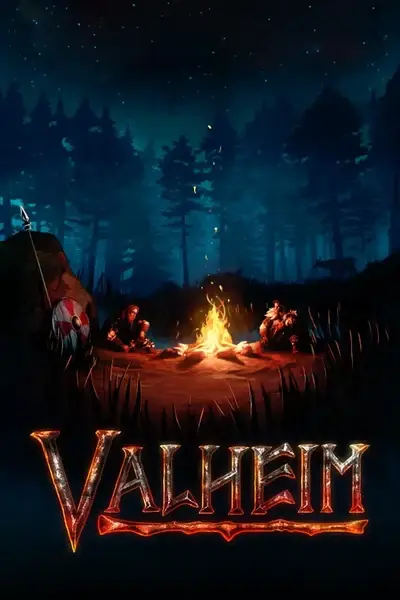About this mod
Valheim Online is a mod that provides essential features, including server-side characters, for a living, breathing, persistent multiplayer world.
- Requirements
- Permissions and credits
Core Features
- Server-side characters: when the client connects to the server, it is provided with a character to use by the server. The server maintains ownership of the client's character.
- Safe Zones: In Valheim Online, most of the world is known as "wilderness". In the wilderness, PvP is forced on and map marker sharing off. Server admins can specify one or more safe zones which have PvP forced off.
- Damn That Crow: The "I have arrived" shout does not belong in a persistent world. It has been removed.
Installation
Simply install BepInEx then extract VOnline.dll to the plugin directory. No further configuration is required.
Usage
Please note that Valheim Online is in early testing. Expect some bugs and teething issues. Back up your local characters before using Valheim Online.
To play, simply create a local character then connect to a compatible Valheim Online server. Please note that single player or local multiplayer is disabled while Valheim Online is active. A dedicated server is required to host.
When connecting to a server, Valheim Online will use the customization (hair/skin/beard and name) of the currently selected local character. All other data will be sent by the server on login. This means that a player may only have one character in their server vault at any time, though they may freely change their character's name and appearance at will.
Advanced
Server Configuration
The server configuration file can be found at <BepInEx/plugins/config/Aluviel.VOnline.cfg>.
Valheim online stores characters in a server vault which is indexed by player Steam ID. The file format of stored character matches the file format of the live game - it is possible for server administrators to manually modify or swap characters or test them locally.
Safe zones can be specified inside an external file. The default path to this file is <ValheimSaveLocation/safe_zones.txt>. If this file does not exist at startup, it will be generated and populated with a default safe zone around the world origin. It looks like this:
# format: name x z radius
DefaultSpawnSafeZone 0.0 0.0 50.0
Technical details - Server-side Characters
Valheim Online accomplishes server-side character support by enforcing that the client loads a specific character, then periodically requesting updates about the character from the client, which it then saves. This model is inherently client-trusting and thus insecure - as is Valheim's communication model. We aim to improve this in the future by systematically rewriting parts of the netcode. Eventually, we hope the client will no longer be able to lie. Until then, it is best to play with a vetted and moderated group of players.