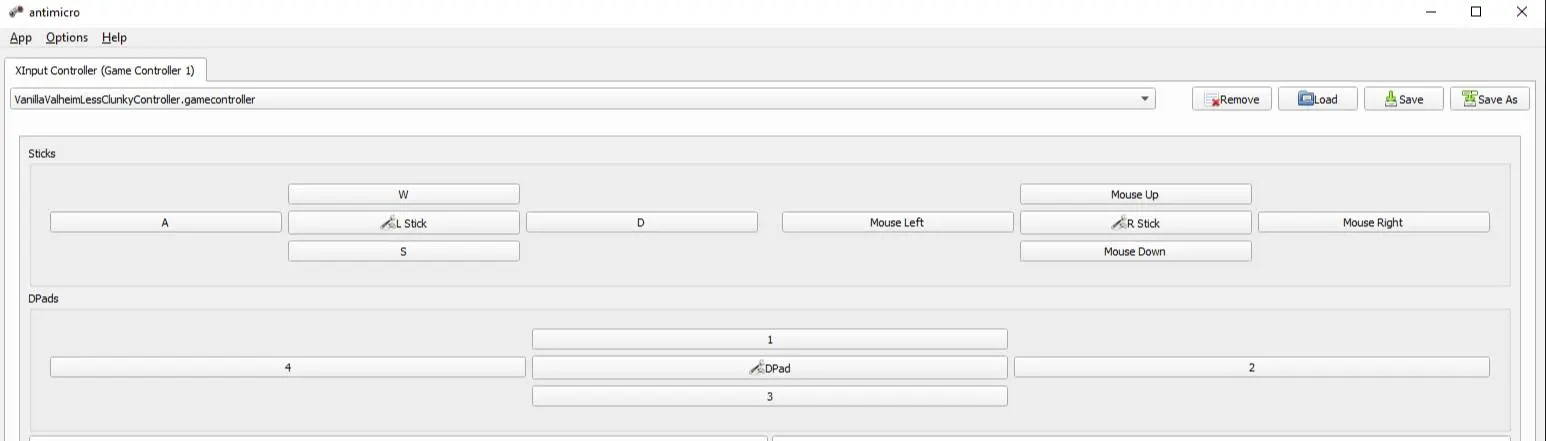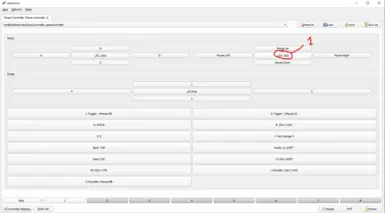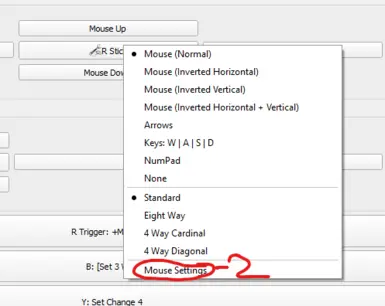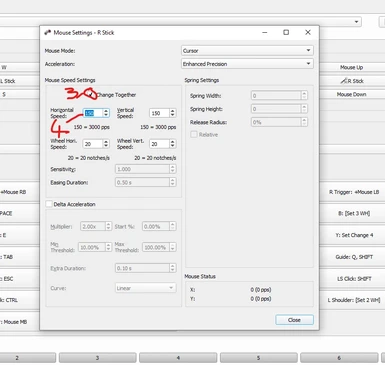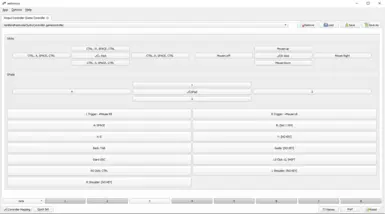About this mod
AntiMicro profile designed for Vanilla Valheim.
AntiMicro is a software that allows you to translate gamepad to keyboard and mouse events.
- Requirements
- Permissions and credits
- Changelogs
REQUIRED: AntiMicro
Download AntiMicro: github
!!! This was designed around an XBOX ONE controller, I am not a console player and haven't seen a playstation controller with my own eyes since the PS3 so I have no idea what buttons are on a play station controller anymore but if it has a "guide" button like the xbox button on an xbox controller then it'll probably be completely cross-compatible !!!!
This is only a PROFILE for AntiMicro. This does not effect your game files or save file for Valheim at all. Neither does AntiMicro. But this profile was designed around the default Vanilla Valheim keyboard+mouse control scheme and without resetting your custom in-game keyboard and mouse controls it won't be compatible without you editing or creating your own AntiMicro profile.
If you are not using default keyboard/mouse control scheme in-game then you'll have to either reset them or modify the AntiMicro profile to suit your own situation
Extremely basic explanation of AntiMicro -
AntiMicro is a software that translates gamepad stick movements and button presses to mouse and keyboard events and allows for advanced controller configurations to completely control your computer or have extended functionality with a controller in a game.
AntiMicro has 8 "sets", each set allows your controller to be mapped to completely different keys/mouse events. Example:
Set 1- you setup Right trigger to click Left mouse button to swing your weapon
set 1- you also setup so you switch over to set 2 while holding down Left Trigger
Set 2 you setup so right trigger now makes you press Space to jump
So what happens is if you just press the Right trigger without pressing anything else you will simply swing your weapon, but if you hold down Left Trigger and then hold down Right Trigger you will now Jump.
HOW TO GET STARTED:
Download AntiMicro (I use the portable version personally)
Connect Controller to PC
Run AntiMicro
Download My Profile, or don't use mine and make it better since I use mods and this profile specifically isn't my daily profile for controller so its not "optimized"
Load the AntiMicro Profile
Start Valheim
Settings>Controls>Untick gamepad enabled << IMPORTANT TO AVOID CONFLICTING THE CURRENT IN-GAME CONTROLLER SUPPORT
enjoy tinkering to optimize your own controls.
Video killing a troll with a controller overlay to show combat fluidity as a bad player-
https://streamable.com/zix86v
Basic explanation of layout: (Xbox button layout)
Movement/combat
Start: Pause or Esc
Back: TAB
Left analog: Walk (WASD)
Right analog: Camera + Mouse Cursor when in Menus (Mouse UP DOWN LEFT RIGHT)
Left analog click: Hold to sprint
Right analog click: Click to toggle crouch
LT/RT: Attack and Block (Left Mouse / Right Mouse)
RB: Weapon Special attack / Delete object placement when using hammer cultivator
A: Jump (Space)
X: Interact/pickup (E)
LB: Slows Camera to 30% of total speed AND is a modifier key
DPAD: Weapon slots 1234
LB + DPAD Weapon slots 5678
LB+Y: Zoom in
LB+B: Zoom out
LB+XBOX Guide: Opens the map (M)
B+Left analog: Dodge in direction of stick
Hold Y for 0.3 seconds to enter Building Mode
Extra Combat function
Holding right trigger halfway continuously swing weapon
Building: (Expecting you to have hammer equipped in this mode)
Hold Y for 0.3 seconds to exit building mode
Left Analog: Walk (WASD)
Right analog: Camera + Mouse Cursor when in Menus (Mouse UP DOWN LEFT RIGHT)
Xbox Guide Button: Delete item when weilding hammer/cultivator
LT/RT: Place object and open hammer crafting (Left Mouse / Right Mouse)
LB: Modifier key and slows Camera to 30% of total speed for accurate placing of objects
LB+Left Analog UP: Rotate
LB+Left Analog Down: Rotate
LB+Right analog: Camera
RB: Free placement stops objects snapping (shift key)
Start: Pause or Esc
Back: TAB
MY Profile Controller layout
!! Start on set 1 !!
set 1 -
Start: Esc
Back: Tab
Left Analog: WASD
Right Analog: Mouse movements
Left Trigger: Right Mouse Button (unless specified changes below in Building mode (sets4,5,6) )
General movement:
Left Stick Click and hold: Shift (Sprint)
Right stick click: CTRL (Crouch)
a:Space
x:E
Right Trigger: LeftMouse
Left Trigger: RightMouse
Right Shoulder Button: MiddleMouse (Weapon Special attacks/delete item if hammer/cultivator equiped)
Extra Function - Hold down Right Trigger slightly (not fully pressed in, only about halfway) to continuously swing weapon for mining/woodcutting/fighting
XBOX Guide Button - Toggles AUTO SPRINT on/off (holds down Q and Shift)
D-PAD - weapon slots 1-4:
up:1
Right:2
Down:3
left:4
Left Shoulder Button - While held, select set 2
B - While held, select set 3
Y - Hold for 0.3 seconds to select set 4 (building mode)
set 2 - While set 2 is selected mouse movement slowed to 30% of total speed for better aiming with joysticks
d-pad functionality for weapon slots 5-8
up:5
Right:6
Down:7
left:8
B: Mouse Wheel Scroll Down (Zoom out)
Y: Mouse Wheel Scroll UP (Zoom in)
****ONLY AVAILABLE WHEN IN GENERAL MOVEMENT*****
set 3 - While holding B still, using the the Left stick dodge/roll (key combinations for dodge: Ctrl *w/a/s/d* Space Ctrl)
***ONY AVAILABLE WHEN IN BUILDING MODE*****
set 4 - Building Mode
Y - Hold for 0.3 seconds to exit building mode and return to set 1
rt:LeftMouse
lt:RightMouse
XBOX Guide Button - Middle Mouse Button (DESTROY STUFF WITH HAMMER)
Left Shoulder - Select set 5 while held
Right Shoulder - While held, shift
Set 5 - Extends D-Pad for weapon slots
up:5
Right:6
Down:7
left:8
While set 5 selected mouse movement slowed to 30% of total speed for easier accurate item placement
Right Shoulder - Left Shift
Left Stick push Up - Mouse wheel scroll UP 1 notch (rotate piece )
Left Stick push Down- Mouse wheel scroll DOWN 1 notch (rotate piece )
How to edit mouse movement speed -
Follow the pictures on this mods page as references to numbers
-Right click 1
-Select 2
-Make sure 3 is ticked
- Enter your desired mouse speed in 4 (higher = faster)
- Repeat on Sets 1, 2, 3, 4 & 5
How To Change Mouse Speed Mod from default 30% of total speed while holding LB
Do this on SET 2 to change movement and combat mode mouse speed mod and/or do this on SET 5 to change the building mode mouse speed mod from their default 30% of total speed
Click on each numbered section, repeat on set 5 if you want to change Building mode mouse speed modifier.
Pictures should be self explanatory.
Remember to click back on SET 1 before using the controller again.