1. Open your LIBRARY in the Steam application on Windows.
2. Find Vampire Survivors in the list of games on the left.
3. Right click on Vampire Survivors, and navigate through the pop-up menu to "Browse Local Files"
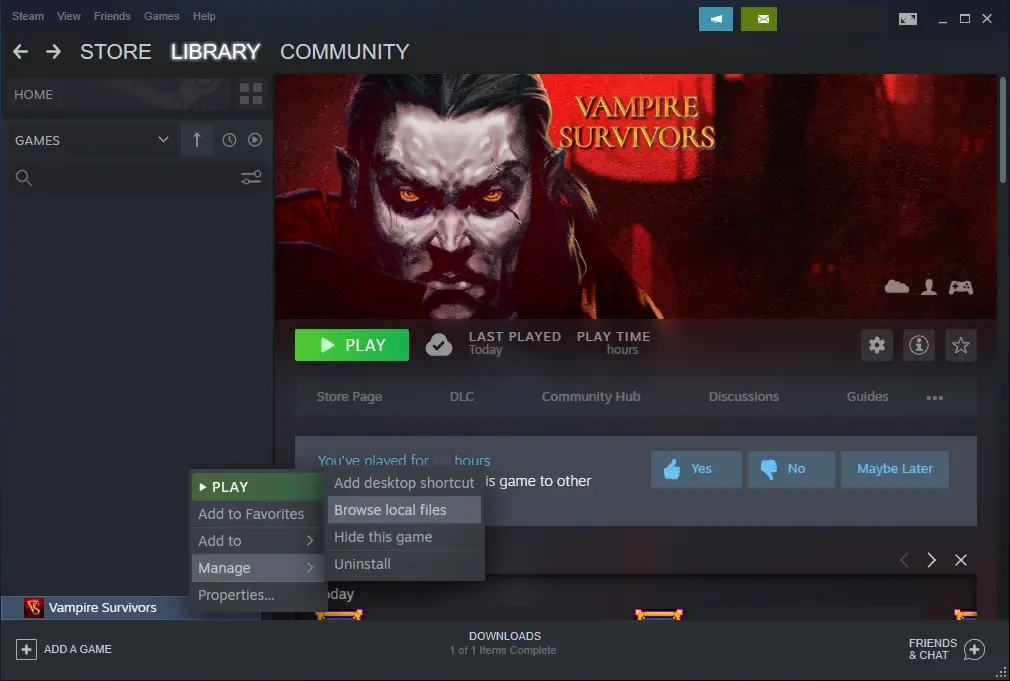
4. This will open the folder where Steam has installed Vampire Survivors.
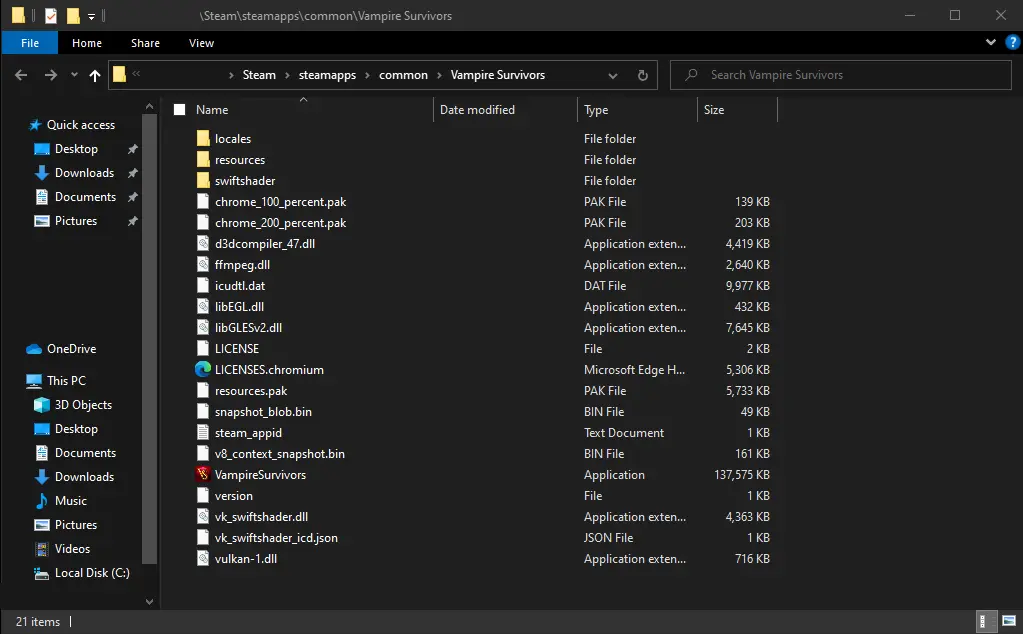
5. Go up one level to the "common" folder that contains this Vampire Survivors installation.
6. Download the VampireSurvivors_SpiritualWarfare.zip mod file into this "common" folder.
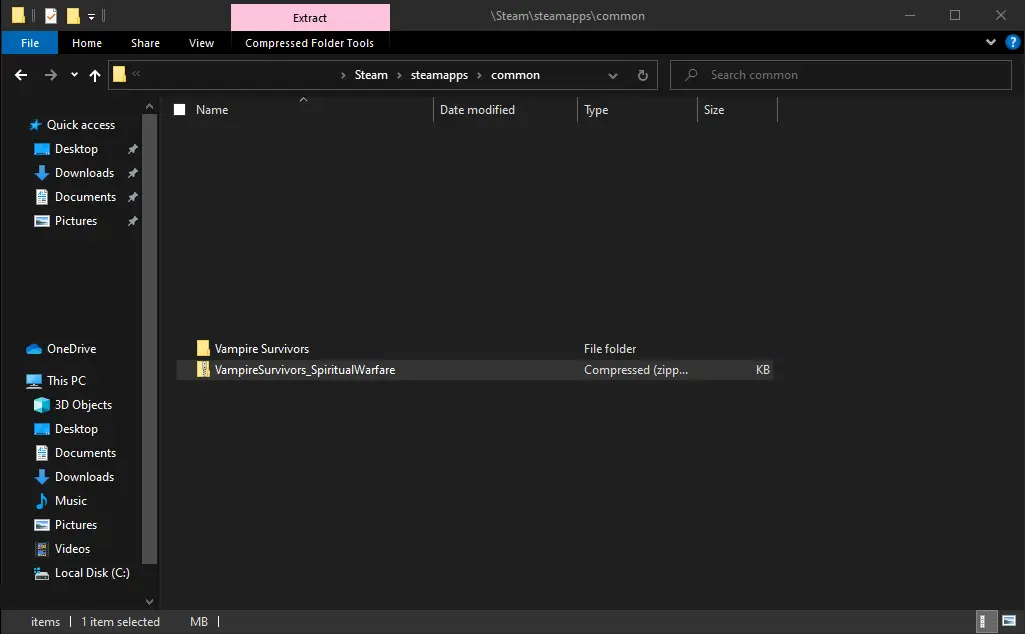
7. Right click on the VampireSurvivors_SpiritualWarfare.zip mod file and navigate the pop-up menu to "Extract All..."
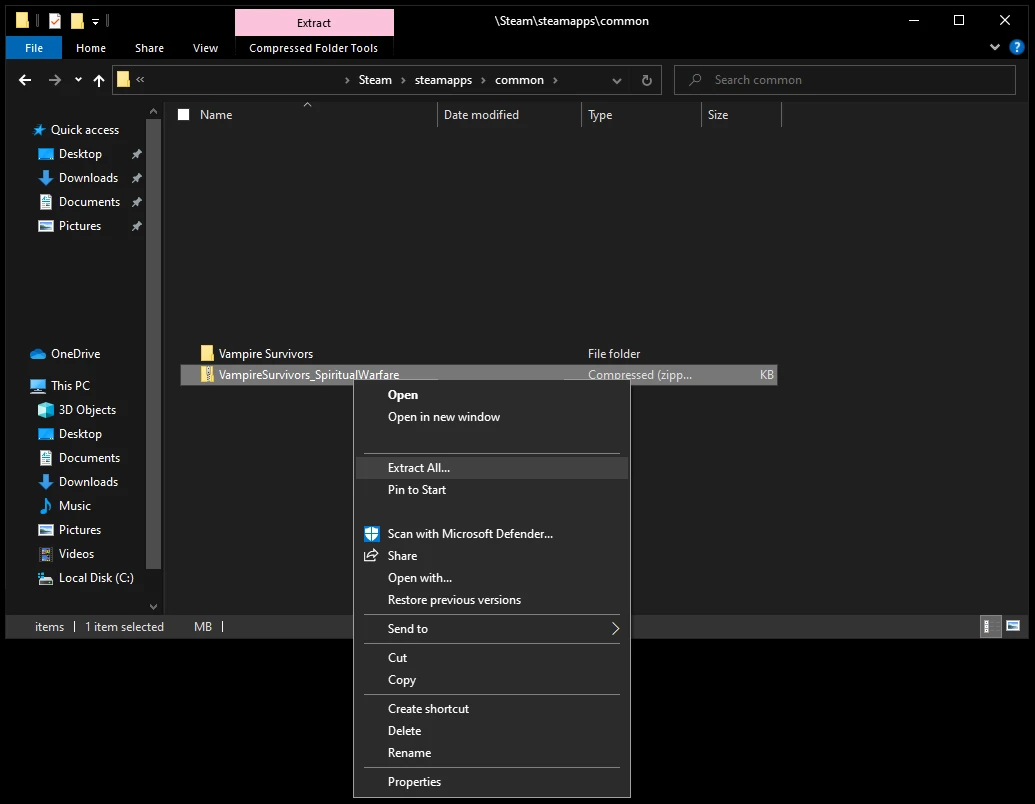
8. Delete the "VampireSurvivors_SpiritualWarfare" folder name from the default ZIP file extraction path.
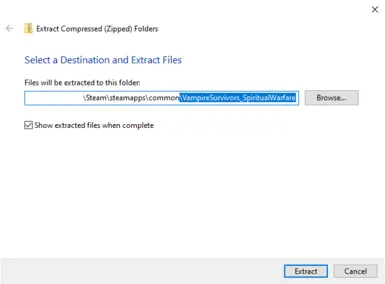
9. Extract the mod file to the "common" folder by clicking the "Extract" button.
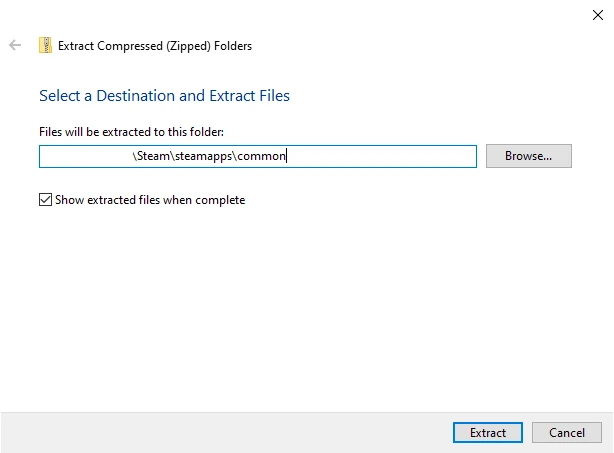
10. When a message box appears, click "Replace the files in the destination" to install the mod.
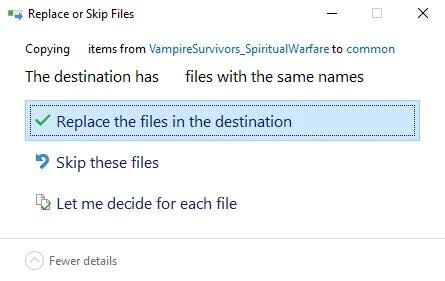
11. When Vampire Survivors releases a new version, come back here and repeat these steps to download the corresponding newer version of this mod and reinstall it.
To Uninstall: Just uninstall the entire game and reinstall it using the Steam application on Windows. That will put Vampire Survivors back in its original file state.







