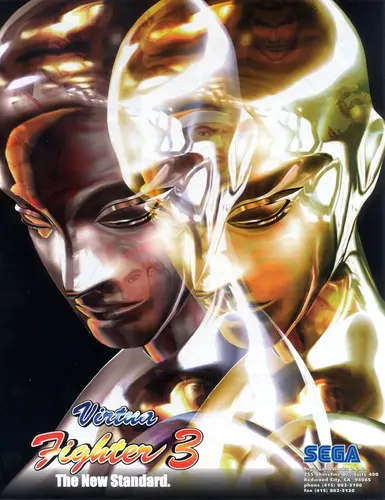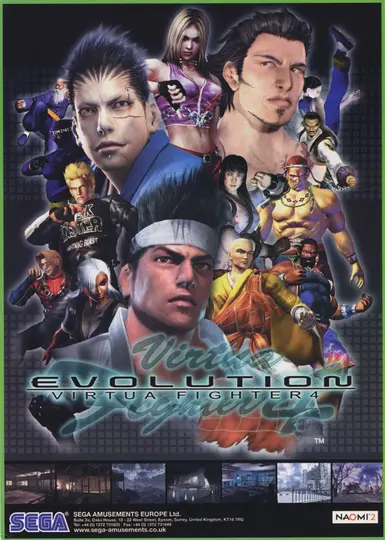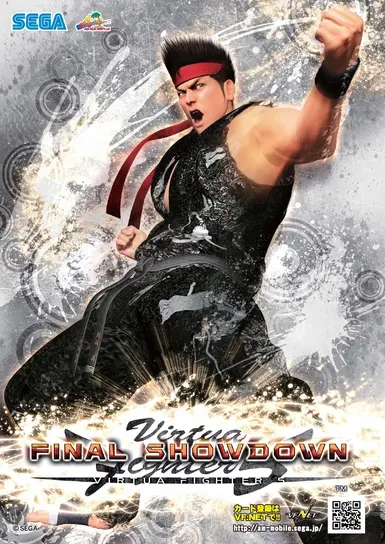About this mod
Replaces non-stage songs from previous VF games to accompany the official music DLC.
- Permissions and credits
- Changelogs
Every replaced song has been sourced from either original game files, converted from official OST releases or recorded in-game by myself. I've tried to volume match the songs to the default songs in R.E.V.O and the DLC soundtracks as best as I could, but expect some fluctuation in volume levels. The songs are also looped more or less properly.
Naturally, you should own the DLC and use the appropriate soundtrack for best results, but this mod works without it too.
Replaces the following songs in the game:
- Main menu
- Customization
- Room Match
- Tournament menu
- Character select
- 'Versus' screen jingle
- 'New Challenger' jingle in Ranked Match
- Win/Lose scenes
- Arcade Mode 'Continue?' scene
- Arcade Mode 'Game Over' scene
- Arcade Mode Staf Roll
Of note, not every old game had appropriate songs for every scene presented in R.E.V.O, so some songs had to be substituted with songs from other games. Full list of what song replaces what in R.E.V.O and their source listed below:
Virtua Fighter 3 Team Battle (Most from Virtua Fighter 3tb Online PREMIUM MUSIC COLLECTION album):
Main Menu = ENTRY
Customization = Extra Stage / Cool Bell
Room Match = Song 0 (Arcade version unused song, named such in the Dreamcast version's sound test from which I recorded this one)
Tournament = Unused / First Steps
Character Select = SELECTOR
'Versus' jingle = Next Challenger
'New Challenger' jingle = New Challenger sound cue recorded straight from the arcade version
Win/Lose = Stage Clear
'Continue' scene = Game Over
'Game Over' scene = End part of the Game Over song (quite bootleg, I know)
Staff Roll = ENDING
Virtua Fighter 4 Evolution (Original game files from the PS2 version):
Main Menu = Main Menu theme
Customization = Shop theme
Room Match = Quest Mode main screen
Tournament = Quest Mode WMAC II tournament theme
Character Select = Character Select theme from VF4Evo OR Character Select theme from VF4FT
'Versus' jingle = Versus jingle from vanilla VF5 (No equivalent in VF4)
'New Challenger' jingle = New Challenger jingle
Win/Lose = Win/Lose jingles
'Continue' scene = Continue theme
'Game Over' scene = Game Over jingle
Staff Roll = Staff Roll theme
Virtua Fighter 5 (Original game files from the PS3 version):
Main Menu = Main Menu theme
Customization = Character customization theme
Room Match = Quest Mode 'Customize' menu theme
Tournament = Quest Mode tournament theme
Character Select = Character Select theme
'Versus' jingle = Versus jingle
'New Challenger' jingle = New Challenger jingle (Shared with all VF5 versions)
Win = Win jingle
Lose = Lose jingle
'Continue' scene = Continue theme
'Game Over' scene = Game Over jingle
Staff Roll = Staff Roll theme
Virtua Fighter 5 R (Original game files from the arcade version where applicable):
Main Menu = Main Menu theme from VF5FS
Customization = Character customization theme from VF5FS
Room Match = 'Room Match' theme from VF5FS
Tournament = Route Select theme from 'Knockout Trial R' mode
Character Select = Character Select theme
'Versus' jingle = Versus jingle (Recorded myself, quality kind of stinks though)
'New Challenger' jingle = New Challenger jingle
Win = Win jingle
Lose = Lose jingle
'Continue' scene = Continue theme from VF5 PS3
'Game Over' scene = Game Over jingle from VF5 PS3
Staff Roll = Staff Roll theme
Virtua Fighter 5 Final Showdown (Original game files found inside R.E.V.O's game files, I think they're all from the Xbox 360 version originally):
Main Menu = Main Menu theme
Customization = Customization theme
Room Match = Room Match theme
Tournament = Mode Select theme from the arcade version
Character Select = Character Select
'Versus' jingle = Versus jingle
'New Challenger' jingle = New Challenger jingle
Win = Win jingle
Lose = Lose jingle
'Continue' scene = Continue theme
'Game Over' scene = Game Over jingle
Staff Roll = Staff Roll theme
As a bonus, the VF4Evo folder also contains the VF4 Final Tuned character select theme.
Installation:
Drag and drop the folder inside your selected game's named folder into the main directory of VF5 R.E.V.O (/steamapps/common/VFREVO) and overwrite all files once prompted. You should backup the original files if you wish to go back to R.E.V.O's original music. Or use the mod manager I guess.
Enjoy.