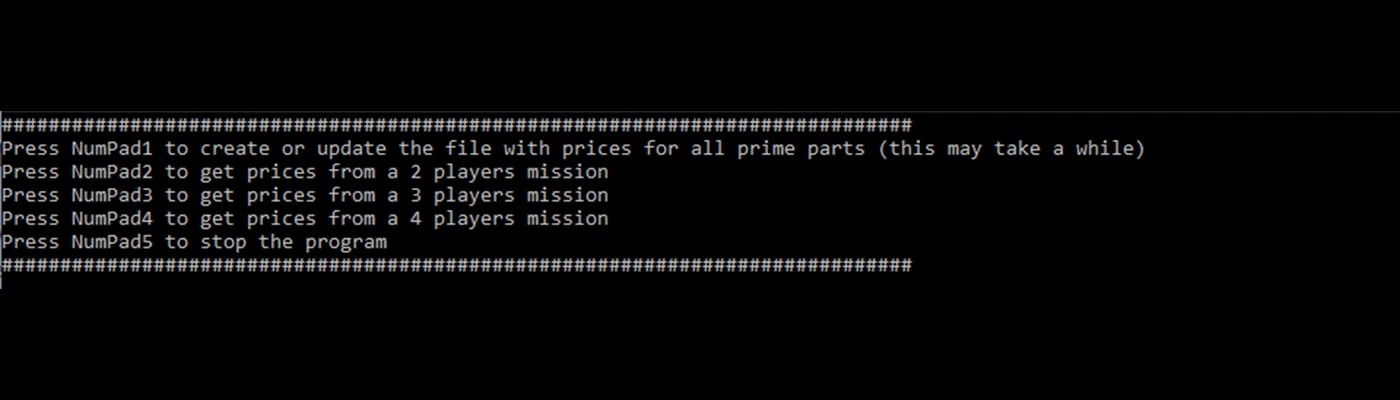
About this mod
It helps Warframe players decide what prime part they should take after a relic has been cracked open. Just start the app, press the designated key for the number of items shown at the end of a relic run and you'll get an ordered list of parts with their respective prices.
- Permissions and credits
- Changelogs
- Donations
Hello! Thank you for your interest in my mod. Unfortunately, after I posted it I found out that there is another app that does this and it has a lot of other functionalities. I will discontinue this tool for now and I'll try to help the other one if I can.
Visit https://wfinfo.warframestat.us/ or https://github.com/WFCD/WFinfo for the better tool.
To be noted
This project does not modify or in any way tamper with the Warframe game, process, memory and so on.
Prerequisites
You need to have the following programs installed for everything to work fine
- Google Chrome
- Warframe in 1920x1080 resolution. Other resolutions are not supported, yet.
Installing
- Download the .zip file
- Extract the files into whatever folder
- Download the right chromedriver for your version of Google Chrome from https://chromedriver.chromium.org/downloads
- Extract chromedriver.exe into the same folder where the other .zip was extracted
IMPORTANT:
Step 3 is not required to be done for each use of the app. Do it once a week.
For now, you will have to get and update the listing prices for every prime part.
Don't worry, I'll have a better option for this part in the near future.
There is a `prices.csv` file in the .zip, but it is outdated. For the best result, please run step 3 before doing relic runs.
Steps
- Open Warframe and log in
- Open PrimePartsPrices.exe
- Hit the key for 'create or update the file with prices for all prime parts'.Keep in mind that this might take a few minutes or so.
This part should be done at least once a week so that the listing prices for the parts are up to date. - Hit the key designated for the number of items shown on the screen at the end of a relic run.
- Wait for the list of found parts on the top left side of the screen
Open Source code at github









