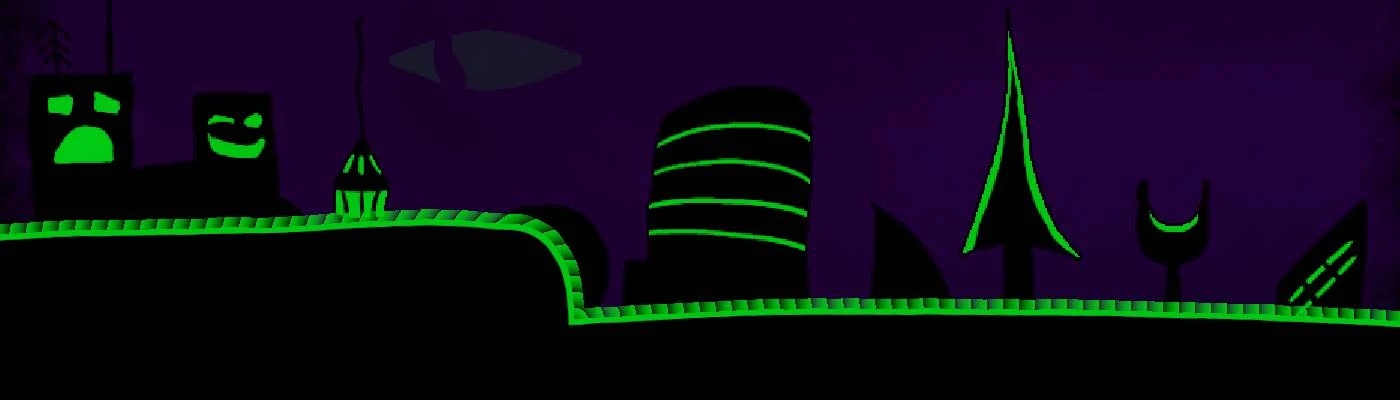About this mod
Customize the flamer and flamestaff by choosing different styles and colors!
Reduce visuals to make the flames of you and your teammates less blinding or more blinding.
Choose from five fire flavors to use: Zealot Orange, Psyker Blue, Cultist Green, Scab Orange, and Nurgle Vomit!
- Requirements
- Permissions and credits
This mod adds the ability to modify the Flamer and Flamestaff styles and colors seperately.
This changes how you see the flames, it does not affect unmodded players. Think of it like special goggles that change your view of the world.
Styles allow for cleaner/less flames, short-ranged blasts, small puffs, and, of course, the default style.
Colors let you choose from both normal orange/blue fire, but also let you use enemy flame types, too!
Note: As enemy flame types work differently, they are NOT customizable, unfortunately.
Both flamer and flamestaff can have two different colors/styles, or even the same!
NEW UPDATE: Now you can have enemy flamer charge up sounds with the Flamestaff! Toggle in options.
Fixed: Ground particles for enemy flames are much less intrusive, and added options for enabling nurgle ground particles.
Known bug: In the Psykhanium, if you have an enemy flame type selected, you will see additional particle effects when firing near the middle of the map.
Installation:
1. Download the file, it will be zipped. First, extract it.
2. Inside, there is the CustomFlames folder.
3. Go to steam, on your game list on the left, right click Darktide -> Manage -> Browse local files.
4. Go to mods (If there is no mods folder, go to Darktide Modding Framework and follow instructions to install the foundation for mods) and drop CustomFlames into the mods folder.
5. In the mods folder, open mod_load_order.txt and add in the line "CustomFlames" down below.
6. Make sure toggle_darktide_mods is enabled in the Darktide install folder, too!
7. Enjoy!
Frequently Asked Questions:
Q: Can you make custom RGB colors for flames/lightning?
A: Sorry, not at this moment. While there might be a way to modify the values of the color directly, no one in the modding community has figured out what those material variables are called, so until then, the best I can do is replace the flame effects with what's currently existing. I, too, wish for rainbow flames!
Modding takes a lot of time and effort to do right! If you would like more quality mods for Darktide and enjoy the content I put out, please consider supporting me!

COMMISSIONS & REQUESTS: Discord is sephirothphoenix (Seph #6448)
If you're looking for a custom-made mod, commissions are available on request by contact through discord.
Prices can be discussed based on complexity and time required.
Knowing what's possible with modding can be difficult, but as a general rule of thumb:
No mods that affect other players (I.e. spamming voicelines)
Nothing that replaces in-game models, changes weapon animations, or directly modifies assets (At least until the modding community figures this one out)
Mods that give a gameplay advantages are not allowed (I.e. cheats)
Everything else is pretty much on the table, more or less. I'm willing to discuss requests and see what I can do! Feel free to contact me and ask, it's no bother <3