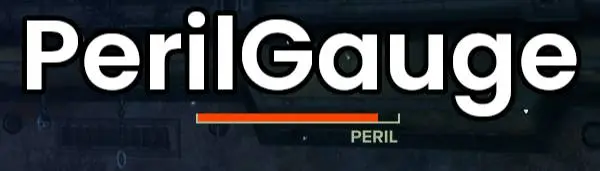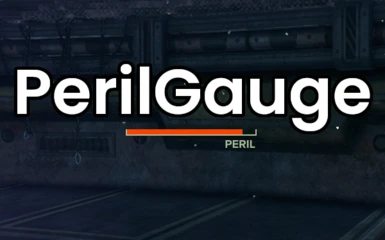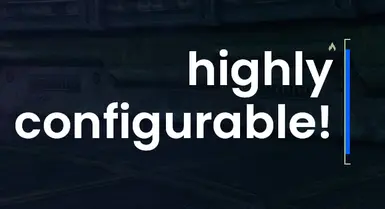About this mod
Adds a configurable HUD bar for your current peril/heat.
- Requirements
- Permissions and credits
- Changelogs
- Change label text between "PERIL," the peril skull symbol, or the overheat flame symbol (default); or hide the label entirely
- Relocate the label around the edges of your gauge
- Reorient the gauge to be horizontal, vertical, or flipped versions of either
- Adjust the way the bar grows from Start to End (default), Middle to Edges (think Skyrim), or End to Start
- Resize the gauge's thickness and length
- Tweak the timings of the bar's appearance and disappearance
- Show the current peril value as a percentage on the gauge
- Specify how many leading zeroes and decimal places the peril percentage should display
Furthermore, the mod contains a "Thresholds.lua" file designed to be easy and intuitive to edit, including instructions at the top of the file for how to edit it. By editing this file, you can define your own color thresholds for the mod to use, and it will automatically smoothly transition between those colors. Thresholds can also be set up to include a color "jump" instead of a smooth transition. By default, the threshold smoothly transitions from white to yellow until at 85%, when it jumps to orange; from there it'll transition to red on the way to 100%. Make sure you keep this file backed up when updating/reinstalling this mod if you want to bring your custom thresholds with you!
The mod can also override the vanilla Peril/Overheat text to match the color, visibility, and value of the gauge; these can be separately disabled in the mod options. Note that the visibility and value overrides are only applied after you first gain peril or heat - this is only noticeable if using the "Always Visible" option.
Additionally, this mod allows you to replace special weapon gauges (eg the two-handed power sword overheat meter) with your configured PerilGauge.
If you're wondering why the gauge value looks choppy at times (particularly when quelling peril) - that's because that's how the game actually works. The gauge reflects the true value of your current peril, but the vanilla text normally does not. By default, this mod will overwrite the vanilla text to fix this.
The position of the gauge can be moved using Custom HUD by Fracticality.
To hide the vanilla peril text, open Custom HUD's editor and right-click the peril text's area (it should be a thin rectangle called "HudElementOvercharge"). Note that if you're also using HUD Tweaker by raindish, you may also need to hide it using that mod. Search for HudElementOvercharge and uncheck "warning_text/visible" in both "overheat" and "warp_charge."
Simplified Chinese localization by deluxghost
Russian localization by xsSplater

Source: GitHub