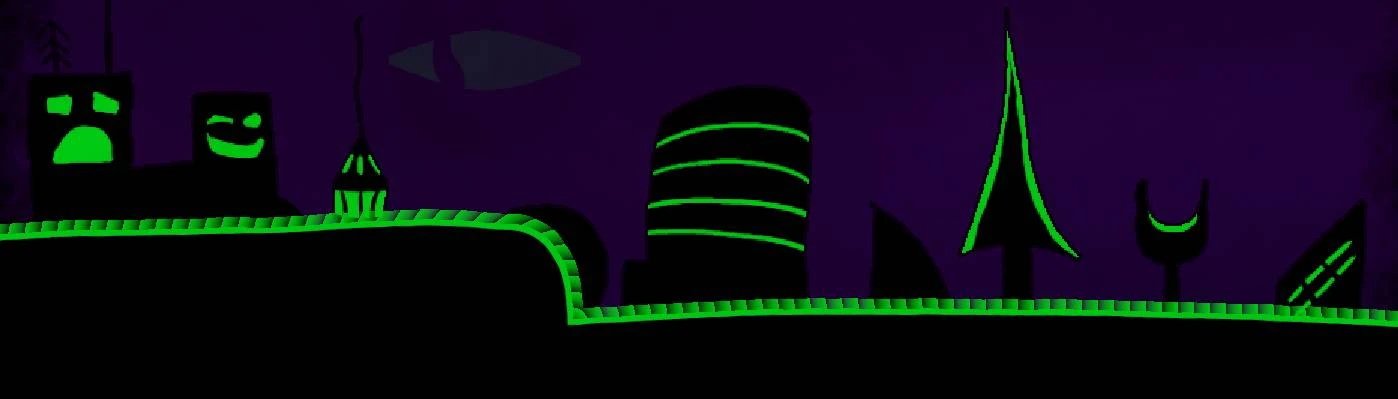About this mod
Tired of spamming the 'Tag' button to mark enemies?
Hate putting tag on left click and having it endlessly spam?
This mod is for you! No more spam tagging!
- Requirements
- Permissions and credits
~+~+~+~
Auto Tag
~+~+~+~
Click for more from the "Auto" series
Size: ★☆☆☆☆
Simplicity: ★★★★★
Stability: ★★★★★
Load Order Placement: Not Important
With a customizable cooldown (From 2 seconds to 10 seconds), you won't have
to worry about your tags spamming repeatedly in dense hordes.
Furthermore, tag cooldown optionally refreshes when your tagged enemy dies or when
tag naturally expires, meaning that you won't have to wait to tag again
after killing your target.
Normal tagging still possible, with default option to not override manual tag with autotag.
Created as an effort to help reduce tag-spammers that many people hate dealing
with, though it should be helpful for those dealing with hand pains from
repeated button pressing (I'd rather not get carpal tunnel).
-=-=-=-
Step 2 | Extract File
(Windows 10 supports this by default)
Step 3 | Move Contents
Take the folder within and move it into your Darktide 'mods' folder
E.g. "C:\Steam\steamapps\common\Warhammer 40,000 DARKTIDE\mods"
Step 4 | Load Order
In your 'mods' folder, open up "mod_load_order.txt"
Put the name of the folder within the Zip onto a new line within the file.
The order that you put this in may be important! Look for the 'Load Order Placement' section above for details.
Dependencies listed (sans Darktide Modding Framework & Loader) must be above this mod!
Step 5 | Reload Mods
Make sure your mods are enabled with 'toggle_darktide_mods.bat' in your Darktide install folder.
Once added, (re)start your game to activate the mod. Check ESC > Mod Options > Toggle Mods (At top of list) to see if it's in the list.
If the mod can be configured, the mod title will appear in this list as well, in the same position as the load order.
Step 6 | Enjoy!
You're more than welcome to post feedback or bug reports on this page and let me know what you think.
I appreciate all requests and ideas, but have extremely limited time and tons of mods to tend to.
I'll do my best to update and fix mods, but it's a lot of work to get everything working right.
I put a LOT of time and effort into all of my mods to make them as polished and clean as I can manage.
I'm doing what I can to improve the Darktide experience and make this game more fun for you!
Even smaller mods take a ton of work to get just right.
Please consider donating to me if you can. I know times are tough, so no hard feelings if you don't want to.
If you would like to show your support through another method, my discord is Sephirothphoenix (Seph #6448)!
If nothing else, a nice comment is always wonderful too ^,^
XOXO, Seph

Feel free to make suggestions for improvements or new mod ideas and I'll do what I can!