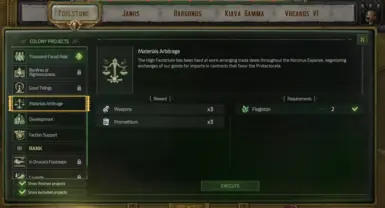About this mod
More projects to keep your colonies busy with.
- Requirements
- Permissions and credits
-
Translations
- Mandarin
- Changelogs
Expanded Colony Projects adds 56 somewhat interdependent common new projects to all of your colonies
- Arbitrage projects let you trade goods around your colonies, swapping resources to keep other projects going.
- Development projects give you something to do with your surplus goods, by turning them into improvements to your colony stats.
- Faction projects let you juice your reputations a little here and there.
- Story projects expand on the colony narrative and include original item rewards.
- Conviction projects available only to Rogue Traders with rank 3+ in a conviction.
- Extraction projects allow you to gain resources at the expense of colony development.
There are a set of these projects available at level 2 and another at level 4. The resources traded in each colony and at each level are different so you can trade strategically.
This mod does work alongside my Build All Projects mod.
Installation:
You will need to install MicroPatches v1.17.6+ for this mod to work.
The easiest way to install it would be to use Modfinder.
If not using ModFinder, you will need to unzip the folder into your Game's Modifications folder. The path will be similar to C:\Users\Me\AppData\LocalLow\Owlcat Games\Warhammer 40000 Rogue Trader\Modifications
Once the folder is there, you may need to edit your OwlcatModificationManagerSettings.json file. This is one level up from the mod's folder. It needs to look something like:
{"$id":"1","SourceDirectories":[],"EnabledModifications":["ColdTraderOccupation","jhColonyProjects","jhExpandedArchetypes"],"ActiveModifications":["ColdTraderOccupation","jhColonyProjects","jhExpandedArchetypes"],"DisabledModifications":[]}
You will need to add the two entries for jhColonyProjects following the format above. Once this file is edited you can start your game and you should see the mod in the in-game mod tool (not the built in Unity Mod Manager)