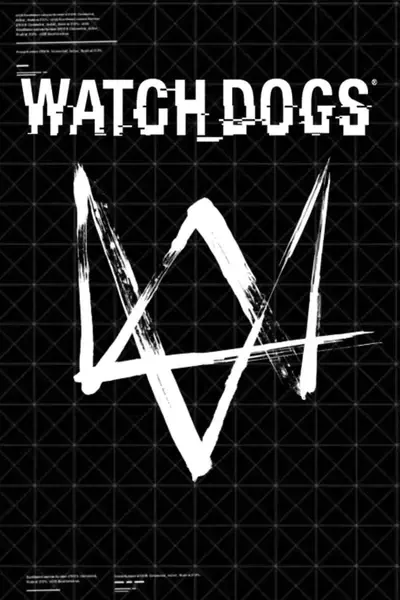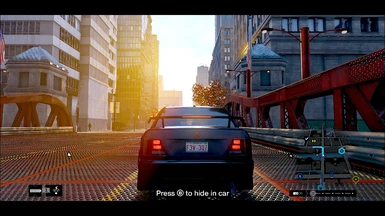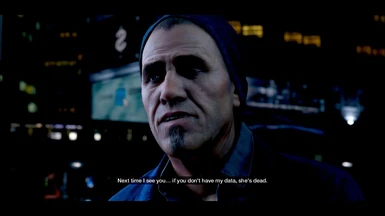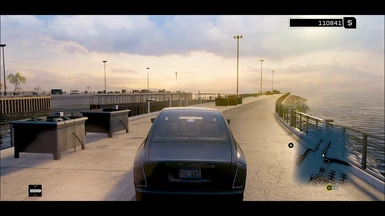About this mod
i wanted to make a more colourful and brighter daylight / darker shadows and therefore more realistic visual impression with crisper colors and lighting.
- Requirements
- Permissions and credits
- Changelogs
Sweet FX 1.5 preset for Watch Dogs
New Video # 2 is now available here!
>> https://www.youtube.com/watch?v=5BOomIcKZv4
i wanted to make a more colourful and brighter daylight / darker shadows and therefore more realistic visual impression with crisper colors and lighting.
- adjusted the color curve (not with curves in the settings, so leave it at 0) for shadows, mids and highlights very slightly to a more blue light and therefore less green (roads) and red (light shadows at night).
- more vivid and vibrant colors adjusted to their brightness levels (more vivid highlights and midtones, darker shadows)
- a bit of light bloom
- sharper textures
- light black film borders
- HDR Effect on daylight (a bit of over-luminousity and a bit darker shadows, and a generally brighter picture without rasing the brightness level).
after i studied digital film arts and directx i have been working at a tv station, then a broadcasting company for 12 years and have been doing movie trailers, color corrections and video gfx.
i hope you enjoy the look of this preset. some nice feedback is always appreciated. - [email protected]
REQUIREMENTS:
you need Sweet FX 1.5 for this to work, you can get it here: http://www.nexusmods.com/skyrim/mods/23364/?
Copy all Sweet FX Files and directories into your Bin Directory where the Watch Dogs EXE File is located.
Then copy the SweetFX_Settings_Watch_Dogs_A_Real_Beauty_v12.txt from the zip file into the same directory.
Change the line in SweetFX_preset.txt to:
#include "SweetFX_Settings_Watch_Dogs_A_Real_Beauty_v12.txt"
(without ..\..\)
If Sweet FX does not work or you get an app crash at game startup, go into file properties of Watch Dogs EXE and select Compatibility Mode for "Vista Service Pack 2" and "Start as Administrator".
You may need to replace the dlls for Sweet Fx with x64 dlls for Sweet FX, which you can find on the internet.