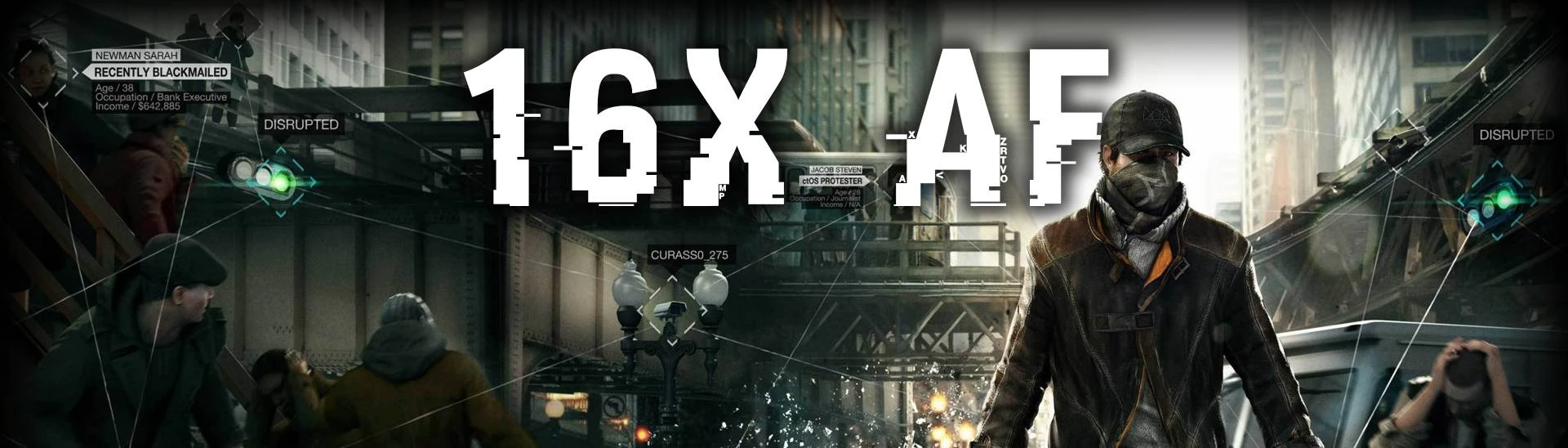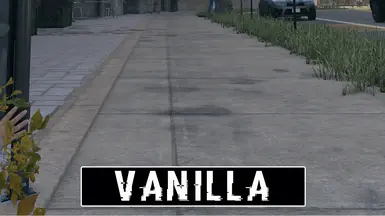About this mod
Sets in-game AF to 16x instead of a variable level (2x-16x on Ultra), adds 16x AF to all surfaces that didn't use it.
- Permissions and credits
- Changelogs
- Donations
Also available for Watch Dogs 2, FC2, FC3, FC3: Blood Dragon, FC4, FC Primal, FC5, FC New Dawn!
Much like the Far Cry games, Watch Dogs's native Anisotropic Filtering implementation has four issues:
- It uses a variable level of Anisotropic Filtering with a minimum of 2x and a maximum of 16x on Ultra.
- The level of filtering is assigned per-surface - most surfaces get 2x/4x AF (eg skin, weapons, props) and a few get 16x AF (eg ground).
- A lot of surfaces do not get Anisotropic Filtering at all, and rely on Point or Linear filtering instead (Road markings etc).
- The "Texture" setting controls both texture quality and filtering. High, Medium and Low settings do not use Anisotropic Filtering for most surfaces.
As a result, even with maxed out settings, most surfaces get blurry rather close to the camera - and that's even worse for textures that do not use Anisotropic Filtering, like road markings.
This mod edits a config file so that:
- The game always uses 16x Anisotropic Filtering instead of a variable, per-surface level.
- Surfaces that previously relied on Linear or Point filtering now receive proper 16x AF as well.
- 16x AF is enabled for every "Texture" setting, meaning that even the lowest setting will use 16x AF.
This should have little to no performance impact, unless you are using a very old GPU. Using this mod won't lead to any undesirable behavior - unlike forcing AF from your GPU control panel.
2. INSTALLATION
- Manually:
1. Pre-packaged Patch. Ideal if you only want to use this mod. Download the version labelled as "Patch".
Open the archive you downloaded, then drag Patch.dat and Patch.fat in the "data_win64" folder, which is located in your game's installation folder. That's it!
2. Loose files (for merged mods). Download the version labelled as "Loose Files".
Open the archive you downloaded. Drag and drop the "engine" folder in your unpacked patch folder and build your patch. That's it!