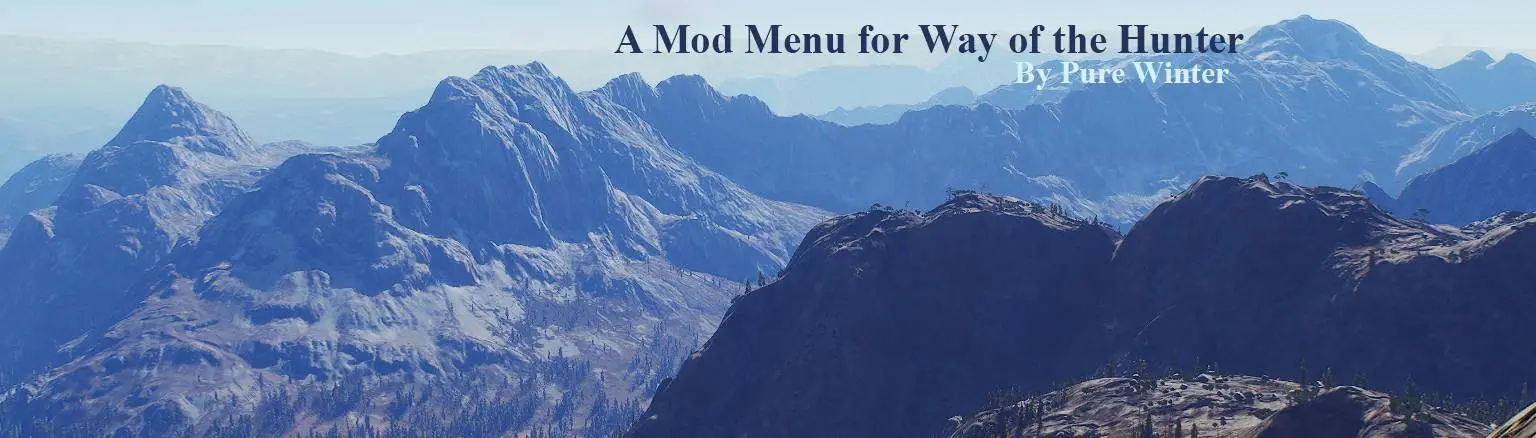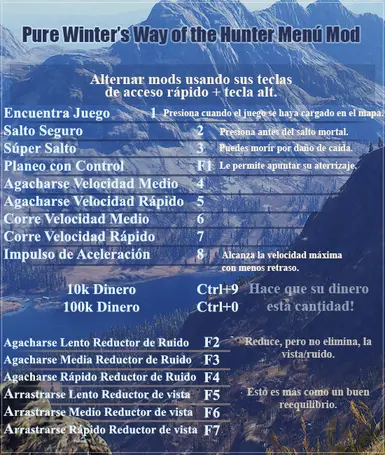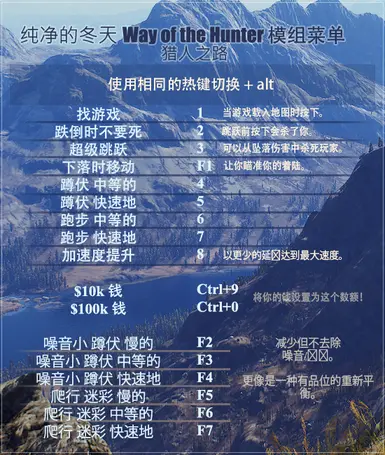About this mod
A Way of the Hunter mod menu application for epic movement! Has several settings for getting around the map fast, while still being able to hunt at an immersive speed. Rebalances noise, with the option to add money.
- Requirements
- Permissions and credits
You MUST play offline/single player! You have been warned!
This menu opens by using Cheat Engine as a framework, making this a non .exe which not only makes this far, FAR more reliable to actually work across various game versions on various platforms (steam and gog tested), but makes it safer for you to download. No one wants to open a random .exe they found on the internet, and issues can pop up with antiviruses flagging them. This is NOT an exe, it opens using cheat engine but looks like any other application. :)
---------------------------------------------------------------
He subido una versión en español. Las instrucciones de uso están dentro. Por favor comente si no funciona. Publique el nombre de su juego .exe en el administrador de tareas, luego puedo arreglarlo. No hablo español, disculpa los errores. ¡Siéntete libre de comentar errores en la ortografía del menú!
---------------------------------------------------------------
I have severe carpel tunnel. Playing with a controller to move around and using the mouse to aim helps (+ braces that make life normal!), but..I'm also a parent. I love WOTH so much but the realistic simulation (read: TONS OF BUTTON PRESSING TO WALK) it creates is constantly swinging a brutal sword at my life commitments and physical pain thresholds, so I went out in search of a trainer, mod, or application to help speed certain aspects up to balance levels of fun vs levels of suffering.
There weren't any that still worked...
I had to make my own.
I'm not a good programmer. My sad little contraptions laugh at me in the language of missing features.
I MADE THIS WITH PURE POWER OF WILL.
And lots of youtube CE tutorials. :(
------------------------------------------------
Instructions of Use
It doesn't matter if you open this before WOTH or not, but do not press 'find game' until you have fully loaded into a map first. (If you accidentally press it, it will simply give you a warning the game has not loaded yet.) It needs these values to exist in memory before it can change them, as it works while the game is running.
When the game is open and you are successfully loaded into the map, use the number pad to activate the mods. Always start by pressing 1 for find game. There will be a few second delay as it finds the data it needs to attach to your game, then it will give you a positive alert sound. If it immediately makes a negative alert sound, it probably failed to find your game .exe running. (Would only be the case if you somehow changed the name, or it is a completely different game version -maybe.-)
When you get knocked out, fast travel, switch maps, your data will change and the Mod Menu needs to search for it again. Please press '1' again (if you get the negative alert that it toggled off that is good, it is now ready to search again) and you should reconnect the Menu back to the game- but you will need to re-enable the hotkeys.
To disable something you have enabled (with the exception of money, which is permanent to your save unless you make a backup beforehand) simply press their hotkey again while also holding down alt.
Tip: You can open windows volume mixer to lower the volume of the mod menu or mute it.
Explaining each feature:
Jump Saver:
This sets your health to a very high number and lasts until you take damage. It will prevent the character passing out, but upon taking damage it will set it back to its default vanilla value. (So press this EVERY time you take a death-inducing jump on purpose to again make the value high once more.) The reason 'infinite health' is not on this menu is because of a visual bug that may appear where the red pain-fog effect on either side of the screen will never go away no matter how much time has elapsed. If this still happens to you anyway, take a small amount of damage and the visuals should eventually subside. You really only need to press this if you willingly use 'super jump' combined with extreme speed. If you play without super jump you should not need this except if you want to save a real fall.
Super Jump:
Reduces gravity affected upon the player so that you can walk on the moon! Running fast amplifies how far you can jump. Useful if you are literally stuck (i.e. in rocks in rapids as I always am) or a quest is so, SO hard to get to. Remember, you can disable this any time to go back to normal jump, for when you get unstuck.
Fall Input Control:
Allows you the ability to direct your direction while falling. Makes Super Jump give you the ability to glide places, but you can still take a lot of damage. However, guiding yourself into a tree or surface before landing on the ground may drastically reduce how much damage you would have taken, and long arching jumps will not hurt you as much as straight falls from high places will so this is useful for jumping gaps.
Crouch Speed Med:
This does not make your crouch speed a 'medium level'. What it actually does is affect THE medium crouch speed to give it a slight speed boost (+66%). The game has three speeds for crouch, three for prone, and three for upright (walking on two feet.) This setting is for active hunting, but crouch slow will still reduce your visibility the most. You STILL need to stop moving regularly to not spook animals. Go a little, stop for a while, go a little, even with this mod. Just moving constantly will spook animals.
Crouch Speed Fast:
This is for traveling around areas you are trying to happen upon animals in and hope to not spook them as much. You are now 40% faster in this mode! However just like vanilla, you are a little noisier and more visible when moving faster.
Run Speed Med:
Walking around on two legs is reworked. Slow walk is unchanged- you can still hunt using slow walk or just roam around in tight spaces indoors. Medium walk is now MUCH faster (500% faster), for non-hunting just getting to a need zone.
Run Speed Fast:
Hold shift while walking to enable run speed fast. You absolutely cannot complain that you still aren't fast enough, because this setting is included at a rate just a chunk under watching LOD's change from your rocket fuel filled freight train ways. This setting is for getting to campsites and cabins for the first time (or quest markers). Or flying a kilometer if you have super jump on, for funsies.
Acceleration Boost:
If you do not enable this while trying to use higher speeds, it will take about 3 to 4 seconds to reach max speed, so if you stop a lot you'll never be going all that fast overall. This boosts that lag time so that you gradually get to max speed much faster.
Noise and Sight Reducers
Not really a cheat, just a rebalance. Here is what the vanilla values are (on default game difficulty), with lower numbers meaning less sight or noise and less animal spooking:
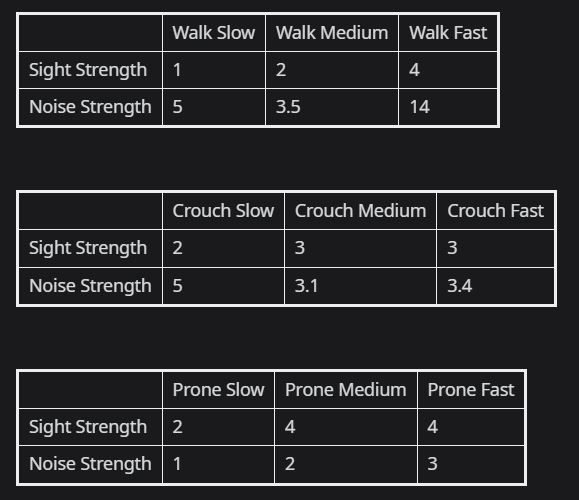
I think they were going for you having to choose harder to hear or harder to see but never both at the same time, overall, but I just don't understand why you would be noisier slowly crouching around than sprinting at full speed?? Or having the same visibility while laying down that you do sprinting full speed. Maybe the logic is you move grass around but still, that's not always the case. The new values:
-Noise-
Slow crouch: 1
Med crouch: 2
Fast crouch: 3
-Sight-
Slow prone: 1
Med prone: 1.75
Fast prone: 2
--------------------
Bugs/not working:
Can't help you much. I made this for me, and since there is NOTHING working for this game as of posting, even wemod, I was nice enough to upload for those that can use it. HOWEVER I'll probably update this in the future if new game versions break it or kill certain features.
Trouble shooting:
First you must unzip the file and place it wherever.
This is a .CETRAINER file. To use it, download cheat engine. Right click the PWs WOTH Mod Menu and select 'open with' and select Cheat Engine. The mod menu should open and look like this:

When it is open, just open your WOTH game (in offline mode for single player) and load into any map. Take a couple of steps, then press 1 ON THE NUMBER PAD not the top row of numbers, and you should hear a confirmation sound. Then, you can press the other hotkeys to do other things.
If it opens but just doesn't work, it does not support your game version. It's possible the game updated since this was made, or you're on a platform this wont work for. (Only Steam and GOG version were tested.)
I have no number pad:
¯\_(ツ)_/¯
Jk, write out ALL of the hotkeys that have no overlaps and I can make another version, probably. Eventually. 'Heh.
Overlap example is either something used by the game (1, 2, 3, etc) or repeating keys like if you have 0 set for something and want 0+3 to be something else, it would toggle 0 so you can't do that.
I'm deaf/hearing impaired:
Comment you need a visual aid to let you know when hotkeys have been pressed and I shall make it for you. Most people are annoyed by them, and see reason below for not including it at release. (Pizza not required.)
I actually hate the noise, can you make it silent?
I CAN but I lack the willpower. I'm not a programmer at heart, I'm a technical artist, and this took SO much out of me and I put it down a few times. Like buy me a pizza or something. (The end result would be published for all to download.) Maybe it wouldn't take that much effort since the learning curve is out of the way, I just don't wannnnt tooo.
But you can also just use the volume mixer to mute it. ;)
Las instrucciones de uso están dentro.