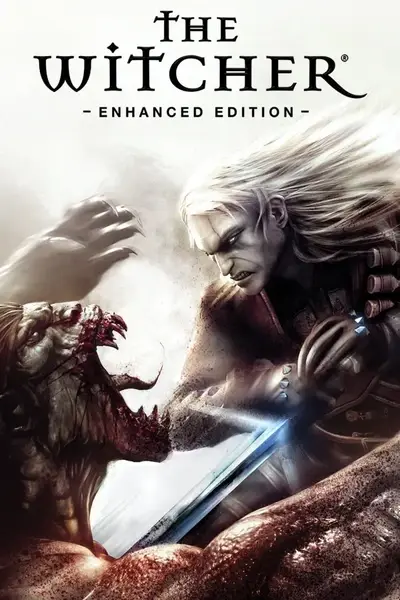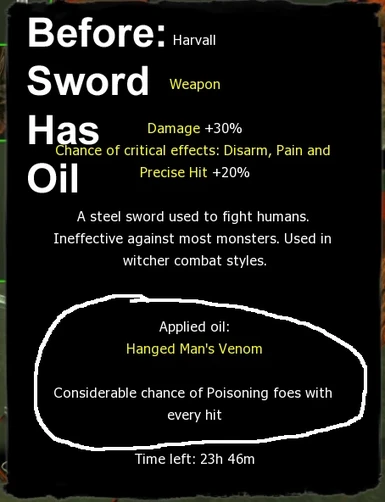About this mod
This mod will enable Geralt to remove oil from his sword. It\'s intended to fix the Hanged Man\'s Venom bug, the one where in some games, if you put Hanged Man\'s Venom on your sword, then save the game, exit, and reload, that sword will have Hanged Man\'s Venom on it forever, instead of for the 24 hours it\'s supposed to. But if you just like to
- Permissions and credits
This mod will enable Geralt to remove oil from his sword. It's intended to fix the Hanged Man's Venom bug, the one where in some games, if you put Hanged Man's Venom on your sword, then save the game, exit, and reload, that sword will have Hanged Man's Venom on it forever, instead of for the 24 hours it's supposed to. But if you just like to clean up your sword when you're done with an oil, you can use it for that, too.
This mod will give Geralt a stack of items that look like purple whetstones. When applied to a sword, they will remove any oil that has been applied to that sword.
You apply the oil remover in the same way that you apply oil or a whetstone or grindstone, by dragging the item to the sword you want to use it on.
I've given you a stack of 25 of them, which should last you for the whole game, unless you really REALLY like Hanged Man's Venom (and if you do, then why bother to remove it)?
The oil remover is bright purple in your inventory, to make it easy to distinguish from whetstones and grindstones.
I've been unable to reproduce the stuck oil bug in my own game, so I've tested this mod by applying an oil and immediately taking it off again, and it works great when tested like that. Those of you who DO have the stuck oil bug, let me know how it works in buggy games, please.
INSTALLATION:
Download the folder, unzip it, and put all of the files it contains into your Override folder. If you don't have an Override folder, then you'll need to make one. The Override folder does NOT go into the Witcher folder where your saved games are; it goes in the Witcher folder where the game data is. This is The Witcher Enhanced Edition\Data.
Note: Like all my mods, this is for The Witcher; it's not for The Witcher 2.
If you have questions or comments, you can leave them in the thread for this mod at the official Witcher forum or at the Witcher Nexus, or you can send e-mail to [email protected]. If you like something I've made, I'd love to hear about it.
This mod will conflict with other mods that use the def_arealoaded.ncs script. These mods include the Difficulty Potions mod, the Wolf Companion mod, and several others. BUT, there IS a way to get these mods to work together.
------>Big thanks to J_Slash for the def_arealoaded script!-----
HOW TO MAKE THE SWORD OIL REMOVER MOD WORK WITH OTHER MODS THAT USE THE DEF_AREALOADED SCRIPT
(Note that this procedure only needs to be used for mods that use that script; simple texture mods, for example, don't use that script, and you don't need to do anything special to get them to work with your other mods. If you don't know whether or not a mod uses that script, then look at the files in the mod -- do you see def_arealoaded.ncs among them?)
1. Put ONE of the mods (not the Wolf mod, if you use that; one of the other ones) in your Override folder.
2. Start the game, and wait until Geralt has been given the item(s). Check your inventory to make sure your new items have been added, since you don't always get the "Received item X" text on the screen. (If the item goes in your quest item inventory, remember that that inventory scrolls back and forth. If the item does not go in your quest inventory but goes in your regular inventory, before you add the mod, you'll need to make sure that there's a space in your inventory for it.)
3. Save and exit the game.
4. a. Add the files for the second mod to the same folder as the first. There should be no subfolders (folders within folders)! When you are told that the file custom_script.ncs already exists and asked if you want to overwrite it, answer yes. (This is okay because you already have the item(s) from the first mod, and it's a different script that adds functionality to the items; all custom_script does is give the items to Geralt.)
b. If you're using a mod that has a folder of its own -- like the scabbard mod or the difficulty potions mod -- then you'll need to take ALL of those files out of their folder and put them in the same folder as whatever mod you started with OR you'll need to manually remove the custom_script.ncs and def_arealoaded.ncs files -- but ONLY the custom_script.ncs and def_arealoaded.ncs files -- from the first mod you used.
c. Everything that's in your The Witcher Enhanced Edition\Data folder is loaded when the game begins. We've been recommending an Override folder to make it easy to keep track of your mods, but putting some mods in Override and some mods in folders of their own in the The Witcher Enhanced Edition\Data folder does NOT keep them from conflicting. If you feel comfortable keeping track of custom_script.ncs and which ones have been used already and which haven't, you can have mods in subfolders. If that sounds difficult or complicated to you, then you should put every file for every mod in the exact same folder, with no subfolders, and let custom_script.ncs overwrite itself each time.
5. Start your game up again, wait a few seconds, and you should get the second item(s) added. Check your inventory to make sure your new items have been added, since you don't always get the "Received item X" text on the screen. (If the item goes in your quest item inventory, remember that that inventory scrolls back and forth. If the item does not go in your quest inventory but goes in your regular inventory, before you add the mod, you'll need to make sure that there's a space in your inventory for it.)
6. Save and exit the game.
7. Repeat steps 4 - 6 for every mod you want to use that uses the def_arealoaded.ncs script.
Keep doing this until you have everything you want -- J_Slash's "Stuff," my stop-the-rain scroll, Flash's difficulty potions, my genie bottle, whatever you want.
If you use the Wolf Companion mod, it should be the very last mod you add. Since the wolf gets "added" frequently, he needs to have his custom_script working all the time, whereas most items are only added once, so the custom_script for those items can be dispensed with once Geralt has the stop-the-rain scroll, the "Stuff" items, and so forth.