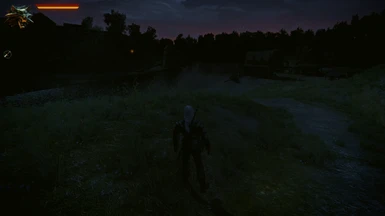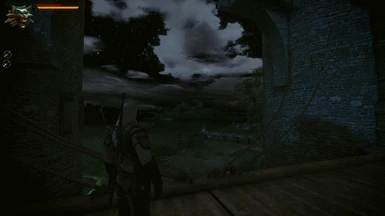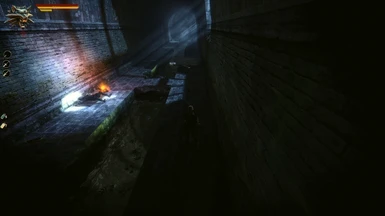About this mod
An overall graphics enhancer for The Witcher. Includes tweaked colors, bloom, sharpening and DOF effects.
- Requirements
- Permissions and credits
• (For Nvidia users) Download and install Nvidia HBAO High Quality Ambient Occlusion. Follow the installation instructions.
• Install Rain fog remover.
• Download ReShade at https://reshade.me/ .
• Install it for The Witcher Enhanced Edition\System\witcher.exe. Make sure the following shaders are installed: qUINT_dof.fx qUINT_sharp.fx, MagicBloom.fx, qUINT_lightroom.fx, ChromaticAberration.fx, Prism.fx, Clarity.fx, qUINT_mxao.fx, PD80_02_Cinetools_LUT.fx, FilmGrain.fx, PPFX_Bloom.fx, Tonemap.fx (all shaders are included with preset, just in case).
• Extract the preset .ini file to The Witcher Enhanced Edition\System\
• Run the game, select the preset.
• Open ReShade GUI (Home key by default), enable DisplayDepth shader, then go to D3D9 tab of ReShade settings and click around to select the correct depth buffer until you see depth properly displayed on screen. Then disable DisplayDepth.
• (For AMD users) Open ReShade settings and disable qUINT_dof.fx and qUINT_mxao.fx (OR find some settings to get depth buffer to work properly — I don't have an AMD GPU, so can't test thuis).
Known issues:
• DOF messes up UI. That's why it's recommended to play with top-down camera.
• With AO enabled, when player transitions to dialog, the AO may look weird for a second as the game switches to ultrawide.