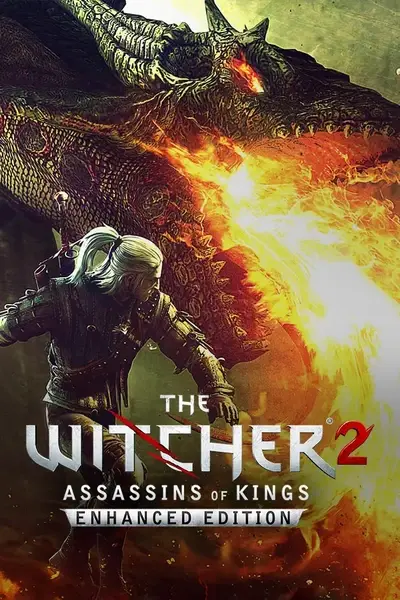Updating The Witcher 2 to Version 1.1
For the GOG.com version of The Witcher 2, please use the patch available at the GOG.com website.
For the Steam Version of The Witcher 2, please use the Steam auto-patching system.
Please note that we are releasing several distinct versions of the patch.
Please follow the directions below to determine which one you need to install.
Troll Trouble DLC has been included in the patch 1.1
1. If you have already installed and activated your version of The Witcher 2, you must download and install Patch 1.1 manually.
Specific versions differ according to the countries/regions and/or publishers listed below. Please select your version and click on the relevant link to download. After the patch has been downloaded, run the .exe file manually to update your copy of the game.
- Czech Republic, Slovakia - Comgad
Patcher_1.1_CZ.exe - Hungary - PlayOn
Patcher_1.1_HU.exe - Poland - CD Projekt (Premium or Collector's Edition)
Patcher_1.1_PL.exe - North America, Europe, Asia retail AND all other downloadable versions of the game (Direct2Drive, Impulse, Gamers Gate, Amazon, Trymedia, GameFly, BestBuy, Nexway, Ztorm, Gamesload, NBG e-shop, and any other Atari* or Namco Bandai versions or affiliates versions) with the exception of the GOG.com version (see notes below)
Patcher_1.1_International.exe - *Atari.com DRM free downloadable version of the game
Patcher_1.1_ATARI_DD.exe
IMPORTANT NOTES:
It is very important to double check if you chose and downloaded the proper patch version. If patch installation fails for any reason this is the first thing you need to check. If you still experience problems you can either:
- uninstall the game completely (your save-games won't be removed) then make a new, fresh installation and then proceed to point 2
- contact our tech support at tw2support@thewitcher.com
If you experience any problems installing Patch 1.1, please contact Tech Support at tw2support@thewitcher.com.
2. If you are installing the game for the first time or re-installing it, the game will automatically patch online to version 1.1 during installation.
The installation program will ask you for an activation code. However, as the game is now DRM-free, you can enter anything in the relevant field. Installation and patching will proceed automatically. No further activation will be required. If auto-patching during installation does not work for any reason, download the patch manually, based on your region/version by selecting one of the links below, then run the .exe file to update your copy of the game.
- North America - Atari and affiliates
Patcher_ATARI.exe - Germany, Switzerland, Austria - Namco Bandai
Patcher_EFIGS.exe - All other Western European countries excluding Germany, Switzerland, and Austria - Namco Bandai
Patcher_ROW.exe - All digitally downloaded versions of the game from around the world (including Direct2Drive, Impulse, Gamers Gate, Amazon, Trymedia, GameFly, BestBuy, Nexway, Ztorm, Gamesload, NBG e-shop) with the exception of the GOG.com version (see notes below)
Patcher_DD.exe - All Australian versions - Namco Bandai
Patcher_AU.exe - Czech Republic, Slovakia - Comgad
Patcher_CZ.exe - Poland - CD Projekt (Premium or Collector's Edition)
Patcher_PL.exe - Hungary - PlayOn
Patcher_HU.exe - Taiwan - Namco Bandai
Patcher_TW.exe
IMPORTANT NOTES:
If patch installation fails for any reason (for example, due to a failed Internet connection), uninstall the game completely and proceed with reinstallation as outlined in item 2.
If you experience any problems installing Patch 1.1, please contact Tech Support at tw2support@thewitcher.com.
For the GOG.com version of The Witcher 2, please use the patch available at the GOG.com website.
For the Steam Version of The Witcher 2, please use the Steam auto-patching system.