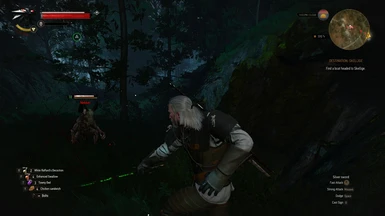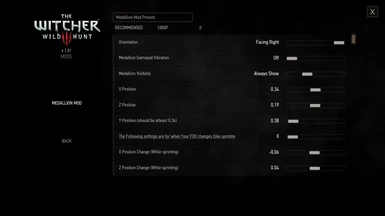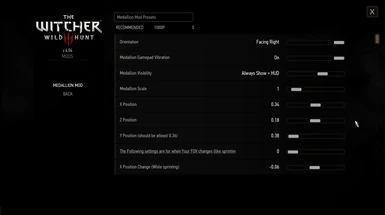About this mod
Witcher 1 Inspired 3D HUD Medallion that reacts to magic/creatures by vibrating and having glowing eyes based on proximity
- Requirements
- Permissions and credits
- Changelogs
I have added a glowing eyes effect to the medallion that reacts to proximity of creatures and magic
Installation and usage instructions are similar to the original mod
Some Instructions have been updated for W3 v4.04 (NextGen)
(Original Mod instructions found here)
(the mod controls have been updated)
If you dont follow the installation instructions step by step, it's not going to workA 3D Dynamic Medallion added to the HUD inspired by Witcher 1. Mod
includes both Geralt's Wolf Medallion and Ciri's Cat medallion when
playing as Ciri. Medallion will vibrate when nearing monsters or magic
and the eyes will glow brighter the closer you get.
various settings can be customized (see below).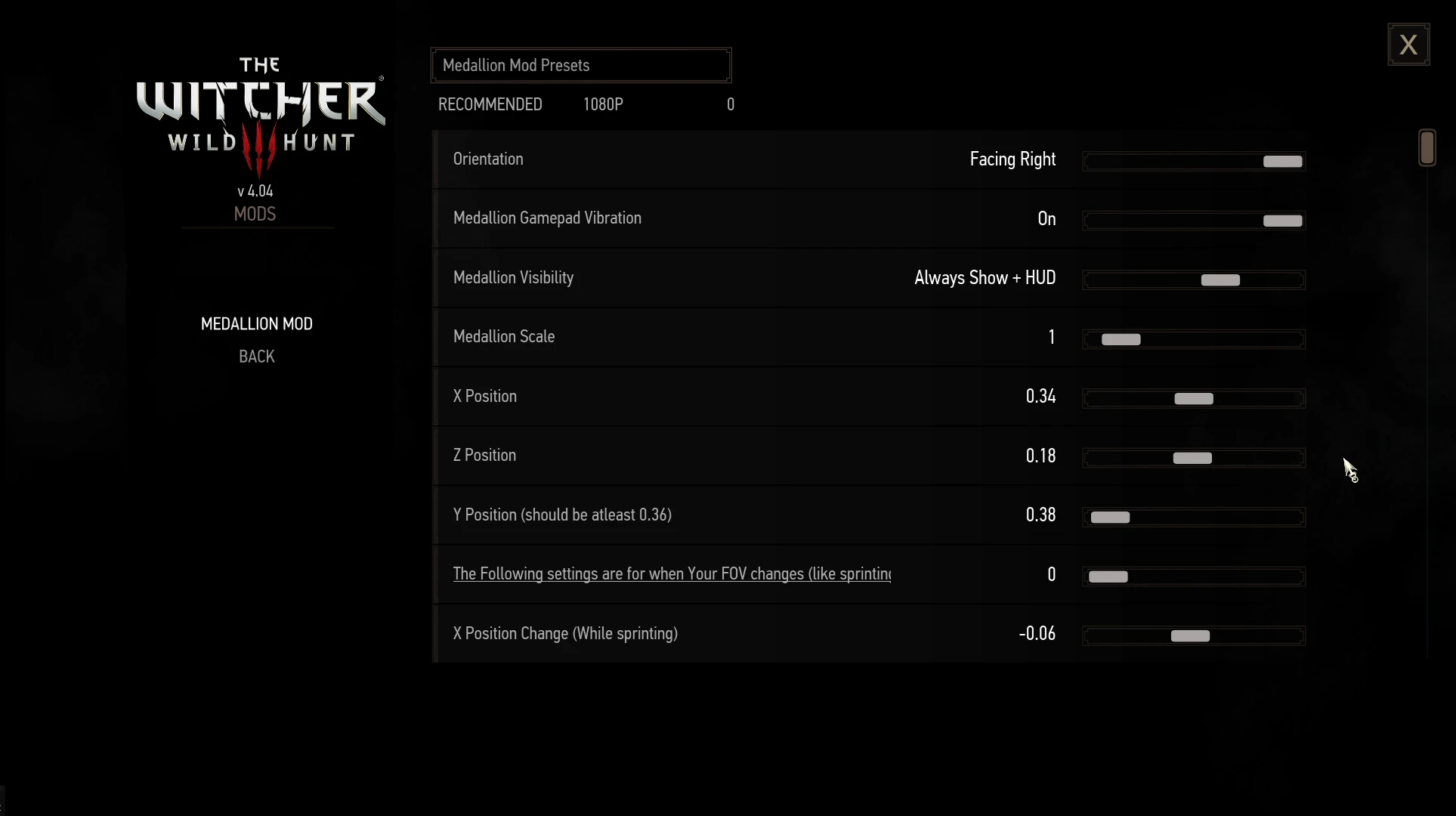
Ingame menu settings:
Go to Options -> Mods -> Medallion Mod
Orientation: Choose whether the medallion is facing directly at the camera or facing slightly right
Controller Vibration:: Yes means whenever the medallion starts to vibrate, the controller will vibrate for a second.
Medallion Visibility:
Never Show: Never show medallion (healthbar will follow vanilla rules)
Always Show: Will always show the medallion (healthbar will follow vanilla rules)
Always Show + HUD: Always show medallion and healthbar
Dynamic (Recommended): Shows Medallion whenever Healthbar is visible, also automatically makes Healthbar visible when Medallion is Vibrating!
.....................................................................................................................................................................................When first loading the mod, please enter the mod menu and select a preset (start with 1080P) And adjust as needed.....................................................................................................................................................................................
otherwise the medallion will be positioned incorrectly.Install:
1. Install the Bootstrap Mod
2. Add this line: add(modCreate_MedallionMod());
To the "\The Witcher 3 Wild Hunt GOTY\mods\modBootstrap-registry\content\scripts\local\mods_registry.ws" file
3. Extract the contents of the zip file to your The Witcher 3 Wild Hunt GOTY folder
OR
4. Extract the contents of the zip to a temporary location and copy the MedallionMod Folder into the mods directory where your game is installed e.g. C:...\The Witcher 3 Wild Hunt GOTY\Mods\
5. Copy the bin\ folder to Your \The Witcher 3 Wild Hunt GOTY directory --- or directly place medallionMod.xml into \The Witcher 3 Wild Hunt GOTY\bin\config\r4game\user_config_matrix\pc\
6. [Next Gen only] - Add the following line to the end of dx11filelist.txt and dx12filelist.txt in \The Witcher 3 Wild Hunt GOTY\bin\config\r4gam\user_config_matrix\pc :
medallionMod.xml;
Uninstall:
1. Remove the modMedallion\ from \The Witcher 3 Wild Hunt GOTY\Mods\
2. Remove the medallionMod.xml from \The Witcher 3 Wild HuntGOTY\bin\config\r4game\user_config_matrix\pc\
4. Remove the line add(modCreate_MedallionMod()); lines in the "\The Witcher 3 Wild Hunt GOTY\mods\modBootstrap-registry\content\scripts\local\mods_registry.ws"
Extra Info (bootstrap):
Your "\The Witcher 3 Wild Hunt GOTY\mods\modBootstrap-registry\content\scripts\local\mods_registry.ws should look like this//
----------------------------------------------------------------------------//
----------------------------------------------------------------------------
class CModRegistry extends CModFactory {
protected function createMods() {
// add mod creation calls here, like this:
//
// add(modCreate_()); // ...
// see example dir
//add(modCreate_ExampleMod());
//add(modCreate_ExampleEntityMod());
//add(modCreate_UiExampleMod());
add(modCreate_MedallionMod());
}
}
// ----------------------------------------------------------------------------
// ----------------------------------------------------------------------------
Extra Info (medallion position):
Some suggestions if you using a resolution other than 1080:
Choose the "0" preset and then go back to the game, the medallion should be in the center of the screen.
If you still don't see it, try set the scale to something larger. If its still not there, try push it backwards in Y (try 0.4)
Once you see the medallion, then its just a case of adjusting it in X and Z to get it into the right spot. you can fine tune the position by selecting it on the menu and pressing "a" and "d" on the Keyboard to fine adjust (you will hear a audio effect for each move)
suggest x - 0.357, z - 0.198
Compatibility:
If the mod doesn't work check if you have script conflicts with scriptmerger
Thanks(from erxv):
- The Biggest thanks to DahliaLynn, who basically did all the hard work!
- Thanks to marvelmaster for fixing the models!
- Thanks to skacikpl for various scripting related reasons!
MY Thanks:
- erxv - First off to erxv for allowing me to use his original mod for the ground work, for his help with trying to get this working with my original idea of adding a light source and his help on modifying the scripts to get the final result working. Helping with adding menu options
- ScoutBr0 - for having patience with me, explaining how wolvenkit works, and the inner workings of mods, for setting up the effects file. Also for testing that the mod works
- rfuzzo - for helping with scripting for my initial idea that I ended up abandoning
- Hyadum27 - for also helping sort out scripts and helping with my initial idea
- Murzinio - for also helping to refile the trigger script
- jato - for helping me with getting the FBX files into wolvenkit for my original idea and setting those up
Aditional thanks (1.5): - SkacikPL - for his assistance and insights
- SpontanCombust - For helping guide me into fixing the menu issues I was having and generating new strings