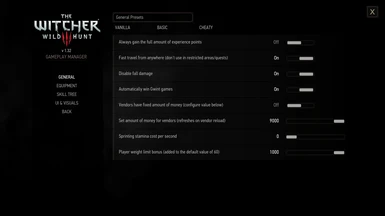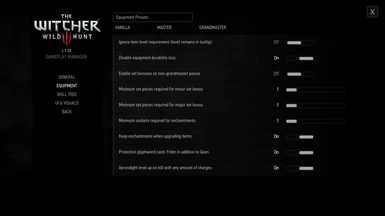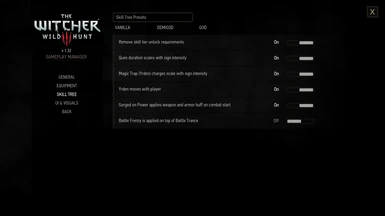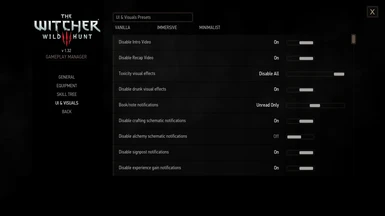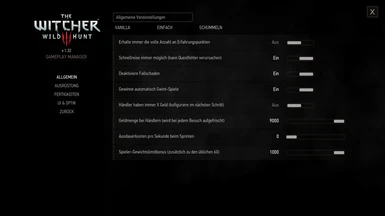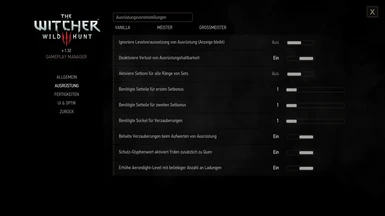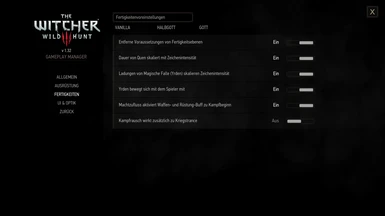About this mod
Configure several aspects of the game to your liking via a Mod Menu. Includes options for general mechanics, equipment, skills, UI and visuals.
- Requirements
- Permissions and credits
-
Translations
- Portuguese
- Polish
- Japanese
- German
- Changelogs
- Donations
I've included the localisation source files in case you want to translate the mod.
The Next Gen variant can be found here: Gameplay Manager - Next Gen (4.0) Version
-= Features =-
The only feature not depicted in the screenshots above (or rather the menu at all) is "Skills Always Active". Scroll down to read more about that. If you'd like to see another feature to be included tell me about it in the Posts section.
- General -
Always Full Experience
The game usually reduces experience gained from quests and combat by level difference. This disables that and makes the game reward you the full amount as if quests and enemies would have the same level as you.
Fast Travel From Anywhere
When enabled you can open your map menu and click on any signpost to fast travel. No more searching for a nearby signpost to be able to fast travel. Don't use this feature when you're in a restricted area or quest because this can break quests.
Disable Fall Damage
This one should be self-explanatory.
Automatically Win Gwint Games
When enabled you'll automatically win a game once you hit Start in the cards selection.
Rich Merchants
Set a value and every merchant will have that amount of money. If a merchant runs out of money simply switch tabs or talk to the NPC again. It will automatically restock.
Sprinting Stamina Cost
Control how much stamina is drained per second while sprinting.
Weight Limit Bonus
If you find yourself constantly running into encumbrance issues increase this slider and continue exploring.
- Equipment -
Ignore Level Requirement
Want to run a level 30 weapon on your level 20 character? Now you can. The tooltip will still reflect the level requirement but you can equip those items regardless.
Disable Durability Loss
Your weapons and armour will stay as pristine as on the day you got them no matter what you do with them.
Set Bonuses For All Set Tiers
You want to make use of set bonuses but don't want to wait until you're able to collect the schematics for grandmaster sets? Then this option is for you.
Minor And Major Set Bonus Requirement
Control how many set pieces you have to have equipped for a given bonus to be enabled.
Sockets Required For Enchantments
The game only allows items with 3 slots to be enchanted. With this you can circumvent this restriction and enchant items with less slots by setting the amount of slots required yourself.
Keep Enchantments
So, I can't add some extra material to my favourite Witcher gear without losing those shiny symbols on them? Let me tick that box then.
Protection Casts Quen And Yrden
If you're one of those persons who considers combat preparation a chore then this for you. Automatically cast Yrden in addition to Quen on combat start. If you have Magic Trap (Yrden mod) it'll cast that instead of default Yrden.
Easy Aerondight Level
I consider the leveling mechanic for Aerondight a nuisance. With this enabled you'll gain an item level with any amount of charges.
- Skills -
Skills Always Active
Learned abilities are active as soon as you learn them. You don't need to equip them into slots. Battle Frenzy is the only exception so you can quickly switch between Battle Trance and Battle Frenzy by un-/equipping Battle Frenzy. Secondary ability bonuses (Adrenalin Gain, Stamina Regen and Potion Duration) are only active when you equip those skills.
This is the only feature that can't be controlled by the mod menu. This was done to prevent users from messing up their skills.
Additional Skill Points Per Level Up
The game wants you to specialise your character by selecting only a few skills. With this option you're able to gain more skill points per level up so you could become a jack of all trades. The slider allows values ranging from 0 to 10.
This doesn't work retroactively, you won't get additional points for previous level ups. And if you're max level already this won't do anything.
Remove Skill Tier Requirements
By default you have to spend a certain amount of skill points in a given tree to unlock additional tiers. If you don't like that mechanic you can disable it by a press of a button and access any skill with any amount of points spent the same way you can in the General tree.
Quen Duration Scales With Sign Intensity
Your Quen lasts longer if it doesn't get broken before it would end naturally.
Magic Trap Charges Scale With Sign Intensity
More charges, less recasting required.
Yrden Moves With Player
With this enabled both default Yrden and Magic Trap will stay directly under your feet like a swimming pool you carry around with you. If casting multiple Yrden or Magic Traps the new one will follow you while the old one stay at your current location (stationary).
Gorged On Power Armor And Weapon Buff
Another option to streamline combat preparations. You no longer have to remind yourself to search a grindstone and armourer's table before fights. It'll automatically apply those bonuses on combat start.
Battle Frenzy + Battle Trance
If you can't decide between the two why not choose both?
- UI & Visuals -
Disable Intro Videos
Boring...
Disable Recap Videos
Been there, done that.
Disable Toxicity Visual Effects
You can choose between several option: Vanilla, Face Only, Screen Only or DIsable All
Disable Drunk Visual Effects
Even though it might be immersive that blurry mess makes me motion sick.
Book/Note Notifications
You can choose from three options: Vanilla, Unread Only or Disable All
Disable Crafting Schematic Notifications
This one and the following four entries do one thing: reduce screen clutter in form of pesky screen overlays.
Disable Alchemy Schematic Notifications
Disable Signpost Notifications
Disable Experience Notifications
Disable Level Up Notifications
-= Usage Instructions =-
- Install -
If you intend to use this mod in an already running playthrough do the following steps before installing the mod. If you don't do that you might end up with undesirable side effects. If you start a new game or you're using this mod's predecessor Dank Ability Overhaul (uninstall before installing this one) you can directly skip to step 6.
- Start the game and load the save you intend to use to continue playing after installing the mod.
- Buy a "Potion of Clearance" from a vendor or use the following command in the Debug Console to spawn one in: additem('Clearing Potion')
- Open your inventory and drink the potion.
- A notification should appear in the bottom left corner informing you that all your learned abilities got reset and ability points returned to you.
- Save and quit the game.
- Install the mod via a mod manager (Vortex, NMM or TW3MM) or manually by putting the archive's content into your game's root folder.
- If you have more than one mod installed run Script Merger (already included in Vortex Mod Manager) to resolve mod conflicts.
- Run the game and open the Mods options menu. This will initialise all features and sets them to their default values.
- Then you can tweak the settings and start playing.
Note: If you're getting script errors either while merging scripts or during the script compilation when starting the game try to install Community Patch - Base. And if you're using Vortex to install and manage your mods set it to Hardlink Deployment (in Vortex's Settings menu) so both the game and Script Merger can process all the files properly.
- Uninstall -
Before you remove all the mod's files do the following:
- Start the game and load your latest save you want to continue playing with.
- Buy and drink a "Potion of Clearance" or use the following console command: respec
- Wait for the notification.
- Save and quit the game.
- Then uninstall the mod / remove the files.
- Run Script Merger again to remove merges based on this mod.
+++ CHECK OUT MY OTHER MODS +++
-------------------------------
+ SUPPORT ME IN CREATING MODS +
-------------------------------