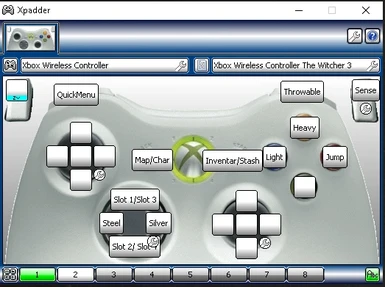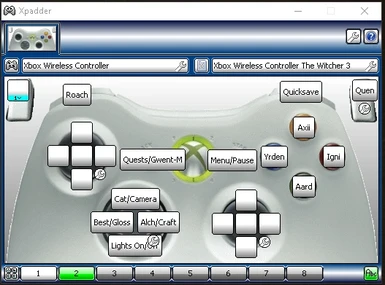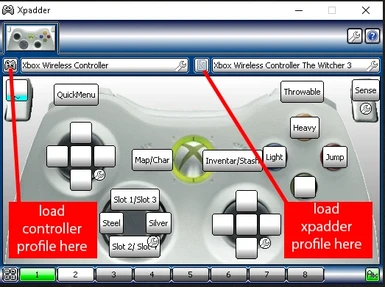About this mod
Heavy Controller Button Layout to access most things quickly and to include many useful mods.
- Requirements
- Permissions and credits
- Changelogs
This is inspired by Instant Sign Casting for Controller xbox 360 or Gamepad.(and i stole the instructions.)[https://www.nexusmods.com/witcher3/mods/126]
You can see the layout in the picture. Many buttons have 2 options, for example: Map/Char - Press to open Map, Hold to open Charakter Menu.
You enter the second page while holding L2. On this page you have Quests/Gwent-Meditation. Press to open Quets, Hold to start Meditation or win an active Gwent Game.
---------------------------------------------------------------------------------------------------------------------------------------------------------------------------------------------
Instructions:
1. Download and install Xpadder, don't launch it yet.
2. Extract input.setting into your "Documents/The Witcher 3" folder and overwrite. (Download the latest version even if you play with and old patch)
3. Extract the xpadder profile and controller profile (if you use the Xbox One controller, or make one for yor gamepad, very easy) into a folder of your choosing.
4. Start Xpadder (as administrator) and load the profiles - See picture for help.
5. Play the game and enjoy.
After the first time all you need to do is start Xpadder and then the game.
---------------------------------------------------------------------------------------------------------------------------------------------------------------------------------------------
Disable control scheme popup. (Highly recommended)(optional)
This will solve some very annoying issues (e.g. getting off the horse, inventory and potions UI and more.)
1. Open your The witcher 3\bin\config\base folder
2. Open hidden.ini with notepad and change "LockControlScheme=0" to "LockControlScheme=2"
3. Save and exit
Since patch 1.05 you can turn off Control Hints under Options > Video > HUD Configuration. But I advise to lock the scheme anyway, is more efficient
---------------------------------------------------------------------------------------------------------------------------------------------------------------------------------------------
Uninstallation
Just delete the modded input.settings in your Documents/The Witcher 3 folder and play without Xppader. No need to replace anything.
---------------------------------------------------------------------------------------------------------------------------------------------------------------------------------------------
Mods im using(i use a lot other mods, but they dont need extra keys.):
I highly recommend als these mods below, you dont need all of them but assigned buttons will do nothing without.
Natural Cat Vision(Page 2, Press Dpad up to toggle on and off)
https://www.nexusmods.com/witcher3/mods/4737
Thoughtful Roach(Page 2, press to call roach)
https://www.nexusmods.com/witcher3/mods/1586
Friendly HUD
https://www.nexusmods.com/witcher3/mods/365
Friendly Meditation(Hold right thumb, Page 2 hold select)
https://www.nexusmods.com/witcher3/mods/2067
Friendly Stash(Page 1, hold start)
https://www.nexusmods.com/witcher3/mods/2824
Friendly Controls and Friendly Camera(Page 2, Hold Dpad up to change camera fov)
https://www.nexusmods.com/witcher3/mods/6377
No time for Gwent(Page 2 hold select)
https://www.nexusmods.com/witcher3/mods/2060
LIT - Lumen Igni Totus(Page 2, Press Dpad down to turn on nearby light sources, Hold Dpad down to turn off nearby light sources)
https://www.nexusmods.com/witcher3/mods/5956
https://www.nexusmods.com/witcher3/mods/2153
Honorable mention: Ghost Mode(https://www.nexusmods.com/witcher3/mods/992) i love it.