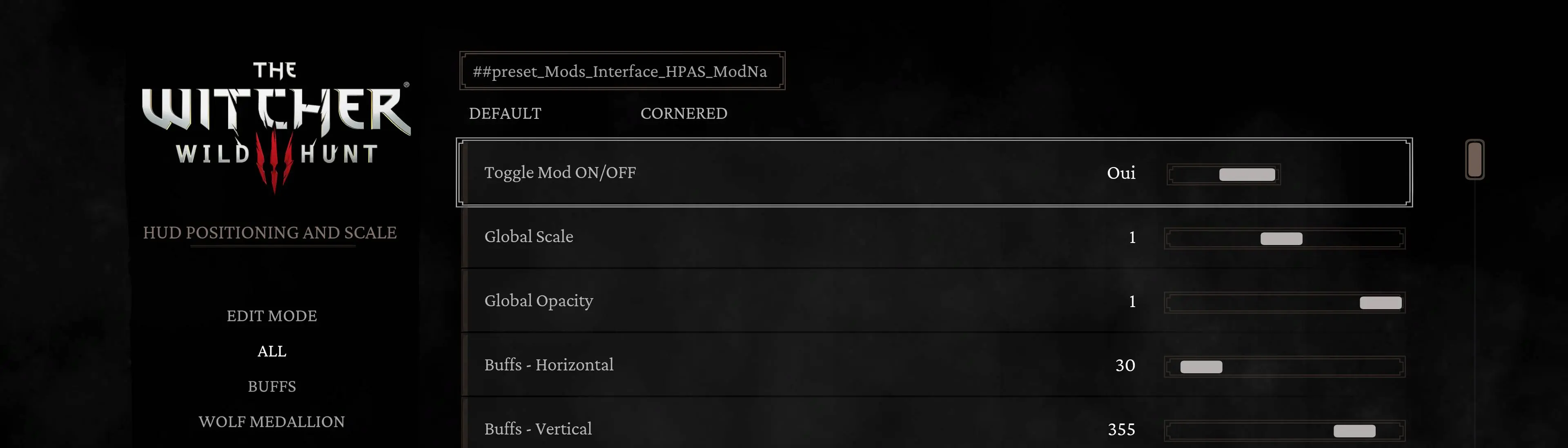File information
Created by
FPSRazR is the original creator and CursedWitcher Updated it for Next Gen EditionUploaded by
CursedWitcherVirus scan
About this mod
Change the position and scale of almost all HUD modules, and more.
It's an update of this essential mod that was apparently left for years, I loved HPAS and wanted to update it for the Next Gen
Please read the informations before downloading, thank you!
- Requirements
- Permissions and credits
-
Translations
- Mandarin
- Korean
- Changelogs
I have fully tested Hud Positioning and Scale on V4.00 & Hotfix 1, Hotfix 2 was tested very fast so please, inform me if anything doesn't seem to work like the original HPAS. I shared this because of the high demand. I'm currently playing with it but the Hotfix 2 was released very recently
The files were entirely taken from The Witcher 3 Next Gen Edition and modified back like HPAS did. NONE of his ORIGINAL files are accessible from here. Please endorse the Original mod first! Thank you!
I'm not one of these top tier modders, far from it. So if there's anything, I can give a limited support when I have the time, but I'm not FPSRazR or as talented as him/her.
It STILL require the original mod (local files inside original HPAS) to work, I can't release a full mod because I have to respect the creator
To make it simple, just download his, DON'T MERGE YET, and replace with my files. Or just download mine with local files from original HPAS if you know what you're doing.
If FPSRazR want me to take this down from here, I will do it without debating
FEATURES:
- Sliders to change the Position and Scale of almost all HUD modules
- A global Opacity and Scale slider
- Default and Cornered presets for position and scale
- Control over when to show the minimal view mode for buffs
- Ability to disable the mod
- Optional Enemy Health Bar positioning (thanks to DJ_Kovrik's mod)
- Optional Menu-less version
- EDIT MODE: a new feature which shows force all hud modules to show on screen.
if you install the keybindings you can change the Positions and Scales straight from the HUD with input keys:
Via Console,Via Input Keys
INSTALL:
1) Please, backup your files in case something would go wrong and read the install steps*
2) Copy the "bin" folder inside "modHudPositioningandScale" and paste it into your game directory.
3) Write exactly : modHudPositioningAndScale.xml; in dx11filelist / dx12filelist located in <gamedirectory>\bin\config\r4game\user_config_matrix\pc to add the in-game menu. (Simple trick, you have the write the exact menu file name in those filelist)
4) If you would like to use Edit Mode with input keys, use the ReadMe in modHudPositioningandScale\keybindings to install the keybindings.
They will be found in original HPAS files.
5) In-game, go to Options > Mods > Hud Positioning And Scale > All and select either the Default or Cornered Preset. PICS
EDIT MODE KEYBINDINGS:
F10: Toggle edit mode.
F11: Save current position/scale changes.
Or turn on 'Save Offset On Change' in Edit Mode settings if you want to save changes immediately.
NumPad 1 and 2: Toggle through the HUD modules.
Directional Arrows: Move the module.
Mouse Scroll: Change the module's scale.
Right Shift and Right CTRL: Offset modifiers 1 and 2. Hold while changing position/scale to change by different amounts.
Set offset amounts in Edit Mode settings.
HIS OTHER MODS:
Remove Screen Water Droplets Effect
Remove Low health Effect
No Main Menu Expansion Notice
They are made and tested for The Witcher 3 1.30 - 1.31
UNINSTALL:
1) Use NMM or delete "modHudPositioningAndScale" from <gamedirectory>\Mods\
2) Delete "modHudPositioningAndScale.xml" from <gamedirectory>\bin\config\r4game\user_config_matrix\pc\
to remove the in-game menu. And remove "modHudPositioningAndScale.xml;" from dx11filelist / dx12filelist.
3) Remove the Edit Mode keybindings from input.settings, input_azerty.ini, input_qwerty.ini, input_qwertz.ini and input.xml (if you added them).