About this mod
An alternative, more immersive, way to control your horse. NEW: Now also supports forward key/stick to accelerate!
- Requirements
- Permissions and credits
How it works
Acceleration
Your Sprint button (default: Controller: A, Keyboard: Left Shift) or Forward button/stick (default: Controller: Left Stick Forward, Keyboard: W), controls the spurs. The horse now has 4 speeds, from slow to fast: Walking, Trot, Gallop and Canter. Each tap on the Sprint/Foward button will take you 1 speed higher. You can use this while riding to go to a higher speed, but also when starting from stationary by quickly tapping Sprint 1 to 4 times, to go to the matching speed. There are also two alternative shortcuts to immediately go to Gallop and Canter speed.
From stationary:
- Tap Sprint/Forward 1 time to go to Walking speed
- Tap Sprint/Forward 2 times to go to Trot speed
- Tap Sprint/Forward 3 times, to go to Gallop speed
- Tap Sprint/Forward 4 times, to go to Canter speed
Don't keep holding the Sprint/Forward button while riding! The horse will keep it's speed by itself.
Steering/Deceleration
Your controller left stick (or keyboard mapped left/right/reverse keys) controls the reins. Move left/right to steer, pull straight back (a little or a lot) to brake. You can also use this when standing still to turn the horse around. (The horse will walk slowly forward automatically and turn, and will stop as soon as you leave the left stick alone.)
Horse Rearing
Rearing can be done when standing still or at Walking speed by pressing controller L3 or keyboard ALT.
Additional acceleration options
There are two more shortcuts you can use to go to Gallop or Canter immediately by using the Sprint/Forward button. Note: The second shortcut (double tap+hold) by default only works with the Sprint button. If you also want to enable this on the Forward button, you'll have to add a keybind. Read on below.
- Hold Sprint/Forward shortly: Gallop
- Double Tap Sprint/Forward and hold the second tap shortly: Canter
The keybinds you need to add to enable the second shortcut on the Forward button are (in the [Horse] section!):
IK_Pad_LeftAxisY=(Action=Gallop,State=Duration,IdleTime=0.3)
IK_W=(Action=Gallop,State=Duration,IdleTime=0.3)
Credits
This mod is based on an optional addon of Immersive Cam (which hasn't been updated for 6 years). Credits to ksolberg for creating the original mod!
Check out my other Mods
I've released 13 Witcher 3 mods so far (and counting), I'm sure there's something else you like! Click here or click the image below!
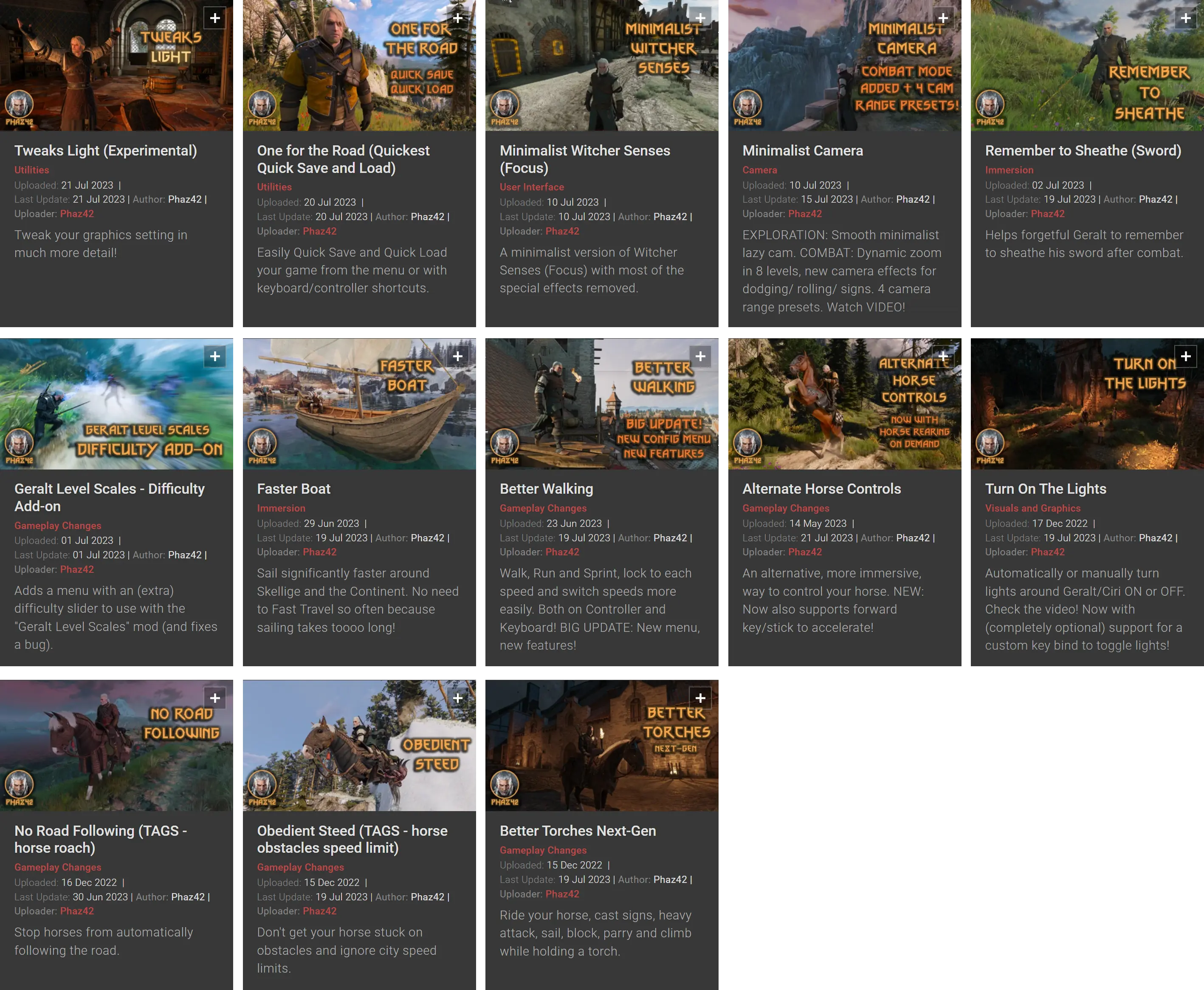
Installation
- Use Vortex (recommended)
- Or (untested) another mod manager
- Or install manually (not recommended): Copy the modAlternateHorseControlsfolder (from the downloaded .7z file) to your [Witcher 3 folder]\Mods\ folder. If the Mods folder does not exist yet, you have to create that first.
- Run Script Merger (already included in Vortex) if there are any script conflicts with other mods you use.
Compatibility
- Compatible with The Witcher 3 Next-Gen v4.03 and v4.04.
- The original mod by ksolberg included some additional changes, some of which can be found in a standalone mod I released a while ago: Obedient Steed.
- The mod is also compatible with my No Road Following mod, if that is something you prefer. (By default road following works just like in the base game.)
The mod changes the following script files:
- content\scripts\game\vehicles\horse\states\exploration.ws
The mod is not compatible (by default) with other mods that change the same file, unless you use Script Merger to merge the changes (or merge manually). Note: Vortex includes Script Merger functionality out of the box. Follow the prompts in Vortex, or run it manually.


















