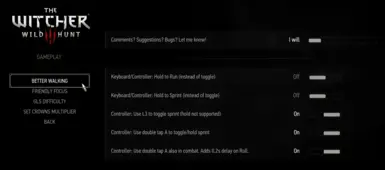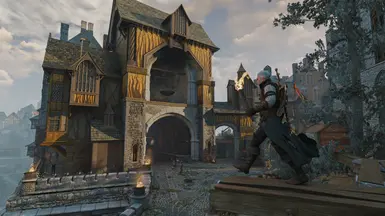About this mod
Walk, Run and Sprint, lock to each speed and switch speeds more easily. Both on Controller and Keyboard! BIG UPDATE: New menu, new features!
- Requirements
- Permissions and credits
This mod changes these mechanics, enables all features for both Controller and Keyboard, and makes the behaviours in both situations the same.
How it works
- By default you walk
- If you stop moving, you go back to walking (when moving again)
- To run, tap (don't hold) the mod's run/walk toggle button (Controller: Xbox A or PS X, Keyboard: Left Control)
- To sprint, tap (don't hold) the mod's sprint toggle button (Controller: Left Stick L3, Keyboard: Left Shift) or on controller double tap the A button.
- To go back to walking, while running/sprinting, tap the run/walk toggle button again
- To go back to running, while sprinting, tap the sprint toggle button again
All of this will also work inside of buildings or other special locations where you normally may not be able to run or sprint.
Note on Camera change during walking
To achieve walking mode, the mod simulates that you're inside a building. The game then locks you speed to walking, but also enforces a close camera view. I cannot prevent this, without changing this mod to also be a complete camera mod. The game code just doesn't work like that, it's not just a "toggle". But if you don't like this close camera during walking, I do have a solution: Use my custom camera mod that will let you pick from 4 different camera distances, and more: Minimalist Camera.
Config Menu
The mod includes an in-game config menu where you can change the behavior of the mod. The default settings are shown below. These defaults will be loaded automatically when you load a game the first time after installing the mod. The options are pretty self explanatory, and you can mix and match as you like, but for an explanation of these options read on below the screenshot.
The menu is located under Options > Mods > Gameplay > Better Walking. This requires the (Classic and Next Gen Editions) Community Patch - Menu Strings mod to be installed!
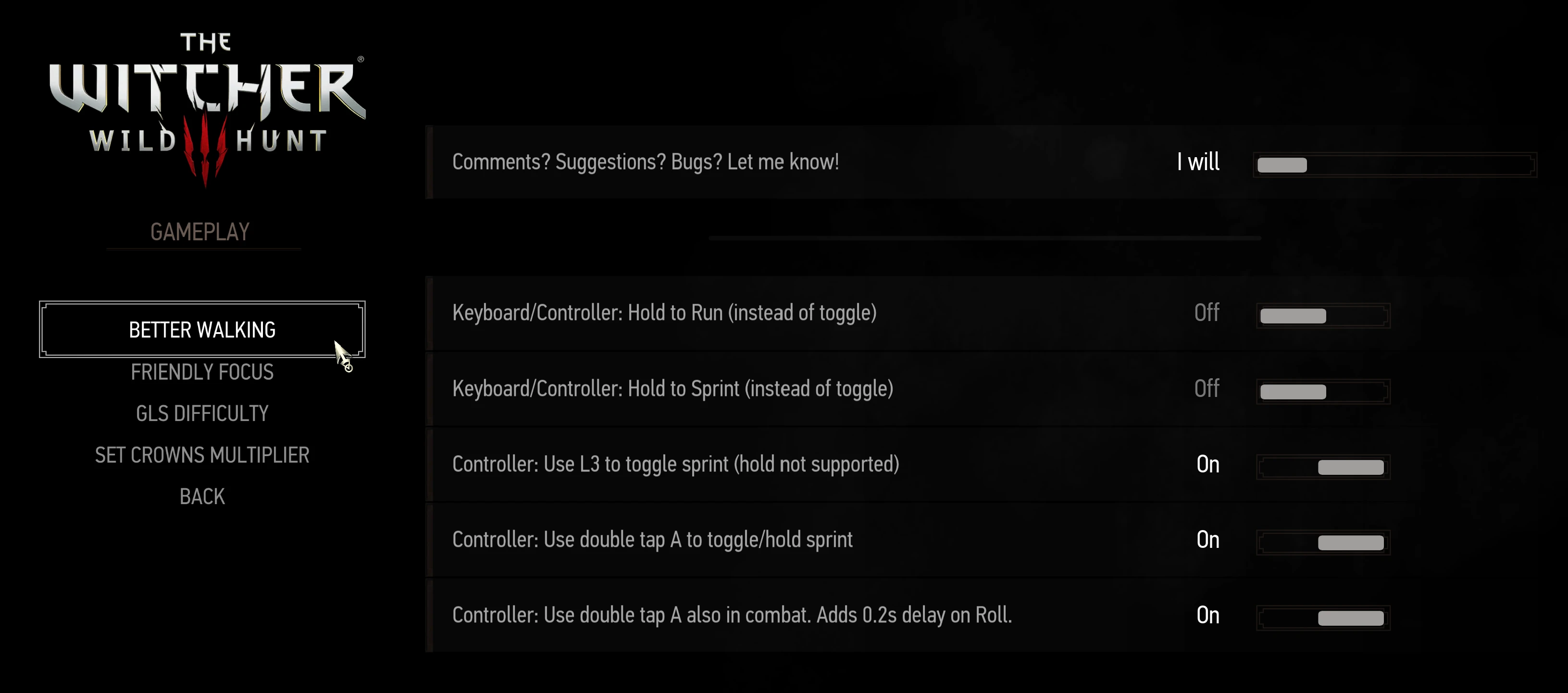
Options
- Keyboard/Controller: Hold to Run (instead of toggle)
OFF (default): Just tap the walk/run button once to toggle walk/run speed.ON: If you prefer to hold the button instead, and return to walking as soon as you release the button, set this to ON. - Keyboard/Controller: Hold to Sprint (instead of toggle)
The same as above, but now for the sprint button. Note: this does not work with the controller L3 button, that buttons always functions as a toggle. - Controller: Use L3 to toggle sprint (hold not supported)
ON (default): Allows you to use the controller L3 button to toggle sprint speed. You can use this option together with the next option if you like.OFF: L3 button won't be used anymore and you could use it for something else, if you edit custom bindings. - Controller: Use double tap A to toggle/hold sprint
ON (default): Allows you to double tap controller A to sprint. Depending on the second setting in the list above, this can either function as a toggle, or hold (the second tap) to sprint. You can use this option together with the previous option if you like.OFF: Double tap A is not used by the mod. - Controller: Use double tap A also in combat. Adds 0.2s delay on Roll.
ON (default): Allows you to use double tap A to sprint, also while in combat. To leave time to "catch" the second tap, this will add a 200ms delay to the A button, which is also used to Roll while in combat. It's not too bothersome in my opinion, and most people prefer Dodge instead of Roll anyways (because of stamina usage), but still it's a minor disadvantage.OFF: You can't double tap A to sprint, but there won't be any delay to Roll either.
Note on Key Bindings
This mod assumes that the default key bindings for walking/sprinting are set. See the following screenshot. Use Reset to Defaults when needed.
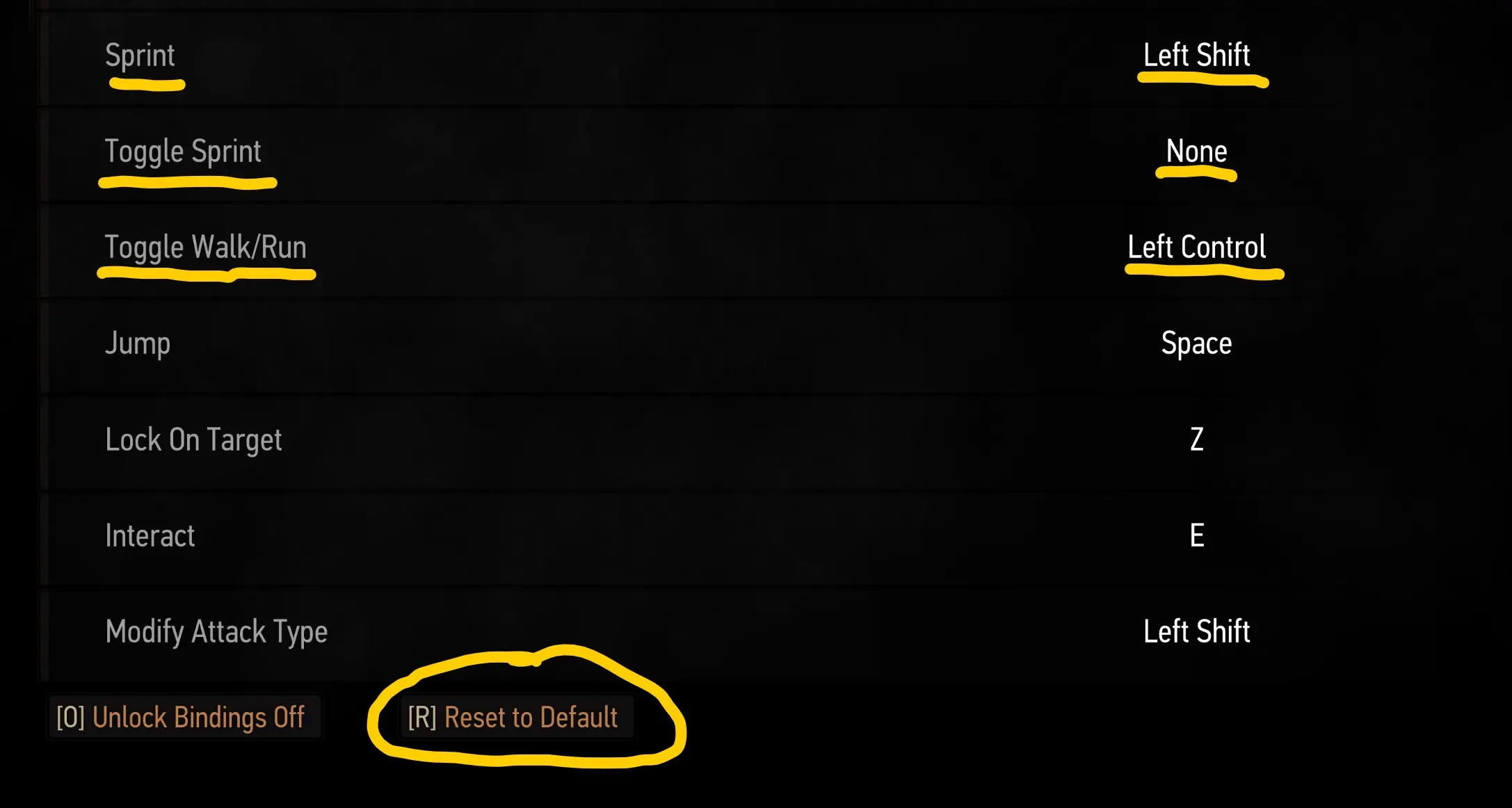
Using different buttons is possible, but there are some quirks and limitations in The Witcher 3 in this regard. (Such as other bindings getting unset when using the in-game menu, and sometimes just plain not working when changing the input.settings file.) So, I don't recommend it, and you're on your own in configuring this.
Check out my other Mods
I've released 13 Witcher 3 mods so far (and counting), I'm sure there's something else you like! Click here or click the image below!
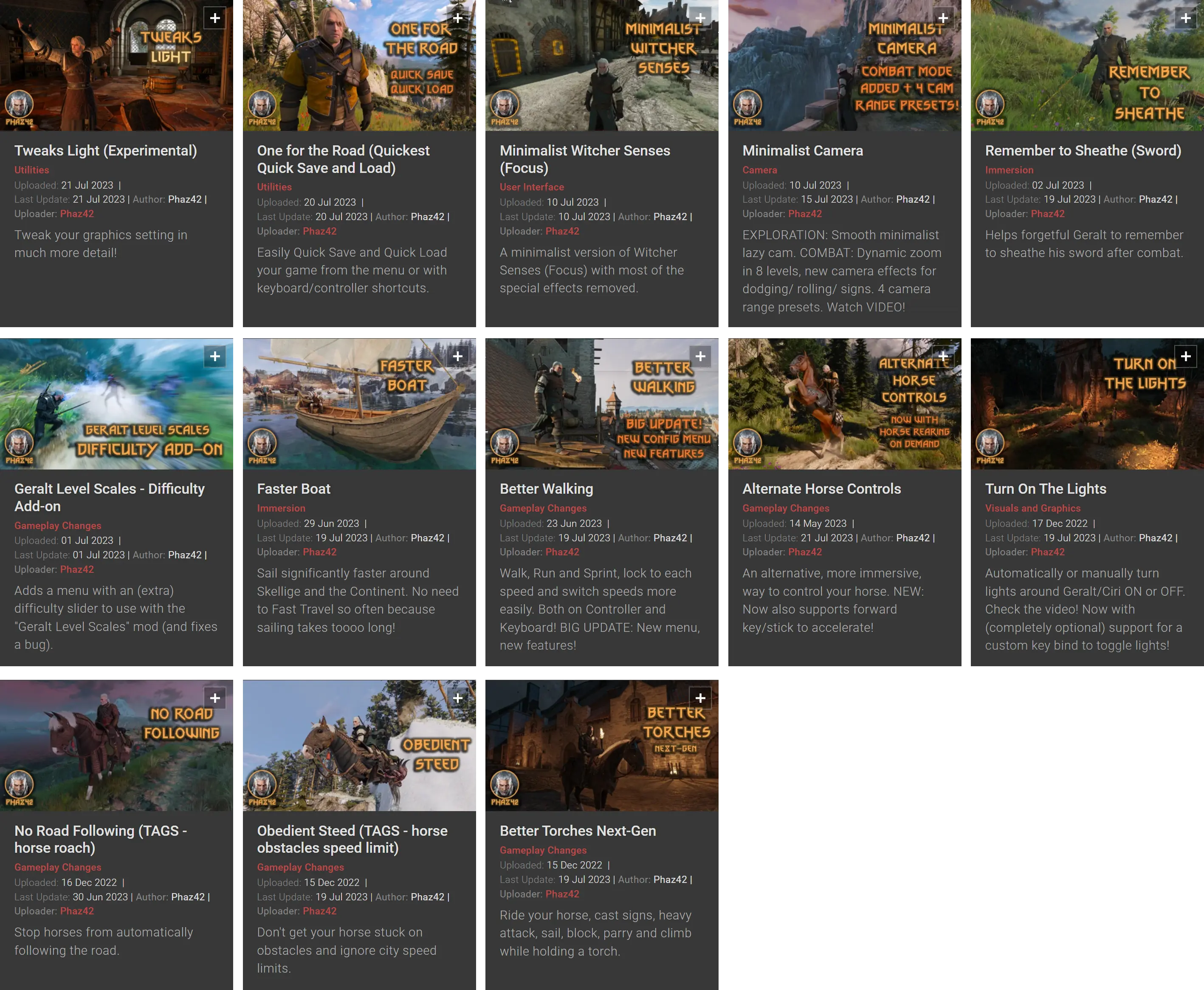
Installation
- Use Vortex (recommended), or another mod manager (untested).
- First install the dependency mod: (Classic and Next Gen Editions) Community Patch - Menu Strings.
- Second install this mod.
- Or install manually (not recommended): Copy the contents of the modBetterWalking.7z file to your [Witcher 3 folder].
- Run Script Merger (already included in Vortex) to check and fix any script conflicts you may have with other mods you use.
Make the menu visible
You can use the Menu Filelist Updater to make some changes to get the menu to show up properly. Alternatively, you can do this manually:
Insert the line: modBetterWalking.xml;
To the files:
- [Witcher 3 folder]\bin\config\r4game\user_config_matrix\pc\dx11filelist.txt
- [Witcher 3 folder]\bin\config\r4game\user_config_matrix\pc\dx12filelist.txt
If you are 100% sure that you only use DX11 or DX12, you can choose to only modify that file.
Compatibility
- Compatible with The Witcher 3 Next-Gen v4.04.
- NOT compatible with any other Witcher 3 versions.
- NOT compatible with Unlock Interior Sprint for Next Gen, but this functionality is already included in this mod.
The mod changes the following script files:
- content\scripts\game\components\interiorArea.ws
- content\scripts\game\gui\hud\modules\hudModuleControlsFeedback.ws
- content\scripts\game\player\movement\locomotionDirectController.ws
- content\scripts\game\player\playerInput.ws
- content\scripts\game\player\playerInteriorTracker.ws
- content\scripts\game\player\r4player.ws
It's not compatible (by default) with other mods that change the same files, unless you use Script Merger to merge the changes (or merge manually). Note: Vortex includes Script Merger functionality out of the box. Follow the prompts in Vortex, or run it manually. I've tried to make this mod merge easily and should auto-merge correctly in most cases. If you run into any problems, let me know and I'll see what can be done.