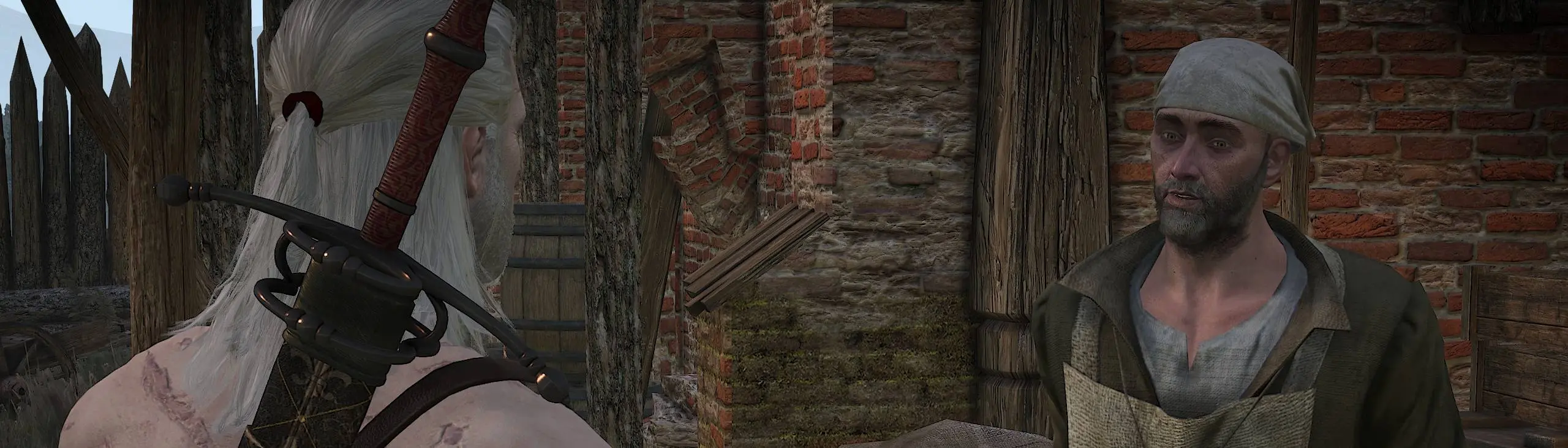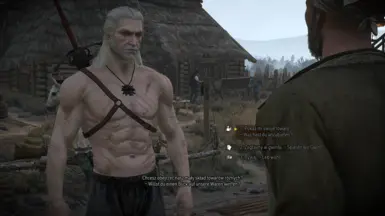About this mod
Removes the dialogue skip prompt shown in cutscenes once a button is pressed. 2 versions available.
- Permissions and credits
Credit to MrShinRonn
Were you ever angry about the fact that any time you hit ANY button in cutscenes the lower middle section of the screen would get covered by a skip prompt straight out of the late 2000s which would not only break your immersion but also ruin any screenshot potential of the next few frames? #MeToo. In fact I was angry enough to spend hours looking for a solution and.. It was far, far easier than I originally assumed it to be. Basically I scaled down sizes of the animation files to 0. Yeah, it was THAT easy. I will not go in depth as to what solutions I tried because to be honest the entire process was embarrassing. I will however admit the only reason I made this mod was because the process of attempting to make it mind broke me a few weeks ago and I could not forget no matter what hence one night I decided to try again and voila! It fucking worked. Why am I telling all of you all of that stuff? Well, I had to vent. The entire situation was beyond frustrating.. But I guess most of you also want more details about the mod hence:
I made 2 versions. Version 1 removes both the skip prompt and the shadow and version 2 gets rid of the skip prompt yet leaves the shadow behind it. Both versions are 48 fps. Why 48 fps? The original file was 24 fps and 60 seemed out of place but whatever, changing the frames in the flash file does nothing but speed it up anyway. In order to have proper 60 fps animations someone would have to redo them by hand and that process is a mess. You should give this mod priority over Smooth GUI. Enjoy I guess.
The mod will most likely not work properly on 1.31-1.32 because it is based on the 'Next Gen' files which were updated. If you play on 'classic' use the original mod. I heavily recommend you install Skip Dialogs in order to avoid having to spam the space button 200 times in order to skip a bunch of dialogues.
Why did you create this mod?
The one made by Strahlimeier got broken by the 4.0+ updates. Not to mention I am not even sure if our mods use the same methods to achieve the same effects.
How did you create this mod?
All of the files in this mod were exported using Wolvenkit by me personally from the 4.04 version of the game and edited using JPEXS Free Flash Decompiler by me.. Personally. I opened the hud_dialog.redswf file located at gameplay\gui_new\swf\hud in Wolvenkit then clicked on CSwfResource #0 and navigated to SwfResource then clicked on the MD5 Hash and exported the file. I opened the exported .swf in JPEXS and navigated to DefineSprite (144: SkipIndicator) under the sprites folder and clicked on each animation file then clicked transform > scale and changed the height of the animations to 0 and clicked save which should be around the same location the transform button used to be. After that I clicked 'save as' in the top left corner of the program and chose .gfx (if you choose .swf you will experience bugs such as animations not playing - displaying weird colors). Once the file was saved I went back to Wolvenkit and clicked on SwfResource MD5 Hash again then chose 'import' and chose the .gfx file. I packed the mod and climaxed once I saw it working in-game. One of the reasons I went into such details is because there is almost no info about that process online. I learnt about it by lurking on modding serves and nexus. Yeah I could have probably asked someone about more info but there is no fun in doing that. I must warn all of you however that flash files are a complete and utter mess. I do not recommend modding them.