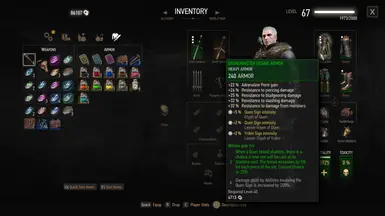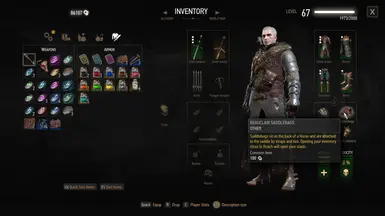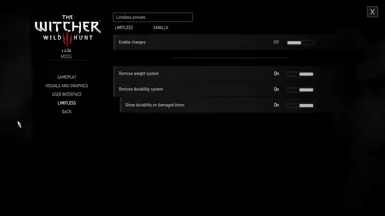About this mod
This mod tries to remove every aspect of the game that is related to encumbrance/weight and durability.
- Requirements
- Permissions and credits
-
Translations
- Turkish
- Changelogs
Details:
- This mod removes all weight attibutes from all items in the game and the indicator from your inventory.
- Equipping Saddlebags allows Geralt to access his stash by opening your inventory while standing close to your horse.
- The Strong Back skill has been replaced with White Raven Skill, which increases the duration of the bookshelf, stable and bed buffs from your Corvo Bianco upgrades to 4 hours.
- This mod removes the durability attribute from fully repaired items. If you find broken items in the world, the game will still show their durability, once you repair them the durability display is gone. Newly crafted items have full durability, so no attribute will be shown.
- Weapon degradation has been removed from the game, so all items will keep their durability.
Update 2.0 allows you to dynamically enable/disable the weight and durability systems independantly from another. If you want to play with just the durability changes enabled, you should delete the blob0.bundle, texture.cache,en.w3strings and metadata.store files from mod_LimitlessWeightAndDurability\content and rename [weight]en.w3strings to en.w3strings.
These files are edited:
bookshelfBuff.ws
horseStableBuff.ws
ico_strong_back.png
Installation
Unzip the archive file,
Place modLimitless.xml into (your installation)The Witcher 3\bin\config\r4game\user_config_matrix\pc
Place mod_LimitlessWeightAndDurability in your mods folder. Merge scripts.
Add modLimitless.xml; to end of your dx11filelist.txt or dx12filelist.txt (both are located in the same folder as modLimitless.xml), either manually or by using Menu Filelist Updater
Updating
If you update from any version below 2.0 (released december 2024), delete mod_LimitlessWeightAndDurability from your mods folder.
Otherwise drag & drop all folders from the archive into your Witcher 3 directory.
Uninstallation
Remove mod_LimitlessWeightAndDurability from your mods folder.
Remove modLimitless.xml from its installation folder and update your filelists.
Credits
Ferroxius, for allowing me to use his panel_common.redswf changes
SpontanCombust, for answering all my questions, generally being very helpful
Translations
Turkish by MeveOfLyriaa