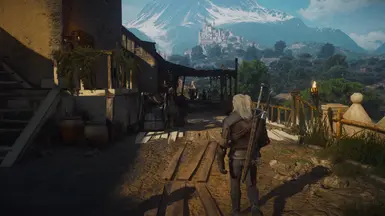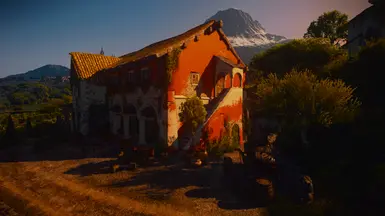About this mod
TheWhiteOne Atmospheric Reshade for The Witcher 3 aims to give a mix of realism and fantasy tone.
Works on 1.32 Classic Version and Next Gen.
- Requirements
- Permissions and credits
- Changelogs
Its required to have ALM 2.0 version, you can find the link to ALM - Here.
Recommend Mods For 1.32 Classic Version.
BlitzFX
New Clouds
No Artificial Player Light and Disable Fake Lights in All Quest mods.
Filterless Toussaint mod.
Recommend Mods For Next Gen Version.
ALM is only for 1.32 but you can use Immersive Lighting for Next Gen.
New Clouds
- Installation:
(Very important do not skip this setp)
- Download the the reshade from here - Reshade
- Install the reshade on bin\x64_dx12 or dx11 dependig in what dx you play but mark the "check all effects" box on the reshade program installation, when the reshade is installed drag any of my INIs to the same folder you install the reshade, then on the files that i provide you also will find 2 files named (GSFX_Shaders_Tonemapping) drag both of them to reshade-shaders\Shaders folder.
- Important Step on the reshade make sure that on (Edit global definitions) the third option is 0 instead of 1.
- Included my BlitzFx effects settings in the folder.- This Reshade also works well on Next Gen Version with Immersive Lighting and RT ON, thanks to Stara123 to test out.
- This reshade can be heavy on performace expected to get a few fps lost, Performance will vary depending on mods and hardware you have.
- If your a new to modding the witcher use Script Merger program to resolve conflicts on the mods, the mods No Artificial Player Light and Disable Fake Lights in All Quest need to have higher priority, you can set them to 1 priority.
- Any problems with the reshade can be report it here or on My Discord Server.
Credits to GrooteS for creating the amazing shaders effects.
Check out my Youtube Channel and My Discord Server.Requeriments For 1.32 Classic Version Only.
Its required to have ALM 2.0 version, you can find the link to ALM - Here.
Recommend Mods For 1.32 Classic Version.
BlitzFX
New Clouds
No Artificial Player Light and Disable Fake Lights in All Quest mods.
Filterless Toussaint mod.
Recommend Mods For Next Gen Version.
ALM is only for 1.32 but you can use Immersive Lighting for Next Gen.
New Clouds
- Installation:
(Very important do not skip this setp)
- Download the the reshade from here - Reshade
- Install the reshade on bin\x64_dx12 or dx11 dependig in what dx you play but mark the "check all effects" box on the reshade program installation, when the reshade is installed drag my one of my INIs to the same folder you install the reshade, then on the files that i provide you also will find 2 files named (GSFX_Shaders_Tonemapping) drag both of them to reshade-shaders\Shaders folder.
- Important Step on the reshade make sure that on (Edit global definitions) the third option is 0 instead of 1.
- Included my BlitzFx effects settings in the folder.
- This Reshade also works well on Next Gen Version with Immersive Lighting and RT ON, thanks to Stara123 to test out.
- This reshade can be heavy on performace expected to get a few fps lost, Performance will vary depending on mods and hardware you have.
- If your a new to modding the witcher use Script Merger program to resolve conflicts on the mods, the mods No Artificial Player Light and Disable Fake Lights in All Quest need to have higher priority, you can set them to 1 priority.
- Any problems with the reshade can be report it here or on My Discord Server.
Credits to GrooteS for creating the amazing shaders effects.
Check out my Youtube Channel and My Discord Server.