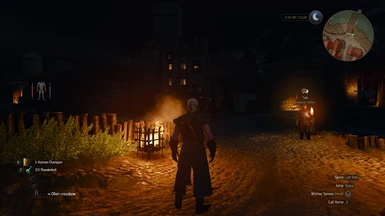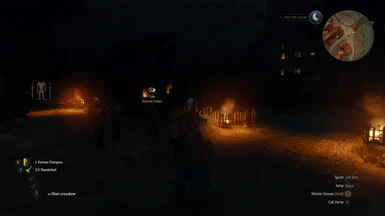About this mod
Make the nights much darker than in vanilla game.
- Requirements
- Permissions and credits
Thx to Mikanoshi, there is an updated version of Darker Nights for v1.31 of the game.
I will be uploading a version for GOTY as well later on.
In the future, I'll try to fixes some of the issues currently left in the mod.
Also, for those who are wondering : Yes, this is similar to Atmospheric Nights, which is basically a rip-off of this one.
Darker Nights
You have to copy the bin folder (that is inside the mod) inside your witcher directory for the mod to work ! Please read the installation steps !
Version 0.7 is now available !
Since I haven't been around for quite a while, Mikanoshi updated the mod and made a version with some enhancements and compatible for v 1.31 of the game.
What is not there yet (info might be outdated):
-> Specific dark intensity for the interiors : Well maybe if you go inside the mod you'll see there's some commented code for it. But it wasn't working as I wanted yet. I'm still trying to find to best option for this and I'd like to avoid playing with even more loading/unloading of .envs.
-> Compatibility with Meditation UI mod. Well it's compatible but the effect just kinda sucks because the darkness comes instantly. I haven't had the time to fix this yet but I've though about it and I think I know how to handle this. I just need a bit more time to implement it.
-> The sky is still reddish. Gotta try to fix this for the next release.
-> Lights from NPC's torches is still not like I'd want them to be.
Know issues (info might be outdated):
-> I haven't found exactly why the issue with the corrupted saves occured. It only happened once to me and I couldn't reproduce it afterwards. So If anyone has a bugged save please send it to me so I can try it. I have, however, found a possible reason as to why the screen could go completely dark. I've added some check for this to have zero chance to happen. But there might be some other cause for it that I haven't found so I can't guarantee at 100% that it won't happen again. But it didn't happen to me.
-> It might be that when you install the mod the first time the effect doesn't proc directly. Simply change the value a bit in the menu or meditate for a day and it should work fine.
In any case, thanks for your patience and I hope to release the next version quicker than this one. :)
What it does
A simple mod that make the nights look a lot more darker than in the vanilla game. Inspired by Overly Dark Nights, I've used the same .env (darkness_upon_us), but I removed the bloom effect from it in order to avoid the lights being overbright. I also removed the tonemapping effect that made the light change based on the camera.
Currently, it will go darker and darker from 8pm and 10pm and at 10pm it will be totally dark. Then, from 3am to 6am it will go brighter and brighter.
This is subject to change a bit based on the feedback I get. Currently, I haven't checked if and how I could make the sunrise later than 3am. If that's doable, I'll do it maybe later.
Current version is configurable by the user.
How to install
1. Install Custom Localization fix
2. Download Darker Nights and install it in your mod folder
3. Copy the bin folder inside the mod in your game directory : .../The Witcher 3 Wild Hunt
4. Launch the game and go inside the menu to set the parameters you want.
Compatibility issue
The mod now modifies several files, so it might conflict with anything that change these (that means a lot of stuff I think). Use ScriptMerger in order to resolve the conflicts. If that doesn't work, you can find the modified code by doing a search on "//Shaedhen - Darker Nights".
It also modifies darkness_upon_us.env, so it will conflit with something that changes it as well.