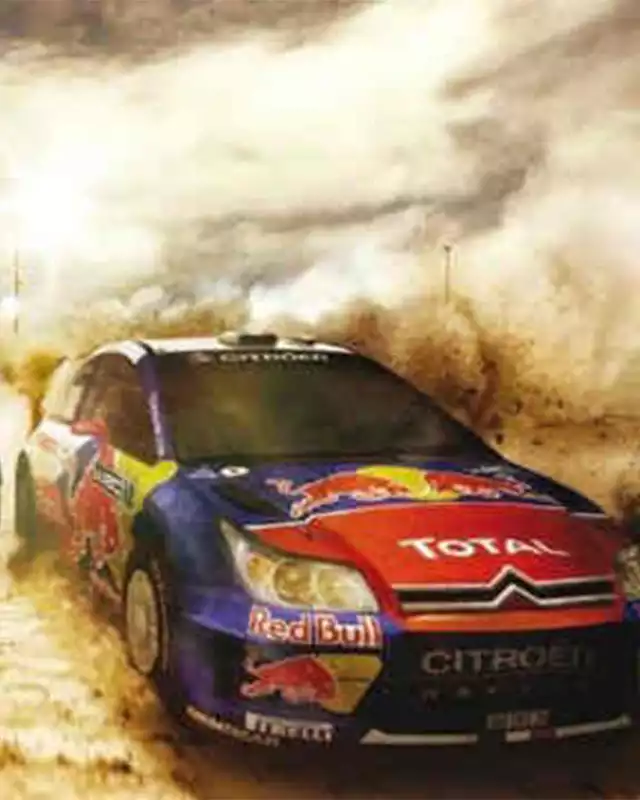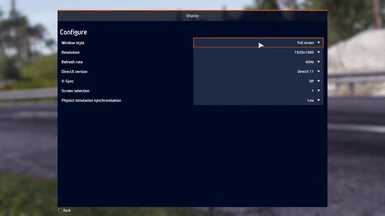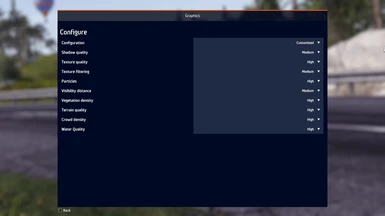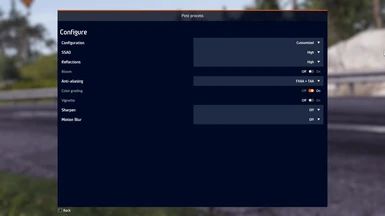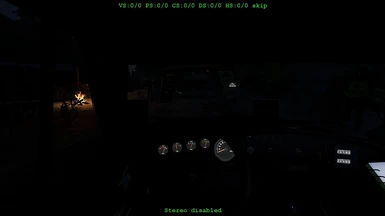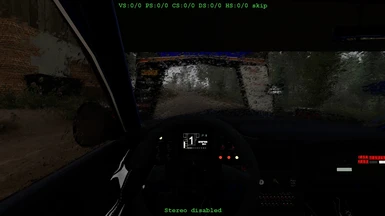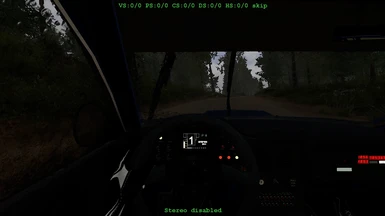About this mod
Reduce darkness environments in cockpit view and other shadertweaks see description
- Permissions and credits
The main focus of this mod is to elevate the
rather dark environments when driving in the cockpit.
See screen shots for impressions.
There are a few drawbacks:
- only dx11 is supported this does not work for dx12
- lighter environments (Sweden, etc) can be a bit overbright
- reflections windscreen are reduced in replay and chase cams
- setting bloom on can cause a more darker screen
So you know...
If you do not like specific tweaks please see 'further tweaking'
for disabling specific shader tweaks.
3dmigoto shader tweaks:
- decrease darkness environment tonemap effects all cameras
- reduce fog density
- interior car reduce darkness
- slightly reduce overbirght sky
- reduce intensity godrays
- remove dof in replay
For driving in cockpitview 3dmigoto shader tweak:
- windscreen increase light exterior when in cockpit
reduce mud and reflections windscreen also effects tint and gloss windscreen other cameras
- increase light in interior car note also effects objects can turn white
- install
Copy the contents of the zip file to the install folder of
wrc 10, the folder which contains wrc10.exe.
- optional install
The following instructions are only needed
if you do not like using unverified dll's you can:
download 3dmigoto from:
https://github.com/bo3b/3Dmigoto/releases
download version 1.3.16 and place the following dlls in the install dir of
wrc 10:
d3d11.dll (64bits)
d3dcompiler_46.dll
then copy `d3dx.ini, ShaderCache and ShaderFixes from the zip file to the same dir aka folder.
- verify
After running the game the folder ShaderFixes should contain the .bin versions:
2ba52778e81fd401-ps.bin
34267737ab4e9387-ps_replace.bin
51977594090d7d98-ps_replace.bin
61e1d71ded5bab0e-ps_replace.bin
a2a0463947faeb54-ps_replace.bin
f418a4e350e7d682-ps_replace.bin
fe62ed6c74fb85f2-ps_replace.bin
of
2ba52778e81fd401-ps.txt
34267737ab4e9387-ps_replace.txt
51977594090d7d98-ps_replace.txt
61e1d71ded5bab0e-ps_replace.txt
a2a0463947faeb54-ps_replace.txt
f418a4e350e7d682-ps_replace.txt
fe62ed6c74fb85f2-ps_replace.txt
This means that the file(s) .txt have been compiled by 3dmigoto (d3d11.dll)
- tested
Tested with file version 26-01-2021 of wrc 10 (dx11)
on win 10 (1903) / nvidia 1050gtx ti
See screenshot for settings game.
- performance
3dmigoto gpu usage 1080p@ ~55fps
without - clock 1750Mhz gpu usage ~95%
with - clock 1750Mhz gpu usage ~95%
max gpu: 1772Mhz gpu usage 100%
**clamped frame rate to 55fps no sync
No noticeable difference in gpu usage.
- further tweaking
If you like you can compare the modified shader, ShaderCache contains
the original shader, to alter values.
To disable specific tweaks open the shader from
the folder 'shaderfixes' with a text editor example:
34267737AB4E9387-PS_REPLACE.TXT
Has a remark on the top line:
// remove dof in replay
So if you do not want that to happen
remove the shader from the folder 'shaderfixes'
34267737AB4E9387-PS_REPLACE.TXT
and if compiled remove:
34267737AB4E9387-PS_REPLACE.BIN
then restart the game.
All shaders ps_replace.txt havea similar descriptive remark.
- shader list
---------- 2BA52778E81FD401-PS.TXT
// windscreen reduce rain density
// reduce mud and reflections windscreen also effects tint and gloss windscreen other cameras
mul r2.z, r2.z, 1(1) // reduces darkness windscreen effects all fx including reflection
---------- 34267737AB4E9387-PS_REPLACE.TXT
// remove dof in replay
// ---- Created with 3Dmigoto v1.3.16 on Wed Sep 29 12:16:44 2021
---------- 51977594090D7D98-PS_REPLACE.TXT
// reduce distance fog
// ---- Created with 3Dmigoto v1.3.16 on Wed Sep 22 16:53:04 2021
---------- 61E1D71DED5BAB0E-PS_REPLACE.TXT
// reduce overbright skydome
// ---- Created with 3Dmigoto v1.3.16 on Wed Sep 22 16:56:52 2021
r0.x = saturate(r0.z * r0.w + cbSkyParam.fSkyZenithMax * 0.1f); // more presence clouds
---------- A2A0463947FAEB54-PS_REPLACE.TXT
// regulate global illumination effects enviroment day and night all cams except hood
// ---- Created with 3Dmigoto v1.3.16 on Wed Sep 22 22:48:45 2021
// reduce overbright enviroments
r1.xy = (float2(9.99999975e-005,1) + r0.xx) * (1.95f + r6.x); // drawback darkens chase cam light
r1.z = max(1.45f, g_Exposure.x / r1.x); // compensate for chase cam
r0.x = max((1.0f - r0.x) * -(r1.z * 0.48f), r0.x); // increase ambient light
r0.x = max((1.0f - r0.x) * -(r1.z * 0.48f), r0.x); // increase ambient light
// set to bt 709
// set to bt 709
---------- F418A4E350E7D682-PS_REPLACE.TXT
// increase light in interior car note also effects objects turn white
// ---- Created with 3Dmigoto v1.3.16 on Wed Sep 22 17:02:36 2021
// increase ambient light in cockpit
---------- FE62ED6C74FB85F2-PS_REPLACE.TXT
// reduce intensity godrays
// ---- Created with 3Dmigoto v1.3.16 on Wed Sep 22 17:48:19 2021
- tips
skip loading intro movie in wrc10\WIN32\Movies\:
Rename or remove Splash_KT.mp4
See:
https://www.pcgamingwiki.com/wiki/WRC_10:_FIA_World_Rally_Championship