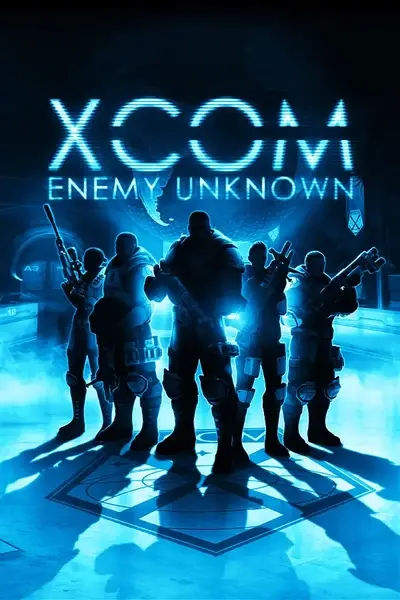About this mod
Tired of the exactly the same voices of your soldiers using the same lines with only slight differences in tone? Do you like your soldiers more personalized, do you want them to have actual character? Are you a fan of Deadpool? If your answer to any of these questions is yes this addon is for you.
- Requirements
- Permissions and credits

Current version: 1.0 (might be updated in case of bugfixes)
Please report any problems/bugs/glitches and suggestion about the voicepack so I can make it even better.
If you find any lines too quiet/corrupted/out of place please report it here so I can fix them for the future versions.
This mod uses quotes from Deadpool videogame. All sounds belong to High Moon Studios and Nolan North (voice actor).
Big thanks to the Long War team for the voicepack creation tutorial.
Important Notes
Default voicepackages in X-com Enemy Unknown hold 298 - 507 voice files for 54 different events. Getting this number of voices that match ideally required ones is impossible if you don't record the voices yourself. Creating these voicepacks in the end is all about getting as close as possible to ideal solution. Deadpool voicepack uses 399 different soundclips
If you liked this addon, you might want to try my other voicepacks:
10 Gears of War voicepacks
4 Call of Duty Zombies Mode Voicepacks
Mass Effect Voicepacks
Battlefield voicepacks
Don't forget to post your opinion about this addon and endorse! It all helps me to improve with each addon I release.
Installation (For Long War Beta 15 or later)
1) Copy MJpolandMod folder to the <Path to xcom>\XEW\XcomGame\CookedPCConsole\Voice folder (you can ignore all other files)
2) Open DefaultContent.ini file located in <Path to xcom>\XEW\XComGame\Config folder
3) Add following lines in DefaultContent.ini file (between "VoicePackageInfo=(VoiceType=eCharVoice_FemaleBlueshirt1,ArchetypeName="Voice_BSFVoice1.BSFVoice1" and ; Language 4 = Polish)
; MJpoland Mod
VoicePackageInfo=(VoiceType=eCharVoice_MaleSoldier1,Language=35,ArchetypeName="MaleVoice1_Deadpool.Voice_MaleVoice1_Deadpool")
4) Deadpool voicepack will appear in "Unassigned" category - you will need to manually set this voice for your soldiers
5) Optionally you can add following lines:
VoicePackageInfo=(VoiceType=eCharVoice_MaleSoldier1,Language=0,ArchetypeName="MaleVoice1_English.Voice_MaleVoice1_English")
VoicePackageInfo=(VoiceType=eCharVoice_MaleSoldier3,Language=0,ArchetypeName="MaleVoice3_English.Voice_MaleVoice3_English")
VoicePackageInfo=(VoiceType=eCharVoice_MaleSoldier4,Language=0,ArchetypeName="MaleVoice4_English.Voice_MaleVoice4_English")
VoicePackageInfo=(VoiceType=eCharVoice_MaleSoldier5,Language=0,ArchetypeName="MaleVoice5_English.Voice_MaleVoice5_English")
VoicePackageInfo=(VoiceType=eCharVoice_MaleSoldier6,Language=0,ArchetypeName="MaleVoice6_English.Voice_MaleVoice6_English")
VoicePackageInfo=(VoiceType=eCharVoice_MaleSoldier7,Language=0,ArchetypeName="MaleVoice7_English.Voice_MaleVoice7_English")
VoicePackageInfo=(VoiceType=eCharVoice_MaleSoldier8,Language=0,ArchetypeName="MaleVoice1_Deadpool.Voice_MaleVoice1_Deadpool")
This will allow up to 3 voicepacks to be randomly distributed between english speaking soldiers on new campaign start (you can of course exchange voicepacks as you wish)
You can also add voicepacks to any of the other languages, simply add them in proper category , for example after line:
VoicePackageInfo=(VoiceType=eCharVoice_MaleSoldier3,Language=7,ArchetypeName="MaleVoice3_British.Voice_MaleVoice3_British")
Add those:
VoicePackageInfo=(VoiceType=eCharVoice_MaleSoldier4,Language=7,ArchetypeName="MaleVoice1_Deadpool.Voice_MaleVoice1_Deadpool")
And Deadpool's voice will have chance to appear for British soldiers at new campaign start.
Full language list is in <Path to xcom>\XEW\XComGame\Localization\INT\XcomStrategyGame.int (search for languages)
You can assign my voicepacks to any language that you wish this way (even multiple times as long as you create separate lines for each language)
6) Remember that you will need to redo this every time you update your game/Long War mod.
Long War Installation Guide - video by ObelixDk
Installation (For Vanilla and Long War Beta 14 or earlier)
1) Installation for Vanilla version was created by Johndoe101274 - big thanks for him for that.
2) (Optional Step, you can pass it if its giving problems for you) Use UPKModder tool (not included in this package) to apply patch GetPossibleVoices.upk_mod (rewrites GetPossibleVoices function in XComGame.upk to to fix problem with female voices always returning 6 options)
3) Apply these patches in PatcherGUI tool (not included in this package):
EnableTacticalVoices.txt (allows voices to play in tactical layer)
ExpandAvailableLanguages.txt (expands the number of languages in character UI)
LanguageRetainSettingsFix.txt (fixes bug where language choice is not retained)
4) Copy MJpolandMod folder to the <Path to xcom>\XEW\XcomGame\CookedPCConsole\Voice folder
5) Add the following to the appropriate section of <Path to xcom>\XEW\XComGame\Localization\INT\XComStrategyGame.int
; SOLDIER CUSTOMIZE
[UISoldierCustomize]
m_strCustomizeFirstName="SET FIRST NAME"
m_strCustomizeLastName="SET LAST NAME"
m_strCustomizeNickName="SET NICKNAME"
m_arrLanguages[0]="English (American)"
m_arrLanguages[1]="French"
m_arrLanguages[2]="German"
m_arrLanguages[3]="Italian"
m_arrLanguages[4]="Polish"
m_arrLanguages[5]="Russian"
m_arrLanguages[6]="Spanish"
m_arrLanguages[7]="English (British)"
m_arrLanguages[8]="English (Australian)"
m_arrLanguages[9]="English (Scottish)"
m_arrLanguages[10]="English (Irish)"
m_arrLanguages[11]="English (S. African)"
m_arrLanguages[12]="English (SE Asian)"
m_arrLanguages[13]="English (W. African)"
m_arrLanguages[14]="Unassigned"
m_arrLanguages[15]="Unassigned"
m_arrLanguages[16]="English (Canadian)"
m_arrLanguages[17]="Chinese"
m_arrLanguages[18]="Japanese"
m_arrLanguages[19]="Hindi"
m_arrLanguages[20]="Korean"
m_arrLanguages[21]="Portuguese"
m_arrLanguages[22]="Spanish (Western)"
m_arrLanguages[23]="Ukrainian"
m_arrLanguages[24]="Hebrew"
m_arrLanguages[25]="Greek"
m_arrLanguages[26]="Swedish"
m_arrLanguages[27]="Norweigian"
m_arrLanguages[28]="Dutch"
m_arrLanguages[29]="Arabic"
m_arrLanguages[30]="Unassigned"
m_arrLanguages[31]="Unassigned"
m_arrLanguages[32]="Unassigned"
m_arrLanguages[33]="Unassigned"
m_arrLanguages[34]="Unassigned"
m_arrLanguages[35]="Unassigned"
m_arrLanguages[36]="Unassigned"
6) Open DefaultContent.ini file located in <Path to xcom>\XEW\XComGame\Config folder
7) Add following lines (after "VoicePackageInfo=(VoiceType=eCharVoice_FemaleBlueshirt1,ArchetypeName="Voice_BSFVoice1.BSFVoice1" but before [Content.VoicePackages])
; MJpoland Mod
VoicePackageInfo=(VoiceType=eCharVoice_MaleSoldier1,Language=35,ArchetypeName="MaleVoice1_Deadpool.Voice_MaleVoice1_Deadpool")
8) Deadpool voicepack will appear in "Unassigned" category - you will need to manually set this voice for your soldiers
9) Optionally you can add following lines:
VoicePackageInfo=(VoiceType=eCharVoice_MaleSoldier1,Language=0,ArchetypeName="MaleVoice1_English.Voice_MaleVoice1_English")
VoicePackageInfo=(VoiceType=eCharVoice_MaleSoldier3,Language=0,ArchetypeName="MaleVoice3_English.Voice_MaleVoice3_English")
VoicePackageInfo=(VoiceType=eCharVoice_MaleSoldier4,Language=0,ArchetypeName="MaleVoice4_English.Voice_MaleVoice4_English")
VoicePackageInfo=(VoiceType=eCharVoice_MaleSoldier5,Language=0,ArchetypeName="MaleVoice5_English.Voice_MaleVoice5_English")
VoicePackageInfo=(VoiceType=eCharVoice_MaleSoldier6,Language=0,ArchetypeName="MaleVoice6_English.Voice_MaleVoice6_English")
VoicePackageInfo=(VoiceType=eCharVoice_MaleSoldier7,Language=0,ArchetypeName="MaleVoice7_English.Voice_MaleVoice7_English")
VoicePackageInfo=(VoiceType=eCharVoice_MaleSoldier8,Language=0,ArchetypeName="MaleVoice1_Deadpool.Voice_MaleVoice1_Deadpool")
This will allow up to 3 voicepacks to be randomly distributed between English speaking soldiers on new campaign start (you can of course exchange voicepacks as you wish)
You can also add voicepacks to any of the other languages, simply add them in proper category. You have full list of languages in XComStrategyGame.int that you modified on step 5
Notes:
If you have problems with voices not playing, you may need to cycle through the voice number "spinner" while in the soldier customization screen before you select the voice number you want
(even if there is only 1 choice). A bug in vanilla can cause the voice number to not be retained, patch above attempts to correct this.
Patches used in point 2 and 3 are based on the code published on the forums by Amineri and Wasteland Ghost, all credit for those goes to them.
If you want to use them yourself for your own mods you will need to ask them for permission, not me.
Credits:
Big thanks for johndoe101274 and johhny lump with helping creating this addon.
Big thanks to Amineri, Johnnylump and Wasteland Ghost for permission to use code published by them on this forum.