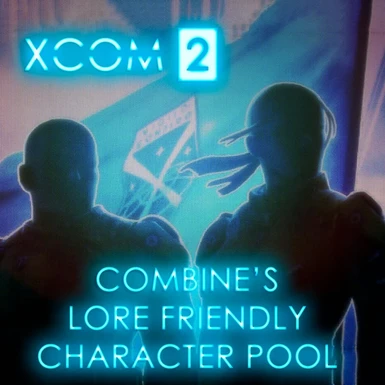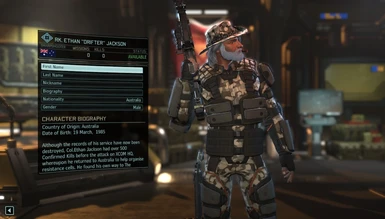Current Features
-----------------------------------------------------
-35 EX-Military or XCOM Veterans.
-40 Resistance Fighters.
-8 Psi Operatives.
-3 Dark VIPs
Future
-----------------------------------------------------
-Lots more soldiers
-Customised Assassination/Capture Targets
-Customised Engineers/Scientists
-----------------------------------------------------
IMPORTANT
-----------------------------------------------------
NEEDS MORE NATIONS MOD
I highly recommend installing these mods. They are cosmetic only and should not affect any core files, Although They aren't technically *required* the soldier's hair and props may look odd without them. If you choose not to use them the characters should still load and appear in-game but you may need to tweak their appearance a bit in some cases.
Capnbub's Accessories Pack
Military Camouflage Patterns
IIIGrimStyleArmorIII
More Hair Colors -
XCom International Voices Pack
-----------------------------------------------------
Installation Notes
-----------------------------------------------------
Steam
---------------------
1.Follow this link and subscribe.
2.Open launcher and ensure the mod is activated
3.Start game.
4.Continue to Active Characters*
Manual
---------------------
1.Download and unpack the file "Combine'sLoreFriendlyCharacterPool.Zip"
2.Move the unzipped folder into C:\........\Steam\steamapps\common\XCOM 2\XComGame\Mods
2.Open launcher and ensure the mod is activated
3.Start game.
4.Continue to Active Characters*
Active Characters*
---------------------
XCOM 2 does not automatically update your active characters list when the mod is installed or updated, in order to add the characters to the game you
must do one of the following.
First Time Setup
---------------------
1. Open the character pool tab from the main menu
2. If you have characters of your own, back them up by pressing select all and then export selection. press the create new pool button at the top give it a name. It will now appear in the list below, select it and press ok to backup your characters to the pool.
3.Return to the active characters list and press 'Import Character' then 'Import Entire Pool'. The characters will now randomly appear throughout your game.
Adding new or updated characters
---------------------
1. Open the character pool tab from the main menu
2. Backup your active character list by pressing select all and then export selection. press the create new pool button at the top and give it a name, It will now appear in the list below, select it and press ok to backup your characters to the pool.
3.Return to the active characters list, select all
4.Deselect any characters you have made yourself and delete
5.Press 'Import Character' then 'Import Entire Pool'. All changes made by updates should now be applied
6.If you have saved any changes to characters from this pack to your own character pool, delete those characters from the active list and import them from your backup file.
-----------------------------------------------------
Optional
-----------------------------------------------------
Widow's Celtic Textures
Additional Tattoos and Facepaints: Asian
Custom Face Paints
Ink And Paint
XCOM Patch Tattoos
The following mod allows you to change your soldier's classes by saving both characters to the character pool then switching their names and pressing the import button below their gender in the customization screen.Very useful if you accidentally train a psi operative in the wrong class.
Load from character pool
-----------------------------------------------------