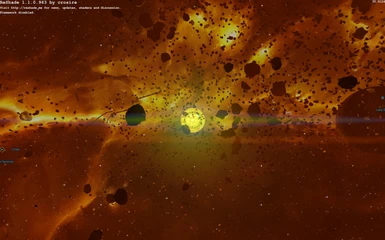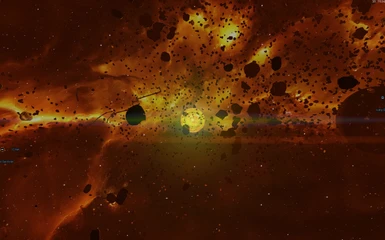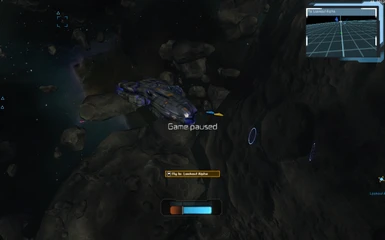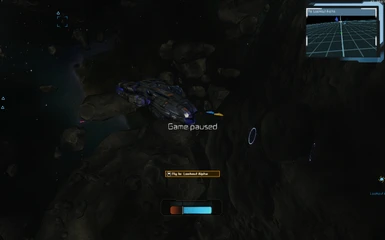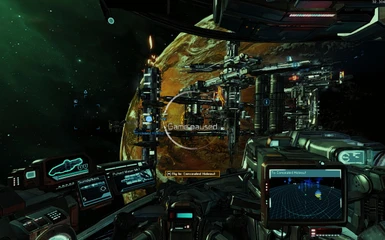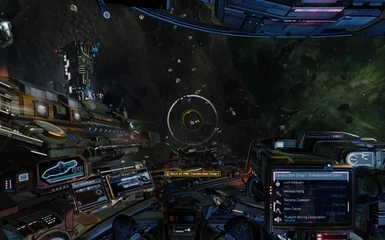still XR 64-bit tested on 4.10
Using Windows-10 Pro latest.
Techniques=FXAA,Curves,Deband,Levels,LUT,Vibrance,LumaSharpen
*NOW USES 4k LUT (64x64) from original 4096x64 file.
-Same mostly as below just made it work with latest ReShade-3.0.7 for April,19,2017 XR update.
-Fonts seem to be improved with better UI scaling in higher resolutions in 4.10 but still prefer my shading enhancements.
-Old version still works as well.
*** OLD NOTES ***
//*X-Reborn 2k by drolhcet*// -
for X Rebirth 4.0 64-bit
Tested on Windows-7 Pro
A modern ReShade to subtlety improve the visuals while attempting to make the HUD font more readable. A performance drop should be expected but be very low, oddly enough most settings made little to no difference overall for fps. However I think the sacrifice is worth the better visuals and this can be toggled on or off as needed (default "Scroll Lock".) I mostly get the same with or without so I feel this is very PERFORMANCE friendly, but I can only assess for my own machine. I have also found that changing in-game settings then restarting the game helps fix lower than expected performance after making changes, even possibly a PC reboot to clear caches. *Looks much better ingame users can add screenshots!*
What's been done?
-using ReShade Framework 1.1.0
*Package* only includes effects used.
------------------
EFFECTS used:
------------------
Color LUT Settings - 2k_LUT.png (resized for performance) richer colors better shading.
4k_LUT.png is included for those that wish to use it, needs to be set to 4096x64 in CustomFX.cfg
SMAA - Helps with Font
BLOOM - Brightens Font
HDR - For darkness/lightness Settings.
LUMASHARPEN - Sharper Images, less washed out, depth clarity.
LEVELS - True Blacks and Brighter Whites.
DITHER - Mostly for simulating more colors, and reducing banding artifacts.
---------------------
IN-GAME Settings: For Best Performance, your results may vary.
---------------------
AA = 0x - Not needed with SMAA. FXAA if enabled.
V-Sync = Off - (Game suffers from lag issues), run game in Bordeless Window or "ForceON" in Videodriver.
Shadows = Off - (Biggest performance hit.)
Soft Shadows = Off - (Not needed if shadows is off.)
SSAO = Off or On - (Small performance hit if enabled.)
---------------------------
VIDEODRIVER Settings: For Best Performance, your results may vary.
---------------------------
Anistrophy = 2x Performance
TripleBuffering = Off or On if using Vsync (helps with some cards.)
------------------ *Use with Caution!*
TASKMANAGER: Can also set XRebirth.exe to AboveNormal or HIGH. Shouldn't really have a huge impact on tweaked systems.
------------------ *Use with Caution!*
*Recommended* extensions/mods - optional but these are used in my screenshots.
Base Files - Ency-Mod (Commodore MJ Fire)
Smaller Sun for DeVries (Rubini)
XR PLANETS by ICO_hr - http://www.nexusmods.com/xrebirth/mods/365/?
XR Nebulas by ICO_hr - http://www.nexusmods.com/xrebirth/mods/360/?
*This helps with CPU limited lag from old game X3TC engine. Old but working, no ep2 files however.*
Configurable mass-traffic and stardust by CHMS - http://www.nexusmods.com/xrebirth/mods/326/?
Highway Clear VFX by Oberkorn - http://www.nexusmods.com/xrebirth/mods/263/?
Realistic Highways by Nifter - http://www.nexusmods.com/xrebirth/mods/72/?
Pimp My Skunk by ICO_hr - http://www.nexusmods.com/xrebirth/mods/307/?
Nebulawolfs Yisha Mod by Nebulawolf - http://www.nexusmods.com/xrebirth/mods/290/?
INSTALLATION: Extract all files to %installed dir/X Rebirth/ main folder, either in Steamapps or Program Files or where ever it is located.
UNINSTALL: Remove d3d9.dll, ReShade.Fx and the Reshade folder.
*CREDITS*
X-Shade 2 by Simjedi - http://www.nexusmods.com/xcom2/mods/219/?
4k_LUT.png provided by TreyM - http://www.nexusmods.com/fallout4/mods/8795/?
and Reshade.me by crosire (ReShade developer), Ganossa (ReShade Assistant tool developer), CeeJay.dk, Marty McFly, JPulowski and others.