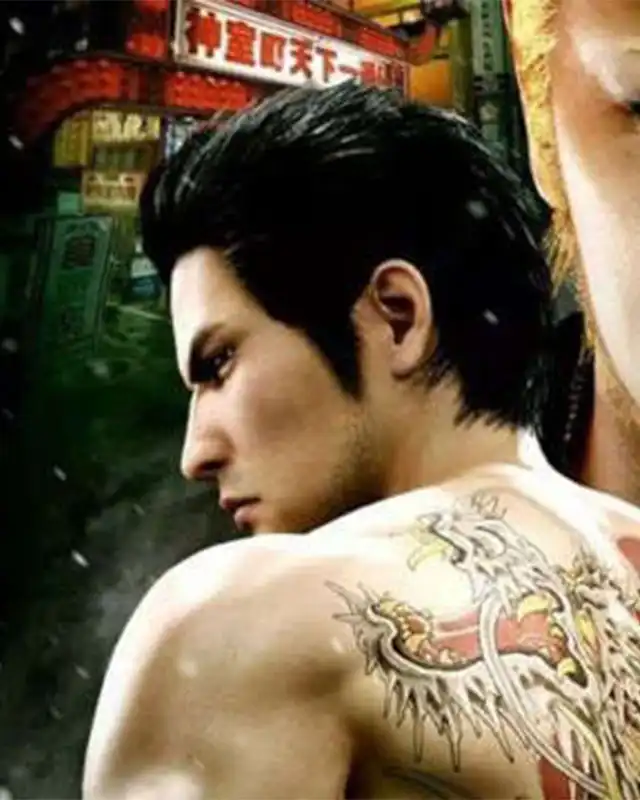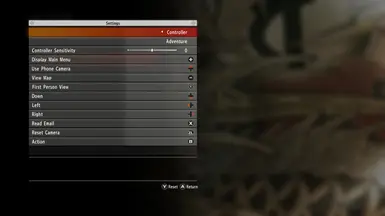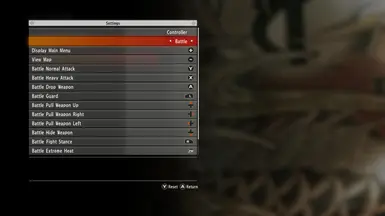About this mod
Changes the default Xbox Button Prompts with those of a Switch controller, swapping B for A and X for Y as well.
- Requirements
- Permissions and credits
- Donations
A common issue in this game when playing with a Switch Pro Controller, is that out of nowhere the game starts showing PS Icons, and in the controls settings every action shows as Square. Apparently it has to do with XInput and an oversight from the devs. This is a known bug and currently has no fix, but has some workarounds.
Before you start the game, you can either:
1. With your Switch Pro Controller plugged in, under Steam settings (top left corner) -> Controller -> Turn on and off Nintendo Button Layout (Recommended)
2. Unplug and plug in your controller.
3. Turn off Bluetooth from your PC and play the game with your Switch controller wired.
Personally I recommend number 1 as it is the fastest and it is guaranteed to work.
Installation:
*You can install the mod by uncompressing and recompressing a par file, but it is much easier by using Shin Ryu Mod Manager. RMM will create the mods folder and all files required the first time you open it.
Unzip the mod into your mods folder, which should be in C:\Program Files (x86)\Steam\steamapps\common\Yakuza Kiwami 2\mods
I used PromptFont for the button prompts, as I thought fit the game really well. It is made by Yukari "Shinmera" Hafner, and you can find it at
https://shinmera.com/promptfont