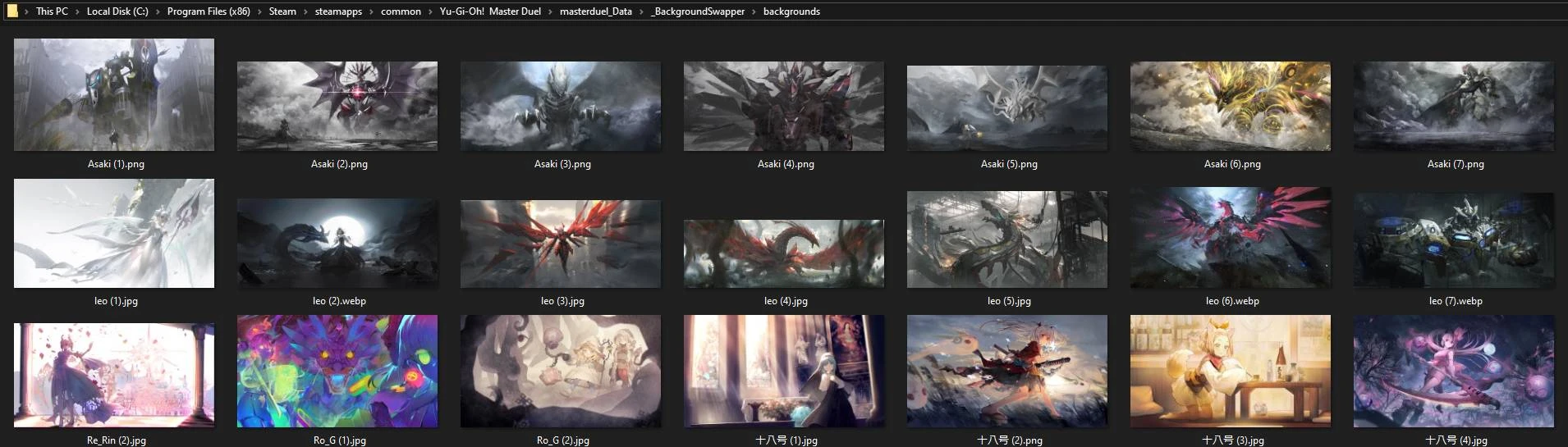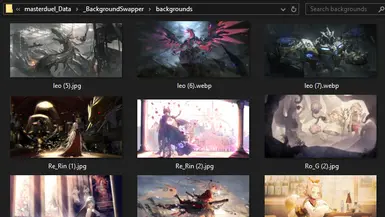File information
Created by
MorphTheMothUploaded by
MorphTheMothVirus scan
About this mod
Dynamically swap the main menu background with a random image from a custom image folder every time you open the game.
- Permissions and credits
This program is a small python script that dynamically edits the "data.unity3d" file every time you open the game and puts in a random image for the game's background from the "backgrounds" image folder.
It will add about 2 to 5 seconds of loadtime depending on your pc performances.
There are already ~30 images in the folder, but you can add any image you want with any size and format in the \background folder, they will be converted, resized and centered automatically.
- Make a backup of the "data.unity3d" file, its located in your steam game folder that by default is: "C:\Program Files (x86)\Steam\steamapps\common\Yu-Gi-Oh! Master Duel\masterduel_Data", just make a copy of it and call it 'backupData.unity3d'. (you can also find this folder via: opening Steam > Library > Right click master duel > Manage > Browse local files > open masterduel_data).
- Download Python (https://www.python.org/downloads/). Make sure you check the "Add python.exe to path" checkbox, it should be in the first page during the installation process. I'm using version 3.12.5, but the latest version should be completely fine. After installing it, i suggest double checking by opening command prompt and entering "python -V" it should output the version you have just installed.
- Download the mod zip and extract it in the "masterduel_data" folder (same folder as step 1), the _BackgroundSwapper folder needs to be on the same level as the data.unity3d file; it should look something like this image:

- Open the "setup.bat" file, it will install some needed libraries, you can delete it after it finishes.
- Grab the 'Yu-Gi-Oh! Master Duel' shortcut inside _BackgroundSwapper and move it / rename it on your desktop or anywhere you want, it will run the script to change background and then open the game.
- I suggest using this mod by NEOttvs to remove the monster images in the main menu: https://www.nexusmods.com/yugiohmasterduel/mods/1373.
- Not very related, but i also suggest using this program https://winaero.com/winaero-tweaker/ to remove the annoying windows small arrow icon in the bottom left of all the shortcuts ( Shortcuts > Shortcut Arrow > No Arrow ).
- Since its just a python file and a .bat setup file, this is of course open source.
- If the shortcut is not working, right click "bgImageSwap.pyw" > create shortcut > right click the created shortcut > Shortcut tab > Change Icon > browse to this folder > use "icon.ico". Then rename it as you wish.
- For different screen resolutions, open "bgImagerSwap.py" with notepad, and edit lines 9 and 10 with your screen resolution, in pixels.
- If, for any reason, the game does open but gives an error, or similar issues (usually it happens on big game updates), make a copy of the backupData.unity3d from step 1, and rename it data.unity3d, try to open the game via steam and see what happens, the game should open normally, if so make a copy of this new data.unity3d and overwrite the old backup, then open the game with the mod. if you dont have any data.unity3d backups, you can try to delete the current data.unity3d and open the game via steam, or delete it and use steam to verify game files integrity, one of these should always work, but if it doesnt the only option left is to reinstall the game.
- If you want to use a different icon, you can get the current one from steam, by default its in "C:\Program Files (x86)\Steam\steam\games", get that .ico or any .ico file you want, rename it "icon.ico" and replace the file in the mod folder.
The images already in the \background folder are from these users, do check them if you're looking for more in these styles.
https://www.pixiv.net/en/users/51976199 - Asaki
https://www.pixiv.net/en/users/14103812 - Leo
https://www.pixiv.net/en/users/10453155 - Re:rin
https://www.pixiv.net/en/users/2513530 - 十八号
https://www.pixiv.net/en/users/1348115 - Ro_g