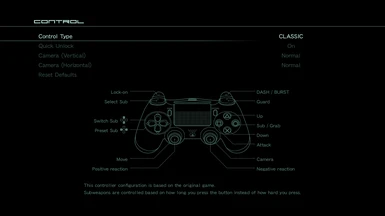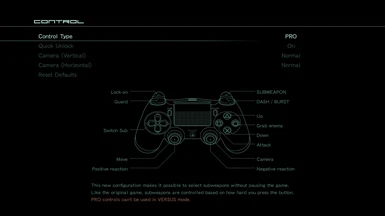About this mod
This mod replaces the PC version's Xbox button prompts to Playstation 4 button prompts. It also replaces ADA's voice overs to refer to the correct Playstation buttons.
- Requirements
- Permissions and credits
- Changelogs
Important: Please do not download this mod if you are playing this game in VR mode as this mod is incompatible with that mode of the game.
Installation steps:
1. From the Files section here, download the PS4 Button mod installer.zip file.
2. After you are done downloading the zip file, right click on the file and select properties. In the bottom of the properties window, untick the Unblock checkbox and then click on the Ok button.
3. Now extract the zip file with winrar or 7zip software and you will get an folder called PS4 Button mod installer.
4. Inside this folder, there will be a application file called Zoe2PS4ButtonMod. click on this file and the installer program should open along with a message box prompting you to select the Zoe2Mars.exe file.
5. Click Ok on the message box and in the small window that opens, navigate to your game's root directory which is the ZONE OF THE ENDERS THE 2nd RUNNER MARS ANUBIS ZONE OF THE ENDERS MARS folder. inside this folder is where the Zoe2Mars.exe file is present.
6. After selecting the exe file in the small window, click on the Open button at the bottom of the window and you will be presented with three options.
- If you have not installed the Haidara mod and are playing the game with English voiceovers, press the 'e' key and then the ENTER key.
- If you are playing the game with the Haidara mod, then press the 'h' key and then the ENTER key.
- If you don't want to install the mod and exit the installer, then press the 'x' key and then the ENTER key.
7. The patching process will begin after you have pressed the respective key corresponding to one of the first two options. this will take a short while time depending on your disk's speed and once its done installing, you will be prompted with an message box saying Successfully patched in PS4 button prompts.
8. Click on the Ok button in the message box and that should close this installer.
9. We are almost done now. setup your Playstation 4 controller with Steam's controller configuration for this game and make sure that the Options button on your controller is set to START, while the touchpad is set to SELECT. You can also set the Share button to take Screenshots or set it to SELECT as well and once your are done setting the buttons for your controller, Click on Done in the Steam Controller Configuration window to close it.
10. Launch the game from your steam library and the game should now display the correct Playstation button prompts as well as play in the appropriate voice overs for the Playstation buttons.
Known issues and Limitations:
- The Mod only works when using the English language for Subtitle display.
Credits:
- Thanks to predprey for guiding me on how to go about in unpacking the game files.