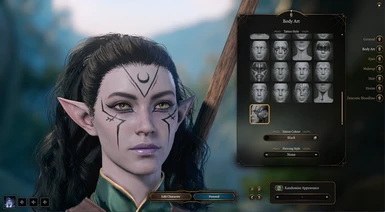About this mod
Fairly small collection of tattoo and makeup edits that I've drawn myself. Some of them are completely original, some of them were influenced by other media, such as WoW. This mod is planned to grow in future up to 44 tattoos, feel free to leave suggestions but I won't promise anything.
- Requirements
- Permissions and credits
- Changelogs
𖥔 CovenElf's (smol) Tattoo Collection 𖥔
When I was creating a new character as Bladesinger, who worships Eilistraee, I encountered a niche problem - there are no moon themed tattoos! "There's first time for everything, right?" is what I thought when I decided to learn how to make a mod for the first time. 15 hours later, I ended up having so much fun I made 10+ tattoos. This collection of Tattoo edits is still heavily a WIP and is anticipated to grow and improve in future. Feel free to give me tattoos/makeup suggestions, I will consider them but I won't promise anything.
Note: If you see some tattoos being warped, off place or smudged - there is nothing I can do about it. This mod was created to mostly fit New Character Creation Presets WIP and Faces of Faerun faces. Every face mod has different surfaces and polygons. Also, keep in mind that this mod is not compatible with other "Tattoo" edits, since it will simply override other tattoo mods that you might have had. Installation requires no mod manager.
1. Download my file.
2. Open .rar and drag/drop folder "Generated" folder into "Data" your game's directory, which is by default:
C:\Program Files (x86)\Steam\steamapps\common\Baldurs Gate 3\Data
So now you have:
C:\Program Files (x86)\Steam\steamapps\common\Baldurs Gate 3\Data\Generated
You should only have ONE Generated folder. With no Numbers or Letters, when you drag and drop folders they will merge together, or replace existing files if it's an update or different mod.
3. If you are prompted to "Replace files" - click "Yes", unless you are unsure what you are replacing, then make sure you don't have any other tattoo mods and/if you are okay with replacing them.
4. Have fun!~
Mod recommendations:
BG3 Mod Manager (Highly recommended for best modding experience)
P4 Custom Tattoo and Makeup Colours (+ their other CC colour mods)
ImprovedUI (Soft requirement)
Customizer's Compendium
Baldur's Gate 3 Mod Fixer (Requirement)
CovenElf's New Colours for Tattoo and Makeup (Adds more CC colours)
Mods I used in images (might not be all of them):
Faces of Faerun
New Character Creation Presets WIP
Alt-Shadowheart Head Presets
Horns of Faerun
P4 Custom Tattoo and Makeup Colours
Eyes of the Beholder
Tav's Hair Salon
Long Straight Hair
Ellian's Hair
Vessnelle's Hair Collection
darling,
the moon
is still the moon
in all of its phases.
-isra al-thibeh