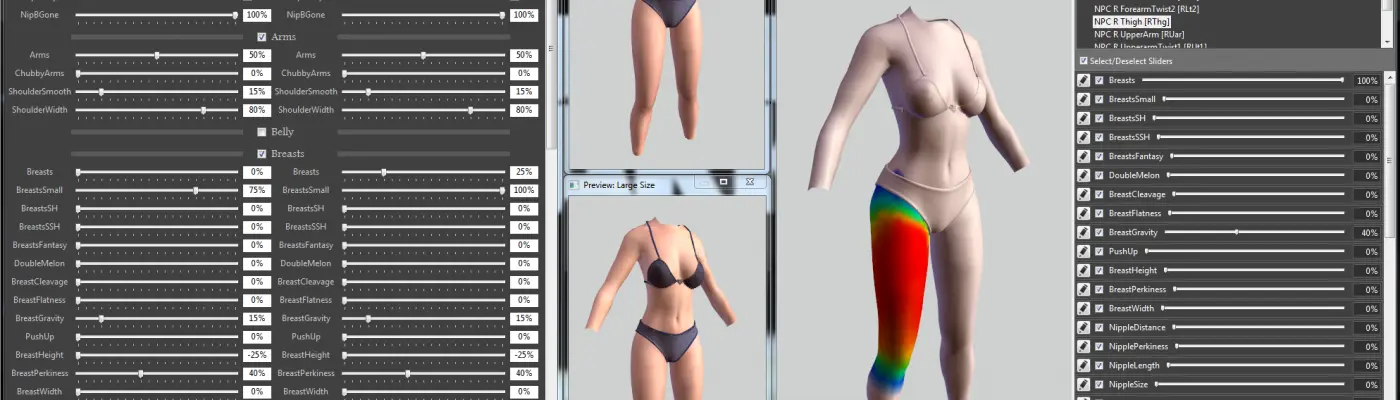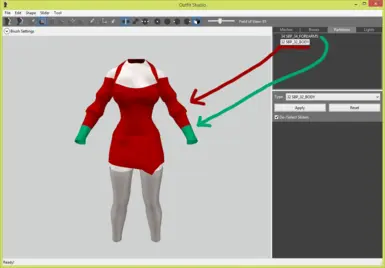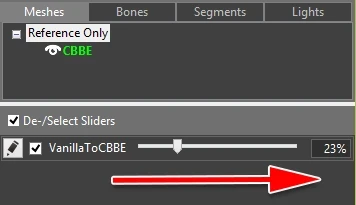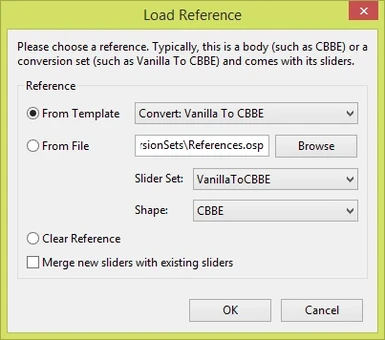|
'DASBACKSTEINHAUS' CBBE Bodyslide Preset
|
|
|
'Willendorf' CBBE Bodyslide Preset
|
|
|
(CBBE - 3BA) Female Vanilla Armor Replacer - Remake
|
|
|
(DISCONTINUED) Bodyslide Conversions for 'Common Armors'
|
|
|
(DISCONTINUED) CBBE Armour and Clothing Conversions for Beyond Skyrim - Bruma
|
Needed for custom body support. This is optional |
|
(discontinued) MFBO - CBBE 3BA body and BodySlide files to change followers' and NPC' default nude body
|
You will need BodySlide in order to patch the bodies and create their 3D mesh file. |
|
(discontinued) MFBO Preset Creator (fast BodySlide files maker for followers and NPCs)
|
You will need BodySlide in order to read the created presets and custom NPC's and follower's body shape. |
|
(HIMBO) Leather Fetishwear
|
Necessary for refitting to your body preset. |
|
(INAV) Milim's outfit BHUNP-3BA-UUNP SE
|
|
|
(Minimally) Armored Bikini comes to HIMBO
|
If you want to change the preset |
|
(YoerkSun) Merry Christma 2023 - BHUNP -CBBE 3BA- Bodyslide
|
|
|
(YS) Artoria Pendragon - SMP BHUNP - CBBE-3BA-3BBB-TBD
|
|
|
(YS)Milk Worker - BHUNP - Bodyslide SE
|
|
|
(YS)The Fifth Element -BHUNP - Bodyslide SE
|
|
|
-Abandoned- Tera Armors Collection 3BA Conversion
|
Requried to build the outfits. |
|
-BO- One Body Alpha aka B.O.O.B.A. 3BA
|
|
|
-Ida Faber- Priestess Girl Character and Outfit
|
|
|
-Ida Faber- Priestess Girl Outfit - BHUNP and 3BA Conversions
|
|
|
-Nice Love BodySlide CBBE-
|
|
|
-Ryan Reos- Marika Face and Outfit in Skyrim
|
|
|
0 to Hentai - A BHUNP Bodyslide Preset
|
|
|
1337ez's CBBE bodyslide preset
|
https://www.nexusmods.com/skyrimspecialedition/mods/201 |
|
1Infantry VIC's UBE
|
batch build or build individually. |
|
25_Bodyslide_Presets_3BBB_BHUNP_V3
|
|
|
2B Kimonos
|
(Optional)To build outfit with your prefered body type |
|
2B Nier - 3BA BodySlide Preset
|
|
|
300 CBBE 3BA Presets for OBody
|
|
|
3BA 'Bargirl' CBBE Bodyslide Preset
|
|
|
3BA 'DESTROYER' CBBE Bodyslide Preset
|
|
|
3BA 'MILF' CBBE Bodyslide Preset
|
|
|
3BA - Eternal Bodyslide Preset
|
|
|
3BA 3BBB CBPC Realistic Firm Breasts Butt Belly and Thighs (3BA RFBBBT)
|
REQUIREMENT for 3BA to batch create the files for the physics to work. Check my description page for visual instructions video. |
|
3BA AMAZON CBBE Bodyslide Preset
|
|
|
3BA and HIMBO Bodyslide for Imperial Armors and Weapons Retexture SE
|
|
|
3BA and HIMBO Refits for Resurgence Armors
|
To build the refits |
|
3BA BBW Bodyslide Preset
|
|
|
3BA Bimbo CBBE Bodyslide Preset
|
|
|
3ba Body preset kp
|
|
|
3ba bodyslide preset chubby 2
|
|
|
3ba bodyslide preset muscular
|
|
|
3ba bodyslide preset My Raggy warrior collection
|
|
|
3ba bodyslide preset slim
|
|
|
3BA BodySlide Slim Preset
|
main |
|
3BA bodyslidePreset All I use
|
must |
|
3BA CBBE - Arcade Miss Fortune BodySlide preset
|
|
|
3BA CBBE - Evelynn BodySlide
|
|
|
3BA CBBE - KDA Kai'Sa BodySlide
|
|
|
3BA CBBE - Pool Party Miss Fortune BodySlide preset
|
|
|
3BA CBBE - Qiyana BodySlide
|
|
|
3BA CBBE - Sculptress Bodies
|
|
|
3BA CBBE - Sivir BodySlide
|
|
|
3BA Cougar CBBE Bodyslide Preset
|
|
|
3BA EGIL Battle Queen
|
|
|
3BA EGIL General Beatrix
|
|
|
3BA Gorda CBBE Bodyslide Preset
|
|
|
3BA Nubile CBBE Bodyslide Preset
|
|
|
3BA Nymph CBBE Bodyslide Preset
|
|
|
3BA Painterly - Classical Statuesque CBBE Preset
|
|
|
3BA Preset I d buy that for a septim
|
|
|
3ba presets (3 in 1)
|
made for this |
|
3BA Refit for Nord Battle Raven Armor
|
Required to build the armor from the refit |
|
3BA Refit for Redguard Assassin Armor
|
Required to build the armor from the refit |
|
3BA Tight Fantasy Fitness Body Preset
|
|
|
3BA Vanilla Clothes and Armor
|
|
|
3BA Vanilla Clothes and Armor - Immersive Slider Group
|
|
|
3BA Weapons Armor Clothing and Clutter Fixes - 3BA WACCF
|
|
|
3BA Willendorf CBBE Bodyslide Preset
|
|
|
3BBB Shiva Body
|
|
|
3D Pubic Hair Hart Trimmed (3BA)
|
|
|
3D SOS Pubic Hair for Females and Males - 3BA BodySlide
|
|
|
3TD Fallen Angel Armor - CBBE 3BA - BHUNP
|
|
|
3TD gold armor 3BA
|
|
|
3TD-Dark Assasin Outfit
|
|
|
3TD-Dark Assasin Outfit for BHUNP v4 (with Immersive Physics)
|
mandatory, outfit must be build |
|
3TD-Gold Armor for BHUNP v4
|
mandatory, must build in bodyslide |
|
3TD-Silver Knight Armor - CBBE 3BA
|
|
|
3TD-Silver Knight Armor for BHUNP v4 (with Immersive Physics)
|
mandatory, outfit must be build |
|
6pack girl Elphie bodyslide 3ba
|
to run the bodyslide |
|
7B0 Imitation for CBBE SE
|
|
|
7bAthlete - a Realistic body preset based on 7b CBBE (3BA)
|
Of course |
|
7BUNP SliderSets for BHUNP ver.3.20
|
|
|
a 3ba bodyslide preset kinda chubby
|
|
|
A Greek Armor (for Armana)
|
If you want to use your own preset |
|
A Little Sexy Apparel Replacer BHUNP
|
|
|
A not over the top and kind of realistic Muscle Mommy bodybuilder preset for CBBE
|
|
|
A Regular Lady - Realistic 3BA Preset
|
Hard requirement |
|
A Simple Thong - CBBE 3BA
|
|
|
A super incredible enticing title - 3BA BodySlide Preset
|
|
|
a thin Tinraa BodySlide preset for CBBE 3BA
|
|
|
A very heavy Top and somewhat huge Botton-3BA Preset
|
|
|
A-petit CBBE 3BA bodyslide preset
|
|
|
a1- Body Preset for CBBE 3BA (3BBB) - BodySlide
|
|
|
Abby Normal
|
Soft Requirement, not necessary to follow the tutorial or use the new normal map |
|
Abya 3BA - HIMBO
|
|
|
Abya Bodyslide
|
Bodyslide amd Outfit Studio |
|
Accurate BodySlide Series 2B - BHUNP - CBBE
|
|
|
Accurate BodySlide Series Cortana - BHUNP - CBBE
|
|
|
Accurate BodySlide Series IO - BHUNP - CBBE
|
|
|
Accurate BodySlide Series Jill Valentine - BHUNP - CBBE
|
|
|
Accurate BodySlide Series Lara Croft - BHUNP - CBBE
|
|
|
Actually Thick Bodyslide Preset CBBE (3BA)
|
Need this or wont be able to build the body. |
|
Adawah - UBE RaceMenu Preset with Bodyslide
|
|
|
Adira - HP Follower and Hulda Replacer - 3BA-BHUNP-TBD-Bodyslide - ESPFE
|
to build your own presets |
|
Adore Me - CBBE 3BA Bodyslide Preset
|
|
|
Advanced Vanilla Bodies - Modder's Resource
|
Required to load the .osp, .osd, and .xml files |
|
Adventurer Cape BHUNP HIMBO 3BA SMP
|
Hard Requirement |
|
Adventurer Mashup Compilation - CBBE 3BA
|
Required, this mod doesn't do anything without this. |
|
Adventurers Tunic - 3BA Conversion
|
REQUIRED. |
|
Aedes Battle Mage - 3BA or BHUNP
|
Optional unless UNP user |
|
Aedric BlessTHICK - 3BA CBBE bodyslide preset
|
|
|
Aegis Anuad - HIMBO Refit
|
optional for customization, but highly recommended |
|
Aemond Armor by Fuse00 - HIMBO Refit
|
optional for customization, but highly recommended |
|
Aequus and Nimius - BHUNP Body Presets
|
|
|
Aery - BodySlide Preset 3BA
|
Required |
|
Aetherial girl CBBE 3BA bodyslide preset
|
|
|
After Dark Leather Outfit 3BA and UBE
|
|
|
After Dark Leather Outfit BHUNPv4
|
Hard Requirement |
|
Afterdark leather outfit 3ba
|
Required |
|
AFxII Converse All Star Stage A - UBE
|
|
|
Agatha Elder Follower or Grelod Replacer and Racemenu Preset
|
If you use the 3BA version, so you can build her body and outfits with other preset if you want. |
|
Aggressive Hips - CBBE 3BA Bodyslide Preset
|
|
|
Agile Saint Armor Mashup - HIMBO
|
|
|
Ahri BodySlide - CBBE - 3BA
|
|
|
ahzidaljun's Wayward Knight Set - BHUNP Conversion - (with SMP version)
|
|
|
Aion Hanbok SMP CBBE 3BBB BodySlide
|
|
|
AIRO - Brazilian Miku Outfit 3BA
|
|
|
Aisling - HP Follower - 3BA-BHUNP-TBD-Bodyslide - ESPFE
|
to build your own presets |
|
Akali-Styled Backpack - HDT SMP
|
Required to build the outfits - Otherwise, there's no backpack! :( |
|
Akash -UBE Orc Preset and Body by ThreeStrik3s
|
|
|
Akata - Bodyslide Preset - For BHUNP 3BBB
|
|
|
Akaviri Dragonguard Armor - HIMBO Refit
|
|
|
Akaviri Mistress - HPH - CBBE - RACEMENU PRESET
|
|
|
Akemi - UBE Preset and Body by ThreeStrik3s
|
|
|
Alana HaZe Female Human Elf RaceMenu Bodyslide Skin Texture Presets (High Poly Head)
|
Required for body shape |
|
Alecu Ranger Armor BHUNP v4 conversion and refit
|
Hard Requirement |
|
Alecu's Ranger Armor BHUNP-UUNP-3BA SE
|
|
|
Ales Body CBBE 3BBB Realistic BodySlide Preset
|
|
|
Aletta in Skyrim SE
|
to adapt other outfits |
|
alevixBody - A CBBE 3BB 3BA SE Bodyslide Preset
|
|
|
Alexstrasza Dragonflight Outfit In Skyrim
|
|
|
Alexstrasza The Life Binder Follower 3BA
|
|
|
Alice - A Khajiit follower based on my girlfriend
|
|
|
Alice Elderkin - Standalone Vampire Follower
|
Use this to run Dark Witch Armor if you wanna use it by default on Alice |
|
Alina
|
|
|
All Bodies Matter CBBE Preset
|
|
|
Alleria Windrunners Outfit In Skyrim 3BA
|
|
|
Allison Bodyslide Preset for CBBE
|
|
|
Ally September HP ESPFE Unrelenting Rogue Edition
|
If you want to fit other outfits to the custom version follower. |
|
Almost Vanilla - A HIMBO Bodyslide Preset
|
To build the preset |
|
ALSAR 3BA CBBE Bodyslide (A Little Sexy Apparel Replacer)
|
you need to build the outfits before use! |
|
ALSAR Bodyslide for CBBE
|
|
|
Altair155's Nightingale HDT-SMP Cape 3BA conversion
|
|
|
Alternate Armors Daedric Mail BHUNP - 3BA
|
|
|
Alternate Skimpy Armors Dragonscale 3BA Re-Upload
|
|
|
Alternate Skimpy Armors Ebony Armor BHUNP - 3BA
|
necessary for the meshes |
|
Alternate Skimpy Armors Elven Hunter Armor BHUNP - 3BA
|
necessary for the meshes |
|
Alternate Skimpy Armors Saints and Seducers CC 3BA
|
|
|
Alternative Dresses
|
|
|
Alternative Mage Robes CBBE 3BA
|
|
|
Altmer Adventurer (Carved Brink) - CBBE 3BA
|
optional, to build the armor with your preset |
|
Altmer Adventurer (Carved Brink) - HIMBO Refit
|
optional, for customization |
|
Am Beefy - Bodyslide Preset 3ba V2
|
|
|
Am Chubby - Realistic Bodyslide Preset 3ba V2
|
|
|
Am Crossfit - Bodyslide Preset 3ba
|
|
|
Am Cuddles - Bodyslide Preset 3ba V2
|
|
|
Am Curvaceous - Bodyslide Preset 3ba V2
|
|
|
Am Fit - Bodyslide Preset - 3BAv2
|
|
|
Am Skinny - Bodyslide Preset 3ba V2
|
|
|
Am Slender - Bodyslide preset 3BA
|
|
|
Am Strong - Bodyslide Preset - 3ba
|
|
|
Amazing Curves - A CBBE 3BA Bodyslide Preset
|
Hard Requirement |
|
Amazing Fantasy Big Preset
|
|
|
AmazingBottem - Heavy Bottom - Realistic 3BBB Preset - BodySlide - BBL
|
Hard requirement |
|
Amazon Warrior
|
|
|
Amazonian Bodyslide Preset BHUNP v3
|
|
|
Amazons - CBBE (3BA) Bodyslide Preset
|
|
|
Amber - High Poly Nord Preset with Bodyslide Preset Included
|
For the bodyslide preset. |
|
Amber Refossilised Patch Hub (3BA - BHUNP - HIMBO)
|
This mod does nothing without building through BodySlide. |
|
Amber Refossilized SAM Refit
|
Required to adjust armor shapes |
|
Amelia Body Preset SE - CBBE 3BA Bodyslide Preset
|
|
|
Americana Bia Columbia - BodySlide Preset for CBBE 3BA
|
|
|
aMidianBorn Content Addon - 3BA and HIMBO Patch
|
This mod does nothing without building through BodySlide. |
|
Amsedillir - Runes Of Roots (3BA BHUNP UBE)
|
For create a costume |
|
Amsedillir - Runes Of Thorns 3BA-BHUNP-UBE
|
|
|
Amsedillir - Triumphal 3BA-BHUNP-UBE
|
Create a costume |
|
Amulet of Dibella by Ave
|
|
|
Amulet of Kings bodyslided
|
|
|
Ana De Armas Follower Two Styles-Racemenu Preset
|
Only if you want change body shape |
|
Anano's Amiella Outfit 3BA SMP
|
ПО для создания и редактирования мешей мода |
|
Ancient Argonian Armor SE - HIMBO Refit
|
to build the armor to your preset |
|
Ancient Bone Armor
|
To build the armor meshes. |
|
Ancient Bone Armor (Rus Translation)
|
Для создания сеток брони |
|
Ancient Bone Armor - BHUNP Conversion - OSL Keywords and SPID Files
|
Required to build armor bodyslide files |
|
Ancient Draugr Armor CBBE SE conversion
|
|
|
Ancient Hunter - Modular Leather Armor - CBBE Bodyslide CBPC AND SMP (3BBB) Physics
|
REQUIRED |
|
Ancient Imperial Armor SOSAM Refit
|
Required for further customization of the armor |
|
Ancient Imperial Armour SE 3BA
|
Hard requirement |
|
Ancient Robes SMP BHUNP - 3BA SE-AE
|
|
|
Andara Bodyslide Preset
|
|
|
Anders Athletic HIMBO Bodyslide Preset by Ottapota
|
Required |
|
Androctonus Followers SE
|
|
|
Androgyny CBBE Bodyslide Preset
|
|
|
Anduin Wrynn High King of Stormwind Armor HIMBO SoS
|
|
|
Angel - Dual Wielding Breton Follower (CBBE 3BA - BHUNP)
|
If you want to change her body shape, then you'll need this. |
|
Angel Blade Punish Armor
|
|
|
Angel CBBE 3BA Bodyslide Preset
|
You need this |
|
Angel Preset CBBE
|
|
|
Angel's Bodyslide Preset CBBE
|
|
|
Angelic Archon Armor Sets (CBBE)
|
|
|
aNicoleBody - CBBE 3BA BodySlide preset
|
|
|
Animated Dragon Skull Bone Armor Bikini Heels Boots and Jewels BHUNP CBBE3BA
|
BHUNP or CBBE3BA |
|
Anime Fantasy Build CBBE 3B Preset
|
|
|
Anime Hikka Anime Body CBBE 3BA Final Version 0-100 weight Preset
|
|
|
Anime Muscle Mommy My Thogra 3BA Preset
|
|
|
Anime Preset Old version
|
NEED |
|
Ankle Boots - CBBE BodySlide
|
|
|
Annah the Frost Knight Spellsword HP ESPFE Custom Follower
|
If you want to fit other outfits to the custom version follower. |
|
Annarelle - CBBE 3BA and Breton RaceMenu preset by Layfey
|
Mandatory |
|
Annatalie - A CBBE preset
|
|
|
Annie-May 2 -- Bodyslide Preset
|
|
|
Annie-May Bodyslide Preset
|
|
|
Another Vampire Leather Armor - CBBE SSE BodySlide
|
|
|
Antithetical Physiques - Two Polar Opposite Bodyslide Presets (3BA)
|
|
|
Anuketh's Body Presets Compilation - Big Milf 3BA
|
Basic |
|
Anvil - BHUNP Body Preset
|
|
|
Any body To Softbody Video Tutorials
|
softbody |
|
Aokili Alternate Armors Hub
|
To build the armor meshes. |
|
Apachii Divine Elegance Store BHUNP Refit SMP
|
Hard Requirement |
|
Apachii Maid Armor - HIMBO Refit
|
|
|
Apachii Radovid Robes HDT-SMP - HIMBO Refit
|
to fit the armor to your preset |
|
Apex Khajiit Armory CBBE
|
|
|
Aphrodelyn's 3BA BodySlide Preset with CBPC Physics and Collision Configs by JDCLCHR
|
|
|
Aphrodite Ambrosia - BodySlide Preset for CBBE 3BA and BHUNP
|
|
|
Aphrodite's Daughters (ApDs) - CBBE Bodyslide Preset
|
|
|
Aphrodite's Daughters 2 (ApDs2) - CBBE Bodyslide Preset
|
|
|
Aphrodite's Daughters 3 (ApDs3) - CBBE 3BA Bodyslide Preset
|
|
|
AppeTitties - CBBE 3BA bodyslide preset
|
|
|
Aradia Kato Outfit- -BHUNP 3BBB- -CBBE 3BBB-
|
Hard requirement to build the outfit |
|
Aradia Leather Harness BHUNP SSE Conversion
|
|
|
Aradia Old Harness Latex RED and Black BHUNP-3BA-UUNP SE
|
|
|
Aradia Snake Rogue BHUNP-UUNP-3BA SE
|
|
|
Aradia Snake Rogue- -BHUNP 3BBB- -CBBE 3BBB-
|
Hard requirement to build the outfit |
|
Aran's Body - CBBE 3BA Bodyslide Preset
|
|
|
ARCADE SONA Outfit
|
|
|
ARCADE SONA Xtra Add Ons
|
|
|
Archon Armor - TBD
|
|
|
Archon Armor BHUNP v4 (with Immersive Physics)
|
|
|
Areola - A Female Nord RaceMenu Preset
|
|
|
Argonian Great Body - Body Preset
|
|
|
Argonians are not Mammals - 3BA Conversion - DAV
|
used to build your own custom bodies |
|
Ariadna Demoness 3ba body and HPH face preset
|
for the make preset in game |
|
Arise - Sons of Cyrodiil Legio Aeterna - HIMBO Refit
|
to build the armors to your preset |
|
Arisha Armor for 3BA
|
|
|
Armistice Gris Swimsuit - COCOBody - TBD SE - CBBE 3BA
|
|
|
Armor Broken Eve (HDT SMP)
|
|
|
Armor of Blades - HIMBO Refit
|
to build your meshes |
|
Armor of Boethiah by ChakraSSE - HIMBO Refit
|
to build the armor to your preset |
|
Armor of Clavicus Vile (HDT-SMP)-HIMBO
|
to fit the armor to your preset |
|
Armor Of Depravity Rework 3BAv2
|
To build the armor |
|
Armor of Depravity Rework BHUNP v4
|
|
|
Armor of Hircine - CBBE 3BA Bodyslide Conversion
|
I mean, this should be kinda obvious, buuuuut |
|
Armor of Hircine HIMBO Refit
|
Only required to customize the body shape |
|
Armor of Hircine SOSAM Refit
|
Required to customize body shapes |
|
Armor of Mehrunes Dagon HDT-SMP HIMBO Refit
|
optional for customization, but highly recommended! |
|
Armor of Nocturnal - HIMBO Refit - Heavy and Light Armor Patches
|
to build the armor to your preset |
|
Armor of the Deep
|
Optional |
|
Armor of the Golden Order HIMBO SoS CBBE BodySlide Files
|
|
|
Armor Umbrage - CBBE (HDT-SMP)
|
|
|
Armor Umbrage - HIMBO REFIT
|
|
|
Armor Variants Expansion - BHUNP Refit
|
Can't generate the meshes without this. |
|
Armor Variants Expansion - CBBE Physics Bodyslide
|
Needed |
|
Armor Variants Expansion 3BA Bodyslide
|
Required |
|
Armors of Dragon Champion - 6 Colors - 3BA - 1K - 2K - 4K
|
Needed to build meshes |
|
Armors of Dragon Champion BHUNP SMP
|
Hard Requirement |
|
Armors of the Velothi Pt. II - HIMBO
|
Required for customizing armor shapes |
|
Armors of the Velothi Pt. II - HIMBO V5 Refit
|
to build the armor to your preset |
|
Armory of the Dragon Cult - Dragon Priest Armor - CBBE - 3BA
|
|
|
Armour of Blades 3BA
|
Hard requirement. |
|
Armour of Mehrunes Dagon 3BA
|
Hard requirement |
|
Armure de Dracania - French
|
|
|
Arnora's Amulets by Ave
|
|
|
Arry - Beauty Imperial ECE and Bodyslide Preset
|
Need for loading body preset to your character |
|
Arsenic Conversion - Orge Armor - TBD Bodyslide Files
|
|
|
Arshes Nei BHUNP and 3BA CBBE Conversion ESP-FE
|
|
|
Artistic Pear Body_BodySlider Preset (CBBE)
|
Required To Apply The Body Preset |
|
Arya Adahar - Perky Babe Chargen and oBody Preset
|
|
|
Ashara Elven Knight - SSE CBBE BodySlide
|
Optional but recommended. Required if you want anything but the Slim preset. |
|
Ashara Imperial Outfits - SSE CBBE BodySlide
|
Optional but recommended. Required if you want anything but the Slim preset. |
|
Ashara Princes Of The Woods Revival
|
Mandatory, please endorse |
|
Ashara Princess of the Woods - SSE CBBE BodySlide
|
Optional but recommended. Required if you want anything but the Slim preset. |
|
Ashara Romantic Outfit - HIMBO Refit
|
This mod does nothing without building through BodySlide. |
|
Ashara Romantic Outfit BHUNP-HPMS SE
|
|
|
Ashara Romantic Outfits - SSE CBBE BodySlide
|
Optional but recommended. Required if you want anything but the Slim preset. |
|
Ashara SSE Princes of the Woods - CBBE 3BA Bodyslide
|
|
|
AshenWolf's - CBBE preset
|
|
|
Ashlander Apparel - SSE CBBE BodySlide (with Physics)
|
|
|
Ashley wind mage. Plus size 3BA. High-Poly Head
|
|
|
Ashtoreth - Mystica Outfit - BHUNP
|
Hard Requirement |
|
Ashtoreth Duskrogue Armor BHUNP and Heels sound Plugin
|
|
|
Ashtoreth Nekopara Maid BHUNP Conversion
|
|
|
Ashtoreth Spartacus Slave 3BA
|
|
|
Asian Fashion Model - Akaviri - HPH - CBBE - Racemenu Preset
|
|
|
Asian Guy - Akaviri - HPH - HIMBO - Racemenu Preset
|
|
|
Asian Lady - Akaviri - HPH - CBBE - Racemenu Preset
|
|
|
Asian Man - Akaviri - HPH - HIMBO - Racemenu Preset
|
|
|
ASS Amazing Skyrim Shapes - 3BA Bodyslide Presets
|
|
|
Assassin and Huntress Armor Mashups for TBD
|
You need Bodyslide to build the outfits. |
|
Assassin Armor
|
|
|
ASSayah - CBBE 3BA bodyslide preset
|
|
|
Assets For Days Amazon Preset (TBD Touched By Dibella Body Preset)
|
duh |
|
Astral Demon - Racemenu-Bodyslide Preset
|
|
|
Astrid the Assassin
|
Will work without it but how do you NOT have this?? |
|
Astrid the Assassin - No Mod Masters
|
Will work without BodySlide just fine but how do you NOT have this?? |
|
Asuka Body
|
|
|
Asura's Guard - BHUNPv4 Update
|
|
|
Athena Bombshell Body Preset for 3BA-BHUNP-CBBE-COCO-3BBB BodySlides
|
Build using this app. |
|
Athlete Body CBBE 3BA Bodyslide Preset
|
You need this |
|
Athletic and Curvy-CBBE 3BA custom preset
|
|
|
Athletic Bodyslide (CBBE 3BA)
|
Mandatory |
|
Athletica - CBBE Bodyslide Preset
|
|
|
Atmoran Elegance - 3BA Body Preset
|
|
|
Atobah - High Poly Head EFM Female Orc Racemenu Preset - Follower
|
For Bodyslide Preset |
|
Atronach Armors - CBBE 3BA - HIMBO
|
To use your own presets and tweak armors. |
|
Auds Alicia Costume BHUNP SMP
|
|
|
Auds Alicia Costume CBBE 3BA TBD SMP
|
|
|
Auds Arleyna Costume CBBE 3BA BHUNP SMP
|
|
|
Auds Belle Costume
|
|
|
Auds Celene Costume CBBE 3BA BHUNP SMP
|
|
|
Auds Leia Costume CBBE BHUNP
|
|
|
Auds Rachel Costume CBBE UBE BHUNP
|
|
|
Aurora Racemenu Preset
|
|
|
Authentic Legion SOMBODY
|
|
|
autoslide - unp to bhunp auto converion
|
|
|
Ave's Amulet of Arkay
|
|
|
Ave's Amulet of Mara
|
|
|
Ave's Ancient Jewelry
|
for bodyslide options of the piercing |
|
Ave's Bronze Necklace Replacer for Beyond Skyrim - Bruma
|
|
|
Ave's College Jewelry Replacer
|
|
|
Ave's Eye of Sithis
|
|
|
Ave's Frozen and Corrupted Star
|
|
|
Ave's Frozen Star for HIMBO
|
If you wish to rebuild for other presets |
|
Ave's Interesting NPCs Jewelry Replacer
|
|
|
Ave's Locket of Saint Jiub
|
|
|
Ave's Moon Amulet
|
|
|
Ave's Moon and Star Jewelry Set - Earring SMP - Zap Sliders
|
|
|
Ave's Moon-and-Star Jewelry Set
|
|
|
Ave's Necklaces
|
|
|
Ave's Saarthal Amulet
|
|
|
Ave's Spelldrinker Amulet
|
|
|
Avriel - HP Standalone Follower and Jenassa Replacer - 3BA-BHUNP-Bodyslide - ESPFE
|
|
|
AVVMN 2 Electric Boogaloo - 3BA Body Preset
|
You won't see the body w/o this. |
|
AVVMN 3BA Bodyslide Preset
|
Along with requirements |
|
AW Freya Bodyslide Preset for CBBE
|
|
|
AW Maormer High Poly Racemenu Preset and 3BA Bodyslides
|
|
|
AW The Lusty Argonian Maid Follower
|
Only needed for the bodyslide preset |
|
AW The Warrior - The Mage - The Thief - CBBE 3BA Bodyslide Presets
|
|
|
AW True Warrior Bodyslide Preset for HIMBO
|
|
|
Away Come Away - BHUNP V4
|
|
|
Axarra Headdress SMP
|
Hard Requirement |
|
Axyl's All-The-Buzzwords Body for TBD
|
|
|
Aya Follower And Racemenu Preset
|
If you use the 3BA version, so you can build her body and outfits with other preset if you want. |
|
Aya the Steel Muse Standalone Follower BHUNP-3BA SE
|
|
|
Ayame's Hourglass - CBBE 3BA BodySlide Preset
|
|
|
Ayame's Hourglass v2 - CBBE 3BA BodySlide Preset
|
|
|
Ayla xGods Bodyslide Preset CBBE 3BA
|
|
|
Ayleid Piercings - BHUNP
|
Hard Requirement |
|
Ayleid Piercings - CBBE 3BA - HIMBO - SoS
|
|
|
Azrael Dampyr Outfit BHUNP
|
Hard Requirement |
|
AzuraBBW - Realistic BBW bodyslide preset for 3BA
|
Hard requirement |
|
Azure Knight Armor
|
Optional |
|
Azure Knight Armor - RUS
|
Опционально |
|
Azusa - HPH RaceMenu Preset
|
|
|
BabyDolls Heels - CBBE BodySlide - Conversion
|
|
|
Bacchusine Jugs - Bodyslide Preset for CBBE 3BA
|
|
|
Balanced Beauty - The 3BA Body Preset
|
|
|
Balfieran Knight Set - HIMBO Refit
|
optional for customization, but highly recommended |
|
Balfieran Knight Set SOSAM Refit
|
Required to customize the armor shapes |
|
Ballerina Feet Flat BHUNP CBBE3BA
|
|
|
Ballerina Feet Tiptoe BHUNP CBBE3BA
|
BHUNP or CBBE3BA |
|
Ballerina Hands BHUNP CBBE3BA
|
|
|
Barbarian Explorer BHUNP SE
|
|
|
Barbarian Outfit Version FRENCH
|
|
|
Barbaric Bodies 3BA - Presets by AF4KTIAG
|
|
|
Barbaric Male Armor for HIMBO Bodyslide
|
To build the refit |
|
Barbaric Wolf Armor - HIMBO Refit
|
|
|
Barbarous Beauty BHUNP (Neith Nieth outfit)
|
Hard Requirement |
|
Barely Passable Bodyslide Conversions
|
To build bodyslides |
|
Barenziah - Dunmer Follower and Karliah Replacer - CBBE 3BA
|
Optional. Required when building her body shape and armors with 3BA presets and the included slidersets. |
|
BAY Unreal reality 3BA Body Presets
|
This is necessary |
|
BBW Body (CBBE Bodyslide Preset)
|
|
|
BD 3BA CBBE ExPansion
|
for make presets |
|
BD Vanilla replacers for 3BA Draenei
|
|
|
BD's Armor and Clothes Replacer - CBBE 3BA (3BBB)
|
|
|
BD's Armor and Clothes Replacer - UBE
|
Build Armor |
|
BD's Armor and Clothing Replacer - CBBE Bodyslide Conversion
|
|
|
BD's Armor and Clothing Replacer BHUNP
|
To build outfits |
|
BD'S wench clothes changed
|
|
|
BD-UUNP Armor and clothes replacer bodyslide files
|
Need this to use the files to build your outfits to a custom body |
|
BDs Armor and Cothes Replacer - TBD Bodyslide
|
|
|
Beach Girl - A CBBE 3BBB 3BA Bodyslide Preset for SE
|
|
|
Beach MX - a Tinraa Body - CBBE and 3BA (and a BHUNP attempt)
|
|
|
Beautiful Angel CBBE 3BA Bodyslide Preset
|
You need this... |
|
Beautiful Babe CBBE 3BA Bodyslide Preset
|
You need this... |
|
Beautiful Seductive Thick Body Preset SSE
|
|
|
Beldam's Weave BHUNP
|
Hard Requirement |
|
Believable Body - a Realistic Bodyslide Preset - CBBE 3BA
|
Hard Requirement |
|
Bella - CBBE 3BA bodyslide preset
|
|
|
Bella healer (High Poly) Follower CBBE 3BA
|
|
|
Bella High Poly Preset
|
Body is just a base of the body |
|
Belle The Daughter Of Dibella Follower - 3BA - BHUNP
|
To build everything and change her body shape. |
|
Belted Bikini 3BA (Abandoned)
|
|
|
Berry Sweet - Viper's 3BA Bodyslide Preset
|
|
|
Berserk - The Black Swordsman - Kai's CBBE Refit
|
Required if prebuilt meshes aren't available for your installed body shape. |
|
Berserker Babe - a Touched By Dibella BodySlide preset (TBD-SMP Compatible)
|
Needed to actually apply the preset in game |
|
Berserker Gains - BHUNP - BodySlide Preset
|
Required |
|
Best-Body CBBE - 3BA
|
|
|
BestBod CBBE Bodyslide Presets
|
|
|
Bethini Perfect Body Preset BHUNP
|
|
|
Better Claws And Gauntlets - CBBE Bodyslide Conversion
|
Optional, if you want them to match your body |
|
Bewitching Clothes - SSE CBBE BodySlide (with Physics)
|
|
|
Bewitching Heart Succubus Outfit - CBBE 3BA - TBD - BHUNP
|
|
|
Beyond Skyrim - Bruma BHUNP Conversion
|
Soft Requirement - if you want to rebuild the meshes |
|
BHUN7B
|
Required. |
|
BHUNP (UUNP Next Generation) SSE
|
|
|
BHUNP - Orsimer Reimagined
|
Absolultely Required!! You need this to load the presets into the game as well as generate batch mesh files for any armor and clothing mod you plan on using. |
|
BHUNP 3BBB Preset Top-Heavy Slim
|
|
|
BHUNP and COCO Body Type A Bodyslide Presets - Petite to Curvy
|
|
|
BHUNP body preset - sticc2thicc
|
|
|
BHUNP bodyslide preset-A-sexy-Implants-BotoxButt
|
|
|
BHUNP Camp Body Preset
|
|
|
BHUNP EGIL Battle Queen
|
|
|
BHUNP EGIL General Beatrix
|
|
|
BHUNP Egil's Demon Hunter
|
|
|
BHUNP Kardia of Rhodes Armor Conversion
|
|
|
BHUNP Legacy Sliders Presets Emulation
|
|
|
BHUNP Lite - AKA ASDASDF Body
|
|
|
BHUNP Preset - CD Custom
|
|
|
BHUNP Refined
|
|
|
BHUNP SE - GomaPeropero BLACKWIDOW
|
|
|
BHUNP Seolbim
|
|
|
BHUNP Simplified and SFW - Standalone Female Body Replacer - Nevernude with Partial or Full Nude Options - Static or CBPC Physics - BodySlide Support
|
Only needed if you wish to build bodies and outfits |
|
BHUNP Supremacy v4 Cebola Alta Preset
|
HARD Requirement |
|
BHUNP V4 Custom Natural Preset
|
|
|
BHUNP Vanilla Outfits (AE)
|
|
|
Big Beastly Bodies - 3BA BodySlide Presets for Beast Race Follower Mods
|
|
|
Big Beauty - 3BA Bodyslide Preset
|
|
|
big girl body preset
|
|
|
Big Queen - 3BA Bodyslide Preset
|
|
|
Bigger Fantasy Body - 3BA Bodyslide Preset
|
|
|
Bijin Family - CBBE 3BA (3BBB) Bodyslides
|
|
|
Bijin Family - CBBE 3BA (3BBB) Nevernude Bodyslides
|
My mod won't do anything without it. |
|
Bijin Family Bodyslides - CBBE and UUNP SE
|
|
|
Bijin NPCs BHUNP-3BA-UUNP SE
|
|
|
Bijin Optimizer
|
Required for the Bodyslide Projects if you want your own custom body shapes |
|
Bijin Warmaidens BHUNP-3BA-UUNP SE
|
|
|
Bijin Wives BHUNP-3BA-UUNP SE
|
|
|
Bikini Armor Replacer (TAWOBA) - CBBE BodySlide
|
|
|
Bikini Armor Replacer (TEWOBA) - CBBE BodySlide
|
|
|
Bikini Mage Robes - CBBE
|
|
|
Bikini Mage Standalone Textured CBBE 3BA 4K ESL
|
|
|
Bikini Maiden - Tinraa CBBE 3BA BodySlide presets
|
|
|
Bikini Trouble BHUNP SE
|
|
|
Billy's Reapress - BHUNP V4
|
|
|
Bimbo Milf - CBBE 3BA bodyslide preset
|
|
|
Bimboborn - 3BA Bodyslide Preset
|
|
|
Biscuits' Layered Bikinis - CBBE SE Bodyslide
|
|
|
Bisquits Pain Bringer BHUNP v4
|
|
|
Bisquits Priestess of Mara BHUNP v4
|
|
|
BiteTheBoobies Bodyslide
|
|
|
BiteTheBooty Body - 3BA
|
|
|
BiteTheBooty Body 2.0 Fit Bodyslide - 3BA
|
|
|
Blablablas Curvy Body Bodyslide Preset - Cbbe (3BA) bodyslide preset
|
|
|
Black Bear Ancient Nord Armor - 3BA BodySlide
|
|
|
Black Flame Outfit Version FRENCH
|
|
|
Black Lace Minidress CBBE Physics CBBE 3BA BHUNP
|
|
|
Black Mage Armor CBBE 3BA HIMBO SoS BodySlide Files
|
|
|
Black Magic Queen Outfit BHUNP SMP
|
Hard Requirement |
|
Black Rose for BHUNP v4 (with Immersive Physics)
|
mandatory, outfit must be build |
|
Black Sacrament Armor - SSE CBBE BodySlide (with Physics)
|
|
|
BLACK THIEF SUIT - BHUNP SSE Bodyslide
|
|
|
BLACK THIEF SUIT SSE - CBBE - 3BA Bodyslide
|
Bodyslide User |
|
Black Thief Suit SSE - TBD - SMP
|
|
|
Black Widow Suit - 3BA BodySlide
|
|
|
Black Widow's Ass CBBE Bodyslide preset for SKYRIM
|
|
|
Blacklight Chitin for Teldryn Sero HIMBO CBBE 3BA Bodyslides
|
strongly recommended for applying your preset |
|
BlackRose - 3BA Bodyslide Preset
|
Hard requiriment |
|
Bladedancer's Edge - UBE
|
|
|
Bladedancer's Edge COCO Body B Sliders
|
To build bodyslides |
|
Bladedancer's Edge Dawnguard Female Armor Replacer
|
HARD REQUIREMENT, just a reminder that you NEED to build the outfit in Bodyslide, otherwise neither mod will work |
|
Blake and Elly in Skyrim
|
This is not a requirement, just to adapt other outfits |
|
Blanche Follower and Preset
|
Only if you want change body shape |
|
Blanket Scarf Earth Tones Edition - 20 styles 3BA and HIMBO Conversion and ESP(ESL) replacer
|
Hard Requirement |
|
Blaze Fielding Outfit
|
|
|
Blessed by Nocturnal - CBBE Bodyslide Preset
|
|
|
Bliss V2 3BA BodySlide Preset
|
|
|
Bloody Glamour Wardrobe BHUNP SMP
|
Hard Requirement |
|
Bloody Helga Nord Companion- High-Poly Head- BnP- Fair Mature Skin
|
[OPTIONAL: Only Needed if You Wish to use Helga's Bodyslide Preset] |
|
Bloodyspell Succubus - CBBE-TBD-UUNP SE
|
|
|
Blossoming Beauty BHUNP Bodyslide Preset
|
hard requirement, you need this to generate body and all clothes from the preset |
|
Blue Frost Daedric Set (Standalone)- SSE CBBE BodySlide
|
|
|
Blue Oni (by Streachybear) preset
|
|
|
Blue Oni character (by Streachybear) Bodyslide preset
|
|
|
Bocksten Cloak HDT-SMP - HIMBO Refit
|
to build the cloaks to your preset |
|
Body M Preset CBBE 3B (3BA)
|
|
|
Body of Goddess - 3BA CBBE Bodyslide Preset
|
|
|
Body of Plenty REDUX - CBBE 3BA and CBPC Preset
|
|
|
Body slide preset for 3BA Skyrim Special Edition
|
|
|
BodyPreset for 3BA Ladies
|
|
|
BodySlide 3BA CBBE - Anya by Kiasotori
|
|
|
BodySlide Builder
|
BodyBuilder is useless without it! |
|
Bodyslide files Z-O-E 81-89
|
|
|
Bodyslide Outfit Merge Tool
|
|
|
Bodyslide Preset 3BA Plus Size
|
|
|
Bodyslide Preset Blender
|
Hard requirement |
|
Bodyslide Preset Extravaganza
|
|
|
BodySlide Preset for BHUNP users
|
|
|
Bodyslide Presets UBE Pack
|
|
|
BodySlide Slider Group for Naked Body Parts of CBBE 3BA
|
|
|
BodySlide-Preset Female Ancient Nord Armor No Panties Edition for BHUNP-UNP-UUNP Bodies
|
|
|
Boho Outfit 3BA
|
Must |
|
Bold Indulgence - Viper's 3BA Bodyslide Preset
|
|
|
Bold n Burly - A Muscular CBBE 3BA Preset
|
HARD REQUIREMENT - Needed for building meshes |
|
BoltedonBooty
|
|
|
Bone Breaker Heavy Armour HIMBO SMP
|
Hard Requirement |
|
Bonus Nocturnal Outfit for Amazing Follower Tweak SE CBBE 3BA (default curvy body)
|
If you want to use and build custom preset |
|
Book of UUNP (BHUNP)
|
|
|
Book of UUNP (CBBE 3BBB conversion)
|
|
|
Boombody cbbe 3ba bodyslide preset
|
|
|
Bootleg Mixed UUNP-BHUNP-3BA Female Body Replacer SE (BUUNP-BBHUNP-3BBA)
|
|
|
BOrc - a Tinraa Body edit - CBBE 3BA
|
|
|
Borshag- Orc Tank- Companion- Follower- Bodyguard
|
[Optional- Required only if you wish to use the Bodyslide files] |
|
Bosmer Ceremonial Armor - SSE CBBE BodySlide
|
|
|
Brastia Zero team Spin for 3BA
|
|
|
Brastia Atom Eve 3BA
|
|
|
Brastia Batgirl Collection 3BA
|
|
|
Brastia Battle Princess Spandexer for 3BA
|
to fit your own body preset |
|
Brastia Beat em up Heroines 3BA
|
|
|
Brastia Captain America 3BA
|
|
|
Brastia Catwoman TAS for 3BA
|
|
|
Brastia DC Huntress Classic Costume for 3BA
|
|
|
Brastia DC Superheroine Costumes Collection for 3BA
|
|
|
Brastia DC Villainess Collection 3BA
|
|
|
Brastia DNF Female Fighter for 3BA
|
|
|
Brastia General Zod and Faora (Himbo and 3BA Bodyslide)
|
|
|
Brastia Green Lantern 3BA
|
|
|
Brastia Hawk And Dove 3BA
|
|
|
Brastia Hawkgirl Armor 3BA
|
|
|
Brastia Hitomi Dougi for 3BA
|
|
|
Brastia Mary Marvel And Shazam (3BA and Himbo)
|
|
|
Brastia Nuclear Man Costume for Himbo and Follower
|
For Build your own body |
|
Brastia Raven for 3BA
|
|
|
Brastia Sailor Moon Collection 3BA
|
|
|
Brastia Star Sapphire 3BA
|
|
|
Brastia Supergirl and Power Girl Costume Collection 3BA
|
|
|
Brastia Superman Costume for HIMBO
|
|
|
Brastia Superwoman (from All-star Superman) for 3BA
|
for build bodyshape |
|
Brastia Terra (Atlee) Costume for 3BA
|
|
|
Brastia The Flash 3BA
|
|
|
Brastia Vixen (from Batman and Harleyquinn) 3BA
|
|
|
Brastia Wonder Woman Collection for 3BA
|
|
|
Brastia's Catwoman TAS for BHUNP v4 (and TBD)
|
obviously |
|
Brave Fighter Legion Outfit
|
To build either CBBE or BHUNP meshes |
|
Brazen Assassin Armor - BHUNP UUNP CBBE Bodyslide
|
|
|
Brazen Assassin Armor - TBD SMP Bodyslide
|
|
|
Bread Armors
|
|
|
Briarheart Fix for HIMBO with USSEP
|
Required |
|
Brienne's Body - CBBE 3BA Bodyslide Preset
|
Required |
|
Brigand - An Armor Replacer
|
Not required if you don't use 3BA. |
|
Brigida - High Poly Follower
|
Optional. Required when building her body shape and armors with 3BA presets and the included slidersets. |
|
Broku's Beautiful Bodyslide Collection
|
|
|
Bronze Goddess Bodyslide Preset
|
|
|
Bryling replacer. CBBE 3BA
|
|
|
BUFF Bodyslide Preset 3BA CBBE
|
|
|
Bulky and Realistic BodySlide Preset - BHUNP
|
|
|
Bulky and Realistic CBBE 3BA - BodySlide Preset
|
|
|
Bulky BHUNP BodySlide Preset
|
|
|
Busty Babe - 3BA (3BBB) CBBE Bodyslide Preset
|
|
|
Busty Girl Body CBBE 3BA Bodyslide Preset
|
You need this |
|
Busty-Petite Warrior Preset and Armor Replacer -CBBE
|
|
|
C.B. 2.0 Reloaded Bodyslide Preset BHUNP-UUNP-CBBE-3BA SE
|
|
|
C5Kev's Another Damned Witch Mod 3BA
|
|
|
C5Kev's Barbarian Ranger Outfit 3BA
|
|
|
C5Kev's Black Bandit Armor 3BA V2
|
|
|
C5Kev's Chainmaille Ranger Armor BHUNP Bodyslide
|
|
|
C5Kev's Dragonis Bonis Maximus Armor 3BA
|
|
|
C5Kev's Drakenguard Outfit 3BA
|
|
|
C5Kev's Grand Opalescence Armor 3BA
|
|
|
C5Kev's Lacey Ranger Armor 3BA
|
|
|
C5Kev's Sexy Symmetry Armor 3BA
|
|
|
C5Kev's Sinister Seeker Armor 3BA
|
|
|
C5Kev's Spriggan Bikini Armor 3BA V2
|
|
|
C5Kev's Stalhrim Stiffy Armor 3BA
|
|
|
C5Kev's Woman Of The Wild Armor 3BA
|
|
|
C5Kev's Yumiko Light Tank Armor 3BA V2
|
|
|
C5Kevs Micro-Armor with Squish 3BA-BHUNP v4
|
mandatory |
|
C6723's CBBE 3BA Bodyslide Presets
|
|
|
Caenarvon Narukami TBD SMP
|
|
|
Caenarvon Pharaoh Slave BHUNPv4
|
|
|
Caenarvon Spindrift Knight TBD SMP
|
|
|
Caillea - High Poly Nord Preset for RaceMenu (face and body)
|
Optional. Download only if you want to use her Bodyslide preset. |
|
Caitlin Bell and Rika Fane in Skyrim
|
This is not a requirement, just to adapt other outfits |
|
Cal's Sticky Thick Bodyslide preset CBBE 3ba
|
|
|
Calamity Queller - hdt SMP (CBBE 3BA)
|
to build the outfit |
|
Caliente's Beautiful Bodies Enhancer (CBBE) - UniBody (UniBoob and UniButt) Reference
|
v4.9.0 or higher |
|
Calliope - Realistic Body (CBBE 3BA Preset)
|
|
|
Calliope's Body - CBBE 3BA Bodyslide Preset
|
|
|
Callisto Armour 3BA HDT-SMP
|
Required. |
|
Callisto HDT-SMP Armor Male Addon - HIMBO
|
to build the armor to your preset |
|
CalyCake - 3BA Bodyslide Preset
|
|
|
Calypso Bodyslide and Racemenu Preset
|
|
|
Cammy White Bodyslide and face preset
|
|
|
Candace- Redguard Adventurer- Combat Ranger- Follower- Companion
|
[Optional- Required only if you wish to use the Bodyslide files] CBPC - Physics with Collisions for SSE and VR |
|
Capricornia 3BA bodyslide conversion
|
Needed |
|
Capricornia BHUNPv4
|
Hard Requirement |
|
Cara Delevingne - A RaceMenu and Bodyslide Preset
|
|
|
Cara The Mediterranean Beauty CBBE 3BA Bodyslide Preset
|
|
|
Carmine Vesture - 3BA - Vanilla - HDT SMP
|
If choose 3BA version, required for generating mesh |
|
Casca - High Poly Follower 3BA - ESPFE
|
Optional. Required when building her body shape and armors with 3BA presets and the included slidersets. |
|
CASCA ARMOR SET - HDT-SMP - (Standalone - 3BA - CBBE)
|
For building the armor |
|
Casloafy thicc voluptuous Bodyslide preset
|
|
|
Casual Pec Window Clothing Mashup - HIMBO
|
|
|
Casual Pirate Outfit - HIMBO Refit and Crafting Patch. ESPfe.
|
to build the outfit to your preset |
|
casual Seduction - a CBBE 3BA BodySlide preset
|
|
|
Cathedral Armory - HIMBO BodySlide Compatibility Patch
|
|
|
Catsuits and Corsets
|
|
|
Catsuits and Corsets by 1Nye for BHUNP v4
|
|
|
Catwalk BHUNP body preset for V4 and V3
|
hard requirement |
|
CBBE 'THUNDRA' Bodyslide Preset
|
|
|
CBBE (3BA) Vanilla to UniBody References
|
|
|
CBBE - 3BA - Fit and Slender Body Preset
|
|
|
CBBE - 3BA Vanilla Armor Replacer
|
|
|
CBBE - Big and Strong (BodySlide Preset)
|
|
|
CBBE - Dragonborn Mother(s)
|
You need this to load the presets into the game as well as generate batch mesh files for any armor and clothing mod you plan on using. |
|
CBBE - Hefty Mama (Bodyslide Preset)
|
Essential |
|
CBBE - Nid Wah Dovah Kiin - Body and Outfit Preset
|
|
|
CBBE 3BA (3BBB) UNI-BOOB Haku Wedding Dress
|
|
|
CBBE 3BA - Improved Body and Feet
|
Required or else there's no point :P |
|
CBBE 3BA - Viking Warrior BodySlide Preset
|
REQUIRED |
|
CBBE 3BA Arcane Jinx
|
|
|
CBBE 3BA Barbarian Woman BodySlide Preset
|
Required |
|
CBBE 3BA BodySlide WTS
|
|
|
CBBE 3BA Curvy
|
|
|
CBBE 3BA LauraBody BodySlide preset
|
Required |
|
CBBE 3BA Patch for COtR
|
|
|
CBBE 3BA Patterned Leggings
|
To build meshes |
|
CBBE 3BA Smooth Hourglass Preset
|
hard |
|
CBBE 3BA Vanilla Outfits Redone
|
|
|
CBBE Berserker preset
|
|
|
CBBE Body Preset - Thicc Athletic
|
|
|
CBBE Body preset 3 in 1.
|
|
|
CBBE Bodyslide Preset - Warrior Woman
|
Goes without saying. |
|
CBBE Bombshell Bodyslide Preset
|
|
|
CBBE Busty Booty and Slim Body Preset
|
|
|
CBBE Chubby Plus BodySlide Preset
|
|
|
CBBE Creation Club Outfits BodySlides - Everything Else
|
|
|
CBBE Double Dibella and Dibella Divine Divinity Bodyslides
|
|
|
CBBE Dragonborn Dragon Priest Hoods
|
|
|
CBBE Fetish Enhanced (CBBE Bodyslide preset)
|
|
|
CBBE Hoods
|
Only for the Bodyslides |
|
CBBE Kirai Gambler Body (3BA)
|
required |
|
CBBE Leggy Bodyslide Preset
|
|
|
CBBE Muscle Solution
|
Technically required only if one wishes to utilize the optional slider presets. |
|
CBBE Optimized Woman SE - CBBE Bodyslide Preset
|
|
|
CBBE or CBBE 3BBB and BHUNP Bodyslide Preset
|
|
|
Cbbe Pabs TBD Body 2.0 Preset
|
|
|
CBBE Pear - A Bodyslide Preset
|
|
|
CBBE Physics BodySlide for Whysper the Silent
|
|
|
CBBE Presets Compendium
|
|
|
CBBE Realistic Bodies Presets
|
|
|
CBBE Rubenesque
|
|
|
CBBE SE Titanic Preset
|
|
|
CBBE SMP (3BBB for HDT SMP)
|
|
|
CBBE Static Breast Cup Size Body
|
|
|
CBBE step-by-step conversion tutorial and explanations
|
|
|
CBBE Thick Body Preset
|
Must Have. |
|
CBBE Tight BodySlide Preset
|
|
|
CBBE to Vanilla Male - Conversion Template for Outfit Studio
|
|
|
CBBE Vanilla Plus (BodySlide Preset)
|
Goes without saying really...but just in case |
|
CBBE-Physics BodySlide - Dark Brotherhood Armor SE
|
Necessary for using files to reshape armor |
|
CBBEPetite - a Thin-Skinny CBBE Bodyslide Preset and Normalmap
|
|
|
CBP Physics
|
|
|
CC Fearsome Fists - Vanilla Texture Paths (CBBE - HIMBO)
|
This mod does nothing without building through BodySlide. |
|
CC Saints And Seducers SAM Refit
|
Required for customizing armor shapes |
|
Celestial Elegance - Preset
|
|
|
Celine Greenbough- High Poly Bosmer Archer and Assassin
|
To build the body :P |
|
Censor Bars and Language Filters
|
Build non-default bodies in Bodyslide. |
|
Ceres Deluge BodySlide Preset for 3BA BHUNP CBBE COCO 3BBB
|
Build using this app. |
|
Cha's BHUNP Preset - Globes
|
|
|
Cha's BHUNP Preset - Milky
|
|
|
Cha's CBBE SE Preset - Dibella's Aesthetics
|
|
|
Cha's CBBE SE Preset - Orbs
|
|
|
Cha's TBD SE Preset - Dibellic Gains
|
|
|
Cha's TBD SE Preset - Dualism
|
|
|
Cha's TBD SE Preset - Yes Pls
|
|
|
Cha's Touched by Dibella Preset - Spheres
|
|
|
Chain Armor SSE - CBBE Physics - BodySlide
|
|
|
Chain bikini UUNP bodyslide
|
|
|
Chain Metal Outfit BHUNP
|
Hard Requirement |
|
Chain of Darkness Outfit CBBE 3BA
|
|
|
Chainmail Armour SAM Refit
|
Required for further body shape customizations |
|
Champion of Azura - BHUNP SMP Skyrim Special Edition
|
|
|
Champion of Azura CBBE 3BA -Discontinued-
|
|
|
Champion of Azura TBD SMP
|
|
|
Charlotte - High Poly CBBE Imperial Preset with bodyslide included
|
|
|
Charming High Heels - Racemenu High Heels (CBBE 3BBB Bodyslide)
|
|
|
Charming High Heels - TBD
|
|
|
Cheek and Brawn. A HIMBO preset
|
|
|
Cheerful CBBE 3BA Bodyslide Preset
|
|
|
Chero's YazBody - BBP - TBBP (Special Edition)
|
|
|
Cheryl Ladd Follower-Racemenu preset
|
Only if you want change body shape |
|
Chevaleresse II Armor - SSE CBBE BodySlide
|
|
|
Chick And Thick - CBBE 3BA Bodyslide Preset
|
|
|
Chief Warden Worthy - 3BA Bodyslide presets
|
Hard Requirement |
|
CHIEFTAIN - Body Preset for HIMBO
|
(if you're not using OBody) |
|
China Dress Tiger Swimsuit BHUNP SE
|
|
|
Chinese - Chinese JiangShi - CBBE-TBD SE
|
【必须】 |
|
Chinese - COCO Battle Angels - CBBE-TBD-UUNP SE
|
【必须】 |
|
Chinese hanfu BHUNP 3BBB SMP BodySlide
|
|
|
Chinese JiangShi - CBBE-TBD SE
|
|
|
Chobby Bodyslide Preset - CBBE - 3BA - 3BBB
|
|
|
Chonky bodyslide preset
|
|
|
Chr's 3BA BodySlide preset with CBPC Collision and Physical configs for someone likes big breast and big butt
|
|
|
Christine Street Nurse - TBD SMP Conversion
|
|
|
Christmas Latex BHUNP and CBBE 3BA
|
|
|
Chronomancer Outfit
|
To build the armor meshes. |
|
Chronomancer Outfit (Rus Translation)
|
Для создания сеток брони |
|
CHSBHC Presets (3BBB SMP)
|
|
|
Chubby Elf - Bodyslide Preset for CBBE 3BBB
|
|
|
Chun Li's Ass CBBE Bodyslide preset for SKYRIM
|
|
|
Cicada's CBBE (3BBB) BodySlide Preset
|
|
|
Cira's Outfit Toolkit (Full Body Models - Outfit Studio - BodySlide - Vanilla - CBBE - 3BA - BHUNP - UNP - HIMBO - Male and Female Swaps - Size Swaps - Heads - Beasts - Poses)
|
For Main Mod (not needed for Optional files) |
|
Ciri Concept Art Armor
|
And knowing how to use this. |
|
Ciri's Outfit (The Witcher 3) SE 3BA
|
|
|
Civil War Champions Set for Touched By Dibella (TBD) (Creation Club)
|
|
|
Claire the Sellsword (Redguard Racemenu Preset)
|
Essential |
|
Clantonia - UBE bodyslide preset
|
|
|
Clare - High Poly Follower and Mjoll Replacer
|
Optional. Required when building her body shape and armors with 3BA presets and the included slidersets. |
|
Clare Abshire CBBE 3BA High-Poly Head
|
|
|
Cleopatar's bodySlide preset (Thicc Hourglass (CBBE-3BBB))
|
|
|
Clockwork Assassin Nyruka_Hi Poly CBBE (3BBB) Custom Armor and Weapons
|
Else the outfits wont fit nicely - if at all - Don't forget to build them :):) |
|
Clockwork Doll - CBBE 3BA - Hi Poly Follower and female outfit
|
|
|
Clockwork Fine Chain - Jewellery Armor - BHUNP V4 - CBBE (3BBB) with SMP
|
Will have to build the meshes in Bodyslide to make them fit nicely |
|
Clockwork Fine Chain - Jewelry Armor UBE
|
|
|
Clockwork Kitty_Ohmes Raht Follower (High Poly) (CBBE) _Custom armor and weapons
|
to make the armor - most likely will not fit without this |
|
Clockwork Mech Dancer _ CBBE (3BBB) High Poly Follower _ SMP Hair and Armor
|
Will have to build the meshes in Bodyslide to make them appear in game |
|
Clockwork Paladin Avia Hi Poly Follower with Custom Armor and Weapon CBBE(3BBB)
|
Else the outfits wont fit nicely - if at all - Don't forget to build them :):) |
|
Clockwork Tot Dwarven Lace - CBBE (3BBB) 3BA - SMP
|
MUST make the player meshes - or they will not fit right at all |
|
Clockwork Tot Extended - CBBE - Optional Heels Sound
|
|
|
Clockwork Tot NPC Presets _ High Poly Racemenu and Bodyslide (CBBE 3BA)
|
If planning to use the CBBE Preset |
|
Clockwork Tot Origins - Weapons - Armor - Cute Robot Girls and ... dodgey magic
|
else the armor wil not fit |
|
Clockwork Tot Origins - Windup Robot Girls - Guns - Magic - Mount and a home - SMP
|
Else the outfits wont fit nicely - if at all - Don't forget to build them :):) |
|
Clockwork Tot Origins _ where it began _ Follower _ outifts _ player home
|
else the armor wil not fit |
|
Clockwork Tot _ Colorful Cat Club Outfit CBBE (3BBB) SMP
|
MUST make the player meshes - or they will not exist in your game |
|
Clothes Pack 1 by DonEb14n 3BA - UBE - BHUNP - TBD
|
Required or experience body size being not aligned with hands and feet. |
|
Clothes Pack 2 by DonEb14n 3BA - UBE
|
Everyone in SSE community use this and should know its purpose by now. |
|
Clothes Pack 3 by DonEb14n - CBBE - CBBE 3BAv2 - BHUNP
|
Required |
|
Clothes Pack 4 by DonEb14n SSE - CBBE 3BA - BHUNP
|
|
|
Clothes Pack 5 by DonEb14n - CBBE - 3BA - BHUNP - BodySlide
|
Hard Requirement |
|
Clothes Pack 5 by DonEb14n - TBD SMP - BodySlide
|
required |
|
Clothes Pack 6 by DonEb14n 3BA UBE BHUNP
|
|
|
Cloud's BodySlide Refit Consistency Patches - CBBE and HIMBO
|
There are no pre-generated meshes included, so you need to download and run BodySlide to use them. |
|
Clutter-free HIMBO College Robes and MCE - No Satchels
|
|
|
CN Traveler Outfit - HIMBO Refit
|
This mod does nothing without building through BodySlide. |
|
CN's Elf Ear Earring Jewelry (SMP) Plus Retextures
|
|
|
COCO 2B Wedding Outfit - CBBE-TBD-UUNP SE
|
|
|
COCO 2B Wedding Outfit Wedding Ceremony Patch
|
HARD REQUIREMENT, just a reminder that you NEED to build the outfit in Bodyslide, otherwise neither mod will work |
|
COCO Ahegao Tshirt - CBBE-TBD SE
|
|
|
COCO Ahegao Tshirt - Critical Role Retexture
|
(required by the original mod) |
|
COCO Ahri Uniforms - CBBE-UUNP SE
|
|
|
COCO Asuka Suit - CBBE-TBD-BHUNP SE
|
|
|
COCO Battle Angels - CBBE-TBD-UUNP SE
|
|
|
COCO Bikini Collection - CBBE-TBD SE
|
|
|
COCO Bloom Youth - CBBE-TBD SE
|
|
|
COCO Body (3BBB) SE
|
|
|
COCO Caress of Venus - CBBE-TBD-UUNP SE
|
|
|
COCO Chaos Sorcerer - CBBE-TBD-UUNP SE
|
|
|
COCO CheongSan - CBBE-TBD SE
|
|
|
COCO Christmas Gift - CBBE-TBD-BHUNP SE
|
|
|
COCO Deliciously Bride - CBBE-UUNP SE
|
|
|
COCO Demon Shade - CBBE-UUNP SE
|
|
|
COCO Devil Claw - CBBE-UUNP SE
|
|
|
COCO Fairy Queen - CBBE-TBD-UUNP SE
|
|
|
COCO FlyinDance - CBBE-TBD-UUNP SE
|
|
|
COCO Goddess Of War - CBBE-TBD-BHUNP SE
|
|
|
COCO Goddess Of War V2 - CBBE-TBD-UUNP SE
|
|
|
COCO Gothic Babe - CBBE-UUNP SE
|
|
|
COCO Joan Of Arc - CBBE-UUNP SE
|
|
|
COCO KDA AHri - CBBE-TBD SE
|
|
|
COCO KDA AO Ahri - CBBE-UUNP SE
|
|
|
COCO KDA AO Evelynn - CBBE-UUNP SE
|
|
|
COCO KDA Kaisa - CBBE-TBD SE
|
|
|
COCO Lace Lingerie Pack - CBBE-UUNP SE
|
|
|
COCO LaceBody - CBBE-TBD SE
|
|
|
COCO Lingerie - CBBE-TBD-BHUNP SE
|
|
|
COCO Lolita - CBBE-UUNP SE
|
|
|
COCO Luscious Lady - CBBE-TBD-UUNP SE
|
|
|
COCO MiYo Suit - CBBE-TBD SE
|
|
|
COCO MS Shirt - CBBE-TBD SE
|
Only if you're downloading the bodyslide files |
|
COCO Mulan - CBBE-UUNP SE
|
|
|
COCO Mysterious Mage - CBBE-UUNP SE
|
|
|
COCO Pandora Box - CBBE-UUNP SE
|
|
|
COCO Pinup Cheongsam - CBBE-UUNP SE
|
|
|
COCO Raikou - CBBE-TBD-BHUNP SE
|
Only if you want to build the outfit to your custom preset |
|
COCO RONIN - CBBE-TBD-UUNP SE
|
|
|
COCO Scarlet Rose - CBBE-TBD-UUNP SE
|
|
|
COCO Shadow Assassin - CBBE-UUNP SE
|
|
|
COCO SINoALICE Snow - CBBE-TBD SE
|
|
|
COCO Snow Queen - CBBE-UUNP SE
|
|
|
COCO Student Uniform - CBBE-TBD SE
|
|
|
COCO Succubus - CBBE-UUNP SE
|
|
|
COCO Twilight Sorceress - CBBE-UUNP SE
|
|
|
COCO V2 CBBE-3BA BODYSLIDE PRESET
|
Body Shape Changer |
|
COCO Witchiness - CBBE-UUNP SE
|
|
|
Coco's Mermaid Outfit
|
|
|
Code Vein Io (CBBE 3BA)
|
|
|
Cold Cultist Armor Mashup - HIMBO
|
|
|
Coldharbour Executioner Set - BHUNP Conversion
|
|
|
College Of Winterhold Mage Armor Overhaul for SPID 3BA and HIMBO
|
Along with its requirements |
|
College Prestige Mage Outfit - 3BA - BHUNP - CBBE - UUNP
|
|
|
Collygon's Mercenary Armor - BHUNP Conversion
|
|
|
Colovian Fur Outfit CBBE Bodyslide
|
|
|
Colovian Leather Armor and Outfit - 3BA - BHUNP - CBBE
|
|
|
Colovian Prince Set - HIMBO
|
Required to customize outfit |
|
Common Clothes and Armors -3BA- Bodyslide
|
|
|
Common Clothing Expansion - CBBE 3BA
|
Required, this mod doesn't do anything without this. |
|
Common Clothing Hood With KS Hairdos
|
hard |
|
Competition Swimsuit - 3BA BodySlide
|
|
|
confession - 6 Tinraa CBBE 3BA Bodyslide presets
|
|
|
Contagion Link I TFD UBE BHUNP 3BA Freyna Outfit
|
Mandatory |
|
Contractor and Mavari Armors BBHUNP-HHPMS SE
|
|
|
Converse High Heels - 4K - Shoes for CBBE-Bodyslide
|
|
|
Converse Shoes UNP-CBBE SSE Bodyslide
|
Optional- only needed to build the items to your preset to fix any ankle seams |
|
CopyPastas BodySlides 3BBB (3BA)
|
and the corresping files. I am just providing BS files |
|
CopyPastas BodySlides 3BBB (3BA) Modular FOMOD
|
To build the bodies. |
|
COSMOS - A 3BA Bodyslide Preset
|
|
|
Cosplay Pack - hdt SMP (CBBE 3BA)
|
to build the outfit |
|
Costume bodyslide preset CBBE 3BA
|
|
|
COtR Shin Jae-Eun the Stellar blade model for fun
|
to apply the sliders |
|
Cotton Curves - A Soft 3BA Bodyslide Preset
|
|
|
Countess Ensemble BHUNP
|
Hard Requirement |
|
Cowboy Hat LE to SE
|
( optional ) files to adjust the fit to your charter. |
|
Cowgurl aka Rodeo set
|
Must |
|
Craftable Team TAL Armors - Plugins Only
|
STRICTLY REQUIRED. Needed to build the bodyslide files and make the armor appear in-game. |
|
Craftable Version of Ghaans Revealing CBBE 3BBB Outfits
|
To build the outfits for your bodytype |
|
Crazy Magician Glass Robe SE - CBBE-BS CBP-Physics
|
|
|
Creamy Curves - CBBE 3BAv2 Bodyslide Preset
|
|
|
Create your own TAWOBA replacer
|
|
|
Creation Club Alternative Armors for Touched By Dibella (TBD)
|
|
|
Creation Club CBBE 3BA
|
|
|
Creation Club RedGuard Elite Armaments CBBE3BA Changed
|
|
|
Creation Club Spell Knight Armor CBBE3BA Changed
|
|
|
Creaturesque- Goblin Body preset 3BA
|
|
|
Crethia Follower SE
|
Needed to use optional Bodyslide Preset under Optional Files |
|
Crimson Blood Daedric Set (Standalone)- SSE CBBE BodySlide
|
|
|
Crimson Traveler Set - TBD
|
|
|
Crimson Twilight - 3BA with SMP Cloth Physics
|
|
|
Crimson Twilight Armor BHUNP SE
|
|
|
Critters Curves - CBBE Bodyslide Preset
|
|
|
CROCO - Crocodilchik Face and Body preset
|
|
|
Crop Robes
|
|
|
Crop Robes - Standalone - HIMBO Refit
|
|
|
Crop Robes 3BA Standalone and Replacer
|
|
|
Crown Plate Set HIMBO
|
Required to customize the HIMBO body shape |
|
Crown Plate SOSAM Refit
|
Required for further body shape customization |
|
Crusader of Dibella - Enforcer of Love - CBBE - Hi Poly - SMP - Standalone
|
MUST make the player meshes - or they will not fit well at all |
|
Cubic Hairs - CBBE BodySlide
|
|
|
Cubic Hairs Renewal - TBD
|
|
|
CUCU Clothing - Common UnCommon and Unique Clothing Bodyslides for HIMBO and 3BA
|
duh |
|
Culona Fitness
|
necesario |
|
Cultural Bards - CBBE 3BA
|
Required, this mod doesn't do anything without this. |
|
Curse of Eden (BHUNP and CBBE 3BA Bodyslide Preset)
|
|
|
Cursed Curvy - 3BA Bodyslide Preset
|
|
|
Curvaceous Cookie Body - CBBE 3BA Body Preset
|
|
|
Curve Goddess BHUNP 3BBB Bodyslide Preset
|
|
|
Curvy - A CBBE Preset by Cha
|
Mandatory |
|
Curvy and Ready - 3BA Bodyslide Preset
|
|
|
Curvy Blessing - CBBE 3BA Bodyslide Preset
|
Required |
|
Curvy Bottom CBBE 3BA - BodySlide Preset
|
|
|
Curvy CBBE Body - Bodyslide
|
|
|
Curvy Fantasy CBBE 3BA Bodyslide Preset
|
|
|
Curvy Queen - CBBE 3BA Bodyslide Preset
|
|
|
Curvy Slim Thicc - Syndi's 3BA Bodyslide Preset
|
|
|
Curvy Supremacy - CBBE 3BA Bodyslide Preset
|
|
|
Curvy-licious 3BA BodySlide Preset
|
|
|
Curvycious - CBBE 3BA Bodyslide Preset
|
|
|
Custom Brigida Dress SE - CBBE 3BA
|
|
|
Custom CBBE 3BA - BodySlide Preset
|
|
|
Cyber Fantasy 1 BHUNP 3BA UBE
|
You need to create bodyslides for this to work |
|
CyberOnion's Big Butt and Breasts CBBE
|
|
|
Cyrodiilic Thief Armor - Female Version CBBE Refit
|
|
|
D-sney Mommy - 3BA Edition - Bodyslide Preset
|
|
|
D-sney Mommy NG - BHUNP Bodyslide Preset
|
|
|
Daddy Chubby Strong - HIMBO Bodyslide Preset
|
|
|
DAE Diano Armor Version FRENCH
|
|
|
Daedra Huntress 3BA Bodyslide
|
|
|
Daedric Bikini - SSE CBBE BodySlide (with Immersive Physics)
|
|
|
Daedric Blood Armor - 3BA (3BBB)
|
|
|
Daedric But Good - A Daedric Armor Mashup Replacer - 3BA and HIMBO
|
HARD REQUIREMENT - Needed for building meshes |
|
Daedric Chainmail - CBBE 3BBB Bodyslide
|
Not really required but you definitely want this one |
|
Daedric Chainmail 3BA Uniboob (OBody ready)
|
|
|
Daedric Female Armor Bodyslide SE CBBE
|
|
|
Daedric Madness Armor Mashup - HIMBO
|
|
|
Daedric Plate Armor HDT-SMP HIMBO Refit
|
optional for customization, but highly recommended |
|
Daedric Reaper Armor - BHUNP Conversion
|
|
|
Daedric Reaper Covered Female Armor
|
optional, for CBBE users |
|
Daedric Wardrobe - BHUNP
|
For Bodyslide |
|
Daemon Girl - TBD SMP Bodyslide
|
|
|
Daemon Targaryen Armor Set CBBE 3BA Uniboob
|
recommended for customization! |
|
Daemon Targaryen Armor Set HIMBO Bodyslide
|
recommended for customization |
|
Daemonette
|
Optional |
|
Daemonette BHUNP-3BA-UUNP SE
|
|
|
Dagger's Marvellous Ass 3BA CBBE Bodyslide preset for SKYRIM (Marvel Rivals Game)
|
|
|
Daily Wear - CBBE 3BA BodySlide
|
You must build the outfits BodySlide for them to show up and work as intended in game! |
|
Daily Wear BHUNP- -BBP- -3BBB-
|
Hard requirement to build the outfit |
|
Dainty Delight - Viper's 3BA Bodyslide Preset
|
|
|
Dalhia CBBE 3BA BodySlide Preset
|
|
|
Damon-ish Bodyslide and Face preset
|
|
|
Danyca - RaceMenu and Bodyslide presets (CBBE) for a female Nord
|
|
|
DAR Rifles Standalone - Add-on
|
Optional. |
|
Dareni's Armors - HIMBO Refits
|
This mod does nothing without building through BodySlide. |
|
Daring Armor of Ghorza
|
For building meshes (optional) |
|
Daring Armor of Intrigue
|
For generation of meshes (optional) |
|
Daring Armor of Resplendence
|
For building meshes (optional) |
|
Daring Demon Hunter Armor
|
For building meshes (optional) |
|
Daring Demon Hunter Armor - TBD SMP
|
|
|
Daring Fantasy 3BA - BHUNP
|
optional, but required to build meshes |
|
Daring Fantasy Five
|
(optional) |
|
Daring Gray Warden Outfit
|
if you wish to build your own meshes |
|
Daring Indoril Ordinator Armor
|
not a hard requiement |
|
Daring Kynreeve Armor
|
For generation of meshes (optional) |
|
Daring Kynreeve Armor BHUNP v4 (with Immersive Physics)
|
|
|
Daring Lunar Guard Armor
|
technically optional but highly recommended |
|
Daring Nightingale Prime Armor
|
optional, but required to build meshes |
|
Daring Onyx Lancer Armor
|
To build meshes in your preferred body shape. Technically optional but the mod is half the fun without it. |
|
Daring Robe of Magnus
|
in case you wish to build meshes with your own shape |
|
Daring Soul Outfit 3BA
|
optional but recommended |
|
Daring Stormhold Warrior Armor
|
not a hard requirement |
|
Daring Viridian Knight Armor
|
technically optional but the mod is half the fun without it |
|
Dark Brotherhood Armor Replacer - CBBE Bodyslide
|
|
|
Dark Brotherhood Armor SE - BHUNP Conversion
|
|
|
Dark Brotherhood Armor SE - CBBE 3BA - BHUNP conversion - UNIBOOB
|
hard requirement |
|
Dark Brotherhood Armor SE - WACCF patch - Bodyslides (BHUNP HIMBO)
|
For BHUNP and HIMBO bodyslides |
|
Dark Brotherhood Assassin - Sacrament's Kiss
|
of course you need this, for like... everything! |
|
Dark Disciple BHUNP SE
|
|
|
Dark Dreams Vampire Clothes Replacer ESPFE
|
HARD REQUIREMENT, just a reminder that you NEED to build the outfit in Bodyslide, otherwise neither mod will work |
|
Dark Envoy - CBBE 3BA BodySlide
|
|
|
Dark Envoy - SSE CBBE BodySlide (with Physics)
|
|
|
Dark Knight Heavy Padded Armor Set - HIMBO Refit
|
to build the armor to your preset |
|
Dark Mage of Plegia - hdt SMP (CBBE 3BA)
|
to build the outfit |
|
Dark Mist Outfit (3BAv2 - UBE - BHUNP) (SMP Skirt and Earrings)
|
|
|
Dark Preset - Cbbe - 3BBB
|
|
|
Dark Preset II - Abyssal Light - Cbbe - 3BBB
|
|
|
Dark Preset III - Last Dream
|
|
|
Dark Souls Undressed - Underwear - Standalone - NeverNude - 3BA - HIMBO
|
|
|
Dark Souls Undressed NeverNude Underwear BHUNP v4
|
|
|
Dark Swift 3BA
|
Must |
|
Dark Swift BHUNPv4 HIMBOv5 SMP
|
Hard Requirement |
|
Dark Witch Armor for SOSAM
|
Soft Requirement. If you want to change the shape |
|
Dark Witch Armor UBE
|
|
|
Dart98Rock's - D98R Tripp Pants - SE Port
|
if you want to change the preset or sliders |
|
Daughter of Akatosh
|
|
|
Daughter Of Dibella CBBE 3BA Preset
|
You need this |
|
DAUGHTER OF MALACATH - BODYSLIDE AND RACEMENU PRESET FOR 3BBB AND OBODY NG
|
|
|
Daughters Of Bal - Vampire Follower Pack
|
(Optional- Required if you want to use the Bodyslide presets) |
|
Daughters Of Bal ENHANCED 3.0
|
Needed if You Want to Use The Bodyslide Presets |
|
Daughters of Dimitrescu Outfit - CBBE 3BA - TBD - BHUNP
|
|
|
Dawn of the Buffpocalypse SE - A Muscle Training and FMG mod
|
If you use the custom body morphs this mod supports. |
|
Dawnguard Bikini armor 3BA HDT-SMP - Tawoba Standalone Add-on
|
|
|
Dawnstar Thane Armour - HIMBO Refit
|
optional for customization, but highly recommended! |
|
Day7's Chub to Snu 3BA Preset
|
|
|
Daymarr Fortuna's Favor - CBBE-UUNP SE
|
|
|
Daymarr Guardian Goddess - CBBE-UUNP SE
|
|
|
Daymarr K-Fashion Pack - CBBE-UUNP SE
|
|
|
Daymarr Late Night Pack - CBBE-UUNP SE
|
|
|
Daymarr Lone Wanderer - CBBE-UUNP SE
|
|
|
Daymarr Shadow Knight - CBBE-UUNP SE
|
|
|
Daymarr Yokuda - CBBE-UUNP SE
|
|
|
Daymarr's Zelda Warrior - CBBE-TBD-BHUNP SE
|
|
|
Daz's Diverse 3BA(Female) and HIMBO(Male) Bodies
|
|
|
DCR - Daring King Crusader Armor
|
For generation of meshes (optional) |
|
DCR King Crusader Female Armor 3ba bodyslide (no physics)
|
Needed |
|
DD - Assasin Cloth
|
|
|
DD - Chain Bikini
|
|
|
DD - Elanor Timeless Elegance BHUNP v4 bodyslide
|
Needed to build the BHUNP BodySlide files. |
|
DD - FVO Cloth CBBE 3ba SMP
|
|
|
DD - Raven Cloth SAM CBBE 3BA
|
|
|
DD - Suit - HIMBO Refit
|
|
|
DD - Tara Dress by Vergi
|
|
|
DD - Temio Cloth 3BA CBBE
|
|
|
DD Legend Iron UBE conversion
|
|
|
DDWardrobe - Gothic Prince - Male Addon - HIMBO - 3BA Refit
|
to build the outfit to your preset |
|
DDWardrobe - Nu-Goth Fashion (3BAv2 Bodyslide)
|
Soft Requirement. |
|
Deadly Assassin - SSE CBBE BodySlide (with Physics)
|
|
|
Deadly Assassin by Alecu BHUNP V3
|
|
|
Death by Snu Snu (from Beggar to Amazon) - CBBE Bodyslide Preset
|
|
|
Death By SnuSnu (CBBE)
|
|
|
Death Dealer - Daedrah Suit 3BA
|
Must |
|
Death Dealer - Deadrah Suit BHUNPv4 SMP
|
Hard Requirement |
|
Death Dealer - Femme Fatale 3BA conversion
|
Required |
|
Death Dealer - Femme Fatale Outfit BHUNPv4 SMP
|
Hard Requirement |
|
Death Dealer - Femme Fatale UBE
|
|
|
Death Dealer - FZX Outfit BHUNPv4
|
Hard Requirement |
|
Death Dealer - Khandy Outfit BHUNPv4 SMP
|
Hard Requirement |
|
Death Dealer - Khandy Outfit UBE
|
|
|
Death Dealer- FZX outfit 3ba
|
Must |
|
Death in black armor SE
|
|
|
DeathKnight Barbarian SE CBBE 3BA
|
|
|
Debra preset for bodyslide. CBBE 3BA.
|
|
|
Deer Girl Follower
|
|
|
Delia's Nightfall - Viper's 3BA Bodyslide Preset
|
|
|
Delicate Dream - Viper's 3BA Bodyslide Preset
|
|
|
Delicates - Underwear For Men
|
Used for refitting |
|
Delicious Body - BodySlide CBBE
|
duh |
|
Delilah
|
|
|
Demon Hunter Armor by Jojjo BHUNP V3
|
|
|
Demon Hunter Armor Plus - 3BA - BHUNP - CBBE - UUNP
|
|
|
Demon Hunter Armour - SSE CBBE BodySlide
|
Optional but recommended. Required if you want anything but the Slim preset. |
|
Demon Hunter Armour by Jojjo BHUNP-3BA-UUNP SE
|
|
|
Demon Seducer Outfit - CBBE 3BA - TBD - BHUNP
|
|
|
Demon Servant BHUNP HIMBO SMP
|
Hard Requirement |
|
Demon Slayer Hanafuda Earrings 4K - 2K - 1K
|
|
|
Demonatrix SE - BHUNP V4
|
|
|
Demonatrix SE CBBE (3BA) (With SMP Earrings)
|
|
|
Demoniac's CBBE
|
|
|
Demonic Bodyslide Preset CBBE 3BA and BHUNP Nemesislol post
|
|
|
Descent Into Kai CBBE 3BA Bodyslide Preset
|
Needed to build outfits and bodies using this preset |
|
Desecration of the Nine - CBBE 3BA Bodyslide Preset
|
|
|
DeserterX Cassandra Frost CBBE Conversion
|
|
|
Devourment Refactor AE
|
|
|
Deze Armor Set - CBBE 3BA Edits and Fixes
|
|
|
Deze Clothing Set - CBBE 3BA UniString Edits
|
|
|
Diamond Body 3BA - BodySlide Preset
|
|
|
DIAMOND Body Preset for CBBE and 3BBB BodySlide
|
|
|
Diamond Luxury BabyDoll - SE Edition ( CBBE )
|
|
|
Diana - Imperial Racemenu Preset (CBBE - Bodyslide)
|
|
|
Diana League Of Legends - Character Preset - Bodyslide files SE - UNP and CBBE
|
|
|
Diana Vampyre's Fancy Dress - SSE CBBE BodySlide (Dyeable - with Physics)
|
|
|
Dibella Follower - Aedras and Daedras (I)
|
(Optional) For a custom body and/or the COCO Scarlet Patch |
|
Dibella's Body (bodyslide preset CBBE 3BA)
|
|
|
Dibella's Chosen-Body preset for CBBE-3BBB
|
|
|
Dibella's elegance ver 2 CBBE 3BA bodyslide preset
|
|
|
Dibella's harmony CBBE 3BA BHUNP bodylside preset
|
|
|
Dibella's mommy CBBE 3BA BHUNP bodyslide preset
|
|
|
Dibella's strenght CBBE 3BA BHUNP bodyslide preset
|
|
|
Dibellan Body 3BA CBBE
|
|
|
Different Bodies - CBBE BodySlide Presets
|
|
|
Dint HairPack 02 and HZD More Wigs for Males
|
|
|
Dint999 Outfit of Confessor conversion for UBE 2.0
|
|
|
Dire's Fit to BBW BHUNP Bodyslide Preset
|
Again, obviously. |
|
Dire's Sword Maiden BHUNP Bodyslide Preset
|
|
|
Dirty 3ba conversion of keo's armor replacer - bodyslides
|
|
|
Dirty Inga- Nord Barbarian- 4K Fair Mature Skin- High Poly Head
|
[Required if you want Inga to wear more than a Barbarian Bikini] |
|
Divina - Sexy Natural Body Preset - CBBE-3BA-3BBB
|
|
|
Divine Beauty CBBE BHUNP 3BBB Bodyslide Preset
|
|
|
Divine Body - CBBE 3BA 3BBB Bodyslide Preset
|
|
|
Divine Crusader for Touched By Dibella (TBD) (Creation Club)
|
|
|
Dizzy - 3BA Bodyslide Preset
|
|
|
Dizzy Set Bunny Suit - SSE CBBE BodySlide
|
|
|
DK Puff Mini Dress CBBE 3BA - UBE
|
|
|
DM Athletic (Fitness model body) - CBBE Bodyslide Preset
|
|
|
DM Female Follower Collection
|
Needed to use the bodyslide presets |
|
DOA6 Christie Costume 10 BHUNP
|
Hard Requirement |
|
DOAXVV Darkness Queen BHUNP
|
Hard Requirement |
|
DOAXVV Lady Phantasma BHUNP
|
Hard Requirement |
|
DOAXVV MAkeup Laurel BHUNP
|
Hard Requirement |
|
DOAXVV X Y Z BHUNP
|
Hard Requirement |
|
Domina Girl - CBBE 3BA Bodyslide Preset
|
|
|
Dominion Armor for SOM
|
to build the body |
|
Dominion Body (3BA preset)
|
|
|
Don't open until Xmas BHUNP by Cabbage.
|
|
|
DonEb14n Clothes Pack 3 UBE Patch
|
|
|
DonEb14n Clothes Pack 5 UBE Patch
|
Used for building the outfits.. |
|
Double Melons 9000
|
|
|
Dovahkiin's Guardians
|
|
|
Dovakini Armor - CBBE 3BA - BHUNP
|
|
|
Dovakini Armor - TBD
|
Optional, but it's required if you want to customize the body and it's required to build CBPC and SMP files. |
|
Dovakini Armor for SkyDraenei
|
|
|
Dovakini Armor Hair Color Options
|
|
|
Dovawesome Body- Full Coverage 3BA CBBE Preset
|
Necessary to Build the Body Preset |
|
Down with the Thiccness - CBBE bodyslide preset
|
|
|
Dracania Armor
|
To build the armor meshes. |
|
Dracania Armor (Rus Translation)
|
Для создания сеток брони. |
|
Draconic Bloodline - CBBE SSE BodySlide
|
|
|
Draconic Dreadlord armor 3BA and HIMBO
|
|
|
Draconic Dreadplate Armor 3BA and HIMBO
|
must |
|
Dragon Ball Z Goku Outfit BHUNP-3BA-UUNP-HIMBO-HPMS SE
|
|
|
Dragon Lilly - CBBE SSE BodySlide (with Physics)
|
|
|
Dragon Slayer 3ba bodyslide preset
|
|
|
Dragon.Scale.Replacer.ONLY -3BA- BodySlide
|
|
|
Dragonbone Barbarian SSE CBBE 3BA
|
|
|
Dragonbone Barbarian SSE CBBE Bodyslide Conversion
|
|
|
Dragonbone Marauder BHUNP v4 (with Immersive Physics)
|
|
|
Dragonbone Marauder for BHUNP
|
|
|
Dragonscale Bikini BHUNP V3
|
|
|
Dragonscale Bikini SSE 3BA Leggings and Top Slot Fix
|
You need to build the fixed leggings in BodySlide |
|
Dragonsong Body Series 3BA - BHUNP
|
Mandatory |
|
Dragonstar Armor UBE
|
|
|
Draugr Equip Armor - DEA - HIMBO bodyslide
|
|
|
Draugr Halloween Outfit BHUNP SMP
|
Hard Requirement |
|
Draugr Marauder Armor BHUNP v4 (with Immersive Physics)
|
|
|
Draugr Marauder for BHUNP
|
|
|
Draugr Marauder Outfit BHUNP V3
|
|
|
Draugr Warrior - My patches SE by Xtudo - HIMBO V5 - 3BA
|
to build the armor to your preset |
|
Dreadful Berserker Armor 3BA and HIMBO
|
|
|
Dream Angels CBBE SSE BodySlide Preset
|
|
|
Dream Emerald 3BA (CBBE Bodyslide)
|
|
|
DreamBody CBBE SE Bodyslide Preset by FujiiSkyrim
|
|
|
Dreaming Body V3 for 3BA
|
|
|
Dreaming Body V7 for 3BA
|
|
|
Dremora Markynaz Armor SE - Fixes SMP 3BA patch
|
The. |
|
Dremora Markynaz BHUNP
|
|
|
Dremora Markynaz SOMBODY
|
|
|
Dremora Vaginaless TRX
|
|
|
Drifter Armor and Outfit Xtudo's version - BHUNP V4
|
|
|
Drifter outfit
|
|
|
Drifter outfit (French)
|
Obligatoire |
|
Driinkiin Race for Anniversary Edition (3BA)
|
Hard Requirement |
|
Drow Ranger Armor - SSE CBBE BodySlide (with Physics)
|
|
|
DrSlumpX Milkmaid Outfit - CBBE SSE - CBBE 3BA - TBD - BHUNP
|
|
|
Druzzia Dremora Assassin Presets
|
|
|
Dryad body BHUNP
|
|
|
Dump Truck Ass - CBBE 3BA Bodyslide Preset
|
|
|
DUMPTRUCK - Bodyslide Preset for 3BA CBBE
|
|
|
Dura - HP Follower and Ugor Replacer - 3BA-BHUNP-Bodyslide - ESPFE
|
to build your own presets |
|
Duskbound 3BA
|
Must |
|
Duskbound BHUNPv4 SMP
|
Hard Requirement |
|
dvni3ll0p3z Body Preset 3ba
|
|
|
Dvorec Mountain Lodge
|
|
|
Dwarven Boobplate - Feminine Armor CBBE Replacer
|
|
|
Dwarven Cute for BHUNP v4
|
mandatory |
|
Dwarven Devious Cuirass BHUNP CBBE3BA
|
BHUNP or CBBE3BA |
|
Dwemer Armor Glowmapped CBBE HIMBO
|
Needed to use included body slide files |
|
Dwemer Armor SE (Heavy and light) - Refit for HIMBO
|
Required for the bodyslide meshes. |
|
Dwemer Armor SE SOMBODY
|
|
|
Dwemer Explorer Armor - Vanilla HIMBO CBBE
|
For building the HIMBO and CBBE files. |
|
Dwemer Prosthetics - Modders Resource - HIMBO CBBE
|
Needed to access the models. |
|
Dwemer Researcher Armor and Outfit - 3BA - BHUNP - CBBE - UUNP
|
|
|
Dwemer Researcher Armor Glowmapped
|
|
|
Dwemer Sentinel - CBBE 3BA
|
|
|
DX Ancient Draugr Armor BHUNP SE
|
|
|
DX Ancient Draugr BHUNP V3
|
|
|
DX Armors and Clothing 3BA Bodyslide Emporium
|
|
|
DX Azur Lane Atago SE CBBE Physics-3BA-BHUNP
|
|
|
DX Azur Lane St. Louis CBBE - 3BA - BHUNP
|
|
|
DX Bikini Collection - CBBE Physics - 3BA - BHUNP
|
|
|
DX Black Widow Outfit - CBBE 3BBB (3BA) Bodyslides
|
|
|
DX Black Widow Outfit - Russian translation
|
Необязательно, нужен для CBBE версии |
|
DX Black Widow Outfit - SSE CBBE BodySlide (with Physics)
|
|
|
DX Black Widow Outfit BHUNP SE
|
|
|
DX Cassandra Apocrypha BHUNP
|
|
|
DX Cassandra Apocrypha Robes - Russian translation
|
Для CBBE |
|
DX Cassandra Frost Witch - BHUNP 3BBB bodyslide
|
|
|
DX Cassandra Frost Witch Outfit - Russian translation
|
Необязательно, нужен для BHUNP версии мода |
|
DX Cassandra Frost Witch Outfit - SSE CBBE BodySlide (with Physics)
|
|
|
DX Cassandra Frost Witch Outfit BHUNP SE
|
|
|
DX Celes Mercy BHUNP
|
|
|
DX Celes Mercy Outfit - Russian translation
|
Необязательно |
|
DX Celes Mercy Outfit BHUNP SE
|
|
|
DX Celes Nightingale Armor and Weapons BHUNP SE
|
|
|
DX Celes Nightingale BHUNP
|
|
|
DX Celes Nightingale Outfit - SSE CBBE BodySlide (with Physics)
|
|
|
DX Celes Rogue Armor - CBBE 3BBB (3BA) Bodyslides
|
|
|
DX Celes Rogue Armor - Russian translation
|
Необязательно, нужен для CBBE версии |
|
DX Celes Rogue Armor - SSE CBBE BodySlide (with Physics)
|
|
|
DX Celes Tarot BHUNP
|
|
|
DX Celes Tarot Outfit (Witch of the Black Rose) - Russian translation
|
Необязательно, нужен для CBBE/BHUNP версий |
|
DX Celes Tarot Outfit (Witch of the Black Rose) - SSE CBBE BodySlide (with Immersive Physics)
|
|
|
DX Christmas Bunny Outfit BHUNP CBBE Physic Bodyslide
|
|
|
DX Crimson Blood Armor - SSE CBBE BodySlide
|
|
|
DX Crimson Blood Armor BHUNP-3BA-UUNP SE
|
|
|
DX Crimson Blood BHUNP
|
|
|
DX Daedric Reaper Armor - SSE CBBE BodySlide
|
|
|
DX Daedric Reaper Armor BHUNP-3BA-UUNP-HIMBO-HPM SE
|
|
|
DX Dark Knight Armor - BHUNP Conversion
|
|
|
DX Dark Knight Armor - SSE CBBE BodySlide
|
|
|
DX Dark Knight Armor - SSE UUNP BHUNP BodySlide
|
|
|
DX Dark Knight Armor Ebony female Replacer
|
|
|
DX Dark Mistress SE CBBE - 3BA - BHUNP
|
|
|
DX Dark Terror for OBody
|
For BodySlide Function |
|
DX Daughter of the Sea Armor - SSE CBBE BodySlide (with Physics)
|
|
|
DX Daughter of the Sea Armor - UNP CBBE (Russian translation)
|
Необязательно, нужен для CBBE/BHUNP версий |
|
DX Demon Armor - SSE CBBE BodySlide
|
|
|
DX Demon Armor - UNP
|
Optional for CBBE - TBD |
|
DX Demon Armor BHUNP-3BA SE
|
|
|
DX Demon Armor for HIMBO
|
|
|
DX Demon Armour BHUNP
|
|
|
DX Druid Armor - Russian translation
|
Необязательно, нужен для CBBE/BHUNP версий. |
|
DX Druid Armor - SSE CBBE BodySlide (with Physics)
|
|
|
DX Druid Armor 3BA Cloth Physics
|
|
|
DX Emfy Cleric outfit BHUNP
|
To build the outfit |
|
DX Emfy Cleric Outfit for HIMBO
|
|
|
DX Emfy Cleric Robes BHUNP SE
|
|
|
DX Fetish Fashion Volume 1 (Russian translation)
|
Необязательно |
|
DX Fetish Fashion Volume 1 SE CBBE - 3BA - BHUNP
|
|
|
DX Fetish Fashion Volume 2 SE (Russian translation)
|
|
|
DX Fetish Fashion Volume 2 SE - CBBE Physics - 3BA - BHUNP
|
|
|
DX Gwelda Armor Pack BHUNP-3BA SE
|
|
|
DX Gwelda Dawnguard BHUNP
|
|
|
DX Gwelda Dawnguard Outfit - SSE CBBE BodySlide (with Physics)
|
|
|
DX Gwelda Dawnguard Outfit BHUNP-3BA SE
|
|
|
DX Gwelda Red Riding Hood BHUNP-3BA SE
|
|
|
DX Gwelda Red Riding Hood Outfit - SSE CBBE BodySlide (with Physics)
|
|
|
DX Gwelda Vampire Outfit - SSE CBBE BodySlide (with Physics)
|
|
|
DX Gwelda Vampire Outfit BHUNP-3BA SE
|
|
|
DX Gwelda Witch BHUNP
|
|
|
DX Gwelda Witch Outfit - SSE CBBE BodySlide (with Physics)
|
|
|
DX Gwelda Witch Outfit BHUNP-3BA SE
|
|
|
DX JinhuaCat Retextures BHUNP SE
|
recomended but not necessary |
|
DX Leotard Collection - CBBE Physics - 3BA - BHUNP
|
|
|
DX Merta Assassin Armor BHUNP-3BA SE
|
|
|
DX Merta Assassin BHUNP Bodyslide
|
|
|
DX Merta Assassin Outfit BHUNP v4
|
|
|
DX Merta Black Rose Armor BHUNP SE
|
|
|
DX Merta Black Rose BHUNP V3
|
|
|
DX Merta Black Rose Outfit - SSE CBBE BodySlide (with Physics)
|
|
|
DX Morenn for HIMBO
|
Required for building the meshes to body types other than HIMBO Normal. |
|
DX Morenn Outfit - BHUNP 3BBB Bodyslide
|
|
|
DX Morenn Outfit - Russian translation
|
Необязательно, нужен для CBBE/BHUNP версий |
|
DX Morenn Outfit BHUNP-3BA SE
|
|
|
DX Naughty Secretary 3BA - BHUNP
|
|
|
DX Necromancer Robes - 3BAv2 BodySlide
|
|
|
DX Necromancer Robes - BHUNP V4 SMP
|
|
|
DX Necromancer Robes - HDT-SMP Physics and 3BBB Bodyslides
|
|
|
DX Necromancer Robes - SSE CBBE BodySlide
|
|
|
DX Necromancer Robes - TBD BodySlide
|
|
|
DX Necromancer Robes BHUNP
|
|
|
DX Necromancer Robes for UBE 2.0
|
|
|
DX Pornstar Fashion SE -CBBE -3BA-BHUNP
|
|
|
DX Red Ribbon BHUNP Bodyslides
|
|
|
DX RedRibbon CBBE Physics 3BA BHUNP
|
|
|
DX Sexy Cook- -BHUNP- -3BA - CBBE
|
|
|
DX Sotteta Huntress - BHUNP 3BBB Bodyslide
|
|
|
DX Sotteta Huntress Armor BHUNP SE
|
|
|
DX Sotteta Huntress BHUNP V3
|
|
|
DX Sotteta Necromancer BHUNP V3
|
|
|
DX Sotteta Necromancer BHUNP-3BA SE
|
|
|
DX Sotteta Necromancer for HIMBO
|
|
|
DX Spartan Bard BHUNP
|
|
|
DX Spartan Bard Outfit - Russian translation
|
Для CBBE версии мода |
|
DX Spartan Bard Outfit - SSE CBBE BodySlide (with Physics)
|
|
|
DX Spartan Bard Outfit for HIMBO
|
|
|
DX Star Trek TOS Uniform CBBE Physics - 3BA
|
|
|
DX Stella Mithril Armor - Russian translation
|
Для CBBE версии |
|
DX Stella Mithril Armor BHUNP-3BA SE
|
|
|
DX Stella Mithril Armor for HIMBO
|
|
|
DX Stella Mithril BHUNP
|
|
|
DX Succubus (Mazken) - BHUNP 3BBB Bodyslide
|
|
|
DX Succubus (Mazken) Armor (UBE)
|
|
|
DX Succubus (Mazken) Armor - Russian translation
|
Для CBBE версии мода |
|
DX Succubus (Mazken) Armor - SSE CBBE BodySlide (with Physics)
|
|
|
DX Tarot Outift for HIMBO
|
If you want to change the preset |
|
DX Tembtra Thief Armor BHUNP SE
|
|
|
DX Tembtra Thief BHUNP V3
|
|
|
DX Ursine Armor Pack BHUNP SE
|
|
|
DX Ursine Armor Pack for HIMBO
|
|
|
DX Ursine Armour BHUNP V3
|
|
|
DX Vintage Bikini - CBBE Physics - 3BA - BHUNP
|
|
|
DX Wild Huntress BHUNP SE
|
|
|
DX Wild Huntress for TBD-SMP
|
|
|
DX Wild Huntress Outfit BHUNP V3
|
|
|
DX Witch Hunter Armor - SSE CBBE BodySlide (Russian translation)
|
|
|
DX Witch Hunter Armor - SSE CBBE BodySlide (with Physics)
|
|
|
DX Witch Hunter BHUNP
|
|
|
DX Witcher Armor - BHUNP Conversion
|
|
|
DX Witcher Armor - HIMBO Refit
|
|
|
DX Witcher Armor - Russian translation
|
Необязательно, нужен для CBBE/BHUNP версий мода. |
|
DX Witcher Armor - SSE CBBE BodySlide (with Physics)
|
|
|
Dyeable Stockings
|
To build the meshes to your shape. |
|
Dynasty Warriors 7 WangYi Outfit BHUNP
|
|
|
Dynasty White Armor - CBBE v2 - Skimpy and Super Skimpy
|
Only the CBBE-Slim meshes are included |
|
e-Ro-THICC Bodyslide Preset
|
|
|
EAR BHUNP CBBE 3BA bodyslide preset (Dibellian Symmetry)
|
|
|
EAR CBBE 3BA Body Preset (Ultimate body)
|
|
|
EAR CBBE 3BA bodyslide preset (Dibella's elegance)
|
|
|
EAR CBBE 3BA bodyslide preset (Dibella's obsession)
|
|
|
EAR CBBE 3BBB Body Preset
|
|
|
East Empire Company Armor - 3BA
|
Required |
|
Eastern Brassplate 3BA HDT-SMP
|
Hard requirement. |
|
Eastern Brassplate Set - HIMBO Refit
|
optional for customization, but highly recommended |
|
Eastern Brassplate Set SOSAM Refit
|
Only required to customize the body shapes |
|
Easthold Totemic 3BA HDT-SMP
|
Hard requirement. |
|
Easthold Totemic Set - HIMBO Refit
|
optional for customization, but highly recommended! |
|
Easy Bunny Costume for TBD
|
|
|
Ebokini Special Edition
|
|
|
Ebonscale for BHUNP v4 with Heelsounds (and 3BA Fixes)
|
mandatory, must build in bodyslide |
|
Ebonscale VIC's UBE
|
batch build or build individually. |
|
Ebony Armor Type 2 Replacer - CBBE Bodyslide
|
|
|
Ebony Battle Armor N Weapons - CBBE SE BodySlide
|
|
|
Ebony Seducer Armor Mashup - HIMBO
|
|
|
Ebony Valkyrie Armor - CBBE Bodyslide - Replacer
|
|
|
Ebony Valkyrie Armor UBE
|
|
|
Eclipse Mage Outfit HDT-SMP - HIMBO Refit - Crafting Patch
|
to build the outfit to your preset |
|
Eclipse Mage SOMBODY
|
|
|
Ecstasy BodySlide UNP Preset
|
|
|
Edea CBBE Bodyslide Preset
|
|
|
Edgar Bodyslide preset for HIMBO
|
|
|
Edhildil High Heel Boots 3BA and Standalone
|
|
|
Edina - High Poly Follower and Sybille Replacer
|
Optional. Required when building her body shape and armors with 3BA presets and the included slidersets. |
|
EGIL Annoying Bard
|
|
|
EGIL Battle Queen SOMBody Conversion
|
|
|
EGIL Battle Queen TBD SMP
|
|
|
EGIL Demon Hunter 2 Templar TBD-SMP
|
|
|
EGIL Demon Hunter II - Templar (BHUNP)
|
|
|
EGIL Demon Hunter II Templar 3BA
|
|
|
EGIL Gray Fox - Night Raider
|
|
|
EGIL Gray Fox - Night Raider UBE Conversion
|
|
|
EGIL Northern Warmaiden 3BA BHUNP
|
|
|
EGIL Shadow of Akavir 3BA
|
|
|
EGIL Shadow of Akavir BHUNP
|
Hard |
|
EGIL Srikandi (BHUNP - COCOBody UUNP)
|
|
|
EGIL Srikandi - 3BA
|
|
|
Egil's Demon Hunter 3BA
|
|
|
Egil's Demon Hunter Armor-TBD Conversion
|
|
|
Eilhart Dress - SSE CBBE BodySlide (with Physics)
|
|
|
Eira - High Poly Follower or Aduri Replacer
|
Optional. Required when building her body shape and armors with 3BA presets and the included slidersets. |
|
Eisen Platte Armor - SSE CBBE BodySlide
|
|
|
El Men's Underwear - HIMBO and SOS Support
|
Shape like you want it |
|
El Men's Underwear - Patches
|
Required to build meshes. |
|
Elanil's Body - CBBE 3BA Bodyslide Preset
|
Required |
|
Eldrids Armor Mashup CBBE 3BA Bodyslide
|
|
|
Electrojunkie88's CBBE 3BBB Body Preset
|
|
|
Elegance Bodyslide (CBBE 3BA)
|
Mandatory |
|
Elegant and Realistic CBBE 3BA - BodySlide Preset
|
|
|
Elegant armor 3ba conversion
|
Mandatory |
|
Elegant Armor BHUNPv4 SMP
|
Hard Requirement |
|
Elegant Beauty Cbbe 3BAV2 BodySlide Preset
|
|
|
Elegant Merchant Clothes 3BA-SMP-UBE
|
|
|
Elegia Set (from Dynasty Armor) - 3BA BodySlide
|
|
|
Elemental Vision II
|
To adjust the Vision to your character |
|
Elena - HP Follower - 3BA-BHUNP-TBD-Bodyslide - ESPFE
|
if you want to build your own presets |
|
Elenari - HP Standalone or Deluxe Follower and Elisif Replacer - 3BA-BHUNP-TBD-Bodyslide - ESPFE
|
if you want to build your own presets |
|
Elenna - UBE RaceMenu Preset
|
|
|
Elewin's Navel Piercing SMP -- BHUNP -- CBBE -- COCO
|
|
|
Elie - The Daughter of Hammerfell SE
|
Required only if using the optional Bodyslide files under Miscellaneous |
|
Elise's Body - A CBBE 3BBB 3BA Bodyslide Preset for SE
|
|
|
Elite Rogue Armour BHUNP-3BA SE
|
|
|
Elizabeth - Racemenu Preset
|
required |
|
Elizabeth Hurley Follower-Preset and-Lydia replacer
|
Only if you want change body shape |
|
Ellana-preset for bodyslide CBBE 3BA. Plus size model.
|
|
|
ELLE - Apothecary
|
Mandatory to build the outfit |
|
ELLE - Apothecary - BHUNP Conversion
|
|
|
ELLE - Bio Spike
|
Mandatory to build the outfit |
|
ELLE - Chaosrunner
|
|
|
ELLE - Dark Assassin
|
Mandatory to build the outfit |
|
ELLE - Devil Parade
|
|
|
ELLE - Elven Assasin
|
|
|
ELLE - Elven Lake
|
|
|
ELLE - Ginnungagap FEET WITHOUT HEELS
|
|
|
ELLE - Knight Elaine
|
Mandatory to build the outfit |
|
ELLE - Mageali
|
Mandatory to build the outfit |
|
ELLE - Maid
|
|
|
ELLE - Necromant
|
Mandatory to build the outfit |
|
ELLE - Roca
|
|
|
ELLE - Sena
|
Mandatory to build the outfit |
|
ELLE - Sena - BHUNP Conversion and Alternative Body Slot for 3BA - BHUNP - UBE
|
Mandatory for these files. |
|
ELLE - SK Shinobi
|
Mandatory to build the outfit |
|
ELLE - Warrior
|
Mandatory to build the outfit |
|
ELLE - ZK Rogue
|
|
|
ELLE Bifrost (UBE)
|
|
|
Ellen Ripley Like - Racemenu and 3BA Preset
|
Mandatory |
|
Elly BHUNP BodySlide Preset
|
|
|
Elphie's Body preset 3BA CBBE
|
needed to make the slides and shape |
|
Elsa Jean in Skyrim
|
This is not a requirement, just to adapt other outfits |
|
Elsa- A Nord Vampire- Frost Mage Companion
|
[Required if you want to use the Bodyslide files] |
|
Elvara the Dwemer SE
|
Need for the BodySlide Preset |
|
Elven Archer BHUNP SMP
|
Hard Requirement |
|
Elven Enforcer Armor - HIMBO Refit
|
optional for customization, but highly recommended! |
|
Elven Priestess Racemenu Preset
|
|
|
Elven Sentry Armor
|
Optional |
|
Elven Sentry For SOM
|
to build the body |
|
Elvenia - CBBE 3BBB (3BAv1) Bodyslides
|
|
|
Elvenia Armor - CBBE 3BA with SMP Earrings
|
|
|
Elvenia Special Edition
|
|
|
Elysia - CBBE Bodyslide Presets
|
REQUIRED |
|
EMERALD Body Preset for Touched By Dibella BodySlide TBD
|
|
|
Emfy Cleric Armor - Converted - CBBE - TBD - Body Sliders - NiOverrides Heels
|
Edit Body Shape |
|
Emfy Cleric cbbe se conversion
|
|
|
Emma and Wednesday CBBE 3BA
|
|
|
EMMA FROST's Ass CBBE 3BA Bodyslide preset (Marvel Rivals)
|
|
|
Emma Koto Follower High Poly ESPFE 3BA Thundering Bard Edition
|
If you want to fit other outfits to the custom version follower. |
|
EMP - Ritual Armor of Boethiah CBBE 3BA BodySlide patch
|
Required. |
|
Enchanted Auburn - Preset
|
|
|
Enchantress CBBE 3BA
|
|
|
Endless Misery Bodysuit
|
|
|
Endoire Earrings Set A - SMP - Bodyslide
|
To be able to slide the earrings position to your liking |
|
Enter The Dragon - HPH - HIMBO - RACEMENU Preset
|
|
|
Equally Topless mod (Equal means Equal) 3BBB
|
|
|
Equilibrium CBBE - 3BBB Fantasy Body Preset
|
To Build Body |
|
Eryniel Elf Reborn SSE - Standalone Follower w Spriggan Magic
|
If you want use the bodslide for your own body taste (Soft Requirment) |
|
Esl Bea Remove nudity and give back underwear patch
|
|
|
ESL Valmilia Big Ass Follower-Healer or Replacer for Lydia-Sofia-Recorder-Serana-Mirai and Racemenu Preset
|
|
|
ESO Altmer Armor - TBD Conversion
|
Absolutely required!! |
|
ESO Altmer Armour - SSE CBBE BodySlide
|
Optional but recommended. Required if you want anything but the Slim preset. |
|
ESO Breton Knight SMP - HIMBO Refit
|
This mod does nothing without building through BodySlide. |
|
ESO Trailer Altmer Armor CBBE 3BA HDT-SMP Bodyslide (Body and Clothes Physics)
|
Required to build the outfit |
|
Estella High Poly Preset
|
|
|
Etta - High Poly Follower and Nirya Replacer
|
Optional. Required when building her body shape and armors with 3BA presets and the included slidersets. |
|
Eula Lawrence Bodyslide Preset CBBE 3BA - Genshin Impact
|
how are u gonna use it without it lmao (also its requirements) |
|
Eva - Bodyslide CBBE and CBBE 3BBB
|
|
|
Eva Green Follower-Racemenu preset
|
Only if you want change body shape |
|
EVE's Stellar Ass 3BA CBBE Bodyslide preset for SKYRIM (Stellar Blade Game)
|
|
|
Evelyn the Fiery (ECE and BodySlide Preset)
|
|
|
Evelyn Claire In Skyrim
|
This is not a requirement, just to adapt other outfits |
|
Even more Forsworn Armours variation 3BA
|
Required to create the armours |
|
Even more Forsworn Armours variation BD 3BA
|
Required |
|
Even You Brutus (vanila-lore like bodyslide preset)
|
|
|
Everette's Ass 3BA CBBE Bodyslide preset (Horizon Walker Game)
|
|
|
Evianka Full Custom HPH 3BA Follower with DX Druid Armor ESPFE
|
You need to generate your player outfit meshes for your installed body |
|
Evie Frye from Assassin's creed syndicate
|
because every armor mod needs it |
|
Exalted Body - CBBE 3BBB 3BA BodySlide Preset
|
needed |
|
Excessively Curvy - BHUNP Bodyslide Preset
|
|
|
Exotic Race SE
|
Needed to fit the Exotic Minidress & Exotic Heels to one's Bodyslide preset |
|
Experimental BodySlide Series Demi Rose - BHUNP - CBBE
|
|
|
Experimental Latex Outfit - SSE CBBE - BHUNP BodySlide
|
|
|
Exposed Thief Armor Mashup - HIMBO
|
|
|
EXTRA THICC Bodyslide preset UBE
|
|
|
Eydis - HP Follower and Lydia Replacer - 3BA-BHUNP-TBD-Bodyslide - ESPFE
|
to build your own presets |
|
Eye-Catching - CBBE 3BA Bodyslide Preset
|
|
|
EyePopping Bonemold Exo Skeleton Armor BHUNP CBBE3BA
|
BHUNP or CBBE3BA |
|
Eylin - 3BA CBBE BodySlide preset
|
|
|
FA DIBELLAN - TRUE ERYNIEL ELF REBORN
|
|
|
FA Dibellan - True Skin Textures
|
If you want the Presets and Never-Nude replacers. |
|
FA Juicy Pear - Natural CBBE Body Preset
|
|
|
Fabled Bodyslide Preset
|
|
|
FABulous - Fair and Balanced BodySlide Preset
|
|
|
Face and Body Preset used in Helltaker Follower Mod
|
|
|
fae's Flint Preset - HIMBO
|
Required. |
|
Faelrin's Wearable Werewolf Parts - 3BA Conversion
|
|
|
Faendal Cuckoldsson presents - wamon bady (3ba) badyslide
|
|
|
Fair Skin Complexion
|
Optional requirement. See the Installation section for detail. |
|
Fairly Simple HIMBO Bodyslide Preset
|
|
|
Falconer Armour - 3BA HDT-SMP
|
Required |
|
Fall From Grace - SSE CBBE BodySlide (with Physics)
|
|
|
Fall From Grace BHUNP SE
|
|
|
Falmer Equip Armor - CBBE - 3BAv2 - BHUNPv3
|
|
|
Familiar Body - CBBE 3BA 3BBB Bodyslide Preset
|
|
|
Fantasy Figure - BHUNP BodySlide Preset
|
|
|
FantasyBody2 - BHUNP v4 Bodyslide Preset
|
|
|
Farmer Bikini and Replacer - Tawoba Inspired 3BA
|
As Ever |
|
Fashion Clothes CBBE SE Physics Bodyslide
|
|
|
Fashion Witch SE - CBBE 3BA - BHUNP
|
|
|
Fashions of the Fourth Era - HIMBO Refit
|
This mod does nothing without building through BodySlide. |
|
Fashions of the Fourth Era CBBE and 3BA Conversions
|
|
|
Fashions of The Huntsmen - Zap Addon CBBE 3BA
|
If 5.7 doesn't let you build the armors, roll back to 5.6 |
|
Fat Mei Bodyslide
|
|
|
Fat People of Skyrim - realistic body and face morphs for NPC's
|
|
|
Felicia's body - CBBE 3BA BodySlide Preset
|
Necessarily |
|
Fem-Tsun Armor 3BA And CBBE
|
Created with BS/OS v5.4.1. Not needed if you just use the pregenerated body meshes. |
|
Female Beauty - CBBE 3BA bodyslide preset series
|
hard to find someone who not use this mod nowadays |
|
Female Berserk Armor CBBE BHUNP 3BA Physics
|
|
|
Female CBBE Body Preset V3 SE
|
|
|
Female Creatures Reworked
|
|
|
Female Daedric Armor Replacer for SSE (AE)
|
|
|
Female Dunmer preset
|
|
|
Female Face Preset SE 1 and CBBE Body Preset V2 SE
|
|
|
Female Hands Redone
|
|
|
Female Head Reference with Race Sliders for Outfit Studio
|
|
|
Female Outfit Replacer BHUNP Bodyslide
|
|
|
Female Outfit Replacer SOMbodyconvert
|
|
|
Female Party Clothes Replacer
|
Original mod requirement |
|
Female Vampire Lord Redone - High Poly-CBPC Physics-BodySlide
|
|
|
Female Vampiric Knight - SSE CBBE BodySlide (with Physics)
|
|
|
Female Witcher racemenu preset and bodyslide preset
|
Needed only for the bodyslide preset |
|
Female Workout Outfit - CBBE 3BA
|
|
|
Femboy - HQ Male Racemenu preset plus HIMBO Bodyslide preset
|
Required for using the Body preset. |
|
Femboy bubblebutt bodyslide preset CBBE 3ba Nemesislolpost
|
|
|
Femboy CBBE Bodyslide preset
|
|
|
Femboy Mod (HIMBO Body for Bochu Twink Race)
|
|
|
FemDAZ Feet
|
Almost a must |
|
Feminine Hands for Cbbe with Bodyslide
|
Required |
|
Ferrum Nibenis HIMBO Refit
|
Required to create the meshes. |
|
Feyara Fae - Preset
|
|
|
FF7 Remake - Aerith's Red Dress - CBBE 3BA Bodyslide
|
Building custom bodies |
|
Figures of the Cult - BHUNPV4 Bodyslide Presets
|
|
|
Fin Vahzah Slen - The True Flesh - CBBE 3BA BodySlide Preset
|
|
|
Final Fantasy X LuLu Outfit and Jewelry
|
|
|
Finnine Flute BodySlide Preset for 3BA BHUNP CBBE and UNP
|
for building the body |
|
Fiona Armor - Converted - CBBE - 3BBB - Body Sliders - Redone
|
|
|
Fiona Body Preset-CBBE-3BA-BHUNP-UNP
|
|
|
Fiona's Vindictus Ass 3BA CBBE Bodyslide preset (Vindictus Defying Fate Game)
|
|
|
Firone's Factory NeoTOKYO2072 BHUNP
|
|
|
Fishing Outfit for Touched By Dibella (TBD) (Creation Club)
|
|
|
Fit and Curvy Bodyslide Preset
|
|
|
Fit and Realistic CBBE 3BA - BodySlide Preset
|
|
|
Fit Bod Perky Butt
|
|
|
Fit Fantasy Body - 3BA Bodyslide Preset
|
|
|
Fit Girl Body CBBE 3BA Bodyslide Preset
|
You need this... |
|
Fit to Muscular (but still feminine) UBE 2.0 Bodyslide
|
and all reqs |
|
Fit to Thicc - UBE Bodyslide Preset
|
|
|
FitGirl Preset
|
|
|
Fjotli's Silver Locket by Ave
|
|
|
Flaming Skull Bikini Pasties BHUNP CBBE3BA Dynamic Conditional
|
BHUNP or CBBE3BA |
|
Flat Chested Muscular Female Bodyslide Preset
|
Duh |
|
Flat Spoon -3BA-BHUNP- BodySlide Preset
|
|
|
Fleet Knight Set
|
to build thing |
|
Florence de la Costa aka Baby Girl Follower 3BA
|
|
|
Flower Girls Slot Handler
|
Need this if you want to build Body Nude to your preset of choice. |
|
Fluffers - Winterish - Christmas Outfit 3BA
|
|
|
Fluffers - Winterish - Christmas Outfit BHUNP Conversion
|
You do know how to use this thing, right? |
|
Fluffy M'rissi Replacer
|
|
|
Fluted Armor 3BA SE
|
Hard requirement. |
|
Flying-Dutchman Bodyslide preset for 3BA - ready for AutoBody
|
|
|
Flying-Dutchman Bodyslide preset for BHUNP - ready for AutoBody
|
|
|
Foamimi's Mini Mod Tweaks
|
For Green Diffuse Maps for Outfit Studio Conversions. |
|
Follower - Listva. Wood Elf.
|
|
|
For The Love Of Booty
|
|
|
Forbidden Ebony Armor - Textures Repathed
|
|
|
Forbidden Legend by Ave
|
for bodyslide options |
|
Forest Ranger Armor Mashup - CBBE 3BA
|
|
|
Forgotten Princess - BHUNP
|
|
|
Forgotten Princess - CBBE-UUNP SE
|
|
|
Forsworn Armor Redux SAM Refit
|
you will probably need this to activate the weight slider. Look for forsworn redux, there are only two sections. |
|
Forsworn Variants - 3BA and HIMBO - Skypatcher LL Distribution
|
Required. |
|
Fortuna's Favor BHUNPv4 SMP
|
Hard Requirement |
|
Fortune Seeker 3BA - Lazarus Bodyslide Presets
|
|
|
Fox 46 Armor - Converted - CBBE - SMP - 3BBB - Body Sliders - NiOverrides Heels - Redone
|
Body |
|
Foxgirls of Skyrim - Fluffy Followers
|
Optional |
|
Foxgirls of Skyrim - fluffy followers Full remastered version and CHS ENG 1.6
|
|
|
Foxy Nightingale Prime Armor
|
|
|
Foxy Nightingale Prime Armor - HIMBO Refit
|
|
|
Fraelen- Wood Elf Follower- Companion- ESL Flagged
|
[Optional- Required only if you wish to use the Bodyslide files] |
|
Frau Peach - Zae6alsja (winx) UBE Preset
|
for body preset and brows UV |
|
Freda - High Poly Follower and Alva Replacer
|
Optional. Required when building her body shape and armors with 3BA presets and the included slidersets. |
|
FREESTYLE - hdt SMP (CBBE 3BA)
|
to build the outfit |
|
Freija Armour BHUNP conversion and refit
|
Hard Requirement |
|
Freydis - 3BA BodySlide preset
|
|
|
Freyja Vessel CBBE-3BA-BHUNP-3BBB BodySlide Preset
|
|
|
Friend's Mommy - CBBE 3BA Bodyslide Preset
|
|
|
Frieren Custom Race and Follower - 3BA
|
|
|
Frozen Beauty (CBBE 3BA Bodyslide-Preset)
|
Needed |
|
Full Apex Girl Growth Bodyslide Preset 3BA
|
you need this, apply preset to body model and all clothes |
|
Full Woman Growth Body - Bodyslide Preset CBBE 3BA (gr8 4 Pumping Iron)
|
you need this, apply preset to body model and all clothes |
|
full_inu Eva Dress 3ba bodyslide
|
Needed |
|
Fuma Kotaro - CBBE-UUNP SE
|
|
|
Fuma Kotaro - TBD
|
Optional, required if you want to customize the shape of the body or for the CBPC or SMP versions. |
|
Fuma Kotaro by TMD for UBE 2.0
|
|
|
Fur Shader Armor - My Patchs
|
Hard requirement |
|
Fur Shader Armors
|
|
|
Fur Shader Armors - HIMBO V5 Refit
|
This mod does nothing without building through BodySlide. |
|
Fur Shaders for Xavbio Retextures Redux - HIMBO Refit and Add-ons
|
This mod does nothing without building through BodySlide. |
|
Furaku - Male Orc Follower HIMBO or Default and Racemenu Preset
|
Only if you use HIMBO Version. |
|
FurArmorSetSE - CBBE Bodyslide Conversion
|
Optional. If you want to adjust existing or apply you own body type. |
|
Furb's Male Replacers - Forsworn - SE Conversion with HIMBO Refit
|
|
|
furexarot's Savior's Hide Replacer - BHUNP Conversion
|
|
|
Fuse00 Barkeeper - Fixed CBBE 3BA and ESLified
|
|
|
Fuse00 Barkeeper Outfit - HIMBO V5 Refit
|
This mod does nothing without building through Bodyslide. |
|
Fuse00 Countess Armor - HIMBO V5 Refit
|
to build the armor to your preset |
|
Fuse00 Daemon Targaryen Armor - HIMBO Refit
|
optional for customization, but highly recommended! |
|
Fuse00 HDT-SMP Rogue Set HIMBO Refit and Variants
|
For building meshes |
|
Fuse00 Kellan HDT-SMP Armor SAM Refit
|
Needed for customizing the body shape |
|
Fuse00 Kitsune Hunter - HIMBO Refit
|
|
|
Fuse00 Sasrir Armor - HIMBO Refit
|
to build the armor to your preset |
|
Fuse00 Shadow Armor - HIMBO Refit
|
This mod does nothing without building through Bodyslide. |
|
Fuse00 Spriggan Armor - HIMBO Refit
|
to build the outfit to your preset |
|
Fuse00 Vendalian Armor - HIMBO V5 Refit
|
The bracers will produce invisible hands on equip if the mod isn't built through Bodyslide. |
|
Fuse00' Shadow Armor for UBE 2.0
|
|
|
Fuse00's Countess Armour 3BA Bodyslide Conversion
|
Hard requirement |
|
Futanari Atronach Flame Replace for Atronach Flame
|
|
|
Fyre TBD preset
|
|
|
Gaia BodySlide Preset for CBBE 3BA and BHUNP
|
App for shaping the body mesh |
|
Gains - BodySlide Preset for Pumping Iron
|
Hard requirement |
|
Gal Gadot as Wonder Woman COtR Preset
|
|
|
Ganondorf's Battlegear From LoZ Twilight Princess HIMBO SoS CBBE 3BA
|
|
|
Garment of the Goliath SE - HDT-SMP - HIMBO Refit
|
optional for customization, but highly recommended! |
|
Gato's Cute to Beastly Body - GCB - BHUNP
|
Needed to use apply the body files correctly |
|
Gatot Kacha Armor (hdtSMP - CBBE - 3BA - HIMBO - BHUNP)
|
|
|
Gauntlet Legends Dark Legacy Blue Valkyrie Arsenal Mashup 3BA
|
|
|
Gen Body - CBBE BodySlide Preset
|
|
|
Gena Binachi Milf Preset
|
Como es de esperarse |
|
General Beatrix Follower- -BHUNP- -3BA-
|
Optional, needed to change her default Outfit |
|
Generously Shapely - CBBE BodySlide preset
|
|
|
Genus Sanguinis Armor 3BA SMP
|
|
|
GET TOUCHED BODYSLIDE PRESET FOR -TBD-Touched by Dibella
|
|
|
GF2 Creepy Doll Armor (3BA)
|
|
|
GFL UMP45 outfit - CBBE 3BA - BHUNP
|
|
|
Ghaans Revealing CBBE 3BBB Outfits
|
You need to build the outfits in bodyslide - otherwise my mod will do nothing |
|
Ghosts of the Tribunal Armor and Clothing For Touched By Dibella (TBD) (Creation Club)
|
|
|
Gifdoozer Bikini for TBD
|
|
|
GigaChad Bodyslide Preset For -HIMBO-
|
|
|
Gigaduex's Armor Sets SE - BHUNP Bodyslides
|
|
|
Gigaduex's Armor Sets SE BHUNP
|
Hard Requirement |
|
Gigaduex's Armor Sets SE Physics Addon - CBBE CBP
|
|
|
GILDED CHAMPION - A HIMBO Body Preset
|
|
|
Gill the Old Spirit (Ghuill'luxr) SE - RaceMenu Preset
|
|
|
Gim Boots - 3BA BodySlide
|
|
|
Ginger - HP Follower - 3BA-BHUNP-Bodyslide - ESPFE
|
to build your own presets |
|
Girl's Heavy Armor SE - BHUNP Conversion
|
|
|
Girl's Heavy Armors SE - 3BA Bodyslide
|
|
|
Girl's Heavy Armors SE UBE
|
|
|
Girl's Travel Outfit
|
Only required when using the BodySlide files. |
|
Girl's Travel Outfit - My patch and fix
|
|
|
Girl's Travel Outfit - Polish Translation
|
Opcjonalne |
|
Girl's Travel Outfit - With inner removed
|
Required. 需要 |
|
Girl's Travel Outfit My Edit
|
|
|
Girls Shaped Like Mewtwo - CBBE - 3BA - BodySlide Preset
|
Req. |
|
Glasses Collection
|
|
|
Glasses Pack Vol.1 - UBE
|
You need to build it btw |
|
Glowing Bikini Armor
|
|
|
Glyn - 3BA BodySlide Preset
|
essential |
|
GO-THICC GIRL - CBBE 3BA bodyslide preset
|
|
|
Goam's Elven Ears - With more sliders
|
Required. 需要 |
|
Goat Legs
|
Optional |
|
Goat Legs - HIMBO Refit
|
|
|
God Of War 2 Dark Odysees Armor SAM Light SMP
|
must |
|
God-Wakers Preset
|
|
|
Goddess Of Love CBBE Bodyslide Preset
|
|
|
Goddess Outfit SE CBBE (3BA) (SMP wing petals)
|
|
|
Golden Bikini BHUNP conversion
|
Hard Requirement |
|
Golden Radiance - Preset
|
|
|
Golden Saint Armor SAM Refit
|
Required for outfit customization |
|
Golden Saint Armory Revamped Patch Hub (3BA - BHUNP - HIMBO)
|
This mod does nothing without building through BodySlide. |
|
GOLIATH - BHUNP Bodyslide Preset
|
|
|
Good Graces CBBE 3BBB Body Preset
|
|
|
Gormlaith - High Poly Follower and Ingun Replacer - 3BA
|
Optional. Required when building her body shape and armors with 3BA presets and the included slidersets. |
|
Gorodskoy Tip's Bodyslide Presets
|
|
|
Goth Girl Body - 3BA BodySlide Preset
|
and all of the respective requirements |
|
Goth Girl Body 2.0 - 3BA BodySlide Preset
|
and all of the respective requirements |
|
GOTH MILKERS - CBBE 3BA Bodyslide Preset
|
|
|
Goth Street Artist Mask
|
|
|
Gothic Mistress BHUNP-3BA-UUNP SE
|
|
|
Grace The Night Raider (NEW OC Custom Race and Follower)
|
|
|
Grace The Night Raider 3BA
|
|
|
Grand Scarlet Kunoichi By Paul Scott - CBBE SSE - CBBE 3BA - TBD - BHUNP
|
|
|
Grandmaster Wolven Armor - CBBE SE
|
|
|
Grandmaster Wolven Armor 2 BHUNP-3BA SE
|
|
|
Gravewind SOMBODY
|
|
|
Gray Raven Ayla Outfit Set SSE CBBE 3BA
|
|
|
Great Moders' HDT-SMP Physics Hair and Xing
|
|
|
Greek God -- HIMBO Bodyslide Preset
|
Hard requirement. |
|
Greek Goddess - Bodyslide and Racemenu Preset - CBBE-3BA-3BBB
|
|
|
Greek Godess Statuesque-like body preset for CBBE 3BBB
|
|
|
Greek Perfection - 3BA Bodyslide Preset
|
|
|
Gremio TShirt - Clothes Pack 6 DonEb14n
|
BodySlide para defenir as roupas ingame |
|
Gremlin's Obody Racial Variance AIO
|
Required |
|
Griffith - High Poly Follower 3BA - ESPFE
|
Optional. Required when building their body shape and armors with 3BA presets and the included slidersets. |
|
Grimlook33 Cammy Classic - Alt Outfit 3BA SMP
|
|
|
Grimlook33 Mai Shiranui Skin2 - 3BA
|
Hard requirement |
|
Griselda's Ass 3BA CBBE Bodyslide preset (Horizon Walker Game)
|
|
|
Gruntilda from Banjo Kazooie follower in Skyrim
|
|
|
Gryphonknight Regalia - Breton Noble Armor HDT-SMP - HIMBO Conversion
|
optional, for customization but highly recommended! |
|
Guardian Wings Uniform 3BA
|
To build the outfits |
|
Guards Armor - Bodyslide Files - Crappy
|
Can't do nothing without it |
|
Guards Armor Replacer SE - 3BA - BHUNP - CBBE
|
|
|
Guards Armor Replacer SOMBODY
|
|
|
Guards Armor Replacer SSE - 3BA Realistic Bodyslide Files
|
|
|
GUIDE - Applying HDT-SMP Cloth Physics in Outfit Studio
|
|
|
Guild Duelist Armor 2.0 CBBE Bodyslide CBPC AND SMP (3BBB) Physics
|
Required for Skyriming |
|
Gwen's Body - CBBE 3BA Bodyslide Preset
|
Required |
|
Gwenhilde Preset _ Racemenu and Bodyslide
|
|
|
GYATTT - 3BA Preset
|
|
|
GZ Onepiece 4 CBBE 3BA
|
|
|
H2135's Fantasy Series5 3BA SMP BodySlide
|
|
|
H2135's Fantasy Series5 CBBE 3BA Hands Fix
|
|
|
Haku Wedding Dress- From MMD to Skyrim - 3BAv2 rework
|
Requirement |
|
Half Dragon Race 3BA HIMBO SoS BodySlide Files
|
And all of its requirements. |
|
Halo Series Cortana Follower 3BA
|
|
|
HALOS Human HDT Tongueslide
|
|
|
Hammerfell Garb HDT-SMP Cape (Replacer)
|
You need to build outfits for this to work. Use AltairRedguardHDTCape in Outfit/Body dropdown. |
|
HangEmHigh CBBE or 3BA BodySlide Preset
|
|
|
HANK'S HOURGLASS CBBE Bodyslide preset
|
|
|
Hanna - A Face and Body Presets (BHUNP)
|
For the Face And Body Preset Only |
|
Hanna - A Face and Body Presets (CBBE 3BA 3BBB)
|
For the Face And Body Preset Only |
|
Hannah Kusanagi the Nightingale High Poly 3BA ESPFE Follower
|
If you want to fit other outfits to the custom version follower. |
|
Hardass warrior preset
|
|
|
Harley Queen Suit CBBE 3BA
|
must |
|
Harley quinn follower
|
(if you want to change the body for her) |
|
HDT-SMP Avallach and Geels Outfits HIMBO
|
optional for customization but highly recommended |
|
HDT-SMP Dremora Markynaz Armor HIMBO Refit
|
optional, for customization but highly recommended |
|
HDT-SMP Fleet Knight - BHUNP V4
|
|
|
HDT-SMP Fluted Armor HIMBO Refit
|
optional for customization, but highly recommended |
|
HDT-SMP Infantry Armor - 3BA
|
to fit the armor to your preset |
|
HDT-SMP Mythic Dawn Armor - HIMBO Conversion
|
optional, for customization but highly recommended |
|
HDT-SMP Physics Racemenu Hairs and Wigs Unisex - Male and Female - CBBE 3BA - BHUNP - HIMBO
|
|
|
HDT-SMP Vanilla Armors SOSAM Conversions
|
Required for further body shape customization |
|
Heart of Ice - Astrid 3BA bodyslide
|
required |
|
Heavy Legion 3BBB - 3BA bodyslides
|
|
|
Heavy Legion CBBE Bodyslide
|
|
|
Heavy-Bottom 3BA Bodyslide Preset
|
Hard requirement |
|
Hecate Sealed BodySlide Preset for CBBE 3BBB 3BA and BHUNP
|
|
|
Hel Rising - Bodyslide CBBE (Body and Armors with physics)
|
|
|
Helen Manor
|
|
|
Helena Bodyslide Preset CBBE 3BA
|
|
|
Hell Knight Ingrid - Demon Follower 3BA - ESPFE
|
Optional. Required when building her body shape and armors with 3BA presets and the included slidersets. |
|
Hell Knight Ingrid - Demon Spellsword Follower - ESPFE
|
Optional. Required when building her body shape and armors with BHUNP presets and the included slidersets. |
|
Hella - A Hearty Nord Preset for Racemenu and Bodyslide
|
only if you want to use body |
|
Hellblade Senua as Follower CBBE 3BA
|
for optional body and face preset |
|
Hellhound's Body Vol.1 - CBBE 3BA and CBPC Preset
|
|
|
Hellhound's Body Vol.2 - CBBE 3BA and CBPC Preset
|
|
|
Hellraiser Outfit - CBBE 3BA - BHUNP
|
|
|
Henderson Body Fun
|
Hard Requirement (and needed if you want to modify this) |
|
Hennessy 3ba preset
|
|
|
Hentai CBBE 3BA BodySlide - by Kiasotori
|
|
|
Hentai Milf Bodyslide preset
|
|
|
Hentai V2 CBBE 3BA BodySlide - by Kiasotori
|
|
|
Hentai V2 Cbbe 3BAV2 BodySlide Preset
|
Install First, Build after |
|
Hentai V3 - 3BA BodySlide Preset
|
|
|
Hepsy School Days 2.0 for UNP SSE
|
Must use Legacy UUNP to generate clothing |
|
Heroine - a Tinraa BodySlide preset for CBBE 3BA (and BHUNP V4)
|
obviously |
|
Heryx Barbarian - 3BA Face and Body Preset
|
required - because yes |
|
Hestia Model CBBE 3BA Bodyslide Preset
|
|
|
Hezimao Shine Dress BHUNP ver4 with SMP
|
|
|
Hiaro - 3BA 3BBB Bodyslide Preset
|
|
|
Hidden Gems - CBBE 3BA BodySlide Preset
|
|
|
High Elf Preset less ugly
|
|
|
High Poly Head UV Stretch Fix
|
Required for Bodyslide version |
|
High Poly Head UV Stretch Fix - My Fix
|
Required for the BodySlide version. |
|
High Polygon Armor Replacer for CBBE (Physics)
|
with a skeleton that enables physics (bounce) for body presets |
|
Highly Improved Male Body Overhaul -HIMBO-
|
|
|
Hijiri Outfit - CBBE Bodyslide
|
|
|
Hikari RaceMenu Preset And BodySlide
|
|
|
HIMBO 'Warbringer' Male Bodyslide Preset
|
|
|
HIMBO - DX Druid Armor Refit - HDT-SMP
|
|
|
HIMBO - KASBO Bodyslide preset
|
|
|
HIMBO - Man's Man (Preset)
|
Required - Preset cannot be used without this program |
|
HIMBO - Redoran Tombwarden Refit
|
|
|
HIMBO - Vagina from 3BA Refit for MOXIE Skinblend
|
Required. |
|
HIMBO Armor Refit for Flint - A Minotaur Follower
|
for morphs |
|
HIMBO Barbarian BodySlide Preset
|
you need it or you cant use my preset |
|
HIMBO Basegame Refits - HDT SMP
|
|
|
HIMBO BEAR (preset)
|
To Build the preset on your charchters |
|
HIMBO body preset - sticc2thicc
|
|
|
HIMBO Nevernude Vanilla Loincloth and Briefs
|
|
|
Himbo Nightingale Smp
|
Required |
|
Himbo NPCs - Male Himbo bodyslide preset
|
|
|
HIMBO or BHUNP - 4th Unknown's Daedric Armor
|
For the BodySlide conversion. |
|
HIMBO PAU - Powerful Aesthetics United - Male Bodyslide Presets
|
|
|
HIMBO Preset - Fit to Fight at Every Weight
|
|
|
HIMBO Twink to bear preset
|
|
|
HIMBO V4 Creation Club Armor Clothing Refits
|
|
|
HIMBO-Orc Overhaul 'CHIEF' Bodyslide Preset
|
|
|
Hip-ster CBBE 3BA bodyslide preset
|
|
|
Hippolyta Armor - TBD
|
|
|
Hippolyta Armor 3BA Bodyslide
|
|
|
Hirosin X Succubus Set BHUNP
|
|
|
Hirosin's GS Eula Chef Outfit BHUNP
|
|
|
Hoary Nord Armor Bodyslide files
|
|
|
Hollow Swimsuit CBBE 3BA
|
|
|
Homebrew Mixed HPMSOS-HIMBO Male Body Replacer SE (HHPMS-HHIMBO)
|
|
|
Homegrown Curves
|
|
|
Horus - SSE CBBE BodySlide (with Physics)
|
|
|
Hot Babe Poses
|
For Building Bodyslide Preset |
|
HOT CBBE (3BA) PRESET
|
also needed |
|
Hot Sauce to Hot Honey 3BA Bodyslide Preset
|
And it's requirements |
|
Hot Teacher CBBE SMP (3BBB) Bodyslide Preset
|
|
|
HotCoffee UBE 2.0 BodySlide
|
|
|
Hotkeys for BodySlide
|
This utility is pointless without it |
|
Hottie Bodysile Preset
|
You can't do anything without it |
|
Hourglass Body - CBBE-3BBB
|
Basic knowledge of BodySlide is required. |
|
Hourglass Body BHUNP - Bodyslide Preset
|
|
|
Hourglass Body CBBE 3BA (3BBB) BodySlide Preset
|
|
|
Hourglass Body CBBE 3BA (3BBB) Squeeze BodySlide Preset
|
|
|
HourGlass Body Slide Preset
|
|
|
Hourglass Body UBE BodySlide Preset
|
|
|
Hraesvelgr's Body - A BHUNP Bodyslide Preset
|
Mandatory |
|
HS Piercings - 3BA
|
Does not contain pre-build meshes - don't forget to do this |
|
HSH SPCH - Mage Clothing Expansion Integration
|
|
|
Huge Boobs and Thick Body (BodySlide Preset) (Beta Kind Of)
|
To apply the preset to the mod |
|
Huger Breasts Bodyslide Preset
|
|
|
Hunter General Armor Mashup - 3BA
|
hard |
|
Hunterborn Scrimshaw Expanded SE 3BA HIMBO BodySlide Files
|
|
|
Hunterborn SE 3BA HIMBO SoS BodySlide Files
|
|
|
Hunting Grounds Outfit - SSE CBBE BodySlide (with Physics)
|
|
|
Hunting Grounds Outfit - TBD (SMP)
|
|
|
Hunting Grounds Outfit BHUNP-3BA-UUNP SE
|
|
|
Huntress Alien Follower and Race
|
|
|
Huntress-body preset for CBBE 3BBB
|
|
|
Husbando M. HHPMS Bodyslide Preset SE
|
|
|
IBAGadget's Dominaris 3BA Bodyslide Preset
|
|
|
IBAGadget's Solaris 3BA Bodyslide Preset
|
|
|
IBAGadget's Tianna Dunmer Arcane Archer
|
needed to build her wig if you want collisions to work properly |
|
IBAGadget's Universalis 3BA Bodyslide Preset
|
|
|
Ice Spice Preset
|
|
|
Ichigo the Mistress of Storms Custom 3BA HP ESPFE
|
If you want to fit other outfits/body to the custom version follower. |
|
Icy's 3D BarKeeper Outfit for 3BA
|
|
|
Icy's 3D BarKeeper Outfit Redone for 3BA
|
|
|
Icy's 3D Blacksmith for 3BA
|
|
|
Icy's 3D Chef Outfit for 3BA
|
|
|
Icy's 3D Chef Outfit Redone for 3BA
|
|
|
Icy's 3D FarmClothes03 for 3BA
|
|
|
Icy's 3D FarmClothes04 for 3BA
|
|
|
Icy's 3D Merchant Outfit for 3BA
|
|
|
Icy's 3D Merchant Outfit Redone for 3BA
|
|
|
Icy's 3D Wench Outfit for 3BA
|
|
|
Icy's 3D Wench Outfit Redone for 3BA
|
|
|
Ida Faber Witch Girl 3BA Conversion
|
This mod must be built in bodyslide, it contains no prebuilt meshes. |
|
Ida Faber's Witch Girl for UBE 2.0
|
|
|
Idk Versache Baleria the NON furry preset
|
yep, you know what i mean |
|
IFS-ULC-NUDE Bodyslide (3BA) and VSUConfig file (For VSU for OStim)
|
Because this is Bodyslide file |
|
iiNBW - CBBE 3BBB 3BA Bodyslide Preset - Natural Barbarian Women
|
Hard requirement |
|
Iinchou - High Poly Follower and Njada Replacer - 3BA
|
Optional. Required when building her body shape and armors with 3BA presets and the included slidersets. |
|
Illia replacer
|
|
|
Immersive Armors (SkyTitties) CBBE 3BA replacer
|
|
|
Immersive Armors and Mesh Fixes for BHUNP v.4 (Optional HIMBO)
|
|
|
Immersive Armors BHUNP Bodyslide Conversion along with Retextures and Meshes Fixes
|
For build the armors. |
|
Immersive Armors SSE CBBE Bodyslide Conversion
|
|
|
Immersive Armors UUNP BHUNP compatibility SE version
|
for generating anything new |
|
Immersive Armours - SSE CBBE 3BA BodySlide
|
Optional but recommended. Required if you want anything but the Slim preset. |
|
Immersive Body Preset
|
|
|
Imp's Atronach Armors - BHUNP Conversion
|
|
|
Imperial Assassin Armor - SE Meshes and 3BA BodySlide
|
|
|
Imperial Centurion Battle Dress - Evolution - TBD Bodyslide
|
|
|
IMPERIAL CENTURION BATTLE DRESS - EVOLUTION 3BA Bodyslide
|
|
|
IMPERIAL CENTURION BATTLE DRESS - EVOLUTION BHUNP SSE
|
|
|
Imperial Centurion Battle Dress - SSE CBBE BodySlide
|
|
|
Imperial Centurion Battle Dress - TBD BodySlide
|
|
|
Imperial Centurion Battle Dress Remastered
|
|
|
Imperial Primus Armor BHUNP conversion and refit
|
hard requirement |
|
Imperial Primus Armour 3BA
|
Hard requirement. |
|
Imperial Silver - 3BA and HIMBO Patch
|
This mod does nothing without building through BodySlide. |
|
Imperial Tribune - 3BA - BHUNP - CBBE - HIMBO - UUNP
|
|
|
Improved Male Hands for HIMBO
|
|
|
Improved Wearable Draugr Rags 3BA
|
if you want to build 3BA body |
|
Inanna healer
|
|
|
Individual Actor Body Customizer
|
|
|
Infernal Abyss - Preset
|
|
|
Infernal Abyss MOMMY - Preset
|
|
|
Infinite Weight Mod
|
|
|
Inner Wear Set - SSE CBBE BodySlide
|
|
|
Innocence the Angelic - Standalone follower
|
soft requirement for CBBE version, meshes are pre built. |
|
Innocent- CBBE 3BA and RaceMenu Presets
|
for BodySlide Preset |
|
inofficial cbbe physics addon for Newmiller chain bikini
|
build new meshes to reflect physics |
|
Inpou - SSE CBBE BodySlide (with Physics)
|
|
|
Inquisitor HDT-SMP Armor - HIMBO sliders
|
Required |
|
Inquisitor HDT-SMP Armor - HIMBO V5 Refit
|
optional for customization, but highly recommended! |
|
Insisous prereglage race menu et bodyslide
|
|
|
Insomnia CBBE 3BA BodySlide Preset
|
Install then build |
|
Insta Model BHUNPv4 Preset
|
|
|
Interesting Bits Armor and Clothes Replacer for CBBE 3BA
|
if you want to build different presets |
|
Interesting Bits for BS Bruma CBBE 3BA
|
optional |
|
Intoxicating Body Slide for CBA and Vicar Amelia extra slides version
|
|
|
Inverted Nipples - CBBE Body Preset (WIP)
|
Hard Requirement. |
|
Invicta Couture Lingerie BHUNP SMP
|
Hard Requirement |
|
Invicta Couture Strapped Goddess 3BA
|
Must |
|
Invicta Couture Strapped Goddess BHUNPv4
|
Hard Requirement |
|
Irene Follower
|
|
|
Iriel - HP Standalone Follower and Ysolda Replacer - 3BA-BHUNP-Bodyslide - ESPFE
|
to build your own presets |
|
Iris - BodySlide Preset for CBBE and UNP
|
App for shaping the body mesh |
|
Iron Battlemage Armor - CBBE 3BA - HIMBO
|
Only needed if you want to skimp the armor |
|
Iron Rose Armor
|
OPTIONAL to build the armor meshes |
|
Iron Rose Armor - No High Heels for 3BA
|
HARD REQUIREMENT - Needed for building meshes |
|
Iron Rose Armor - RUS
|
ОПЦИОНАЛЬНО Для создания сеток брони |
|
Iron Tempest Armor CBBE 3BA
|
|
|
Iron Wanderer Armor Mashup - HIMBO
|
|
|
Isabel High Poly Preset
|
|
|
Isabela - High Poly Follower
|
Optional. Required when building her body shape and armors with 3BA presets and the included slidersets. |
|
Isabella Vampire Preset(Touched by Dibella)
|
Necessary. |
|
Isha - HP Follower and Valerica Replacer - 3BA-BHUNP-TBD-Bodyslide - ESPFE
|
to build your own presets |
|
itllBuff - Flat Chested to Large Body CBBE 3BA
|
|
|
Iustus Plenus and Tenuis - down to Earth BHUNP Body Presets
|
|
|
Ivy Valentine Soul Calibur Outfit In Skyrim 3BA
|
|
|
Izzie Sporty Physique Bodyslide Preset
|
|
|
J3 Bodysuit 3BA
|
|
|
J3 Darkness SMP 3BA
|
|
|
J3 Elegant Explorer 3BA
|
|
|
J3 Fishnet Fashion 3BA
|
|
|
J3 Fishnet Wench SMP 3BA
|
|
|
J3 Goth Chel 3BA
|
|
|
J3 Kunoecchi SMP 3BA
|
|
|
J3 Latex 3BA
|
|
|
J3 Noble Pervert 3BA
|
|
|
J3 Okita SMP3BA
|
|
|
J3 Royal Vampire 3BA SMP
|
|
|
J3 Sabrina Outfit BHUNP Conversion
|
|
|
J3 Spellthief Outfit
|
|
|
J3 Succy Dress SMP 3BA
|
|
|
J3 Turtleneck Dress
|
|
|
J3 Witch 3BA
|
|
|
Jaina Proudmoore Follower In Skyrim
|
|
|
Jaina Proudmoore High Admiral Regalia In Skyrim
|
|
|
Jaina Proudmoores Hair in Skyrim
|
soft requirement. to build hair in case troubleshooting is needed. Not needed in order for mod to work though. |
|
Jaleah Bodyslide - 3BA Preset (Realistic)
|
|
|
Jaylen Follower Pack High Poly ESPFE Light and Dark Edition
|
If you want to fit other outfits to the custom version followers. |
|
JCS-Bodyslide-Presets
|
|
|
JD's Semi-Realistic NPC - Aela (CBBE-3BA) - ESPFE
|
Optional. Required when building her body shape and armors with 3BA presets and the included slidersets. |
|
JD's Semi-Realistic NPC - Beleval
|
Optional. Required when building her body shape and armors with 3BA presets and the included slidersets. |
|
JD's Semi-Realistic NPC - Borgakh - ESPFE
|
Optional. Required when building her body shape and armors with 3BA presets and the included slidersets. |
|
JD's Semi-Realistic NPC - Elisif - ESPFE
|
Optional. Required when building her body shape and armors with 3BA presets and the included slidersets. |
|
JD's Semi-Realistic NPC - Gabriella
|
Optional. Required when building her body shape and armors with 3BA presets and the included slidersets. |
|
JD's Semi-Realistic NPC - Grelka - ESPFE
|
Optional. Required when building her body shape and armors with 3BA presets and the included slidersets. |
|
JD's Semi-Realistic NPC - Idgrod the Younger - ESPFE
|
Optional. Required when building her body shape and armors with 3BA presets and the included slidersets. |
|
JD's Semi-Realistic NPC - Ingjard
|
Optional. Required when building her body shape and armors with 3BA presets and the included slidersets. |
|
JD's Semi-Realistic NPC - Jordis - ESPFE
|
Optional. Required when building her body shape and armors with 3BA presets and the included slidersets. |
|
JD's Semi-Realistic NPC - Lisbet - ESPFE
|
Optional. Required when building her body shape and armors with 3BA presets and the included slidersets. |
|
JD's Semi-Realistic NPC - Lydia - ESPFE
|
Optional. Required when building her body shape and armors with 3BA presets and the included slidersets. |
|
JD's Semi-Realistic NPC - Mirri Severin - ESPFE
|
Optional. Required when building her body shape and armors with 3BA presets and the included slidersets. |
|
JD's Semi-Realistic NPC - Ria - ESPFE
|
Optional. Required when building her body shape and armors with 3BA presets and the included slidersets. |
|
JD's Semi-Realistic NPC - Saadia - ESPFE
|
Optional. Required when building her body shape and armors with 3BA presets and the included slidersets. |
|
JD's Semi-Realistic NPC - Sapphire - ESPFE
|
Optional. Required when building her body shape and armors with 3BA presets and the included slidersets. |
|
JD's Semi-Realistic NPC - Serana
|
Optional. Required when building her body shape and armors with 3BA presets and the included slidersets. |
|
JD's Semi-Realistic NPC - Sorine
|
Optional. Required when building her body shape and armors with 3BA presets and the included slidersets. |
|
JD's Semi-Realistic NPC - Sylgja - ESPFE
|
Optional. Required when building her body shape and armors with 3BA presets and the included slidersets. |
|
Jekyll's Body - BodySlide Preset for CBBE and 3BA
|
|
|
Jenna Knight - Character Preset - Bodyslide files SE UNP CBBE BHUNP
|
|
|
Jennes - CBBE BodySlide
|
|
|
Jennifer The Elf Nord. High Poly-CBBE 3BA-BodySlide
|
|
|
Jessa Rhodes in Skyrim
|
This is not a requirement, just to adapt other outfits |
|
Jewelry Collection
|
Strictly required - Use it in order to generate the female meshes of the amulets, otherwise you won't get anything in the game |
|
Jewelry Set of Mephala by Ave
|
|
|
JianMo-UBE-Beautiful dark elf preset
|
necessary |
|
Jiggly CBBE 3BBB Preset
|
|
|
Jinga's Aimsee - CBBE 3BA
|
first |
|
Jinga's Aimsee for BHUNP v4 with Heel Sounds Patch (and 3BA fix)
|
mandatory |
|
Jinga's Aimsee New Items and Tweaks 3BA
|
This mod must be built in bodyslide, it contains no prebuilt meshes. |
|
Jinga's Bikini - BHUNPv4
|
|
|
Jinga's Bikini - CBBE- 3BA
|
|
|
Jinga's Bikini - SOM body conversion
|
|
|
Jinga's Bodyslide Preset - CBBE - 3BA
|
Install First, Build after |
|
Jinga's Christmas Outfit 2024 - CBBE (3BA)
|
must |
|
Jinga's Closet - BHUNPV4
|
|
|
Jinga's Closet - CBBE - 3BA
|
must |
|
Jinga's Virgin Killers - CBBE 3BA
|
must |
|
Jiyingying Wudao 3BA SMP
|
Hard Recomended |
|
JK Body Collection - 3BA Bodyslide presets
|
Hard Requirement |
|
Jmel Dark Queen
|
|
|
Jmel Devil hair
|
|
|
Jmel DR jell
|
|
|
Jmel DR swimsuit
|
|
|
Jmel DR Valentine
|
|
|
Jmel Mage Focus - BHUNP Conversion
|
Required to build armor bodyslide files |
|
Jmel Mage_focus
|
|
|
Jmel Odin priest
|
|
|
Jmel Odin Priest BHUNP conversion
|
Hard Requirement |
|
Jmel Siren_kitai
|
|
|
Jmel SN_flowerbalette
|
and there reequipments |
|
Jmel sorcerer_fox
|
|
|
Jmel Space dress
|
|
|
Jmel Zimnee 2024
|
|
|
JO BHUNP - BodySlide Preset - Thick N' Juicy
|
|
|
JO BHUNP - Christine - Shunned Draugr - Outfit Sliders
|
|
|
JO BHUNP - Fashions of Banditry - Huntsman - Forsworn - Steel - Outfit Sliders
|
|
|
JO BHUNP - Guards Armor Replacer - Outfit Sliders
|
|
|
JO BHUNP - Mage Guild Armor - Outfit Sliders
|
|
|
JO BHUNP - Tifa Lockhart Remake Outfit - Outfit Sliders
|
|
|
JOJO's Fantasy Body 3BA
|
|
|
Jolene and Elaine Sisters of the Blade
|
for the outfit patch (you really should have this installed either way...) |
|
Jolene's BODY
|
|
|
Jordis Sword Maiden replacer. CBBE 3BA
|
|
|
Joseb 2.0 - BodySlide Preset for HIMBO v5
|
|
|
Journeyman Healer Robes 3BA
|
|
|
Joxy's Boots
|
To edit fit |
|
Jr's Fitness Body-CBBE
|
|
|
JRBody SE - BHUNP OR 3BA Bodyslide presets with custom CBPC config
|
|
|
JRPG Bodyslide Preset -CBBE-
|
To use preset |
|
JS Imperial Guard Centurion Armor - SSE CBBE BodySlide
|
|
|
JS Imperial Guard Centurion Armour - BHUNP V3
|
|
|
JS Imperial Guard Centurion Armour - HIMBO Bodyslides
|
|
|
Jubilee Firesword High Poly ESPFE 3BA Follower
|
If you want to fit other outfits/body to the custom version follower. |
|
Judy's Punk Ass 3BA CBBE Bodyslide preset for SKYRIM (Cyberpunk Game)
|
|
|
Juicy Lucy CBBE Bodyslide Preset
|
|
|
Julia Racemenu-Bodyslide presets and follower
|
Only needed for the preset |
|
Julianna the Tempest Bodyslide CBBE 3BBB
|
|
|
Jullie- 3BA (3BBB) Bodyslide preset and RaceMenu preset
|
Hard requirement- to load the BodySlide preset |
|
Juni CBBE 3BA BodySlide Preset
|
|
|
Juno - CBBE Bodyslide Preset
|
|
|
JUNO - Dahlia 3BA Preset for OBody
|
|
|
JUNO - Iris 3BA Preset for OBody
|
|
|
Juno Bodyslide Preset
|
|
|
Just Another Vampire Waifu ECE Preset by kgoh and CBBE Bodyslide
|
For the Bodyslide Preset |
|
Just Panties Standalone
|
Mandatory. |
|
Justice Glass Armor - CBBE 3BBB (3BA) Bodyslides
|
|
|
Justice Glass Armor - CBBE SSE BodySlide
|
|
|
Justice Scaled Horn Armor - CBBE SSE BodySlide
|
|
|
Justice Stalhrim Armor - CBBE SSE BodySlide
|
|
|
K-Pop UBE Bodyslide Preset
|
|
|
Kadis Legendary Armor BHUNP HIMBO SMP
|
Hard Requirement |
|
Kagura - hdt SMP (CBBE 3BA)
|
to build the outfit |
|
Kai's Rawhide - NordWar Hide Armors for HIMBO and CBBE
|
Needed for building your own meshes and utilizing zaps. |
|
Kaiba Usagi - Standalone Asian Follower
|
You need this to run the armor Wyrm Slayer |
|
Kaidan - Carved Talisman Replacer
|
To build meshes for slider patches |
|
Kaidan 2 - Nude Yet Unique
|
REQUIRED only if you want to re-build Kaidan's scarred and bloody body variants with your respective HIMBO preset. |
|
KAIII Body Preset
|
|
|
Kailana Body - CBBE 3BA BodySlide Preset
|
For slidin the bodies |
|
Kaitlyn - Racemenu Preset
|
required |
|
Kalthorin Wolfeye high poly preset
|
|
|
Kameleon Armor CBBE 3BA
|
Needed to build meshes |
|
Kamiko follower. Preset bodyslide UBE
|
|
|
Kaoru's Comfy Cow Pajamas - Special Edition
|
|
|
Kaoru's Game Over Leotard - Special Edition
|
|
|
kaosBody - Artoria
|
|
|
kaosBody - Equilibrium
|
|
|
kaosBody - Fetishistic 3BA
|
|
|
kaosBody - Simulacra Automata - 3BA
|
|
|
kaosBody - The Bromidic 3BA
|
|
|
kaosBody - The Carnal - A 3BA VCut Bodyslide Preset
|
|
|
kaosBody - The Diabolical - A 3BA VCut Bodyslide Preset
|
|
|
kaosBody - The Eidolon - A 3BAv BodySlide Preset
|
|
|
kaosBody - The Maiden 3BA
|
|
|
kaosBody - The Matriarch 3BAV
|
|
|
kaosBody - The Valorous 3BAV
|
|
|
kaosBody - The Warrior - A 3BA VCut Bodyslide Preset
|
|
|
kaosOne - A 3BA VCut Bodyslide Preset
|
|
|
kaosTwo - 3BA
|
|
|
Kara - Female Nord Racemenu Preset (High Poly Head)
|
Main Requirement so you can get her bodymorph in-game |
|
Kardia of Rhodes Armoury BHUNP-3BA-UUNP SE
|
|
|
Karia's Beautiful Body - 3BA Bodyslide Preset
|
|
|
Karliah 2 Armor SSE - CBBE Bodyslide
|
If you are using a CBBE body |
|
Karlina Underwear Patch
|
|
|
Kas - Succubus 3BA Bodyslide Preset
|
|
|
Kassandra - High Poly Follower 3BA - ESPFE
|
Optional. Required when building her body shape and armors with 3BA presets and the included slidersets. |
|
Kassie Lyn Bunny - CBBE Bodyslide (CBBE 3BA (3BBB) - CBPC)
|
|
|
Kat - UBE Follower
|
Hard Requirement to build follower body |
|
Kat - UBE Preset and Body by ThreeStrik3s
|
|
|
Katarina Armor and Weapon - CBBE - French
|
|
|
Katarina Armor and Weapon - SSE CBBE BodySlide (with Physics)
|
|
|
Katarina Armour BHUNP V3
|
|
|
Katlynn CBBE 3BA 3BBB Preset
|
|
|
KDA Ahri - Face and Outfit
|
|
|
Ken Ken's Body
|
|
|
Keo's Skimpy Outfit Replacer - SSE CBBE BodySlide
|
Optional but recommended. Required if you want anything but the Slim preset. |
|
Keo's Skimpy Outfit Replacer - SSE CBBE Physics BodySlide
|
|
|
Keroppi Shirt - 3BA - UBE
|
|
|
Ketwaroos Somewhat Skimpy Dragonscale Replacer - CBBE SE - HDT - BodySlide
|
Soft requirement. If you want to customize the body shape you'll need this. |
|
Khajiit Fluffy Fur Body HIMBO and 3BA
|
|
|
Khajiit Kin Race (m'rissi Based Race)
|
|
|
Khajiit Overhaul 3BA Hand Patch
|
|
|
Khajiit Paw (Digitigrade looking feet)
|
If you want to use your own sliders |
|
Khajiit Paws - MY patches
|
HARD REQUIREMENT |
|
Khajiit Suits for CBBE 3BA UNP BHUNP and HIMBO
|
|
|
Khaleesi 3BA-UBE BodySlide Preset
|
Hard Requirement |
|
Khariy - RaceMenu and Bodyslide presets (CBBE) for a female Redguard
|
|
|
Kiana - CBBE - 3BA - Bodyslide Preset
|
Req. |
|
Kiana- Redguard Bandit- Adventurer- Barbarian- Companion- ESL Flagged
|
[Optional- Required only if you wish to use the Bodyslide files] |
|
Kiasotori - MILF - CBBE 3BA RaceMenu Preset AND BodySlide
|
If you want to use my BodySlide Preset |
|
Kiasotori Female RaceMenu Presets and BodySlide (3BA 3BBB)
|
|
|
Kiasotoris - Curvaceous Elegance 3BA CBBE BodySlide Presets
|
|
|
Killer Curves - BHUNP Preset
|
|
|
Kimachuu Koharu Outfit
|
|
|
Kimachuu Koharu Winter Outfit
|
|
|
Kimachuu Mage Outfit
|
|
|
Kimachuu Sports Wear
|
|
|
Kimmy's Body and Soul Preset
|
|
|
Kinda Natural - CBBE 3BA Bodyslide Preset
|
|
|
Kinda Realistic - A 3BBB Bodyslide Preset
|
Duh. |
|
Kingdookoo's CBBE Bodyslide preset
|
To tweak it a little bit if you wish |
|
Kinnari Armor - CBBE 3BA
|
|
|
Kinnari Armor BHUNP-3BA SE
|
|
|
Kira Wolfheart RaceMenu preset and Bodyslide file
|
|
|
Kira's Delicious Body - Bodyslide presets
|
To be able to build the body |
|
Kirsikka - Serana Replacer and Spellsword Follower - 3BA
|
Optional. Required when building her body shape and armors with 3BA presets and the included slidersets. |
|
Kitagawa Swimsuit BHUNP SE
|
|
|
Kite Bodyslide 3BA Body Preset
|
Required |
|
Kitten - SSE CBBE BodySlide (with Physics)
|
|
|
Klarissa the Solus Hex
|
soft requirement for CBBE users |
|
Klear - Odin Valhalla Rising Rogue 3004 CBBE 3BA - BHUNP SMP
|
|
|
Klear - Odin Valhalla Rising Rogue 3004 TBD-SMP
|
|
|
Klear - Odin Valhalla Rising Rogue 4002 CBBE 3BA - BHUNP SMP
|
|
|
Klear - Odin Valhalla Rising Rogue 4002 TBD-SMP
|
|
|
KleinerEngel94 Bodyslider Presets Pack New 2019
|
For Presets |
|
KleinerEngels CBBE Bodys specials
|
for works Presets |
|
Knight Of The Dark Glyphs - HIMBO v5 3BA2
|
Required to build bodyslides -- if not using Obody |
|
Knight of The Village 3BA
|
|
|
Knight of The Village BHUNP SE
|
|
|
Knight of The Village Set BHUNP SSE
|
|
|
Knight Winds CBBE Conversion and Optional Tempering Patch
|
|
|
Knight-Errant Armor (HDT SMP) - HIMBO - CBBE - 3BA
|
to fit the armor to your preset |
|
Kobold THICC 3BA Preset
|
To apply CBBE Preset |
|
Kofman77's Draugr Bikini - BHUNPV4
|
|
|
Kora
|
|
|
Korean Doll-Fantasy CBBE-3BA Bodyslide Preset
|
|
|
Korinna's Body - CBBE 3BA Bodyslide Preset
|
Required |
|
Kozakowy's 1660 Gown - SSE CBBE BodySlide
|
|
|
Kozakowy's Black Corset Dress - SSE CBBE BodySlide
|
|
|
Kozakowy's Steampunk Outfit - SSE CBBE BodySlide
|
|
|
KR Likes Big Butts (KRLBB)
|
Hard Requirement |
|
Krag-Bae 3BA Bodyslide Preset slim-thick
|
|
|
Kreiste's Archer Outfit (BHUNP - CBBE - HIMBO)
|
Required to rebuild the outfits to your desired preset. |
|
Kreiste's Archer Outfit - UBE
|
Required for building custom UBE armor meshes |
|
Kreiste's Azure Skyfarer REDUX (Granblue Fantasy) for HIMBO - CBBE - 3BA
|
|
|
Kreiste's Dirgantara Knight (HDT-SMP - CBBE - HIMBO)
|
|
|
Kreiste's Fisher Outfit (BHUNP V3)
|
|
|
Kreiste's Lucky Adventurer Outfit (CBBE - 3BA - HIMBO - BHUNP)
|
|
|
Kreiste's Rising Star - Fixed 3BA BodySlide
|
|
|
Kreiste's Rising Star from Genshin Impact (hdtSMP -- HIMBO -- CBBE -- BHUNP)
|
to build the outfits, if desired. |
|
Kreiste's Samurai Outfit (BHUNP - CBBE - HIMBO)
|
Required to rebuild the outfits to your desired preset. |
|
Kreiste's Scholar Outfit (CBBE - HIMBO)
|
|
|
Kreiste's skimpy outfits for himbo - DAV version
|
Duh. |
|
Kreiste's Skimpy Outfits for HIMBO - Pants Versions
|
|
|
Kreiste's Skimpy Outfits for HIMBO - Vanilla Male Armors and Clothing Replacers
|
If you want to rebuild. |
|
Kreiste's Snow Strider Outfit (BHUNP V3)
|
|
|
Kreiste's Storm Tempest Outfit (That Time I Got Reincarnated as a Slime) for HIMBO - CBBE - 3BA
|
|
|
Kreiste's Summoner Outfit (CBBE - HIMBO)
|
|
|
Kreiste's Vago Mundo from Genshin Impact (hdt-SMP BHUNP V3)
|
|
|
Kris preset for TeraElinRace Remastered
|
Needed for chose TeraElinRace Body |
|
KS and Apachii Hairs Compatible Bodyslide Preset
|
|
|
KS Hairdos - HDT SMP (Physics) - KHAJIIT - ARGONIANS - ALL RACES - PATCH
|
Needed to build HDT SMP Collisions |
|
KSO Mage Robes for Females - CBBE 3BA
|
Required for vanilla replacers or using your own preset for standalone version. |
|
KSO Mage Robes for Females - UBE
|
|
|
Ku shin's Kushi Pop CBBE 3BA bodyslide
|
Hard Requirement |
|
Kunoichi Armor Set CBBE 3BA Physics
|
|
|
KURESE Gloria CBBE Physics
|
|
|
Kurone Bell Bodyslide Preset (CBBE 3BA) And (3BA V's Cut)
|
|
|
Kurone CBBE 3BBB BodySlide Preset
|
|
|
Kurone Nina Follower
|
For Outfit. |
|
Kurone Soul Tomb
|
Required - For Half Dragon Body |
|
KuroneFollowers
|
|
|
Kurumo's Body BHUNP
|
|
|
KuWa Pantyhose - 3BA UBE TBD BHUNP ESL
|
to build the outfit |
|
Kvetchi Mercenary Armour 3BA with HDT-SMP Cloth Physics
|
Hard requirement |
|
Kvetchi Mercenary Set - HIMBO
|
Required for customizing armor shapes |
|
KyatKin preset - CBBE
|
|
|
Kyne's Blight CBBE 3BA Bodyslide Pack
|
|
|
Kynreeve Armour CBBE Bodyslided with female support
|
duh |
|
Kyon - UBE 2.0 Bodyslide Preset
|
Hard requirement |
|
Lacy Bikini 3BA Conversion
|
|
|
Lacy Bikini Cbbe Physics
|
|
|
Lady Liadrins Battlegear from Warcraft 3 in Skyrim 3BA
|
|
|
Lady's body- 3BA Bodyslide Preset
|
|
|
Laffy - CBBE and 3BA (3BBB) semi realistic bodyslide preset
|
|
|
Lakeisha- Redguard Combat Ranger- Follower- Companion
|
|
|
Lala Enyalie_CBBE (3BBB) High Poly Follower_Armor_Weapons_Racemenu Preset_Bodyslides
|
Will need to build armors - Lala has her own but Player Character will need to make them fit |
|
LamiaEnemies - CBBE SE Bodyslide
|
|
|
Larkin Love in Skyrim
|
to adapt other outfits |
|
Lascivious - 3BA Preset
|
You need this... |
|
Last Samurai - Armor of Katsumoto BHUNP 3BA
|
If i have to explain, then... LOOOOOOOOOOOOOOOOOOL |
|
Last wish - CBBE - 3BA Bodyslide Preset
|
|
|
Latex Condom Suit Kit 3BBE Bodyslide
|
|
|
Latex Corset -UNP and CBBE BodySlide (Physics)
|
Optional |
|
Lavatera Armor
|
To build the armor meshes. |
|
Lavatera Armor (Rus Translation)
|
Для создания сеток брони |
|
Lavatera Armor - Ukrainian Translation
|
Щоб підігнати меші броні під ваше тіло. |
|
LaVentisca CBBE
|
|
|
LDD - HIMBO - Time Traveler SMP
|
Required - it's core mod |
|
LDD - HIMBO - Zeus Body Preset
|
Required |
|
LDD - TRX - Racial Penis Variances Presets
|
Required - it's core mod |
|
Lea Body Preset Venus CBBE 3BA
|
|
|
League of Skyrim - Akali Outfit (CBBE 3BA)
|
|
|
Lean body (3BA)
|
in order to build the body etc ♡ |
|
Learning curves CBBE 3BA bodyslide preset
|
|
|
Leather Armor without Pauldrons - Standalone with Integration and BHUNP bodyslide
|
Required for female body types other than vanilla or standard UNP |
|
Leather Armors Retexture CBBE 3BA Bodyslide Patch
|
|
|
Leather Clothes - 3BA BodySlide
|
|
|
Leather Clothes - SSE CBBE BodySlide (with Physics)
|
|
|
Leather Clothes Remake (3BA HP)
|
|
|
Leather Harness BHUNP SMP SE
|
|
|
Leather Harness BHUNP-3BA-UUNP SE
|
|
|
Leather Mania - More Leather Armor Variants with BHUNP Bodyslide
|
Required for female body types other than vanilla or standard UNP |
|
Leatherbound Huntress Heckin FUWA BETA - 3BA - BHUNP - CBBE - UUNP
|
|
|
Leatherbound Huntress Redone - 3BA - BHUNP - CBBE
|
|
|
Leela bodyslide preset (3ba)
|
also this :) |
|
Leere Armor - SSE CBBE BodySlide
|
|
|
Leg Day CBBE Preset
|
Definitely need it |
|
Legacy of the Dragonborn CBBE Patch
|
|
|
Legacy UUNP (for SE)
|
|
|
Legendary Armor - Bikini CBBE BodySlide HDT
|
|
|
Legendary Armors - CBBE Bodyslide Conversion SE Survival Mode Patch
|
|
|
Legendary Armors by DeserterX-cp44 - CBBE Bodyslide with Physics
|
|
|
Legion Knight of the Alliance Armor and 7th Legion Weapons in Skyrim SE
|
|
|
LeiaBody - CBBE (3BBB) BodySlide Preset.
|
|
|
Leon Armour Set BHUNP
|
Hard Requirement |
|
Leon S. Kennedy COTR preset with sculpt and JSLOT
|
for himbo and tng |
|
Les Sucettes a Magie (HDT-SMP skirt physics)
|
Needed to build the outfits to your preferred preset. |
|
Les Sucettes Outfit CBBE Bodyslide with Physics
|
Optional |
|
Less Buxom Wenches Watcher's Base Bodyslide
|
You can use this without it |
|
Leta - UBE BodySlide Preset.
|
|
|
Lewd Body CBBE-3BA-3BBB
|
|
|
Lexi - A Bodyslide Preset
|
|
|
Lexia - Skinny and Busty (3BA Bodyslide Preset)
|
|
|
Liana Bodyslide Preset - 3BA
|
Need |
|
Libidine - HP Follower and Irileth Replacer - 3BA-BHUNP-TBD-Bodyslide - ESPFE
|
to build your own presets |
|
Licentia Babe Neela
|
|
|
Licorice Cello 3BA Bodyslide Preset
|
you need this, apply preset to body model and all clothes |
|
Licorice Cello XTReme 3BA Bodyslide Preset
|
Hard requirement, you need this, apply preset to body model and all clothes |
|
Licorice Cello XTReme Special 3BA Bodyslide Preset
|
HARD REQUIREMENT, just a reminder that you NEED to build the body and outfits in Bodyslide, otherwise this won't work |
|
Lifesworn Vestiges -- Champion of Arkay Armor (SMP and No-SMP) - HIMBO Refit
|
to build the armor to your preset |
|
Light Blades Armor SSE - CBBE Bodyslide
|
|
|
Light Cardio - Bodyslide Preset for CBBE 3BA and BHUNP (with Underwear Replacer)
|
|
|
Light Daedric Armor for Men- HIMBO bodyslide files
|
To build the refit |
|
Light Dragonbone Armor - HIMBO Refit
|
optional for customization, but highly recommended |
|
Light Elven Armor - SSE CBBE BodySlide (with Physics)
|
|
|
Light Glass Armor for Men- HIMBO bodyslide files
|
To build the refit |
|
Light Mage Outfit BHUNP
|
Hard Requirement |
|
Lika preset for bodyslide. CBBE 3BA.
|
|
|
Lil Zaerie tera elin racemenu preset and bodyslide
|
|
|
Lilith the Dunmer (Darkelf Preset for Racemenu)
|
Essential |
|
Lily renegade doctor BHUNP outfit by Cabbage.
|
|
|
LILYRIM DEITY DREAM 3BA BHUNP SMP
|
don't forget build BodySlide |
|
Lilyrim Naraka Bladepoint Mingyao Tidal Clash 3BA BHUNP SMP
|
Hard Recomended |
|
Limber to Luxurious- 3BBB and 3BA Bodyslide preset
|
To build the body :P |
|
Lin Lin BodySlide Preset
|
:3 |
|
Line Dress 3BA Conversion
|
|
|
Lineage - Bodyslide Preset
|
|
|
Linkle outfit - 3BA
|
Needed to build the outfit meshes. |
|
Living Mannequins
|
Only required if you want to use your own body. |
|
Lizzy - (Argonian) (Race Menu Preset) (TBD)
|
|
|
Locked Tomb Harrowhark Necromancer Robes BHUNP
|
|
|
LoHi Oppai - BHUNP Bodyslide Preset
|
|
|
Lollygaggin' SOSAM Refit
|
Required for further body customizations |
|
Lolz 3BA body preset
|
|
|
Lord Captain Tarshka's Bodyslide Presets for HIMBO and 3BA
|
Does nothing without it |
|
Lord of Dark Legion - BHUNP v4 Conversion
|
Required to build armor bodyslide files |
|
Lord Of Nosgoth Physique HIMBO V5
|
|
|
LordDkkr's Ultimate Body (CBBE.3BA)
|
Must have to create and see the body! |
|
LordDkkr's Ultimate Character Preset (Succubus)
|
|
|
Lordsmail Armor for Touched By Dibella (TBD) (Creation Club)
|
|
|
Loreley High Poly Head preset.
|
Para editar el cuerpo CBBE si gustan. |
|
Lost lagoon 3ba bodyslide
|
Must |
|
Lost Lagoon BHUNP SMP
|
Hard Requirement |
|
Lotus Dress Set BHUNP and CBBE 3BA
|
|
|
Louis Vuitton Sneakers V1 SSE - CBBE 3BA - BHUNP
|
|
|
Louis Vuitton V3 Sandles for SE
|
No prebuilt meshes, this is a hard requirement. |
|
Louis Vuitton V4 Platforms for SE
|
|
|
Love and Lust Harness BHUNP-CBBE_3BA-UBE
|
To build the outfit |
|
Lovely - CBBE 3BA Bodyslide Preset
|
You need this... |
|
Lovely Lady - 3BA (3BBB) CBBE Bodyslide Preset
|
|
|
Lovely Malryn - Follower Replacer
|
For Building Bodyslide Preset |
|
Loyava the Dragonborn (Nord Face and Body Preset for CBBE and Racemenu)
|
Essential |
|
Luc's first clothing mod
|
|
|
Luc's Thick BodySlide Preset - CBBE 3BA
|
|
|
Luciana Bodyslide Preset
|
|
|
Lucky Stripes - CBBE-TBD SE
|
|
|
Lucy Liu CBBE 3BA
|
|
|
Ludovica 3BA Bodyslide Preset
|
|
|
Lumina - Highpoly Chargen and Bodyslide Preset with custom assets
|
To build BS preset |
|
Lunar guard armor HDT SMP beast tail Patch
|
|
|
Lunar Guard Armor BHUNP conversion and refit
|
Hard Requirement |
|
Lunar Guard Armor for SAM (Refit)
|
there are presets in Bodyslide. Perhaps you need them in order to enable weight change. |
|
Lunar Guard Armor TBD
|
|
|
Lunara - Moon Elf
|
|
|
Lupine Matriarch Armor - Modular Light Armor Sets for CBBE 3BA BHUNP
|
Needed if you want to use the armor shaped to a custom bodyshape. |
|
Luscious Body Bodyslide Preset for CBBE 3BA or CBBE 3BBB
|
|
|
Luscious Body CBBE 3BA
|
|
|
Luscious Lady Preset for CBBE -3BA- 3BBB
|
|
|
Lust and Desire (3BA BodySlide Preset)
|
|
|
Lust of the Gods - CBBE 3BA-BHUNP 3BBB Bodyslide Preset
|
|
|
Lustmord Vampire Armor - CBBE 3BA BodySlide
|
|
|
Lustmord Vampire Armor - SSE CBBE BodySlide (with Physics)
|
|
|
Lustmord Vampire Armor BHUNP-3BA-UUNP-HPMS-HIMBO SE
|
|
|
Lustmord Vampire Armor Replacer
|
|
|
Lustmord Vampire Armour - Standalone Colours - SSE CBBE BodySlide (with Physics)
|
|
|
Lusty Maid - A CBBE 3BBB 3BA Bodyslide Preset for SE
|
|
|
Lusty Vampire - A CBBE 3BBB 3BA Bodyslide Preset for SE
|
|
|
Lymanthia Vultori (Succubus Race Menu Preset)
|
Hard Requirement |
|
Lyndis 3BA Racemenu Preset and Bodyslide
|
|
|
Lynx Followers by Engeljess23
|
for BodyslidePresets lynx and lynxiana |
|
Lysandra the Swift Arcus
|
soft requirement for CBBE, meshes are pre-built |
|
M'rissi BHUNP Conversion and patches
|
|
|
M'rissi Tails of Troubles BHUNP and HIMBO Refits
|
Needed to build the converted meshes |
|
Mac's Socks - 3BA BodySlide
|
Needed to build meshes |
|
MadamBlood standalone follower ( cbbe 3ba cbpc ) Bodyslide preset and Racemenu preset
|
Required (if you want the result as in the screenshots of the original) |
|
Madness Armory 3BA and HIMBO
|
|
|
Maeve - HP Standalone or Deluxe Follower and Aela Replacer - 3BA-BHUNP-Bodyslide - ESPFE
|
|
|
Mage Clothing Expansion - BHUNP Conversion
|
|
|
Mage Hunter - 3BA - BHUNP - CBBE - COCO Body - UUNP
|
|
|
Mage Robes - SSE CBBE 3BA BodySlide
|
|
|
MAGECORE - hdt SMP (CBBE 3BA)
|
to build the outfit |
|
MAGECORE - hdt SMP (CBBE 3BA) - RU TRANSLATION
|
|
|
Magik's Ass CBBE 3BA Bodyslide preset for SKYRIM (Marvel Rivals Game)
|
|
|
Mai - HP Standalone or Deluxe Follower - 3BA-BHUNP-TBD-Default-Bodyslide - ESPFE
|
if you want to build your own presets |
|
MAI SHIRANUI's Ass (Street Fighter 6) CBBE Bodyslide preset for SKYRIM
|
|
|
Maid Outfits - SSE CBBE BodySlide (with Physics)
|
|
|
majASStic TBD preset
|
|
|
Making Skyrim Textures from Borrowed Images
|
Optional. |
|
Male Randomization. Presets N' Unified Textures
|
For building the meshes. |
|
Male0toCBBEtoMale0 - Conversion References
|
|
|
Malibu Bikini 2.0 BHUNP SE
|
|
|
Malice's Ass CBBE Bodyslide preset for SKYRIM
|
|
|
Malignis - 3BA Bodyslide Preset
|
|
|
Malignis - Horns and Tail
|
|
|
Mana Vault Bodyslide Preset
|
hard requirement, you need this, apply preset to body model and clothes |
|
Mana Vault Legends Followers 3BA HPH Custom ESPFE
|
to refit new armor to give them |
|
Mandu - SSE CBBE BodySlide
|
|
|
Manga MILF Next Door - CBBE 3BA (3BBB) BodySlide Preset
|
|
|
Manguz Inn Resources
|
Needed to eventually rebuild outfits |
|
MANHUNTER69's Deathbrand Replacer - HIMBO Refit
|
This mod does nothing without building through BodySlide. |
|
Manticore Armor - Adjustments and Additions - (3BA - UBE)
|
|
|
Many Bodies one Collision
|
optional - to apply the bodies directly and/or to modify to your taste |
|
MAPAXSLA MALE PRESET (HIMBO)
|
|
|
Mara's Blessing (Bodyslide Preset)
|
|
|
Mara's Embrace and Mara's Dark Embrace - A Frostkeeper Retexture
|
set quick build method to swap color versions so you don't need to enable, disable, deploy, and sort plugins just to change colors |
|
Maria Ozawa body CBBE
|
to be use |
|
Marie Bell Breguet_Standalone Follower_Custom Outfit and Weapons_CBBE(3BBB) SMP
|
Else the outfits wont fit nicely - if at all - Don't forget to build them :):) |
|
Marie Bell_Mechromancer Armor Only_CBBE(33BBB)_BHUNP_Bodyslide
|
else the armor wil not fit - or exist |
|
Marissa Preset for Bodyslide CBBE 3BA
|
|
|
Marshmallow - UBE bodyslide preset
|
|
|
Marvelous Attire - Tawenja Armor - CBBE 3BA Bodyslide
|
|
|
Marvelous Attire - Tundra Line - CBBE 3BA Bodyslide
|
|
|
Mask of the Hare
|
|
|
Mask of the Hare - Ukrainian Translation
|
Щоб було |
|
mASSive Milkers - CBBE 3BA Bodyslide Preset
|
|
|
Master Chiefs Mjolnir Mark VI Armor From Halo Series HIMBO SoS
|
|
|
Master Thief Armor SOSAM Refit
|
Needed for further customization of the body shapes |
|
MAT - Thicc Women (CBBE Bodyslide Preset)
|
|
|
Mavari Armor
|
|
|
Max's BHUNP 3BBB Bodyslide Preset 2021 - UNPC Edit
|
|
|
Maximum Thick - CBBE Bodyslide preset
|
|
|
Maxounio Fantasy CBBE 3BA body
|
|
|
Maxounio Realistic CBBE 3BA body preset
|
|
|
Maxwell Outfit - SSE CBBE BodySlide (with Physics)
|
|
|
Mayan Armor - Edward Kenway Armor
|
|
|
Mayron's Gentle Body Preset (CBBE)
|
|
|
Mayu Ao Dai Dress - CBBE-TBD SE
|
|
|
Medelica the Driad RaceMenu and BodySlide presets
|
|
|
MelaRockingPhysique - CBBE Bodyslide Preset
|
|
|
Melian - Succubus Race Preset by sOap
|
For Body and Morph Sliders |
|
Melis - 3BA BodySlide Preset
|
essential |
|
Melodic - Gypsy Love UBE Conversion
|
|
|
Melodic Assassin Sister - CBBE-UUNP SE
|
|
|
Melodic Batboob Succub - CBBE-TBD-BHUNP SE
|
|
|
Melodic Big Bow Lingerie BHUNP
|
|
|
Melodic Bikini Armor - CBBE-TBD-UUNP SE
|
|
|
Melodic Bikini Armor Vigil of Stendarr Outfit Patch
|
HARD REQUIREMENT, just a reminder that you NEED to build the outfit in Bodyslide, otherwise neither mod will work |
|
Melodic Chloe - CBBE-TBD-UUNP SE
|
|
|
Melodic Liquid armor BHUNP bodyslides
|
|
|
Melodic Loveliy Lingerie TBD-SMP
|
|
|
Melodic Olga Discordia - CBBE-TBD-UUNP SE
|
|
|
Melodic R2 Akenisia BHUNP
|
|
|
Melodic R2 Erine The Peace Caller BHUNP
|
|
|
Melodic Raven - CBBE-TBD-UUNP SE
|
|
|
Melodic Reverse Bunnysuit - CBBE-TBD-BHUNP SE
|
|
|
Melodic Shu Outfit TBD-SMP
|
|
|
Melodic's Summer Bodystrap Swimsuit 3BA Fix
|
|
|
Melony Armor BHUNP conversion
|
Hard Requirement |
|
Mercenary Light Iron Armor - 3BA BodySlide
|
|
|
Mercenary Light Iron Armor SOMBODY
|
|
|
Merchant Dress -3ba-BodySlide
|
Only if you want to adjust the Mesh to your body preset |
|
Meridia Undead Pacification Force Outfit CBBE SE
|
|
|
Merina's Body - A CBBE 3BB 3BA SE Bodyslide Preset
|
|
|
Merlindos Bodyslide presets collection CBBE (V 1.001)
|
|
|
Merrill - High Poly Follower
|
Optional. Required when building her body shape and armors with 3BA presets and the included slidersets. |
|
Metalsabers Beautiful BodySlides of Skyrim
|
|
|
Mia - 3BA BodySlide and RaceMenu Preset V2
|
⚜ BodySlide Preset [Requirement] |
|
Mia Dior preset for Bodyslide. UBE. Preset for Race Menu
|
|
|
Midna Follower 3BA
|
Recommended. This mod already comes with meshes built to CBBE Curvy. If you want any other preset, you'll need BodySlide. |
|
Midnight Breed Armor - SSE CBBE BodySlide (with Physics)
|
|
|
Midnight Light Armor for UNP (Mashup) Special Edition
|
For the UUNP option to create custom-fit generated armor pieces. Legacy UUNP is also required. |
|
Migal's Daily Wear CBBE Physics
|
The outfits must be built in BodySlide for them to appear in the game. |
|
Miggyluv's HIMBO Galore Bodyslide Presets ... for Men
|
|
|
Miggyluv's HIMBO Presets - Brock to Brute
|
|
|
Miggyluv's HIMBO Presets - Hunk to Hulk
|
For generating the meshes |
|
Miggyluv's HIMBO Presets - Musculosos
|
|
|
Miggyluv's HIMBO Presets - Twink to Hunk
|
For generating the meshes |
|
Miko Chan 3BA CBBE Body preset
|
|
|
Mila - HP Standalone Follower and Adrianne Replacer - 3BA-BHUNP-Bodyslide - ESPFE
|
if you want to build your own presets |
|
milf body reupload cbbe 3ba
|
|
|
Milf mommy bodies CBBE Bodyslide files
|
need |
|
MILF V2 a CBBE 3BA BodySlide preset
|
|
|
Milfactory - Critical Mass - BHUNP Bodyslide Preset
|
|
|
Milfactory - Stellar Shape - BHUNP Bodyslide Preset
|
|
|
MilK's Bottom-Heavy BodySlide Preset (3BA)
|
Required |
|
MilK's TROY BodySlide Preset (3BA)
|
Required |
|
MilkMaid body preset for CBBE 3BBB
|
|
|
Milla maid
|
|
|
Mini Meido - BHUNP v4 Conversion and Immersive Wenches SPID
|
Required to build armor bodyslide files |
|
mini to MAXI 3BA bodyslide preset plus 3 racemenu presets
|
|
|
Minidress Standalone - BHUNP
|
To build the outfits |
|
Minidresses Collection BHUNPv4 BodySlide fix
|
|
|
Minimal Modesty - CBBE - 3BA - SOS - HIMBO
|
for female and HIMBO outfits, if desired |
|
Minou Aradia Bikini SE (3BA - BHUNP - UBE)
|
|
|
Minou Aradia Lace Dress- -BHUNP 3BBB- -CBBE 3BBB-
|
Hard requirement to build the outfit |
|
Minou Aradia Lingerie Dress- -BHUNP 3BBB- -CBBE 3BBB-
|
Hard requirement to build the outfit |
|
Mira - HP Standalone or Deluxe Follower and Serana Replacer - 3BA-BHUNP-Bodyslide - ESPFE
|
to build your own presets |
|
Miraak Female Armor replacer
|
recommended |
|
Mirai - The Girl with the Dragon Heart Bodyslides SE
|
|
|
Mirai 3BA Bodyslide
|
|
|
Miranda fire mage CBBE 3BA High-Poly Head
|
|
|
Miranda High Poly Preset
|
|
|
Miranda Lawson Bodysuit In Skyrim
|
|
|
Miriel Goldsong - Standalone Elf Tolkien Follower
|
You need this to run Magecore |
|
Misc High Heels Stilettos Eins - SSE CBBE
|
|
|
Misc High Heels Stilettos Zwei - SSE CBBE
|
|
|
Misc Pleiades Halter Dress - 3BA
|
|
|
Misfit Mage - Conversion CBBE Physics
|
|
|
Mistimagi - Thicc Bodyslide preset
|
|
|
Mixed Body - a CBBE preset
|
|
|
Miya - HP Follower - 3BA-BHUNP-TBD-Bodyslide - ESPFE
|
if you want to build your own presets |
|
Miyu Compagnon
|
ya un bodyslide si il faut le modifier |
|
MK. 1 Kos-Mos Armor
|
|
|
MMD Bough Gown SE SMP CBBE 3BBB BodySlide
|
|
|
MNS Nightingale Armor - Bikini Vanilla Replacer or Standalone BHUNP-3BA SE
|
|
|
Modding Skyrim SE on Linux - A Headache Minimization Guide
|
Optional. |
|
Model Studio
|
You'll need this to utilize the Bodyslide Presets. |
|
Moderate Curvy - A Realistic-ish CBBE BodySlide Preset
|
|
|
Moderately Built - BodySlide Preset BHUNP
|
|
|
Modern Adventurer's Outfit - CBBE 3BA
|
|
|
Modern Casual Outfit - CBBE 3BA
|
|
|
Modern Laborer Alternative - CBBE 3BA
|
|
|
Modern Laborer's Outfit - CBBE 3BA
|
|
|
Modern Militia's Outfit - CBBE 3BA
|
|
|
Modern Set - CBBE - 3BAv2 - BHUNPv3
|
Optional for custom preset |
|
Modern Shoes Pack - CBBE 3BA
|
|
|
Modern Sportswear - CBBE 3BA
|
|
|
Modern Survival Outfit 2K - CBBE 3BA
|
|
|
Modern Tactical Outfit 2K - CBBE 3BA
|
|
|
Modest 3ba preset
|
You don't need it or do you? |
|
Modular Clothing System - 0.1.2 - CBBE SOS Bodyslide
|
|
|
Modular Clothing System UNP
|
hard requeriment |
|
Modular Mage (Rus Translation)
|
Чтобы использовать свои собственные настройки тела. |
|
Modular Mage - CBBE 3BA - HDT SMP
|
To use your own body presets. |
|
Momma Bodies - Miss Coriel's Bodyslides
|
|
|
Mommy - UBE bodyslide preset
|
|
|
Mommy Bodies HQ 3BA
|
|
|
Mommy Bodies HQ Vol2 3BA Bodyslide Presets
|
|
|
Mommy Wardens
|
|
|
Monk Series - 3BA - BHUNP - CBBE
|
|
|
Monno's Bikini BHUNP SE
|
|
|
Monster Armor TBD
|
|
|
Moon Monk 3BA Bodyslide
|
Required for generating bodyslide data. |
|
MoonChild Collection
|
SOFT REQUIREMENT - Can use without but you won't be able to adjust the meshes |
|
Moonlight Blue Mavari Armor
|
|
|
MoonWitch Costume SE Conversion-C - CBP CBBE-BS UNP-BS HH
|
For building meshes. |
|
Mord Sith Cara Armor - SSE CBBE BodySlide (with Physics)
|
|
|
Mord Sith Cara Armor - 3BA BodySlide
|
|
|
More Breast Support Options for REACHbody
|
|
|
More Diversity for OBody NG - BHUNP Presets and OBody Config
|
|
|
More Mykolaev Armor HIMBO Refits
|
to build the armors to your preset |
|
More Triss Armour Recolours CBBE Bodyslide Conversion
|
|
|
More Varied Clothes and Robes - CBBE 3BA
|
Required, this mod doesn't do anything without this. |
|
Morganthe Preset
|
for body (hard requirement) |
|
Morgy's Collection output files
|
|
|
Morgyn - UBE Preset by ThreeStrik3s
|
|
|
Mornings body
|
|
|
Morrowind Armor - Netch Leather - SSE CBBE BodySlide
|
|
|
Mortal Kombat Sonya Blade Green Beret Outfit 3BA
|
|
|
Motherlode - 3BA Bodyslide Preset
|
Cant do anything without Bodyslide |
|
Motto Motto 3BA-BodySlide Preset
|
Body Shape Changer |
|
Mouscle Body - 3BA Strong Woman Preset
|
Required to use the preset and build meshes |
|
Mouse Bell Bodyslide Preset (UBE)
|
|
|
MouseBell v2 Body Preset for CBBE 3BA
|
|
|
Mr.Dinkles
|
Just do it |
|
MS 3BA Bodyslide Presets
|
|
|
Ms Meighan
|
|
|
MSF - More Sliders for Feet CBBE - BHUNP (High Heel)
|
|
|
Muscle Dommy Mommy - UBE 2.0 Bodyslide Preset
|
Hard requirement |
|
Muscle Mommy - Syndi's 3BA Bodyslide Preset
|
Hard Requirement |
|
Muscular Mommy 3BA bodyslide preset
|
Hard requirement |
|
MVC Female Hands Redone CBBE Preset
|
You need this to actually use the preset and generate meshes. |
|
MXT Type R Body - BHUNP BodySlide Preset
|
|
|
My BHUNP Bodyslide Preset SE
|
|
|
MY bodyslide preset CBBE 3BA
|
|
|
My Custom BodySlide Preset
|
|
|
My Exquisite Body - CBBE 3BA Bodyslide Preset
|
For Building The Preset |
|
My Lovely Body - Fantasy Beauty - CBBE 3BA Bodyslide Preset
|
You Need This Tools For Building The Preset Into The Body or Outfit You Desired ! |
|
My Lovely Body - Sexy Beauty - CBBE 3BA Bodyslide Preset
|
|
|
My Majestic Body - CBBE 3BA Bodyslide Preset
|
For Building The Preset |
|
My Naughty Body - CBBE 3BA Bodyslide Preset
|
Required To Build The Body Preset |
|
My new ragged CBBE 3BA
|
|
|
My own 3BA Bodyslide Preset
|
|
|
My Playful Body - 3BA Bodyslide Preset
|
|
|
My Sensual Body - CBBE 3BA Bodyslide Preset
|
|
|
My Sinful Body - CBBE 3BA Bodyslide Preset
|
|
|
My SkyKitty- A Body and High Poly Face Preset
|
essential |
|
My Stellar Body BHUNP ( A bit of extra meat on the bone )
|
Needs it to work |
|
My Super Hot Body - UBE Bodyslide Preset
|
For Building Bodyslide Preset |
|
My Supreme Body - CBBE 3BA X TRX Futanari Bodyslide Preset
|
Required To Build The Body Preset |
|
My Tasteful Body - CBBE 3BA Bodyslide Preset
|
|
|
My Vampire Queen - UNP Female Bodyslide RaceMenu Preset (Breton)
|
|
|
Myriani Body - BodySlide Preset for CBBE 3BA
|
|
|
Myrtles Heels - CBBE BodySlide - Conversion
|
|
|
Mysterious Heroine XX Outfit and Weapons - CBBE 3BA - BHUNP
|
|
|
Mysterious Knight - CBBE-TBD-UUNP SE
|
|
|
Mystic Enchantress - SSE CBBE BodySlide (with Physics)
|
|
|
N.U.D.E. - HIMBO V5
|
This mod does nothing without building through BodySlide. |
|
N.U.D.E. Option C Slot 53 Patch
|
You need to rebuild the underwear meshes after adding my patch! |
|
N.U.D.E. powered by Underwear.dll
|
Required to build the meshes for your body type |
|
N55 Gostosinha CBBE 3BA Preset
|
Does nothing without it. |
|
N55Breton - BHUNPv4 and v4 Refined Bodyslide Preset
|
|
|
Nahiri Armor (CBBE SMP and 3BBB)
|
For physics, presets etc |
|
Naiad Body - CBBE 3BA Bodyslide Preset
|
|
|
nambypamby's Bodyslide Preset
|
|
|
NARAKA BLADEPOINT ROSY MERIDIEM 3BA BHUNP UBE SMP
|
don't forget build BodySlide |
|
NARAKA BLADEPOINT WINTER BELL 3BA SMP
|
don't forget build BodySlide |
|
Narukami - hdt SMP (CBBE 3BA - BHUNP)
|
to build the outfit |
|
Natalie Follower
|
Optional |
|
Natsuno Outfit - 3BA BodySlide
|
|
|
Natural And Realistic Bodies - CBBE 3BA Bodyslide Presets
|
Required to apply the presets in-game |
|
Natural and Realistic CBBE 3BA - BodySlide Preset
|
|
|
Natural Breast and Butt Preset
|
|
|
Natural Curves - A CBBE Bodyslide Preset
|
|
|
Natural lusty body - CBBE 3BBB 3BA - A BodySlide preset
|
|
|
NecDaz Feet
|
|
|
Necklace of Dibellan Arts Replacer by Ave
|
|
|
Necrolock - 3BA - BHUNP - CBBE
|
|
|
Necromancer Breton - 3BBB Romantic BodySlide - High Poly Head
|
|
|
Necromancer Robes 3BA bodyslide
|
Must |
|
Necromancer's Amulet by Ave
|
|
|
Nefia Body - 3BA Bodyslide Preset
|
|
|
Neko BodySlide Preset - VoluptuousBish
|
|
|
Nena - High Poly Follower or Hroki Replacer
|
Optional. Required when building her body shape and armors with 3BA presets and the included slidersets. |
|
Neo Horus Outfit CBBE 3BA Bodyslide
|
|
|
Neo Inpou Outfit CBBE 3BA Bodyslide
|
|
|
Neo Leia Outfit CBBE 3BA Bodyslide
|
|
|
Neo Oriental Dresses CBBE 3BBB conversion
|
To build the outfits |
|
Neo Selene Outfit BHUNP SE
|
|
|
Nereid Pirate Outfit - TBD - SMP
|
|
|
Nereid Pirate Outfit- -BHUNP 3BBB- -CBBE 3BBB-
|
Hard Requirement, or your body will be invisible |
|
Nether's Eola
|
CBBE-based body if you use CBBE/CBA or similar (this is an example, not specifically required) |
|
New Leather Armor SOSAM Refit
|
Required for further customization |
|
New Legion SAM Refit
|
you will probably need this to activate the weight slider. All my presets start with NL |
|
New Legion SOMBODY
|
|
|
Newlyna Armor and Jewelry Set CBBE 3BA
|
Needed to build meshes |
|
Newmiller 3BA Conversion Compendium
|
|
|
Newmiller's Elven Sniper Project 2 - CBBE SE BodySlide
|
|
|
Newmiller's Elven Summoner Set - CBBE and BHUNP BodySlide
|
|
|
Newmiller-Vyxenne Belly and Ankle Chains
|
Optional- only needed to build the items to your preset |
|
Newmiller-Yinkle Dragon Amulets CBBE UNP SMP SE
|
Optional- only needed to build CBBE and/or UNP Collision Proxy shapes |
|
Nezzar's Ult Lingerie Collection - CBBE-TBD SE
|
|
|
Nezzar's Ult Lingerie Collection 2.0 - CBBE-TBD-BHUNP SE
|
|
|
Nibenean Armors and Outfit - 3BA - BHUNP - CBBE
|
|
|
Nibenean Strider Armor CBBE 3BA
|
Needed to build meshes |
|
Nice and Big - 3BA Bodyslide Preset
|
|
|
Nice Milf - CBBE 3BA bodyslide preset
|
|
|
Nice Tmuuy 3BA Body Preset
|
and all its requirements |
|
Night Angel BHUNP v4 (with Immersive Physics)
|
|
|
Night Dancer - CBBE 3BA - Bodyslide - Preset
|
|
|
Night Mother Outfit SE
|
|
|
Nightingale Armor Replacer Cape HDT-SMP (Female CBBE) and Male
|
You need to build outfits for this to work. Use AltairNightingaleHDTCapeArmor in Outfit/Body dropdown. |
|
Nightingale Bikini Armor BHUNP and CBBE BodySllide
|
|
|
Nightmareish Dreadknight Armor 3BA
|
must |
|
Nightmareish Dreadknight HIMBO edition
|
|
|
Nightshade Armor - SSE CBBE BodySlide (with Immersive Physics)
|
|
|
Nightshade Armor - SSE CBBE BodySlide (with Immersive Physics) RUS
|
|
|
Nightshade Armor - TBD SSE Conversion
|
duh |
|
Nightshade armor BHUNP Bodyslide V3
|
|
|
Nightshade Bodysuit or DarkBrotherhood Replacer BHUNP-3BA SE
|
|
|
Nightshade Bodysuit UBE
|
|
|
Nikkitta - HP Follower - 3BA-BHUNP-TBD-Bodyslide - ESPFE
|
if you want to build your own presets |
|
Nilaan the Azure Mer
|
Soft requirement if you want to change her body |
|
Nileme - HP Standalone Follower - 3BA-Bodyslide - ESPFE
|
if you want to build your own presets |
|
Nilfgaard Armor by zzjay - HDT CBBE Bodyslide Conversion
|
To create the armor presets |
|
Nimana Skydancer Armour - CBBE - UNP - Physics - HIMBO
|
For physics, presets etc |
|
Niohoggr 3BA - BHUNP - CBBE - COCO CBBE UUNP
|
|
|
Nirn Necessities - SMP Accessories UBE patch
|
Requiered |
|
NiuNiu Clothes BHUNP SE
|
|
|
NM Pareo CBBE SSE BHUNP CBBE 3BA
|
|
|
NM Succubus Bikini SSE Conversion S - CBBE BS CBP Physics
|
|
|
No Physics No Nipple Genital Sliders - CBBE 3BA Reference for Outfit Studio
|
|
|
Noble dress with transparent skirt
|
|
|
Noblesse Oblige and Noble Dress - SSE CBBE BodySlide
|
|
|
Noblesse Oblige Velvet Robes and Tsarevna Outfits - SE Ports (All Bodies)
|
Not necessary for Tsarevna outfits, but for everything else yeah. |
|
Nocturnals Favor - BodySlide Preset CBBE-3BA-3BBB
|
|
|
Nofertiti - Egyptian Princess - HPH - CBBE - RACEMENU PRESET
|
|
|
Noi character Bodyslide and RM preset
|
|
|
Nora 3BA CBBE Body And High Poly Head Face Preset
|
|
|
Nora Follower SSE - CBBE 3BA High Poly Head Follower
|
|
|
Nord Goddess - A CBBE 3BB 3BA SE Bodyslide Preset
|
|
|
Nord Steelheart Armor BHUNP SMP
|
Hard Requirement |
|
Nord Steelheart Armor HIMBO Refit
|
For building meshes |
|
Nord Steelheart CBBE-3BA Bodyslide
|
Required. |
|
Nord Tribal Armor - 3BAv2 UniBoob Bodyslide
|
Needed to build the meshes with the OSD files I provide |
|
Nord Villager Outfit (Vanilla - HIMBO) ESP-FE
|
|
|
NordBoddi CBBE Preset
|
|
|
Nordic Balance - Viper's 3BA Bodyslide Preset
|
|
|
Nordic Beauty CBBE Bodyslide Preset
|
|
|
Nordic Blubber 3BA Bodyslide Preset
|
|
|
Nordic Curvy Athletic Amazonian Build CBBE 3B Preset
|
|
|
Nordic Curvy Athletic Anime 7B Max CBBE 3B Preset
|
|
|
Nordic Feel - A Realistic Bodyslide Preset (CBBE or 3BA)
|
Hard Requirement |
|
Nordic Girl bodyslide preset for SE and VR - CBBE 3BBB
|
|
|
Nordic Leg Day - TBD Bodyslide Preset
|
|
|
Nordic Leg Press - BHUNP- BodySlide Preset
|
Required |
|
Nordic Navels
|
Needed to build the outfits and install in-game |
|
Nordic Oppai - BHUNP Bodyslide Preset
|
|
|
Nordic Phenotype Feet BHUNP
|
|
|
Nordic Warrior - BHUNP Preset
|
|
|
Nordic Women CBBE Preset
|
|
|
NordUAWar's New Legion Armors - BHUNP Conversion.
|
|
|
NordwarUA Authentic Legion - CBBE BodySlide
|
|
|
NordWarUA Vanilla Armor Replacer - Ebony Mail - Bodyslider Himbo CBBE
|
Hard requirement |
|
NordWarUA's Armor Variants cbbe patch
|
|
|
NordwarUA's Guards Armor Replacer - HIMBO Bodyslide
|
|
|
NordwarUA's Legacy of Ysgramor BHUNP conversion
|
|
|
NordwarUA's New Legion - HIMBO Bodyslide
|
|
|
NordWarUA's Race Armor Expansion - HIMBO Refit
|
optional for customization, but highly recommended! |
|
NordwarUA's Unplayable Faction Armors - HIMBO Bodyslide
|
|
|
NordwarUA's Vanilla Armor Replacers - HIMBO Bodyslide
|
|
|
NordwarUAs Armor Replacers - Female (CBBE) and Male (SMMB) Bodyslide
|
|
|
Normal Body Preset
|
|
|
Northern God armor HIMBO refit
|
For the bodyslide meshes |
|
Northern Priestess BHUNP
|
Hard Requirement |
|
Northern Thicc - Bodyslide Preset - CBBE
|
|
|
Northgirl Armor all Retex BHUNP-3BA SE
|
|
|
Northgirl Armor Neko Edition - 3BA - BHUNP - CBBE
|
|
|
Northman-Armor Mashup-HDT SMP - HIMBO Refit
|
to build your meshes |
|
Not everyone likes the preset
|
必须 |
|
Not too Big Not too Small - 3BA BodySlide Preset
|
|
|
Not too Small Not too Big - 3BA Bodyslide Preset
|
Won't work without it |
|
Nox Body - CBBE Bodyslide Preset
|
|
|
NPC Underwear Distribution Engine (NUDE)
|
Required to build the meshes for your body type |
|
NTZ's APPLE PIE - 3BA UBE BHUNP Bodyslide Preset
|
NEED |
|
NTZ's CUPCAKE - 3BA Bodyslide Preset
|
Need |
|
NTZ's LOLLIPOP - 3BA Bodyslide Preset
|
Need |
|
NTZ's YOGURT - 3BA UBE BHUNP Bodyslide Preset
|
NEED |
|
Nuala the Fractured Princess - High Poly Follower - ESP-FE - BHUNP - CBBE 3BA
|
No prebuilt meshes, this is a must have. |
|
Nude Female Body Preset by MusicGrotesqueYT
|
|
|
Nufaux Archon Armor 3BA porting
|
|
|
NuFaux Squire Armor for 3BA
|
|
|
Null Sorceress Outfit - TBD
|
|
|
Nuuk's Borowa Race BodySlide Preset For BHUNP - UUNP - CBBE 3BBB - CBBE
|
|
|
nyakumi-like EXXXXTRA thicc bodyslide preset for UBE
|
must |
|
Nyakumi-like thicc bodyslide preset for 3BBB(3BA)
|
must |
|
Nye's Latex Outfit
|
Hard requirement |
|
Nye's Latex Outfit 2
|
|
|
Nye's Latex Outfit for BHUNP v4
|
obviously |
|
Nyr - Body Preset for CBBE SE - BodySlide
|
|
|
Nyr Enhanced Body - Bodyslide Preset for BHUNP
|
|
|
Nyr Fantasy Body - CBBE 3BA BodySlide Preset
|
|
|
Nyr Luxury 3BA Body Preset - BodySlide - CBBE 3BA
|
|
|
Nyx Bodyslide Preset
|
Need |
|
o777 Au Naturel - Fit and Natural CBBE BodySlide Preset
|
|
|
Obi Goth GF Outfit - BHUNP Conversion
|
|
|
Obi's Common Outfit - BHUNP Conversion
|
|
|
Obi's Cozy Classic Outfit - BHUNP Conversion
|
|
|
Obi's Eclipse Seductress - BHUNP Conversion
|
Required. |
|
Obi's Ghoul Armor BHUNP Conversion
|
|
|
Obi's Headhunter - BHUNP Conversion
|
|
|
Obi's Headhunter Armor 3BA BodySlide Conversion
|
|
|
Obi's Leather Outfit - BHUNP V4
|
|
|
Obi's Leather Outfit - UBE
|
|
|
Obi's Leather Outfit for BHUNP
|
needed |
|
Obi's Masquerade Outfit - BHUNP Conversion.
|
Needed. |
|
Obi's Rogue Conversion - BHUNP Conversion
|
|
|
Obi's Skimpy Demon Armor - BHUNP Conversion
|
|
|
Obi's Skirt and Shirt - BHUNP Conversion
|
|
|
Obi's Sport Wear - 3BA
|
|
|
Obi's Vampirella - SE CBBE-3BA-BHUNP
|
|
|
Obi's Wyrm Slayer Armor - BHUNP V4
|
|
|
Obito Shadow Night 3BA - SMP
|
Hard Recomended |
|
OBody
|
|
|
OBody Next Generation
|
|
|
OBody Standalone
|
Require for Zero Slide Generating. |
|
Ocean's Allure - SSE CBBE BodySlide (with Physics)
|
|
|
Of Order and Madness HIMBO Conversion and Bodyslide
|
optional, for customization but highly recommended |
|
Ohmes-Raht (Half-Khajiit) - Fluffy Khajiit 2 AA
|
To build the fur mesh. |
|
Old Fashion
|
Only required if you want to customize the shape of outfits. |
|
Old God's Armor - Replacer (CBBE - HIMBO)
|
Hard requirement to generate the meshes |
|
Olenveld SOMBODY
|
|
|
Olga Discordia Kuroinu Bodyslide preset 3BA
|
|
|
Olivia's Body - A CBBE 3BBB 3BA Bodyslide Preset for SE
|
|
|
Omikami Hips -CBBE-3BA-3BBB- Bodyslide Preset
|
|
|
One Ultimate - A Bodyslide Preset
|
3ba also reccomended |
|
Onyx Lancer Armor (CBBE - 3BA - UUNP - BHUNP - HIMBO - Vanilla)
|
Required only to rebuild the outfits to your desired preset. |
|
Open Monk Robes Standalone - UNP UUNP BHUNP CBBE Bodyslide - Physics - Flower Girls
|
(only required if you download one of the bodyslide options) |
|
Ophelia - Healer Follower and Olfina Replacer
|
Optional. Required when building her body shape and armors with 3BA presets and the included slidersets. |
|
OPPAI Revisited BHUNP Body Preset for v3 and v4
|
|
|
opparco Body and Accessories for SE
|
|
|
Order of the Huntress - The Priestess BHUNP SMP
|
Hard Requirement |
|
Ordinary - CBBE 3BA BodySlide Preset
|
|
|
Organless BodySlide Preset
|
|
|
Osare DressArmour - SSE CBBE BodySlide (with Physics)
|
|
|
Osare GothicLolita - SSE CBBE BodySlide (with Physics)
|
|
|
Osare GothicLolita BHUNP-3BA SE
|
|
|
Osare JinhuaCat Outfit BHUNP SE
|
|
|
Osare Knee Socks 2nd CBBE SE Bodyslide
|
|
|
Osare Maid Outfit CBBE SE Bodyslide
|
|
|
Osare Memeru Outfit BHUNP SE
|
|
|
Osare OnePiece - SSE CBBE BodySlide (with Physics)
|
|
|
Osare Panties SE CBBE - Physics
|
|
|
Osare SchoolUniform CBBE SE Bodyslide
|
|
|
Osare-Biscuits Layer Bikini BHUNP-3BA SE
|
|
|
Outfit for a sinful body - CBBE 3BA - BHUNP -
|
|
|
Outfit Saver
|
There's no point in using this tool without BodySlide. |
|
Outfit Studio converter BHUNP to 3BA
|
Hard requirement |
|
Ov Assassin Armor SE - Physics CBBE BS
|
(optional) For building meshes. Pre-build ones provided. |
|
Ov Leather Armor SSE - BHUNP - Bodyslide Conversion
|
|
|
OverQueen BHUNP v4
|
|
|
Overshaped Bodyslide Preset (3BAv2 plus only)
|
You need it to build the body |
|
OWrong Bodies - 3BA Bodyslide presets for OBody
|
and its requirement |
|
Palp 3BA - Bodyslide Preset
|
!!!! |
|
Pampas Set - CBBE-TBD SE
|
Only if you're downloading the bodyslide files |
|
Panthera CBBE 3BBB Amazing BodySlide Preset
|
|
|
Panties of Skyrim
|
|
|
Panties of Skyrim BHUNP v4
|
Hard Requirement |
|
Party At The Back Diplomatic Immunity Party Outfit Replacer HIMBO CBBE 3BA
|
don't forget to built the outfits! |
|
Paul Mole - Male Elder Follower HIMBO or Default and Racemenu Preset
|
Only if you use HIMBO Version. |
|
PB's 0-100 3ba Body Preset
|
|
|
PB's 0-100 Muscular 3ba preset with normalmaps
|
|
|
PB's Slightly Thicc 0-100 3ba Body
|
|
|
Peacekeeper Armour - Special Edition
|
If you want to build your own armor. |
|
Pear Banana Apple Preset for CBBE 3BA BodySlide
|
|
|
Pelts 'o' Plenty - HDT-SMP Fur Pelt Cloaks - HIMBO Refit
|
needed to fit the cloaks to your preset |
|
Penelope 3BA
|
Build under 'Penelope' |
|
Peny - femboy Bodyslide and face preset
|
|
|
Perfect Dark Joanna Dark Follower 3BA In Skyrim
|
|
|
Perfect Dark Joanna Darks Tactical Gear 3BA Mashup
|
|
|
Perfect Legionnaire - HIMBO Refit
|
|
|
Perfect preset
|
|
|
Perfectio Procax and Vis - 3 BHUNP Body Presets
|
|
|
Perfection - Cassandra CBBE 3BA Bodyslide Preset
|
|
|
Perfectly Curvy Body - 3BA Bodyslide Preset
|
Hard Req |
|
Perky Lass - CBBE 3BA bodyslide preset
|
|
|
Persephone - BodySlide Preset for CBBE and 3BA
|
|
|
Petite Penelope - HIMBO Refit
|
|
|
Petite to Jacked CBBE preset
|
|
|
Petite To Muscular (P2M) - CBBE 3BA BodySlide Preset
|
|
|
Petite to Muscular Revamped (P2MR) - CBBE 3BA Bodyslide Preset
|
|
|
Phantom of the Kill Laevateinn Race
|
|
|
Pi Blood Rayne Follower-Preset-Serana replacer
|
Only if you want change body /armor shape |
|
Piercings of the Divines
|
Required to use your own preset. Or if you don't use something like OBody. |
|
Piercings of the Divines - BHUNP
|
Hard Requirement |
|
Pig Iron Set - HIMBO Refit
|
optional for customization, but highly recommended! |
|
Pig Iron Set SOSAM
|
Required to further customize the body shape |
|
Pig Iron SOMBODY
|
|
|
Pimx's Femboy Body
|
Need this or wont be able to build the body. |
|
Pink Princess - TBD SE Conversion
|
|
|
Pinup Girl - CBBE 3BA Bodyslide Preset
|
|
|
Pitaya Bod 2 - Bottom-Heavy Boogaloo
|
|
|
Pitaya Bodyslide Preset - CBBE
|
|
|
Play Bunny BHUNP and CBBE 3BA
|
You need to BUILD it first, there is NO pre made meshes!!! |
|
Play Kratos in Skyrim
|
Optional - If you want to change the bodies and armor meshes, for female players. |
|
Pleaser High Heel Boots for SE-LE-AE 8K
|
required |
|
Plegian Dark Mage NEET RevisionBS
|
|
|
Plump - CBBE bodyslide preset (my Second ever upload)
|
|
|
Plump Beauty - Viper's 3BA Bodyslide Preset
|
|
|
Plushie - Sexy Special UBE Bodyslides
|
|
|
Plushie UBE Bodyslide Presets
|
|
|
Plus_TBody Preset (BHUNP Advanced)
|
|
|
PLuZ's Thicc Girl Cleavage - Bodyslide Preset
|
|
|
Podgy Heroine to Fit Valkyrie Progression Bodyslide Preset
|
hard requirement, you need this, apply preset to body model and all clothes |
|
poisoned Runner Body - Bodyslide Preset
|
|
|
Pokemon Black White Hilda Outfit and Hair In Skyrim
|
|
|
Pokemon Diamond Pearl Cynthia Outfit and Hair In Skyrim
|
|
|
Pokemon Gold SIlver Karen Outfit and Hair
|
|
|
Pokemon Ruby Sapphire Flannery Outfit and Hair In Skyrim
|
|
|
Pokemon X Y Viola Outfit and Hair in Skyrim
|
|
|
Pomona Amphora Bodyslide Preset for CBBE-3BA-3BBB and BHUNP
|
|
|
Pony CBBE 3BA Bodyslide Preset
|
|
|
PonyTail Cbbe 3BAV2 BodySlide Preset
|
Install First, Build after |
|
pop's Chubby Bunny - Bodyslide preset 3BA
|
|
|
Poppy's Assorted CBBE Patches
|
To build the bodies |
|
Pornstars Pack 2
|
This is not a requirement, just to adapt other outfits |
|
Poser Sweet Lolita CBBE SE Physics Bodyslide
|
|
|
Practical - Golden Saint AND Dark seducer CBBE patch
|
|
|
Practical Female Armor - Updated CBBE 3BA Bodyslide Files
|
BodySlide is obviously required for generating the meshes and tweaking the files as you see fit. |
|
Practical Female Blades Armor - CBBE Bodyslide
|
|
|
Practical Pirate Outfit CBBE 3BAv2 (3BBB) and 8k-4k Upscale
|
|
|
Practical Pirate Outfit BHUNP Bodyslide Conversion
|
needed to build the actual meshes |
|
Predator Armor - HIMBO and CBBE and 3BA 3BBB BodySlide
|
|
|
PREDATOR- 3BA CBBE Bodyslde Preset
|
|
|
Predators The Lost Tribe V115D AE SE Port CBBE SOS
|
Recommended |
|
Pregnant - Bodyslide Preset CBBE 3BA
|
|
|
Present 4 You - CBBE-TBD SE
|
|
|
Preset Aestheticc Mapaxsla - CBBE-3BA
|
|
|
Preset body Wednesday Addams
|
|
|
Preset bodyslide Margot CBBE 3BA
|
|
|
preset COCO Body Sexy Selly
|
Required/Obrigatória |
|
Preset Demon girl
|
(Required) If you don't know how to use it, search for a video, it's easy |
|
Preset for Bodyslide Brooke Plus Size Angel CBBE 3BA
|
|
|
Preset for BodySlide Claudia. UBE
|
|
|
Preset for BodySlide Curvy Thick CBBE 3BA
|
|
|
Preset for Bodyslide My sexy body Hanna. CBBE 3BA.
|
|
|
Preset SSensual Mapax (CBBE 3BA)
|
|
|
Preset Succubus Alice High Poly Head
|
|
|
Preset Succubus May High Poly Head
|
|
|
Pretty Curve CBBE 3BA BodySlide Preset
|
|
|
Pretty Lady - Bodyslide And Racemenu Preset
|
Main Files: BodySlide and Outfit Studio - v5.7.0 |
|
Pretty Thick Thighs CBBE 3BA BodySlide Preset
|
|
|
Priest Outfit - CBBE 3BA SMP
|
(optional) |
|
Priestess of Time BHUNP and 3BA
|
Hard Requirmewnt |
|
Primal Dragonslayer Armor
|
To build the armor meshes. |
|
Primal Dragonslayer Armor (Rus Translation)
|
Для создания сеток брони |
|
Princess Selly Follower New SE by Engeljess23
|
Princess Selly Follower Body,Armor etc Presets |
|
Prologue Gear The Witcher 3 Add-on With Fixes and HIMBO Refit
|
|
|
PS Bandages CBBE Conversion
|
|
|
Psylocke's Ass CBBE Bodyslide preset for SKYRIM
|
|
|
Puazi Race Redone (RCS)
|
Soft requirement, to rebuild standalone body as you see fit. |
|
Publican Outfits for Innkeepers - CBBE 3BA
|
Required, this mod doesn't do anything without this. |
|
Puffy Bombers - 3BA CBBE Bodyslide Preset
|
|
|
Puffy Nipple Sliders for CBBE 3BBB and TitKit
|
|
|
Pumps - CBBE BodySlide - Conversion
|
|
|
PxR - CBBE.7BP.r6 - BodySlide Preset (CBBE.3BA)
|
Be sure to build body |
|
Pyra a Special Request Follower_CBBE(3BBB) with Racemenu Preset and Bodyslides
|
Remember to build the player armor for your body - Pyra has hers already :):) |
|
Pyramid - A Bodyslide Preset
|
|
|
Pyramid Head Cosplay BHUNP - CBBE 3BA
|
To build mod for your preset |
|
QH Bloody Spell Goddess Lace Skirt - 3BA SMP
|
Hard Recomended |
|
QH Bloody Spell Goddess Lace Skirt - BHUNP SMP
|
|
|
Qinglang (Enchanting Seductress) CBBE 3BA BHUNP
|
Needed if you want to build to your own presets. |
|
Quarter Cranks - Racial Bodyslide Presets for CBBE and HIMBO
|
To make the bodies. Does nothing without this. Hard requirement for all. |
|
Queen Marika's Dress - BHUNP Bodyslide Conversion
|
|
|
Queen Marika's Dress BHUNP V4 Conversion.
|
|
|
Queen Marika's Necklace 3BA SMP
|
|
|
Queen Melia Antiqua Travel Outfit - 3BA
|
|
|
QUEEN OF SKYRIM - A Bodyslide Preset by someone with OCD
|
|
|
Queen Of The North - 3BA Body Preset
|
|
|
Queen of the North - A Bodyslide Preset (CBBE 3BA)
|
|
|
Queens Delightfulness- Bodyslide Preset
|
|
|
Queens Guard Armor - CBBE 3BA
|
(Optional) |
|
R18pn 08 - Lingerie Set CBBE 3BAv2 SMP
|
Needed to build meshes to your desired presets. |
|
R18Pn Heilige Mutter Armour BHUNP V3
|
|
|
R18PN Ritter Armour - BHUNP V3 and HIMBO Conversion
|
|
|
R246 FakeBody UUNP BodySlide Preset
|
|
|
Rabbit Arms SE
|
|
|
Racemenu Misc Slider - More Bodymorph Slider for Racemenu
|
|
|
Racemenu Preset - Sheylar
|
|
|
RaceMenu Presets Converter
|
Mandatory |
|
Rachel High Poly Preset
|
|
|
Racial Diversity Texture Pack (CBBE Textures)
|
|
|
Radiant Volume - Viper's 3BA Bodyslide Preset
|
|
|
Rainia Belle in Skyrim
|
to adapt other outfits |
|
Ranger Armor - CBBE 3BBB (3BA) Bodyslides
|
|
|
Ranger Armor - SSE CBBE BodySlide (with Physics)
|
|
|
Ranger Armour by Alecu BHUNP V3
|
|
|
RAT - hdt SMP (CBBE 3BA)
|
to build the outfit |
|
Raven HDT-SMP Armor BHUNP conversion and refit
|
Hard Requirement |
|
Raven HDT-SMP SOMBODY
|
|
|
Raven Latex outfit_3BA_BHUNP
|
|
|
Raven's Luxurious Seduction Mashup - SSE CBBE Bodyslide - Physics Enabled
|
|
|
Ravenna Body - 3BA Bodyslide Preset
|
|
|
Rayana - Sensual Body (UNP Meshes with Bodyslide Preset)
|
Required! |
|
RB's Barbarian Set - CBBE-TBD SE
|
|
|
RB's Barbarian Set BHUNP conversion
|
Build the outfit first before use! |
|
RB's set N2 CBBE 3BA BodySlide ESPFE
|
|
|
RDN-002 Sneaking Suit - CBBE 3BA SE
|
|
|
RDN-002 Sneaking Suit - CBBE 3BBB SE
|
|
|
Re-Modernize (3BA)
|
|
|
Re-Modernize - Revealing (3BA)
|
|
|
REACHbody- Thin to Thick realistic CBBE preset
|
for building the preset |
|
RealBody - A Realistic Weight Distribution Body Preset
|
|
|
Realistic Armor - 3BA - BHUNP - CBBE
|
|
|
Realistic Armor - 3BA Bodyslide for Gauntlets and Boots with Height Fix
|
|
|
Realistic Armor SAM Refit
|
you will probably need this to activate the weight slider. All my presets start with RA |
|
Realistic Armor SOMBODY
|
|
|
Realistic BHUNP Bodyslide - Buff
|
|
|
Realistic Body for UBE
|
|
|
Realistic Body System 2020(SSE)
|
|
|
Realistic Curvy Body CBBE Preset
|
|
|
Realistic Curvy CBBE Preset V2
|
|
|
Realistic fat body and face morphs - CBBE 3BA
|
and its requirements |
|
Realisticish CBBE Athletic and HIMBO SImple Bodyslide Preset
|
REQUIRED |
|
Reasonable Physics for BHUNP Vanilla Outfits
|
|
|
Reaverlord's Supergirl and Wonderwoman Outfit BHUNP-3BA-UUNP SE
|
|
|
Rebecca Thick Muscle Girl
|
|
|
Recorder - Standalone Fully Voiced Follower BHUNP-3BA SE
|
|
|
Recorder Bodyslides SE
|
|
|
Red Eagle Reborn 3BA and CBBE bodyslide configs with physics
|
|
|
Red Sonja High poly head Racemenu Preset
|
|
|
Red Sonja in Skyrim
|
|
|
Red Sonja Thick Muscle Girl bodyslide
|
|
|
Redguard Elite Armaments for Touched By Dibella (TBD) (Creation Club)
|
|
|
RedHeadAngel's LUST - CBBE 3BA Bodyslide preset
|
You need this |
|
Reds Tatsumaki 3BA CBBE Bodyslide Preset
|
What are you doing without this??? |
|
Reds Thin Fit 3ba CBBE Bodyslide Preset
|
What are you doing without this??? |
|
Reds Thin Fit 3ba CBBE Bodyslide Preset (DW's Anus Compatibility)
|
|
|
Reds Thin Fit v2 - 3BA CBBE Bodyslide Preset - DW's and 92BBB
|
Very necessary |
|
Redtox's Black Vipers Will - HDT CBBE Bodyslide
|
To build preset for the armor |
|
Redux Body 3BA - BodySlide Preset
|
Need |
|
Regalia of the Scorned Vampire Armor Replacer ESPFE
|
HARD REQUIREMENT, just a reminder that you NEED to build the outfit in Bodyslide, otherwise neither mod will work |
|
Rei Shneed CBBE Bodyslide Preset
|
|
|
Reina CBBE BodySlide Preset
|
|
|
Reivhen - HP Standalone Follower - 3BA-BHUNP-Bodyslide - ESPFE
|
if you want to build your own presets |
|
Remodeled Armor SE - CBBE 3BA
|
Not a strict requirement, but strongly recommended |
|
Remodeled Daedric Armor - CBBE - TBD - Physics - Body Slides - HDT and NiOverride Heels
|
Edit Body Shape |
|
Remodeled Daedric Armor BHUNP SE
|
|
|
Remodeled Daedric Armor Replacer
|
|
|
Rena Preset CBBE 3BA(3BBB) Bodyslide Preset
|
|
|
Renashiroko Nightingale Bikini Armor 3BA
|
|
|
Renna Character Preset for Nolvus Ascension
|
|
|
Rennah - A Bosmer Racemenu Preset
|
(Optional) If you plan on using the body |
|
RennMoose's Bods - CBBE preset collection
|
Needed to use the presets. |
|
Repositional TDN Equipable Horns SE BodySlide (WIP)
|
|
|
Reshaped Blades Armor - CBBE Bodyslide
|
|
|
Reshaped Dwarven Armor (SOSAM HIMBO CBBE)
|
Needed for customizing body shapes |
|
Reshaped Dwarven Armor - CBBE Bodyslide
|
|
|
Reshaped Ebony Armor SSE (Official) - CBBE Bodyslide
|
Required to edit the shape of the armor |
|
Reshaped Shrouded Robes - CBBE Bodyslide
|
|
|
ReSqueeze - The Amazing World Of Bikini Armor TAWOBA 3BA
|
|
|
Revealing Tsun's Armor - HIMBO Refit
|
You will get invisible bodies without building through BodySlide. |
|
Revenants of the Forbidden Order - 3BA
|
Hard requirement. |
|
Rex's Random Archive of Bodyslide Presets for Skyrim Special Edition
|
|
|
Reyda's Jewelry Box by Ave
|
|
|
Reyda's Jewelry Box SE Earring SMP
|
|
|
Reyda's Necklace by Ave
|
|
|
RGB LED Outfit - CBBE-TBD SE
|
|
|
Ria Immersified
|
For body |
|
Rihad Swordsman 3BA
|
Hard requirement. |
|
Rihad Swordsman SOSAM
|
Required for body shape customization |
|
Riley CBBE 3BBB (3BA) - Bodyslide Preset
|
|
|
Riley Reid in Skyrim SE
|
This is not a requirement, just to adapt other outfits |
|
Rink The Nord Viking Presets
|
Required to use body preset |
|
RipX Kanala Follower Customizer
|
Optional Requirement |
|
Rising of the Shield Hero Raphtalia Armor Set CBBE Bodyslide SMP
|
|
|
Ritter Armor - SSE CBBE BodySlide
|
|
|
River Watch Set - HIMBO Refit
|
optional for customization, but highly recommended |
|
Riverfolk Clothes Set - HIMBO Refit
|
to build the outfit to your preset |
|
Roaming Adventurer (A Himbo Conversion of Roaming Girl)
|
|
|
Roaming Girl's Attire
|
Required if using BodySlide |
|
Roaming Girl's Attire - 3BA Modularized
|
|
|
Roaming Girl's Attire - Customizable replacer
|
Required. 需要 |
|
Rock Star Outfit - CBBE 3BA
|
|
|
Rockerhooker Bodyslide Preset (CBBE 3BA - BHUNP)
|
Hard Requirement |
|
ROCO - Elicia Sky - True Valkyrie - RaceMenu and BodySlide Presets
|
|
|
Rogue Armour HD - 3BA BodySlide
|
|
|
Rogue Armour HD - SSE CBBE BodySlide
|
Optional but recommended. Required if you want anything but the Slim preset. |
|
Rogue Light Elven Armor - 3BAv2 UniBoob Bodyslide
|
|
|
Rogue Nord Armor - 3BAv2 UniBoob Bodyslide
|
|
|
Rolling Waves
|
To build the armor meshes. |
|
Rona - A High Poly Imperial RaceMenu Preset
|
|
|
Rori Body Preset 3BA Bodyslide Preset
|
|
|
ROS DDDA Bikini Armor - CBBE-TBD-UUNP SE
|
|
|
ROS Kuroinu Alicia Armor and Female Knight Armor Bodyslide CBBE 3BA
|
|
|
Rosa's Body - A CBBE 3BBB 3BA Bodyslide Preset for SE
|
|
|
Rose Body BHUNP - Bodyslide Preset
|
|
|
Roshutsu Guards
|
|
|
Roshutsu Suit - CBBE 3BA SE
|
|
|
Rouge Genie- -BHUNP 3BBB- -CBBE 3BBB-
|
Hard requirement to build the outfit |
|
Rough 3BA bodyslide Preset
|
to build it |
|
Rough Rider
|
|
|
Rover Armor
|
|
|
Rover Armor (Rus Translation)
|
|
|
Rowan - HP Follower - 3BA-BHUNP-TBD-Bodyslide - ESPFE
|
to build your own presets |
|
RowBody_Diamond
|
|
|
RowBody_The BattleMage
|
|
|
RowBody_The Thick
|
|
|
Royal Battlemaiden - BHUNP Preset
|
|
|
Royal Elven Armor replace Vanilla Elven Armor
|
hard |
|
Royal Elven Armor Set - 3BA BodySlide
|
|
|
Royal High Elf - 3BBB Balanced BodySlide - High Poly Head
|
|
|
Royal vampire - BHUNP 3BA
|
Hard requirement |
|
Royal Vanguard Armor
|
To build the armor meshes. |
|
Royal Vanguard Armor (Rus Translation)
|
Для создания сеток брони |
|
RT Bikinis - CBBE-TBD SE
|
Only if you're downloading the bodyslide files |
|
Ruby - A Nord Racemenu Preset - Succubus and Human Version
|
|
|
Rudolph Bunny BHUNP and Heel Sounds
|
|
|
Rugged Body - 3BA
|
|
|
Rugged Rogue_Wilderness Witch CBBE 3BA and 4-8k Textures upscale
|
|
|
Runes d'epines - DSD (french)
|
|
|
Ryan Reos Battle Bunny Akali - CBBE 3BA
|
|
|
Ryan Reos Daemon Girl - CBBE 3BA
|
|
|
Ryan Reos Daemon Girl - UBE
|
Required To Build The Outfit |
|
Ryan Reos Dark Elf Blader - CBBE 3BA - TBD - BHUNP
|
|
|
Ryan Reos High Priestess Outfit with HDT-SMP Physics - CBBE SSE - CBBE 3BA - TBD - BHUNP
|
|
|
Ryan Reos Spartan Hoplite Female Version - CBBE 3BA - TBD
|
|
|
Rynseina Character Preset Jslot and Bodyslide Preset
|
|
|
Rysia UBE Bodysllide Preset
|
|
|
Ryza 3 Outfit (3BA)
|
Optional |
|
s0aps 3BBB ABBA_ LabiaVariants Preset
|
|
|
S3BA - Bodyslide Preset
|
|
|
s4rMs' Vanilla Bean Body Preset for CBBE -3BA- 3BBB
|
|
|
Sabb_Eve Face and Bodyslide preset
|
|
|
Saber Lily Outfit CBBE conversion SE
|
|
|
Sabrecat Gear BHUNP and HIMBO SE
|
|
|
Safe For Work - A Touched by Dibella BodySlide Preset (TBD)
|
|
|
Safiyya 3BA - Lazarus Bodyslide Presets
|
|
|
Saimos Body -- UBE Bodyslide Preset
|
|
|
Saints and Seducers CBBE Bodyslide
|
|
|
Saints and Seducers For Touched By Dibella (TBD) (Creation Club)
|
|
|
Saiyuki _ Clockwork Valkyrie CBBE (3BBB) High Poly Follower_Custom Armor and Equipment with Racemenu Face Preset
|
else the player version of the armor will not fit - or exist |
|
Sakura Outfit - CBBE 3BA - TBD - BHUNP
|
|
|
Sam's bodyslide preset CBBE
|
|
|
Sam-BODYSLIDE preset-CBBE 3BA
|
Must |
|
Samantha Saint in Skyrim
|
to adapt other outfits |
|
Samara BHUNP SMP
|
Hard Requirement |
|
Samara outfit 3BA conversion
|
Needed |
|
Samarah Shadow Rogue BHUNP
|
Hard Requirement |
|
SamsyTheUnicorn's Bodies of Nirn - Built to Destroy (3BA Bodyslide)
|
|
|
SamsyTheUnicorn's Bodies of Nirn - Man's Got Cake (HIMBO Lite Bodyslide)
|
|
|
SamsyTheUnicorn's Bodies of Nirn - Mother Knows Best (3BA Bodyslide)
|
|
|
SamsyTheUnicorn's Bodies of Nirn - Started from the Bottom (3BA Bodyslide)
|
|
|
Sana 3BA
|
Must |
|
Sana BHUNPv4 SMP
|
Hard Requirement |
|
SandwichBody CBBE 3BA BodySlide Preset
|
|
|
SandwichFighter CBBE 3BA BodySlide Preset
|
|
|
Sangria - hdt SMP (CBBE 3BA)
|
to build the outfit |
|
Sanguine - A HIMBO Body Preset
|
To build the meshes |
|
Sanguine's Ultimatum - CBBE 3BA Bodyslide Preset
|
|
|
SAO Integrity Knight Alice Armor Set CBBE 3BA Bodyslide SMP
|
|
|
Sappho CBBE 3BBB - Bodyslide Body Preset
|
|
|
Sarah High Poly Preset
|
Duhh |
|
Sarrah - RaceMenu HPH Breton Preset
|
|
|
Sarya's Body - A CBBE 3BBB 3BA Bodyslide Preset for SE
|
|
|
Sasha's Body
|
|
|
Satan Maid Outfit CBBE SE
|
|
|
Saturalia Holiday Outfit for Touched By Dibella (TBD) (Creation Club)
|
|
|
Saturalia Holiday Pack for CBBE Bodyslide
|
This mod does not come with pre-built bodies. You need this! |
|
Savage Bikini SE (CBBE 3BA - BHUNP - UBE) (SMP Earrings)
|
|
|
Savior's Hide Replacer 2 - aMidianBorn Content Addon Patch
|
Building the black and white Savior's Hide bodies is mandatory; they will be invisible when equipped otherwise. |
|
Savior's Hide Replacer 2 SOMBODY
|
|
|
Savior's Hide Replacer BHUNP Conversion
|
|
|
Savior's Hide Replacers 2 - BHUNP Conversion
|
|
|
SB - Kays Beach Wear - 3BA BHUNP COCOBODY
|
|
|
SB Succubus Bodyslides - COCOBODY
|
|
|
Scarecrow Suit - CBBE 3ba
|
not strictly necessary, but highly recommended. |
|
Scarlet Dawn Armor - CBBE SSE (3BBB Conversion)
|
To match outfit with your desired body. |
|
Scarlet Dawn Armor BHUNP SE
|
|
|
Scarlet's EyeCandy Body - CBBE Bodyslide Preset
|
|
|
Scouter Corset - SSE CBBE BodySlide (with Physics)
|
|
|
Secret Child of Talos - CBBE-TBD-UUNP SE
|
|
|
Seductive forms CBBE Preset
|
|
|
Seductress CBBE 3BA Bodyslide Preset
|
|
|
Selachii HDT Tails
|
|
|
Selene Outfit Set - SSE CBBE BodySlide (with Physics)
|
|
|
Selene Preset
|
To build outfits |
|
Sellsword Armor - HIMBO Refit
|
Duh |
|
Semi-Extreme Eating 3BA (skinny to thick Bodyslide Preset)
|
|
|
Semi-realistic curvy body preset (3BA)
|
Needed for sure! |
|
Senecio Armor
|
To build the armor meshes. |
|
Senecio Armor (Rus Translation)
|
Для создания сеток брони |
|
Senka's Body - 3BA Bodyslide Preset
|
Hard Requirement |
|
Sensaina - The Death Bloomer
|
optional - only needed if you want to use zap sliders |
|
Sensual Hagraven - A Hagraven Replacer
|
For modifying their bodies and armor. |
|
Serana and Valerica Replacer
|
This is not a requirement, just to adapt other outfits |
|
Serana replacer by Knox 3BA
|
|
|
Seranaholic and Valericaholic BHUNP-3BA-UUNP SE
|
|
|
Seraphine Armor BHUNP SE
|
|
|
Seraphine Armor BHUNP v4 (with Immersive Physics)
|
|
|
Serene Wispmothers BodySlide
|
|
|
Seryu's CBBE 3BA Bodyslide Preset
|
|
|
Sexy Bikinis - CBBE 3BA
|
|
|
Sexy body preset COCO
|
Required/Obrigatória |
|
Sexy Christmas 2023 BHUNP and CBBE 3BA
|
Build with you own preset |
|
Sexy Ebony Armor Sets - CBBE 3BA
|
Needed to build meshes |
|
Sexy Elves BHUNP SMP Refit
|
Hard Requirement |
|
Sexy Girl CBBE 3BA Preset
|
You need this... |
|
Sexy Lass - CBBE 3BA bodyslide preset
|
|
|
Sexy Lights BHUNP and CBBE 3BA
|
You NEEEEEEED to build the Outfit First!!!! |
|
Sexy Swimsuit and bikinis for 3BA
|
|
|
Sexy Transparent Zipsuit BHUNP SE
|
|
|
Sexy Vests CBBE 3BA Conversion
|
Might not be 100% needed, but probably is |
|
Sexy Vests Simplified (3BA HP)
|
|
|
Sexyfantasy Bodyslide Preset 3BA
|
|
|
Sexyfantasy SlimStacked bodyslide 3BA
|
|
|
SexyMen HIMBO Bodyslide Preset
|
|
|
sforzinda Imitations - CBBE Bodyslide
|
no prebuilt meshes so you will need this to build for your body |
|
Sforzinda Imitations HIMBO Conversion
|
To build the outfits |
|
Sforzinda Imitations SOSAM
|
Required for customizing body shapes |
|
SH's AbsLicker - A 3BA BodySlide Preset
|
Hard Requirement |
|
SH's AbsLicker - A UBE BodySlide Preset
|
Hard Requirement |
|
Shadow Cat - CBBE (3BBB) - Thief Outfit
|
|
|
Shadow Duelist Armor - 3BA BodySlide
|
|
|
Shadow Duelist Armour BHUNP
|
|
|
Shadow Witch - TBD
|
Optional for the mod to work, but required for customization and to build the CBPC and SMP meshes. |
|
Shadow's BodySlide Presets (CBBE - CBPC)
|
|
|
Shadowqueen's Regalia by Ave
|
|
|
ShadowSouls - CBBE BodySlide - Slim - NUDE
|
MANDATORY |
|
Shadyslut Bodyslide Preset (3BA)
|
You need this mod to apply the bodyslide preset. |
|
Shanoa Armor - SSE CBBE 3BA BodySlide
|
Optional but recommended if you want anything but the Slim preset or physics. |
|
Shapely Girl - CBBE 3BA Bodyslide Preset
|
|
|
Shapely Pear - CBBE 3BA Bodyslide Preset
|
|
|
Sharkish Piercings - BHUNP and 3BA Body Piercings
|
You need this to build the piercings so that they will show up on your character. |
|
Shas' Chains and Silks (SMP-3BA)
|
|
|
Shas' Devil Corset (SMP-3BA)
|
|
|
Sheila Melo Body Preset
|
|
|
Shera preset for TeraElinRace Remastered
|
Needed for chose TeraElinRace Body |
|
Shevad's Gorgeous Bodyslide Preset - CBBE
|
|
|
Shino - Ahegaokini - CBBE 3BA - body slider -
|
|
|
Shino - Bikini Metallic - CBBE 3BA - Body Slider
|
|
|
Shino - Christmas Pack - CBBE 3BA - body slider
|
|
|
Shino - Kill La Kill Senketsu - CBBE 3BA - body slider -
|
|
|
Shino - Maid outfit Pack - Cbbe 3BA
|
|
|
Shino - Shadow Princess - CBBE 3BA - Body Slider
|
|
|
Shino - Sweater - Virgin Destroyer - UBE
|
|
|
Shino - Sweater Virgin Detroyer - CBBE 3BA - body slider -
|
|
|
Shino - Tribal Huntress - CBBE 3BA - body slider -
|
|
|
Shino Bikini Pack -CBBE(Physics)-
|
|
|
Shino Bowsette Face ECE and Body Preset
|
required |
|
Shino Clothes Pack SE 3BA - UBE - BHUNP
|
|
|
Shino Miko Outfit - CBBE SE - TBD SE - BodySlide - SMP
|
|
|
Shino Miko Outfit BHUNP SE
|
|
|
Shino Onna Bugeisha - CBBE-TBD-BHUNP SE
|
|
|
Shino Sailor Moon SSE - Cbbe - Bodyslider
|
|
|
Shino School Uniform - CBBE SE - TBD SE - BODYSLIDER - SMP -
|
|
|
Shino Sweet Magician - CBBE SE - TBD SE - BodySlide - SMP
|
|
|
Shinoa Hiiragi Character Preset
|
Body preset |
|
Shira Khajiit - Face and Body Preset
|
Required (and all the mod requirements) |
|
Shirakune Body Presets CBBE
|
|
|
Shirakune Model Body CBBE
|
|
|
Shirakune Slim and Model Bodyslide CBBE 3BA
|
|
|
Shiro's Silly Thicc
|
|
|
Shiva Body - CBBE - TBD - UUNP - Bodyslide Preset SE
|
|
|
Short Fishing Clothing Mashup - HIMBO
|
|
|
Short Mage Robes - HIMBO Refit
|
You will get invisible bodies without building through BodySlide. |
|
Shredded Sweet - Buff Female Bodyslide Slider Set and Preset
|
To use the Slider Set |
|
Sif - High Poly Follower 3BA - ESPFE
|
Optional. Required when building her body shape and armors with 3BA presets and the included slidersets. |
|
Sigrun's Silhouette TBD - Lazarus Bodyslide Presets
|
Required |
|
Silent Night Sona Outfit
|
|
|
Silent Night Sona Outfit Xtra Add ons
|
|
|
Silent's Preset - CBBE SE
|
|
|
Silt Strider Armor - HIMBO
|
Required to use the HIMBO body shape customizations |
|
Silver Saints Arsenal Armor and Weapons Recolor and Retexture CBBE 3BA
|
So you can build the bodies for your game |
|
Silvia Saint in Skyrim
|
This is not a requirement, just to adapt other outfits |
|
simple body but sexy an other
|
ok? |
|
Simple BodySlide Preset - CBBE - 3BA - 3BBB SMP
|
|
|
Simple Pubic Hair for Bodyslide - 3D Mesh CBBE Pubes
|
|
|
Simple Yet Curvy - Bodyslide Preset (3BA)
|
|
|
Simply Clothes - 3BA BodySlide
|
|
|
Simply Clothes - SSE CBBE BodySlide (with Physics)
|
|
|
Simply Outfits for UNP and Men (CBBE-3BA) Uniboob
|
Tool |
|
Sin of the Gods - CBBE 3BA Bodyslide Preset
|
|
|
Sindel - Follower Or Maven-Vex-Valerica-Serana-Replacer
|
For 3BA version - If you want to build her body and outfit with other 3BA preset. |
|
Sir Rumple - Azure Knight Armor - 3BA - SMP
|
Required if you want to change the armor shape |
|
Sir Rumple Bifrost - 3BA - SMP
|
Required if you want to change the body shape |
|
Sir Rumple Shinobi - 3BA - SMP
|
If you wish to use the Bodyslide files |
|
Sir Rumple Valkyrie - 3BA - SMP
|
If you want to use a different bodyshape |
|
Sir Rumple's Shield Maiden Frigg
|
If you wish to use a different bodyshape |
|
Sirenroot SOMBODY
|
|
|
Skegul Warrior Valkyrie
|
|
|
Skeleton Replacer HD - WACCF and Mage Hood Fixes
|
Required to shape the hood to fit everyone |
|
Skimped - Aldmeri Anti-Mage - 3BA - HIMBO - HDT-SMP
|
|
|
Skimped - Creation Club AIO
|
Absolutely required |
|
Skimped - Sovngarde Steel Armor - CBBE 3BA - BHUNP
|
Required. Nothing will change in game without it. |
|
Skimped - The Taste of Iron - 3BA - HIMBO
|
|
|
Skimped - Ulag's Legacy - CBBE 3BA
|
|
|
Skimped - Vanilla Picks
|
|
|
Skimped - Viridian Knight - and Fixed Helmets
|
Hard requirement for the Skimped armor. |
|
Skimped Creation Club AIO BHUNP Conversion
|
|
|
Skimped Golden Saint and Dark Seducer for HIMBO
|
This mod does nothing without building through BodySlide. |
|
Skimpy Assassin Outfit - BHUNP 3BBB - CBBE 3BBB -
|
|
|
Skimpy Unicorn Outfit for HIMBO
|
|
|
Skimpy Unique Armors 3BA conversion
|
Must |
|
Skimpy Unique Armors BHUNP Conversion
|
Hard Requirement |
|
Skin-Tight Dragon Wear - CBBE 3BBB (3BAv1) Bodyslides
|
|
|
Skin-Tight Dragon Wear - SSE CBBE BodySlide (with Physics)
|
|
|
Skinny - a modest CBBE Bodyslide preset
|
|
|
Skintight Dragonwear Outfit - CBBE 3BA (3BBB)
|
|
|
SkoomaLover - CBBE 3BA BODYSLIDE PRESET
|
|
|
Skuh's Pinup Body - 3BA Bodyslide Preset
|
|
|
Skuh's Queen of Bust - CBBE 3BA Bodyslide
|
|
|
Skuh's Queen of Lust - CBBE 3BA Bodyslide
|
|
|
Skull Commander Armor (HDT-SMP) - HIMBO Refit
|
to fit the armor to your preset |
|
Sky Preset and Alex NPC (The Unwanteds)
|
|
|
SkyBoobocolyps 3BA presets and Autobody configs
|
Optional - for customizing the body presets |
|
SkyDraenei 3BA and BHUNP
|
required to build body and armor/clothing |
|
SkyDraenei Dark Elf Blader CBBE Conversion
|
|
|
SkyDraenei Race CBBE 3BA
|
|
|
SkyDraenei Race Vanilla Armor Conversions CBBE
|
|
|
Skyforge Assassins CBBE - 3BA - BHUNP
|
|
|
Skyforge Azur Lane Bell Wild West - UBE
|
|
|
Skyforge Lynette Cosplay 3BA - BHUNP Outfit and Follower
|
|
|
Skyforge Rave Nights 3BA - BHUNP
|
|
|
Skyrim HighHeels Edition
|
optional- if you want to build different presets |
|
SkyTittie's Clothing Standalone 50 outfits. 3BA
|
|
|
SkyTittie's Dawnguard Clothing Replacer (CBBE.3BA)
|
|
|
SkyTittie's Dragonborn Clothing Replacer (CBBE.3BA)
|
|
|
SkyTittie's Vanilla Clothing Replacer (CBBE.3BA)
|
|
|
SkyTitties Armor Standalone
|
|
|
SkyTitties BHUNP (Vanilla Clothing Replacer)
|
|
|
SkyTitties Immersive Armor Standalone
|
|
|
Slave Leia Cosplay BHUNP-CBBE_3BA-UBE
|
Need to Build the Outfit!!! |
|
Slave Leia Renewal - SSE CBBE BodySlide
|
|
|
Slave Rags
|
|
|
Sleek Steel Replacer CBBE with Bodyslide support
|
|
|
Sleek Steel Replacer Stand-Alone HDT Bodyslide 3BA
|
|
|
sleep or swim attire 3BBB(3BA) Bodyslides
|
|
|
Sleepwear Clothes - 3BA - BHUNP - CBBE
|
|
|
SligarTheTiger's THICC CBBE Bodyslide Preset - SSE
|
|
|
Slightly More Revealing Vanilla Clothing - 3BA Bodyslide
|
|
|
Slim and Realistic CBBE 3BA - BodySlide Preset
|
|
|
Slim Body Preset For 3BA
|
hard |
|
Slim cute 3ba body preset
|
|
|
Slim Fit Glass Armor - HIMBO Refit
|
This mod does nothing without building through BodySlide. |
|
Slim Hourglass Set CBBE 3BA BodySlide Preset
|
|
|
Slim To Badonk (3BA Preset)
|
required |
|
Slim to Thicc CBBE BodySlide Preset
|
|
|
SlimThicc - CBBE 3BA Bodyslide
|
|
|
Slof's Just For Men - HIMBO Refit
|
|
|
Slut Princess Armor - Serana SPID
|
|
|
Smaffs BodySlide Preset Body and Outfit
|
|
|
Small Cute Feet MSF Bodyslide Preset CBBE
|
Required |
|
Small Smaller Smallest (BHUNP Preset)
|
|
|
Small to Shapely - CBBE 3BA 3BBB Bodyslide Preset
|
|
|
Smaller Bigger - 3BA BodySlide Preset
|
|
|
Smooth Armpit normal map for CBBE WIP
|
CBBE body |
|
SN Cicero Replacer English Patch
|
|
|
SN Dark Disciple Replacer - BHUNP V4
|
|
|
SN Dark Disciple Replacer 3BA
|
|
|
SN Mirai Dragon Heart Replacer English Patch
|
|
|
SN Ronya Replacer
|
|
|
Snow High Elf Standalone Follower 3BBB (3BA) CBBE
|
Is this mod already installed? =)) |
|
Snow Maiden - CBBE 3BA bodyslide preset
|
|
|
sOaps - Realistic BodySlide Preset
|
HARD REQUIREMENT |
|
Sofia - Delphine Replacer and Standalone Follower (CBBE-3BA) - ESPFE
|
Optional. Required when building her body shape and armors with 3BA presets and the included slidersets. |
|
Sofia Bodyslides SE
|
|
|
Sofia Funny Fully Voiced Follower BHUNP-3BA-UUNP SE
|
|
|
Sol Knight Armor - TBD
|
|
|
SOM - 4thUnknown's Dark Brotherhood Armor
|
|
|
SOM - Dark Witch Armor
|
|
|
SOM - Master Thief armor
|
|
|
SOM - Rogue Nord
|
|
|
SOM - Valenwood Ranger
|
|
|
SOMBody 3BBB
|
|
|
Somewhere in Between - 3BA Armor compilation replacer
|
won’t work without it |
|
Somewhere in Between BHUNP Refit
|
Hard Requirement |
|
SonOfDurotan UUNP BodySlide Preset
|
|
|
Sons of Skyrim - BHUNP Conversion SE
|
|
|
Sons of Skyrim SOMBODY
|
|
|
Sophie Dee In Skyrim
|
to adapt other outfits |
|
Sophitias Soul Calibur Outfit in Skyrim 3BA
|
|
|
Sorcerer Outfits Bodyslide Conversions BHUNP 3BA HIMBO
|
Required. Dont forget to generate meshes in Bodyslide. |
|
Sorceress Thong - CBBE 3BA
|
|
|
SOS - Revealing Armour for HIMBO
|
To build the refts |
|
SOS Female Pubic Hairs colored BHUNP Bodyslide Conversion
|
Needed to build the meshes |
|
Soul Calibur 6 Taki Bodysuit - BHUNP Conversion
|
Required to build armor bodyslide files |
|
Sousou no Frieren - Frieren Preset Racemenu
|
|
|
Sovereign's Slayer Armor - SSE CBBE BodySlide
|
|
|
Sovereign's Slayer Armor - TBD
|
|
|
Sovngarde Steel Armor TBD BodySlide
|
|
|
Space Pirate Captain Harlock - Miime
|
|
|
Sparkling Coralbone - SMP 3BA
|
|
|
Spectra Body (TBD Preset)
|
cant be used without it |
|
SpeedBuster EX Santa Outfit BHUNP-3BA-UUNP SE
|
|
|
SpeedBuster Royal Chain Link - 3BA
|
|
|
SpeedBuster Royal Chain Link - CBBE 3BA SE
|
To build the outfit. |
|
SpeedBuster Royal Chain Link BHUNP-3BA SE
|
|
|
Spell Knight Armor Set For Touched By Dibella (TBD) (Creation Club)
|
|
|
SpellBinding - CBBE - BodySlide Preset
|
100% required |
|
Spellknight Armor HDT-SMP HIMBO Refit
|
optional for customization, but highly recommended |
|
SPID - Christine Exnem Witch
|
required for Armor |
|
Spindrift Knight - hdt-SMP (CBBE 3BA - BHUNP)
|
to build the outfit |
|
Spirit Witch Outfit SE (3BA - UBE - BHUNP) ( SMP ears and skirt)
|
|
|
SPOA Silver Knight Armor SE - HIMBO - CBBE
|
optional for customization, but highly recommended! |
|
Spongebob Bikini World - Modular Standalone 3BA
|
|
|
Sporty and Realistic BodySlide Preset - BHUNP
|
|
|
Sporty and Realistic CBBE 3BA - BodySlide Preset
|
|
|
Sporty and Realistic CBBE 3BA V3 - BodySlide Preset
|
|
|
SPR Armor Set
|
Required to build the Armour. |
|
Spring Time Heels (CBBE - UBE)
|
|
|
Springtime Outfit Splendor - 3BA - HDT-SMP
|
To build the outfit for your body preset |
|
Springtime Outfit Splendor SOMBody Conversion
|
|
|
Sprite Tights and Boots
|
|
|
Sprite Tights and Boots SOMbody convert
|
|
|
Squire Armor Set - TBD
|
|
|
SQUIRREL GIRL CBBE Bodyslide preset for SKYRIM
|
|
|
STALFOS ARMOR SET
|
|
|
Stalhrim Bikini BHUNP v4 conversion and refit
|
Hard Requirement |
|
Stalhrim Bikini SSE 3BA Invisible Leggings Fix
|
You need to build the fixed leggings in BodySlide |
|
Stalhrim Refrozen Patch Hub (3BA - BHUNP - HIMBO)
|
This mod does nothing without building through BodySlide. |
|
Stalwart Crusader CBBE 3BA
|
|
|
Standalone 3BA sliders for COCO Body
|
|
|
Standalone Sexy Armor for UNP se
|
|
|
Star Cloth Mage - TBD (Physics)
|
|
|
Star Guardian
|
|
|
Star Guardian (Rus Translation)
|
|
|
Star Wars Darth Talon Follower In Skyrim
|
|
|
Star Wars Mara Jade Follower In Skyrim 3BA
|
|
|
Star Wars Mara Jade Tactical Gear 3BA Mashup
|
And all of its requirements. |
|
Stargazer - hdt SMP (CBBE 3BA) and Follower
|
To build the outfit |
|
Stargazer CBBE 3BA UNIBOOB Conversion
|
|
|
STD.BODY1 - CBBE 3BBB Bodyslide Preset
|
|
|
STD.BODY2 - CBBE 3BBB Bodyslide Preset
|
|
|
Steadfast Maria Follower
|
|
|
Steel Ebony Armor by Airaniiel CBBE Bodyslide Files
|
|
|
Steel Falcon Armour Set BHUNP V3 3BA bodyslides
|
|
|
Steel Light Elven Armor - 3BA BodySlide
|
|
|
Steel Vanguard Armor - 3BA - HIMBO Refits
|
to build the armor to your preset |
|
Stella - 3BAV Bodyslide Preset
|
|
|
Stella Wardrobe - Lolita Oufits and More
|
|
|
Stellar babe CBBE 3BA bodyslide preset
|
|
|
Stellar Blade CBBE 3BAV2 BodySlide Preset
|
Install First, Build after |
|
Stellar Blade V3 - CBBE 3BA BodySlide Preset
|
Install First, Build after |
|
Stockpot - a BodySlide (3BA) Preset
|
|
|
Stoneheart Dragon Queen Armor BHUNP SE
|
|
|
Storm's Ass CBBE Bodyslide preset for SKYRIM
|
|
|
Stormcloak Einherjar Armors - HIMBO Refits
|
This mod does nothing without building through BodySlide. |
|
Stormcloak Officer Bikini armor 3BA TBD HDT-SMP - Tawoba Standalone add-on
|
|
|
Stormcloaks Bikini armor 3BA HDT-SMP - Tawoba Standalone add-on
|
|
|
Strappy Stilettos - CBBE 3BA
|
Hard Recomended |
|
Straw Air Jordan 1 From fallout4 port
|
|
|
Straw Air Jordan 4 From fallout4 port
|
|
|
Strawberry UNP 3.0 (BHUNP v4 - Refined Sliders Body)
|
hard requirement |
|
Strength and Beauty CBBE 3ba
|
|
|
Strong and Curvy Body - CBBE
|
|
|
Strongman - HIMBO Bodyslide Preset
|
To build the preset |
|
SturdyBody - CBBE BodySlide Preset
|
|
|
SU BodySlide Preset
|
To configure a preset, Для настройки пресета |
|
Submissive To Breedable 3BA Bodyslide Preset
|
Required to build the files |
|
Substantial Saints and Seducers
|
|
|
Subtle Muse CBBE 3BA bodyslide preset
|
|
|
SubtlyLiminal's Bodyslide Presets
|
|
|
Succubus Armor CBBE - Body Slide
|
|
|
Succubus Lingerie BHUNP
|
Hard Requirement |
|
Sucubus Sister BHUNP SMP
|
Hard Requirement |
|
Summer - High Poly Follower and Vex Replacer
|
Optional. Required when building her body shape and armors with 3BA presets and the included slidersets. |
|
Summer Dress CBBE 3BA
|
|
|
Summer Robes
|
|
|
Summertime Eve Dress By zzjay - 3BA
|
To build meshes |
|
Sunlight Warrior 3BA
|
Hard requirement. |
|
Super Cleavage Bodyslide Preset CBBE (Bodyslide Files Update)
|
Required |
|
Super Thick UBE Bodyslide Preset
|
|
|
Superheroes (CBBE 3BA)
|
optional |
|
Superheroine - CBBE 3BBB 3BA Bodyslide Preset
|
|
|
Supernatural CBBE Preset
|
|
|
Susan The Queen
|
|
|
Svarri A 3BA Bodyslide Preset
|
Hard Requirement |
|
Sweet 3BBB Amazing Body Preset
|
And all of it's requirements. |
|
Sweet Embrace - Viper's 3BA Bodyslide Preset
|
|
|
Sweet Essence - Viper's 3BA Bodyslide Preset
|
|
|
Sweet Harmony - Viper's 3BA Bodyslide Preset
|
|
|
SWEET WARRIOR BODY SE - CBBE 3BA Bodyslide Preset
|
|
|
Sweetheart Body CBBE 3BA Bodyslide Preset
|
You need this... |
|
SweetHIPS - Another BodySlide Preset
|
|
|
Swindler's 3BA Bodyslide Preset
|
|
|
Sword and Fairy - Yue Qingshu - hdt-SMP SSE (CBBE 3BA - BHUNP)
|
to build the outfit |
|
Sword Dancer BHUNP SMP
|
Hard Requirement |
|
SWORDMAIDEN OUTFIT - CBBE
|
not strictly necessary, but highly recommended. |
|
Swords of Southfringe - 3BA and HIMBO Patch
|
This mod does nothing without building through BodySlide. |
|
Sybil Outfit 3BA
|
To rebuild meshes if neeeded |
|
Sylvan Ember - Preset
|
|
|
Sylvanas Shadowlands Heavy Hauberk Armor Set 3BA
|
|
|
Sylvanas Shadowlands Ranger Gear 3BA
|
|
|
Sylvie - CBBE and 3BA (3BBB) BodySlide Preset
|
|
|
Symmetric Daedric Plate Armor CBBE 3BA BodySlide Patch
|
Necessarily |
|
Symphi's Female Argonian Presets
|
You need this if you want to use the Body Preset. Don't need it if you only want the face/head preset. |
|
Syndi's Thicc 3BA Bodyslide Preset
|
|
|
Syndra The Dark Sovereign 3BA by Grimlook33
|
Hard requirement |
|
Syrena
|
for the preset only |
|
T4tzelwurms CBBE 3BA BodySlide Preset
|
|
|
Tales Of Skyrim - Berserkyr - 3BA Conversion
|
Maybe Less Obviously? I don't know the current knowledge level of users |
|
Tales of Skyrim - Berserkyr Armor (HIMBO V5 Refits)
|
|
|
Talos Amulet SD - High Poly SE
|
|
|
Tania The Hermit BHUNP-3BA SE
|
|
|
Tasha and Trevayan High Poly ESPFE Followers Default and Custom 3BA with Adventure
|
If you want to fit other outfits to the custom version followers. |
|
Tasty Temptress - BHUNP BodySlide Preset
|
|
|
TAWOBA - SOMBody Conversion
|
make sure you have all requirements |
|
Tawoba Addon - Forsworn Bikini and Leveled Replaceable 3BA
|
|
|
TAWOBA and TEWOBA TBD Replacer Bodyslide
|
|
|
Tawoba Realistic and Squeeze Bodyslides 3BA
|
|
|
TAWOBA UBE Conversion
|
To build the files into your game |
|
TBD - Black Rose SSE (Physics)(SMP)
|
|
|
TBD - Elvenia
|
|
|
TBD - newmiller's Elven Sniper SSE (SMP)
|
|
|
TBD - Ov Assassin Armor (Physics)
|
|
|
TBD - Remodeled Armor (Physics)
|
|
|
TBD - Sylvanas Queen of the Forsaken Armor (CBPC-SMP)- Bodyslide
|
|
|
TBD - Tera Bikini conversion with physics
|
|
|
TBD bodyslide presets
|
|
|
TBD Legendary Armors
|
|
|
TBD SE preset- Unrealistic Mounds
|
|
|
TBD Smooth
|
|
|
TBD Spice Gear Collection and BodySlide Farera Preset
|
|
|
TBD v1.2 Tone and Strong
|
To build the body duh |
|
Tea Body 2024 3BA - BodySlide Preset
|
Hard Recomended |
|
Teazzduf Body - 3BA BodySlide Preset
|
required |
|
Tee CBBE 3BA Bodyslide Preset
|
|
|
Teela Armor - CBBE-UUNP SE
|
|
|
Teela Armor - TBD
|
Optional, but required if you want to customize the shape of the body or for the CBPC or SMP versions. |
|
Temple of Eden (CBBE 3BA v2 Bodyslide Preset)
|
|
|
Temptation Body - A BHUNP Bodyslide Preset
|
|
|
Tentacle Parasite (Animated with SMP) BHUNP and CBBE 3BA
|
|
|
Tera and Jenna in Skyrim
|
This is not a requirement, just to adapt other outfits |
|
Tera Armors Collection - HIMBO Conversion
|
|
|
TERA Armors Collection - HIMBO V5 Refit
|
This mod does nothing without building through BodySlide. |
|
Tera Armors Collection 3BA Realistic BodySlide and 4K
|
|
|
Tera Male Himbo bodyslide conversion
|
|
|
Tera Rogue Armor - CBBE-TBD SE
|
Only if you're downloading the bodyslide files |
|
TERA Rogue Armor BHUNP v4 (with Immersive Physics)
|
mandatory, must build in bodyslide |
|
Tera Succubus Armor - CBBE-TBD SE
|
Only if you're downloading the bodyslide files |
|
Teraru's Diosa del Acero Bodyslide Preset CBBE 3BA 3BBB
|
Needed to build body |
|
Teraru's Eros Bodyslide Preset CBBE 3BA 3BBB
|
To convert body |
|
Teraru's Fit n' Thick Bodyslide Preset CBBE 3BA 3BBB
|
To form this body |
|
Teraru's Peach Bodyslide Preset CBBE 3BA 3BBB
|
To form the body |
|
Teraru's Scandalous Bodyslide Preset CBBE 3BA 3BBB
|
To actually use the preset and build the body |
|
Teraru's Sublime Bodyslide Preset CBBE 3BA 3BBB
|
To form the body |
|
Teraru's The Bulky Woman Bodyslide Preset CBBE 3BA 3BBB
|
To build the preset |
|
Teraru's Velvet Bodyslide Preset CBBE 3BA 3BBB
|
To form the body |
|
TES Arena - BHUNPv4 Conversion
|
|
|
TES Arena Bikini - CBBE 3BA
|
|
|
TES Arena Bikini Armor BHUNP-3BA SE
|
|
|
TES Arena Bikini for UBE 2.0
|
Mandatory. Dissenters will be shot on sight. |
|
Tes4Mod for Skyrim Plus 3BBB
|
|
|
Tessa-preset for Bodyslide CBBE 3BA
|
|
|
TFL1 Budd Priority CBBE BodySlide
|
|
|
TFL1 Juicy CBBE BodySlide
|
|
|
TFL1 Lovely CBBE BodySlide
|
|
|
TFS Booby Burst Body - CBBE 3BA - BodySlide Preset
|
|
|
TFS Curvy Body - 3BA BodySlide Preset
|
|
|
TFS Curvy Boost Body - CBBE 3BA - BodySlide Preset
|
|
|
TFS DeliCurves - Body Preset - CBBE 3BA
|
|
|
TFS Goddess Body - CBBE 3BA - BodySlide Preset
|
|
|
TFS Hotness Body - CBBE 3BA BodySlide Preset
|
|
|
TFS Supa Booba Body - CBBE 3BA - BodySlide Preset
|
|
|
Thaddeus thick thighs bodyslide preset cbbe
|
|
|
THAE - CBBE 3BA PRESET (0 - 100)
|
|
|
Thalmor Ceykynd Armors - HIMBO Refit
|
to build the armors to your preset |
|
Thalmor Ceykynd Armors CBBE 3BA
|
Required to further customize the body shapes |
|
Thalmor Ceykynd Armors SOSAM Refit
|
Needed to further customize the body shapes |
|
Thalmor Emissary Clothes - CBBE 3BA
|
Required, this mod doesn't do anything without this. |
|
Thalmor Viceroy Inquisitor - HIMBO V5 Refit
|
|
|
Thalmor Viceroy Inquisitor - Special Edition (CBBE Bodyslide Physics)
|
Required to build to other body shapes |
|
Thalmor Viceroy Inquisitor for HIMBO
|
|
|
Tharja - Dark Mage and Dark Knight Follower - ESPFE
|
Optional. Required when building her body shape and armors with BHUNP presets and the included slidersets. |
|
Thatgirl Bodyslide Preset 3BA
|
|
|
The ABSOLUTE 3BA bodyslide presets
|
Hard Requirement |
|
The Adventurer's Armor - Remake
|
|
|
The Alchemist's Vestments - SSE CBBE BodySlide (with Physics)
|
|
|
The Alera CBBE 3BA (3BBB) Preset
|
|
|
The Amazing World of Bikini Armor (TAWOBA) - Ebony Guantlet and Boots Edit
|
|
|
The Amazing World of Bikini Armor - CBBE SE
|
|
|
The Amazon Preset or Some Like It THICC - CBBE
|
Needed to use the .xml in this mod to generate meshes. |
|
The Art of Magicka SSE - CBBE 3BA Bodyslide
|
|
|
The Bathsheba Body (BSB)
|
|
|
The BIG BG Spot 3BA BodySlide Preset
|
|
|
The Blank Slate Bodyslide Preset for CBBE UUNP and TBD
|
|
|
The Bustinia Body - MXT BHUNP Bodyslide Preset
|
|
|
The Common Lass - SerketHetyt's 3BA and Hands Redone Bodyslide Preset
|
Mandatory |
|
The Concubine Body v3 - A CBBE 3BB 3BA SE Bodyslide Preset
|
|
|
The Eighth Deadly sin - CBBE Preset Bodyslide
|
|
|
The Elegance Beauty - CBBE 3BA Bodyslide Preset
|
|
|
The Emperors Wardrobe
|
|
|
The Everywoman - BHUNP Bodyslide Preset
|
|
|
The Exothicc Beauty - CBBE 3BA Bodyslide Preset
|
|
|
The Expanded World of Bikini Armors - TBD - TBD SMP
|
|
|
The Fawn - 3BA Bodyslide Preset
|
|
|
The First Descendant Haley Black Suit - BHUNP v4
|
Required to build armor bodyslide files |
|
The Flamebringer AIO - Immersive Spellsword Player-Combatoverhaul and ArmorMod
|
(soft requrement) |
|
The GH Spot BodySlide Preset 3BA
|
|
|
The Goddess (CBBE Bodyslide Preset)
|
|
|
The Hasphat Extended Below Underwear Shell Hair (T.H.E.B.U.S.H.)
|
|
|
The Hinterland Ranger - (CBBE - 3BA - BHUNP - HIMBO - UBE) - (SMP Tunic)
|
requires bodyslide v5.6.3+ |
|
The Hinterland Ranger SOSAM Refit
|
Needed to customize the shape of the armor |
|
The Immortal Kings Battlegear From the Diablo Series In Skyrim
|
|
|
The Innocent Dragonborn - a CBBE 3BA bodyslide preset
|
Required |
|
The Instagram Body - CBBE Bodyslide Presets
|
|
|
The Just Right Custom Preset for CBBE 3BBB Body
|
|
|
The Kinky Princess - Club and followers BHUNP BodySlide Conversion and Update
|
|
|
The Last Vampire Hunter BHUNP HIMBO SMP
|
Hard Requirement |
|
The Legend BHUNP
|
Hard Requirement |
|
The Legend of Zelda Links Hero Tunic BodySlide Files
|
|
|
The Legendary Booty Body - 50 Plus CBBE 3BB 3BA SE Bodyslide Presets
|
|
|
The Lily - SSE CBBE BodySlide
|
Optional but recommended. Required if you want anything but the Slim preset. |
|
The Lotus - Face and Body Presets - CBBE - CBBE 3BA
|
For body preset |
|
The Luscious Body - CBBE 3BA Bodyslide Preset
|
|
|
The Magnus Gauntlet CBBE Bodyslide Conversion
|
|
|
The New Gentleman
|
Optional for genital sliders |
|
The New Gentleman - Russian translation
|
Необязательно |
|
The New UBEr Woman - The New Gentleman (TNG) UBE Patch
|
Don't forget to build TNG addon |
|
The Nordic Bombshell - CBBE Edition and two High Poly - Standard RaceMenu Presets SE
|
Required for Bodyslide Presets |
|
The Nordic Bombshell - Original - CBBE 3BBB (3BA) - CBBE and BHUNP Bodyslide Preset
|
Required |
|
The Nymph Body - A TBD SE Bodyslide Preset
|
|
|
The Other Bunnies
|
You gotta build the tail meshes in Bodyslide. Otherwise they won't have tails. I made the tails for HIMBO and 3BA. They might work on other bodies, but I don't know. |
|
THE P3ACH -CBBE Preset-
|
|
|
The Perfect Girl - CBBE 3BA Bodyslide
|
|
|
The Perfect Vessel (3BA Bodyslide Preset)
|
|
|
The Pure - 3BA Bodyslide Preset
|
Cant do anything without Bodyslide |
|
The Queen Body - A CBBE 3BB 3BA SE Bodyslide Preset
|
|
|
The really high-heeled Vanilla shoes and boots
|
|
|
The Sensual Lady CBBE 3BA - BHUNP and CBBE Bodyslide Presets.
|
|
|
The Shape of Warrior - CBBE 3BA Bodyslide Preset
|
|
|
The Simple Allure Body (CBBE Bodyslide Preset)
|
Duh |
|
The Slayer Armor BHUNP Using Predator BHUNP 3BBB Advanced 92BBB Body
|
(HARD REQUIREMENT) Bild Meshes With Bodyslide Before use (92BBB Physics BHUNP and CBBE 3BA Required) |
|
The Smoll Camilla high polli Preset
|
yes, it is needed |
|
The Sonichu Medallion
|
To make it adaptable to your bodytype |
|
The Thicc Poser Body (CBBE 3BBB 3BA Bodyslide Preset)
|
|
|
The Time of Your Life UBE 2.0 Bodyslide Preset
|
HARD REQ |
|
The Tinraa Body - a CBBE 3BA BodySlide Preset
|
a Bodyslide Preset NEEDS BodySlide! |
|
The Tinraa Body - Gimme More - CBBE 3BA BodySlide preset
|
|
|
The Tinraa Body - Hips don't lie - CBBE 3BA BodySlide preset (and a bit BHUNP)
|
obviously to build it |
|
The Tinraa Body - Matriarch - CBBE 3BA Bodyslide preset
|
|
|
The Tinraa Body - surprise - CBBE 3BA Bodyslide preset
|
|
|
The Tinraa Body - Topless - CBBE 3BA Bodyslide preset
|
|
|
The Tinraa Body EDITS - CBBE 3BA BodySlide Presets (and first BHUNP attempt)
|
obviously to use it |
|
The Traveling Magician - cbbe - body slider -
|
|
|
The True Vampire Preset
|
|
|
The Witcher 3 Female Armours - SSE CBBE BodySlide
|
Optional but recommended. Required if you want anything but the Slim preset. |
|
The Witcher 3 Female Armours - Standalone Colours - SSE CBBE BodySlide
|
Optional but recommended. Required if you want anything but the Slim preset. |
|
TheFaceSculptor's Nyr Body - CBBE 3BA Bodyslide Preset
|
|
|
TheMale 1 - HIMBO Bodyslide Preset
|
|
|
Thicc - A BodySlide and CBBE preset
|
|
|
THICC ASS preset UBE
|
|
|
Thicc Charm - CBBE 3BA Bodyslide Preset
|
|
|
THICC Femboy -- HIMBO IV Bodyslide Preset
|
To build the preset |
|
THICC Femboy -- HIMBO V Bodyslide Preset
|
To build the preset |
|
Thicc UBE Bodyslide Preset
|
|
|
ThiccBabe - 3BA Body preset
|
Hard requirement |
|
THICCC4U - 3BA Bodyslide presets
|
Hard Requirement |
|
Thiccums CBBE 3BA Bodyslide preset CBBE 3BA
|
to deploy |
|
Thiccy Bodyslide Preset 3BA CBBE
|
|
|
Thick Sexy Body SSE
|
|
|
Thick Thighs Save Lives (CBBE 3BA 3BBB BHUNP)
|
Need this one so you can build the body and outfits for your saves. |
|
Thick To Thick Bodyslide Preset
|
|
|
Thicker Bodyslide preset - CBBE - 3BA - BHUNP
|
Hard requirement. Use this to apply my preset to bodies and outfits |
|
ThinToThick UBE 2.0 BodySlide Preset
|
Required |
|
Thirst of the Gods - CBBE 3BA Bodyslide Preset
|
|
|
Thogra gra-Mugur - CBBE 3BA (3BBB) Nevernude Bodyslides
|
Won't do anything without it |
|
Thorn Princess - hdt SMP (CBBE 3BA)
|
to build the outfit |
|
Thorn Princess BHUNP Ver3
|
|
|
Three-eyed Swallow Armor 3BA Bodyslide patch
|
Yes. |
|
Throwing Weapons Lite SE - Add-on
|
Optional. |
|
Thunder-Ult CBBE 3BA 3BBB Preset
|
required |
|
Thunderchild Greybeard Robes 3BA HIMBO SoS BodySlide Files
|
|
|
Tifa Lockhart Remake Outfit - CBBE 3BA - TBD
|
|
|
Tifa Lockhart's Ass CBBE Bodyslide preset for SKYRIM
|
|
|
Tifa Racemenu Preset
|
|
|
Tiff's Sexy Kunoichi Luxurious Edition BHUNP-3BA SE
|
|
|
Tiffany panzer CBBE 3BA
|
|
|
Tight Leather Armor 3BA Bodyslides
|
|
|
Tila's Body - 3BA BodySlide Preset
|
You must build the mesh before you can use it |
|
Tinker Goth (CBBE-BodySlide-SMP)
|
|
|
Tinraa - booty - a CBBE 3BA BodySlide preset (and BHUNP)
|
|
|
Tinraa - Coffee with MILF - a CBBE 3BA BodySlide preset (and BHUNP)
|
|
|
Tinraa - HENTAI - a CBBE 3BA BodySlide preset (and BHUNP)
|
|
|
Tinraa - immersed - a CBBE 3BA BodySlide preset
|
|
|
TIWOBA Fur - The Incremented World of Bikini Armor
|
Required for BHUNP version and recommended for CBBE |
|
TIWOBA Fur - The Incremented World of Bikini Armor SOMBody Conversion
|
make sure you have all requirements |
|
TIWOBA Stormcloak bikini UBE patch
|
|
|
TMB Vanilla Armors and Clothes SSE CBBE BodySilde Conversion
|
Need to use to conform the armor (does not have CBBE meshes ready for use on download yet) |
|
TNG - Futanari Addon Dolphin
|
Hard Requirement |
|
Toccata Follower and optional Elisif Replacer BHUNP-3BA SE
|
|
|
TOF Nora Armor - BHUNP V4 Conversion
|
Required to build armor bodyslide files |
|
TOF Redsuit Set BHUNP and 3BA
|
|
|
Tomb Raider Lara Croft Adventurers Gear 3BA
|
|
|
Tomb Raider Lara Croft Classic Cosplay 3BA
|
Hard Recomended |
|
Toned and Shapely Body for CBBE and 3BA Vagina Add-On
|
|
|
Top Heavy Bodyslide Preset
|
|
|
Topless Armors 3BA - Replacer and Standalone
|
to apply your body preset to the outfits |
|
Topless Forsworn Armor CBBE BodySlide
|
|
|
Topless Fur Armor CBBE BodySlide
|
|
|
Topless Hide Armor CBBE BodySlide
|
|
|
Topless Studded Armor CBBE BodySlide
|
to generate the armor with your custom preset |
|
Tori Bosmer Character Preset
|
Must have |
|
Total Unique Player 2.0
|
Only required if you want to change your female character's bodyshape |
|
Touched By Curves - 3BA Bodyslide Preset
|
|
|
Touched By Desire Curve - A CBBE 3BA Bodyslide Preset
|
Hard Requirement |
|
Touched by Dibella - Dovahkiir
|
Absolutely required!! |
|
Touched By Dibella - UniBody References
|
Also Duh |
|
Touched By Dibella Bodyslide Conversions for Dummies and TBD Classic Presets
|
|
|
Touched by Dibella SMP
|
|
|
Touched by Jay - TBD BodySlide Preset
|
|
|
Tough Woman body preset
|
Need |
|
TPIO 2.0 BodySlide preset for BHUNP
|
|
|
TPIO_2 BodySlide preset for BHUNP
|
|
|
Tracker's Light Armor - CBBE 3BA
|
|
|
Trainer Devices (Animated and SMP Collision) BHUNP - CBBE 3BA - UBE
|
|
|
Transformers Prime Race - Arcee and Starscream - SSE Port with BodySlide
|
OPTIONAL: If you want to customize their bodies. |
|
Transparent Zipsuit 3BA Fixed
|
This mod must be built in bodyslide, it contains no prebuilt meshes. |
|
Traveler's Armor Pack- 3BA conversion
|
To build the outfit meshes |
|
Traveling Mage SOMBODY
|
|
|
Tres Espada Armor - CBBE - SMP - 3BBB Bodyslide
|
|
|
Tribal Hunter Armor CBBE 3BA Bodyslide and SMP Physics
|
|
|
Tribal hunter armor SE CBBE physic with bodyslide
|
|
|
Tribal Sorceress Outfit Mashup CBBE - With Racemenu Preset
|
|
|
Tribute to BONOBody BHUNP body preset
|
hard requirement |
|
Triss Armor Retextured SE - CBBE 3BBB Bodyslide UNP Physics
|
|
|
Triss by zzjay - cbbe bodyslide
|
|
|
Triss' Dress - SSE CBBE 3BA BodySlide
|
|
|
True Daedric Bikini - BHUNP 3BBB Advanced Ver 3
|
|
|
True Elegance - An UBE Bodyslide Preset
|
Must |
|
True Flame Sakitama - hdt-SMP (CBBE 3BA - BHUNP)
|
to build the outfit |
|
True Nord Woman - UBE Bodyslide Preset
|
Hard requirement. |
|
True Weight 3BA Bodyslide
|
|
|
Truly Busty Barkeepers 3ba
|
|
|
Truly Light Elven Armor (Female) - Replacer and Standalone - CBBE 3BA (3BBB)
|
|
|
Truly Light Elven Armour - SSE CBBE BodySlide
|
Optional but recommended. Required if you want anything but the Slim preset. |
|
Truly Light Glass Armor (Female) for SSE - Replacer - Standalone - CBBE 3BA (3BBB)
|
|
|
Truly Light Glass Armor_Standalone no paldurons CBBE
|
To change sliders of outfit |
|
Truly Light Glass Armour - SSE CBBE BodySlide
|
Optional but recommended. Required if you want anything but the Slim preset. |
|
Truly Light Stalhrim Armor 3BA
|
Generate meshes for 3BA with this |
|
TruPetite SSE - A Petite CBBE 3BA BodySlide Preset
|
Needed to build your body and outfits |
|
TRX - Condoms For TNG
|
|
|
TRX Futanari Dragon Addon For TNG
|
|
|
Tsetsa - kewt and realistic face preset
|
|
|
Tsubakihime's Body - 3BA Bodyslide Preset
|
Hard Requirement |
|
Tsuki-Mono
|
|
|
Tsurugi UBE - Lazarus Bodyslide Presets
|
|
|
Turquoise Fantasy Heroine Bodyslide Preset
|
hard requirement, you need this, apply preset to body model and all clothes |
|
Turtleneck Dress Light Armor Upgrade
|
Because your character deserves a dress that fits better than your ex’s excuses. |
|
Twilight Daedra (CBBE 3BA Bodyslide Preset)
|
|
|
Twins Heart Armor 3BA
|
|
|
Twins Heart Armor BHUNP
|
|
|
Tyrande Whisperwind Hair In Skyrim
|
There is a project file. Not sure you need it but can't hurt. |
|
Tyrande Whisperwind High Priestess Outfit In Skyrim
|
|
|
Tyrande Whisperwind WoW Follower 3BA
|
|
|
Tyris Flare Armor 3BA Bodyslide
|
|
|
TYS - Take your Shell
|
required |
|
UBE 2.0 -Grimlook- Syndra The Dark Sovereign
|
|
|
UBE 2.0 Ashtoreth Daughters of Dimitrescu
|
Hard Requirement |
|
UBE 2.0 Ashtoreth Maya Instinct Killer
|
|
|
UBE 2.0 Ashtoreth Midnight Stealth
|
|
|
UBE 2.0 Azrael Dampyr Conversion
|
|
|
UBE 2.0 Black Hellebore
|
|
|
UBE 2.0 conversion of immyneedscake RyanReos Primrose Egypt
|
|
|
UBE 2.0 DD - Temio Cloth
|
|
|
UBE 2.0 DD - Vergi Fashion
|
|
|
UBE 2.0 EGIL Battle Queen
|
|
|
UBE 2.0 ELLE - Dominique
|
|
|
UBE 2.0 ELLE - Elven Lake SMP
|
|
|
UBE 2.0 Invicta Couture Lingerie
|
|
|
UBE 2.0 Obi's Bodysuit
|
|
|
UBE 2.0 Obi's Nightshade Mistress
|
|
|
UBE 2.0 Samara SMP
|
|
|
UBE 2.0 Samarah Shadow Rogue
|
|
|
UBE 2.0 Shas' Chains and Silks
|
|
|
UBE 2.0 Sigrin Silver Fox Conversion
|
|
|
UBE 2.0 The Last Vampire Hunter Conversion
|
|
|
UBE 2.0 Wonderland Lingerie
|
|
|
UBE BODY PRESET REO FUJISAWA
|
|
|
UBE Bodyslide preset by Knox
|
|
|
UBE conversion for Cubic Hairs Renewal
|
For building the hairs. |
|
UBE Muscle mommy bodyslide preset
|
|
|
UBE Natural and Curvy Muscle Mommy Bodyslides
|
|
|
UBE Obi's Eclipse Seductress
|
|
|
UBE Obi's Masquerade
|
|
|
UBE Oppai - A Bodyslide Preset
|
Hard Requirement |
|
UBE Petite01 BS preset
|
Required |
|
UBE Shino -Tribal Huntress
|
|
|
UberThic - CBBE Physics Body Preset
|
|
|
Ultimate Fetish Enhanced CBBE 3BBB 3BAcompatible
|
Check Description for Install Location! |
|
Ultra Thicc and Voluptuous - CBBE 3BA Preset
|
Along with all of its requirements. |
|
Ultra Thiccums Bodyslide Preset CBBE 3BA
|
needed to build the body |
|
Umbra Witch Outfit - TBD
|
|
|
Umbra Witch Outfit 3BA Conversion
|
|
|
Umbrael's Umbrage - 3BA Bodyslide Preset
|
|
|
Underwear.dll - Undies Patch (CBBE-3BA)
|
|
|
Underwear.dll 3BA and HIMBO Conversion
|
Required |
|
Undies (CBBE-3BA)
|
Hard |
|
Undies - CBBE 3BBB (3BA) Bodyslides
|
|
|
Undies - SSE CBBE BodySlide (with Physics)
|
|
|
Unique Armor and Clothes for PC and Followers
|
To make your mesh files |
|
Unique Bodies by Race SE
|
Only if you want to customize the body shapes of each race. |
|
Unique Female Orcs
|
|
|
Unique Player
|
Only required if you want to change your female character's bodyshape |
|
Unique Player 3.0
|
You'll need this and a body unless you want to drag and drop stuff |
|
Unique Player Armor and Clothes
|
Required to build the armor |
|
Unisex Ragged Trousers
|
|
|
Unisex Ragged Trousers 3BA
|
|
|
Unisex Ragged Trousers for Touched by Dibella
|
|
|
Unnatural Girls - CBBE 3BA bodyslide preset
|
|
|
UNP Boots 01 - 3BA BodySlide
|
|
|
UNP Boots 04 - 3BA BodySlide
|
|
|
UNP Muscle Solution
|
|
|
UNP Nevernude Bikini BHUNP Bodyslide Conversion
|
Needed to build the meshes that actually appear in game |
|
UNP Pantyhose for Renewal Body
|
|
|
UNP-7BUNP BHUNP Bodyslide Preset
|
|
|
Unplayable Faction Armor SE - 3BA Realistic Bodyslide
|
|
|
UNPx 3BBB - Simplified UNP Bodyslide
|
|
|
Unreal Championship 2 Selket Armor And Weapons
|
|
|
Unreal Body 3ba Preset
|
And all of it requirements |
|
UNSLAAD SOMBODY
|
|
|
Untouched - 3BA Bodyslide
|
Cant do anything without Bodyslide |
|
Urbosas Battle Regalia from Breath of the Wild In Skyrim
|
|
|
Uria outfit BHUNP
|
|
|
Uria outfit CBBE 3BA Bodyslide
|
|
|
UUNP Vanilla Outfits Bodyslides SE
|
|
|
Uywe - 3BA BodySlide Preset
|
essential |
|
V's Body - CBBE 3BA 3BBB Cyberpunk 2077 Bodyslide Preset
|
|
|
V.C.B.P CBBE BodySlide preset
|
|
|
Vaeri's Body - A CBBE 3BBB 3BA Bodyslide Preset for SE
|
|
|
Vagrant Robes Fishing for Touched By Dibella (TBD) (Creation Club)
|
|
|
Valerra - HP Follower - 3BA-BHUNP-TBD-Bodyslide - ESPFE
|
if you want to build your own presets |
|
Valkyrie - A 3BA Face and Bodyslide preset
|
|
|
Valkyrie Birthright Armor - CBBE 3BA
|
(Optional)To build outfit with your prefered body type |
|
Valkyrie Shape 3BA - BodySlide Preset
|
|
|
Valkyrie UUNP BodySlide Preset
|
|
|
Vall Godess
|
|
|
Vampire Armors Expansion - BHUNP Conversion
|
|
|
Vampire Bikini Armor 3BA
|
|
|
Vampire Clothing Expasion - BHUNP
|
|
|
Vampire Dark Knight - SSE CBBE BodySlide (with Immersive Physics)
|
|
|
Vampire hunter chain cuirass CBBE physics esp-fe
|
no prebuild meshes, select physics VHCC when building |
|
Vampire Leather Armor - CBBE SSE BodySlide
|
|
|
Vampire Leather Armor BHUNP-3BA SE
|
|
|
Vampire Robes Better Cleavage 3BA
|
|
|
Vampire Royal Armor 3BA BodySlide SMP
|
build slider |
|
Vampire Royal Armor Replacer HDT-SMP Cape
|
You need to build outfits for this to work. Use AltairVampireRoyalHDTSMP in Outfit/Body dropdown. |
|
Vampire Serana SMP 3BBB
|
|
|
Vampire Shorts
|
|
|
Vampyr Hunter Girl - RaceMenu - Preset
|
extremely recommended |
|
Vanilla Armor Replacer (SkyTitties)
|
|
|
Vanilla Armor SkirtClippingFIX
|
Required for HIMBO and 3BA |
|
Vanilla Armors Replacer CBBE HDT - Nisetanaka
|
|
|
Vanilla Armors Replacer HDT CBBE - Justice123
|
|
|
Vanilla Body Reference for Outfit Studio BodySlide
|
|
|
Vanilla Ebony Armor and Mail HDT-SMP - HIMBO Refit
|
to build the armor to your preset |
|
Vanilla Female Player Custom Body - AE
|
Mandatory |
|
Vanilla Male Body Weight Slider Reference
|
|
|
Vanilla Male Conversion Set for Outfit Studio
|
|
|
Vanilla necromancer hood replace with half-helmet
|
|
|
Vanilla Orc Gains Modern Edition - BHUNP - BodySlide Preset
|
Required |
|
Vanilla Plus Curves - Realistic CBBE 3BA Bodyslide Preset
|
|
|
Varied Guard Armor (CBBE Bodyslide with Optional SMMB Support)
|
This mod does not come with pre-built bodies. You need this! |
|
Variety - CBBE-3BBB Bodyslide Preset
|
|
|
Vasha 3ba preset
|
|
|
Veela's Body - 3BA Bodyslide Preset
|
Hard Requirement |
|
Veks adventurer
|
|
|
Velvet Robes and Cloaks SSE
|
|
|
VenusMama -CBBE-3BA-BHUNP-3BBB- BodySlide Preset
|
|
|
Veradani Monk Armor CBBE 3BA
|
|
|
Vertigo Thigh High Boots - CBBE 3BA
|
Needed to build meshes |
|
Ves (Witcher 2) Outfits BodySlide UUNP HDT
|
|
|
Vestal Body 3BA - Lazarus Bodyslide Presets
|
|
|
Veteran's Dragonscale Armor - HIMBO Refit
|
Only if building your own outfits with different presets |
|
Vey Alaxon - Elven Gilded Armor BHUNP SMP
|
Hard Requirement |
|
Vey Alaxon - HIMBO Refit
|
This mod does nothing without building through BodySlide. |
|
Vicar Amelia Bandages - Standalone Clothing for 3BA BHUNP and CBBE Bodyslide
|
(To build the outfits) |
|
Vici's Secret 3BA UBE SMP
|
don't forget to build the meshes after installing! |
|
VickusDickus' Khajiiti Apex Armory Reforged
|
For the Compatibility for CBBE and HIMBO. Not needed for the main file. |
|
Vicn - HIMBO Refit Hub
|
The archives do nothing without building through BodySlide. |
|
Victoria High Poly Preset
|
|
|
Vida Bodyslide Presets
|
|
|
Vidalas Dress a clothes by hentai BHUNP SE
|
|
|
Video Ghost Sadako Clothing
|
|
|
Vigil Enforcer Armor Set for Touched By Dibella (TBD) (Creation Club)
|
|
|
Vigilant Armor HIMBO Refit
|
Required to change body shapes |
|
Vigilant CBBE Patch
|
to |
|
Vigilant Male Armor Replacer
|
to see the files i edited and to edit them yourself if you dont wanna unpack the mod yourself |
|
Vigilant of Stendarr Templar Armor SOMBODY
|
|
|
VIGILANT SE BHUNP BodySlide
|
|
|
VIGILANT SOMBODY
|
|
|
Vigilante's Padded Armor - Vanilla HIMBO CBBE
|
Required to build CBBE/HIMBO meshes |
|
Viiseon Ui-like Fantasy Asian MILF
|
for UBE 2.0, body preset, optional hair collision |
|
Vilja in SkyrimBBHUNP-HPMS SE
|
|
|
Vindicator Armor
|
|
|
Vindicator Armor (Rus Translation)
|
|
|
Vintage Underwear CBBE 3BA BHUNP Bodyslide
|
for generating meshes |
|
Viola Bailey Follower and Preset
|
Only if you want change body shape |
|
Violet's Body - 3BA Bodyslide Preset
|
|
|
Vitality Body - CBBE 3BA 3BBB Bodyslide Preset
|
|
|
Vladmir's Robe Set - HIMBO Refit
|
Only if you need to change the prebuilt meshes |
|
Vogue Rogue Armor SE - BHUNP connversion
|
Prettyobvious. |
|
Void Armor 3BA body
|
|
|
Void Armor by Hentai - CBBE - BodySlide Files (Physics and Cold Shoulder)
|
Needed to build the armor. |
|
Void Prowler and Hellcat Armors - CBBE 3BA
|
To build outfit with your prefered body type |
|
Volkihar Armor SAM Refit
|
Required to further customize armor shape |
|
Volkihar Assassin Outfit
|
To build the armor meshes. |
|
Volkihar Assassin Outfit (Rus Translation)
|
Для создания сеток брони |
|
Volkihar Assassin Outfit BHUNP
|
|
|
Volkihar Knight Armor - 3BAv2 UniBoob Bodyslide
|
To build bodyslide files |
|
Volumptuous 3BA - bottom-heavy to top-heavy bodyslide preset
|
|
|
Voluptuous Aine - CBBE and 3BA (3BBB) Bodyslide preset
|
mandatory |
|
Voluptuous Body (CBBE Bodyslide Preset)
|
|
|
Voluptuous Sin (3BA BodySlide Preset)
|
|
|
Voluptuous Vixen - UBE Bodyslide Preset
|
|
|
Vorgha Gra-Dushnikh Orc Companion
|
[OPTIONAL: Only Needed if You Wish to use Vorgha's Bodyslide Preset] |
|
Vtaw Fiend - CBBE - 3BAv2 - BHUNPv3
|
Hard requirement |
|
Vtaw Fiend - CBBE - 3BAv2 - BHUNPv3 - Russian
|
Обязательно |
|
Vtaw Wardrobe 4 - CBBE - BHUNP - BodySlide with 3BBB Support
|
|
|
Vtaw Wardrobe 5 - CBBE SE - CBBE SMP - CBBE 3BA - BodySlide
|
only for customization or getting other body types |
|
Vtaw Wardrobe 5 - CBBE SE - CBBE SMP - CBBE 3BA German
|
|
|
VulcanBody BodySlide Preset for 3BBB Amazing (3BA)
|
|
|
VV's Venus Body - CBBE 3BA
|
|
|
W-Suit TBD SMP
|
|
|
W.O.A - WORK OF ART - Bodyslide Preset - CBBE-3BA-3BBB
|
|
|
W00DENKNIGHT's Soul Hunter Armor Mashup - BHUNP Conversion
|
Original needed. |
|
Waifu B. Bodyslide Preset BBHUNP-3BBA-BUUNP SE
|
|
|
Walkuere - a Tinraa BodySlide preset for CBBE 3BA
|
Obviously |
|
Wammy's Dread Girl - High Poly 3BA Follower or Sofia Replacer
|
If you want to change Dread Girl's body and custom outfit |
|
Wammy's Jeeta - High Poly 3BA or BHUNP Nord Follower or Sofia Replacer
|
If you want to change Jeeta's custom body or size outfits |
|
Wammy's Snak Barr - High Poly 3BA-BHUNP Orc Follower Sisters ESP-FE FOMOD
|
Optional to change their custom 3BA/BHUNP Body and Outfit presets |
|
Wandering Mercenary Armor - 3BA Bodyslide patch
|
Aye. |
|
Wandering Summoner Outfit - BHUNP
|
Hard Requirement |
|
Warframe - Nyx Prime - CBBE - 3BA
|
If you want to replace the armor with your own preset. |
|
Warframe - Radiant Lotus - CBBE 3BA - HDT-SMP
|
To replace the body shape with your own |
|
Warframe - The Lotus - CBBE 3BA
|
If you want to replace the armor with your own preset |
|
Warframe - Wisp - CBBE 3BA - HDT-SMP
|
To replace armor meshes with your own body preset. |
|
Warhammer Sorceress Robes - CBBE SSE BodySlide
|
|
|
Warm Embrace 3BA - Lazarus Bodyslide Presets
|
|
|
Warmonger Armory - HIMBO V5 Refit
|
This mod does nothing without building through Bodyslide. |
|
Warmonger HIMBO (Bodyslide Conversion)
|
Hard Requirement, needed to generate meshes |
|
Warrior Mommy - BHUNP Bodyslide Preset
|
|
|
Warrior Princess 3BA Bodyslide Preset
|
|
|
Watcher's Default Bodyslide
|
Does nothing without this |
|
Wayrest Sellsword 3BA HDT-SMP
|
Hard requirement. |
|
Wayrest Sellsword Set - HIMBO Refit
|
optional for customization, but highly recommended |
|
Wayrest Sellsword Set SOSAM Refit
|
Required for slider use and shape customization |
|
Wayward Knight Set
|
to build thing |
|
WCX - TBD Presets
|
|
|
Weapons Armor Clothing and Clutter Fixes - CBBE 3BA (WACCF and ACE 3BA)
|
|
|
Weapons Armor Clothing and Clutter Fixes - CBBE Patch
|
|
|
Wearable Creation Club Goblins Gear - 3BA - SoS - Vanilla Male - SMP
|
For optional Bodyslide files. |
|
Wearable Flame Atronach Armor (CBBE)
|
When you need to use the custom bodyshape. |
|
WeightMorphs SE
|
|
|
Well Endowed Boobs and Hips Bodyslide Preset
|
|
|
Well Rounded- CBBE 3BA BodySlide Preset
|
|
|
Wendy a Pumping Iron Bodyslide (3BA)
|
|
|
Werewolf Form Himbo Bodyslide
|
Hard Requirement |
|
West Wind Assault Armor - BHUNPV4
|
|
|
West Wind Combat Series - Misfit Mage Restitched - CBBE 3BA - HDT-SMP
|
For building the outfits |
|
Where Are Her Organs Bodyslide Preset
|
|
|
White Dress Clothing Mashup - HIMBO
|
|
|
White Nyr - HP Standalone Follower - 3BA-BHUNP-Bodyslide - ESPFE
|
to build your own presets |
|
Whole Lotta Rosie CBBE Bodyslide Preset
|
|
|
Whole Lotta Woman - UUNP BodySlide Presets
|
|
|
Wick's Clothing Pack CBBE Convert by Engeljess23 SE
|
|
|
Wide and Strong UUNP Bodyslide Preset
|
|
|
Wild Boar Hunter Armor - BHUNP - 3BA and HIMBO conversion
|
|
|
Wildflower - Viper's 3BA Bodyslide Preset
|
|
|
Wind Ruler VIC's UBE
|
batch build or build individually. |
|
Windcaller SOMBODY
|
|
|
Windsong Body - Thicc 3BA Bodyslide Preset
|
|
|
Winged Hussar Armor SAM Refit
|
All my presets start with WH. This is probably at the bottom of your list of slider sets. |
|
Wintersun Bodyslide Preset - 3BA - CBBE
|
Hard requirement |
|
Witch Dealer Outfit SSE Retextures CBBE with Bodyslide by Engeljess23
|
|
|
Witch of the Wild - CBBE SSE BodySlide
|
|
|
Witch Of The Wild -Alteration- SE
|
|
|
Witcher 3 Yennefer and Ciri Armor - SSE CBBE BodySlide (with Physics)
|
|
|
Witcher schools armours HIMBO-CBBE - Bear set
|
to build meshes |
|
Witcher schools armours HIMBO-CBBE - Cat set
|
to build meshes |
|
Witcher schools armours HIMBO-CBBE - Griffin set
|
to build meshes |
|
Witcher schools armours HIMBO-CBBE - Manticore set
|
to build meshes |
|
Witcher schools armours HIMBO-CBBE - Viper set
|
to build meshes |
|
Witcher schools armours HIMBO-CBBE - Wolf set
|
to build meshes |
|
Wizard-esq Robes
|
to build own meshes |
|
Wodo's Enchanting and Armoring of Monk Robes
|
Not strictly required. Strongly recommended. |
|
Wodo's High Poly Bards with Physics wigs (physics skirt variation)
|
Technically option but strongly recommended |
|
Wodo's High Poly Bards with Physics wigs (Red Robe variation)
|
Not required but strongly recommended |
|
Wodo's High Poly Merchants of Whiterun - Face - Eyes - Brows - HDT-SMP Physics
|
Technically option but strongly recommended |
|
Wodo's High Poly Wizards of Winterhold - HDT-SMP Physics
|
Technically option but strongly recommended |
|
Wodo's High Poly Wizards of Winterhold - Red Robes - HDT-SMP Physics
|
Not strictly required. Strongly recommended. |
|
Wodo's Jordis the Sword Maiden - High Poly - Physics Wig
|
Not strictly required. Strongly recommended. |
|
Wodo's Kisabelle Ervine - High Poly - Physics Wig
|
Not strictly required. Strongly recommended. |
|
Wolfcry Armor - BHUNP and HIMBO BodySlide Conversion
|
|
|
Women's Absolute Limits N' Unified Textures
|
For building the meshes. |
|
Wonder Woman Character Preset and head files
|
To build her body |
|
Wonder Woman Ultimate Muscled Body preset
|
To build your in game body preset |
|
Wonderland Lingerie
|
|
|
WOODENKNIGHT's Valenwood Ranger Armor Mashup - BHUNP Coversion
|
|
|
Woodland Wizard Robes - HIMBO - 3BA
|
to fit the outfit to your preset |
|
Woodland Wizard SOMBODY
|
|
|
World of Warcraft Jaina Proudmoore Cataclysm Dress 3BA
|
|
|
Woven by Dibella BHUNP SMP
|
Hard Requirement |
|
Wovenbydibella 3ba bodyslide
|
Must |
|
Wraithguard 3BA Refit
|
|
|
Wrong Body - CBBE Bodyslide preset w CBPC config for clothed body
|
|
|
Wrong BodyGen preset - different racial physique
|
|
|
WT Ryuko Matoi CBBE Outfit
|
|
|
WTS'GDRTH - 3BA Bodyslide Preset
|
|
|
Xalataths World of Warcraft Outfit 3BA
|
|
|
Xavbio Armors - 3BA patch
|
Gotta. |
|
Xavbio Armors Collection - HIMBO V5 Refits
|
This mod does nothing without building through BodySlide. |
|
Xavbio Cubemap Patch Hub (3BA - HIMBO)
|
This mod does nothing without building through BodySlide. |
|
Xavbio meshes - HDT-SMP 3BA patch
|
The. |
|
Xavbios Konahrik's Accoutrements - CBBE Bodyslide Patch
|
To build the Meshes |
|
Xena the Huntress (Bosmer (Woodelf) Preset for Racemenu)
|
Essential |
|
XF Collection- -BHUNP 3BBB- -CBBE 3BBB- -BodySlides
|
|
|
Xtudo's Dark Knight Armor - 3BA - BHUNP - CBBE - HIMBO - UUNP
|
|
|
Xtudo's Drifter Armor and Outfit - CBBE - 3BA BodySlide
|
|
|
Yaldabaoth 3BA HDT-SMP
|
Hard requirement. |
|
Yaldabaoth Armor - BHUNP Conversion SMP
|
|
|
Yaldabaoth Armor HDT-SMP HIMBO Refit
|
to fit the armor to your preset |
|
Yamaru Altmeri Mage Presets
|
|
|
Yazan's presets and Autobody configs for HIMBO male bodies
|
Optional |
|
Yeon Chae's Ass CBBE 3BA Bodyslide preset - Horizon Walker Game
|
|
|
Yet Another BodySlide Preset - CBBE and 3BA -
|
|
|
YoerkSun - Days of Struggles - BHUNP - CBBE 3BA - Bodyslide
|
|
|
YoerkSun - Divine Seduction - SMP - BHUNP - CBBE 3BA - Bodyslide
|
|
|
YoerkSun - Night Summer - BHUNP - CBBE (3BA) - Bodyslide
|
|
|
YoerkSun - Shadow Rabbit - BHUNP - CBBE 3BA - Bodyslide
|
|
|
YoerkSun - Vintage Roses - BHUNP - CBBE 3BA(3BBB) - Bodyslide
|
|
|
YoRHa 2B - HP Deluxe Follower - 3BA-BHUNP-TBD-Bodyslide - ESPFE
|
if you want to build your own presets |
|
YoRHa 2B Attire - CBBE 3BA - BHUNP
|
|
|
YoRHa 2B Attire - TBD
|
Required if you want the CBPC or the SMP versions. |
|
YOSHI - A character by Cha
|
For the preset. |
|
Your Mom's Hot Friend - 3BA BodySlide Preset
|
|
|
Yrsa the Scarletta
|
soft requirement for CBBE users, her meshes are pre-built. |
|
YS Ancient Sands - CBBE-TBD-BHUNP SE
|
|
|
YS Warm Life - CBBE-TBD-BHUNP SE
|
|
|
Ysanae The Dragon Lover
|
Hard Requirement |
|
Yseras Visage Gear from World of Warcraft In Skyrim 3BA
|
|
|
Ysmir Armor SOSAM Refit
|
Required only for customizing the body shapes |
|
Yumi and Yumi-Demon presets for TeraElinRace Remastered
|
Needed for chose TeraElinRace Body |
|
Yummy Pear bodyslide preset
|
|
|
Yuna - Racemenu Preset AND Bodyslide Preset CBBE 3BBB
|
Required for the Body |
|
Yuna character RaceMenu and Bodyslide preset
|
|
|
Yuriko - UBE RaceMenu Preset
|
|
|
YUYOU's BodySlide Preset (3BA)
|
|
|
Yuzue 3BA bodyslide
|
Of course you need it duhhh |
|
Z-O-E 3BA Bodyslide Files
|
|
|
Zaerie Juza racemenu preset and bodyslide
|
|
|
Zaffiri Follower
|
For building outfit using my bodyslide preset |
|
Zala - HP Follower - 3BA-BHUNP-TBD-Default - ESPFE
|
if you want to build your own presets |
|
Zekamasi Cosplay CBBE SE Physics Bodyslide
|
|
|
Zelda Hyrule Warriors Outfit - CBBE
|
|
|
Zeldas Tears of the Kingdom Ancient Hylian Dress In Skyrim
|
|
|
Zenithar's Masterpiece - UBE 2.0 Bodyslide Preset
|
|
|
Zero Suit Samus Casual Gear 3BA
|
|
|
Zerofrost Bloodwitch 3BA With Cloth Physics
|
Needed if you want to change sliders. |
|
Zerofrost Contractor Armor - BHUNP and HIMBO Conversion
|
|
|
Zerofrost Evil MasterMind Armor - BHUNP and HIMBO Conversion
|
|
|
Zerofrost Medusa Armor 3BA Cloth Physics
|
|
|
Zerofrost Mythic Dragon Lord Armor - SAM Refit
|
Required to customize armor weights |
|
Zerofrost Mythic Nightingale Prime SAM Refit
|
Required for customizations to the armor |
|
Zerofrost Mythic Valkyrie Armor SAM Refit
|
Required for customizing armor shapes |
|
Zerofrost Ultimate Armor Collection
|
ONLY IF YOU USE THE MAVARI CBBE BODYSLIDE FILES |
|
Zerofrost Valkyrie Armor 3BA With Cloth Physics
|
|
|
Zerofrost Valkyrie for HIMBO
|
|
|
Zerofrost's Dragon Lord Armour HIMBO
|
|
|
Zerofrost's Nightingale Prime BHUNP HIMBO
|
|
|
Zerofrost's Valkyrie Armour BHUNP
|
|
|
ZeroPoint 3BA Bodyslide Preset
|
|
|
Zeta - Dark Colllection - Bodyslide Presets
|
|
|
ZincTO's CBBE Bodyslide Preset
|
|
|
ZincTOs Body Preset
|
|
|
ZipZip's Fantasy Body Preset for BHUNP
|
|
|
Ziva's Body - A CBBE 3BB 3BA SE Bodyslide Preset
|
|
|
ZMD's CNP Curvy Natural Petite CBBE BodySlide RaceMenu Presets
|
Any |
|
Zoey The Sea ELf A Racemenu Preset
|
|
|
Zombie Waifu Playable Race 3BA
|
|
|
ZZJay Hentai Hana and China Dress BHUNP-3BA SE
|
|
|
zzjay Skyrim Attire - CBBE Bodyslide Conversion
|
|
|
Zzjay's Wardrobe - 3BA - BHUNP
|
|
|
zzjay's Wardrobe - SSE CBBE BodySlide
|
Optional but recommended if you want anything but the Slim preset. |