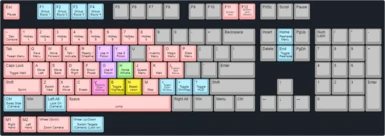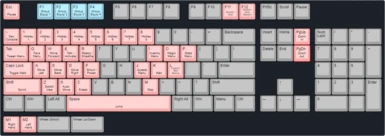File information
Created by
Luca - EzioTheDeadPoetUploaded by
EzioTheDeadPoetVirus scan
About this mod
This edits the default keybinds of the game to be more modern and cleans up unnecessary double bindings that can't be changed in-game to allow people to bind them to mod actions.
- Requirements
- Permissions and credits
- Changelogs
- Donations
This edits the default keybinds of the game to be more modern and cleans up unnecessary double bindings that can't be changed in-game to allow people to bind them to mod actions.
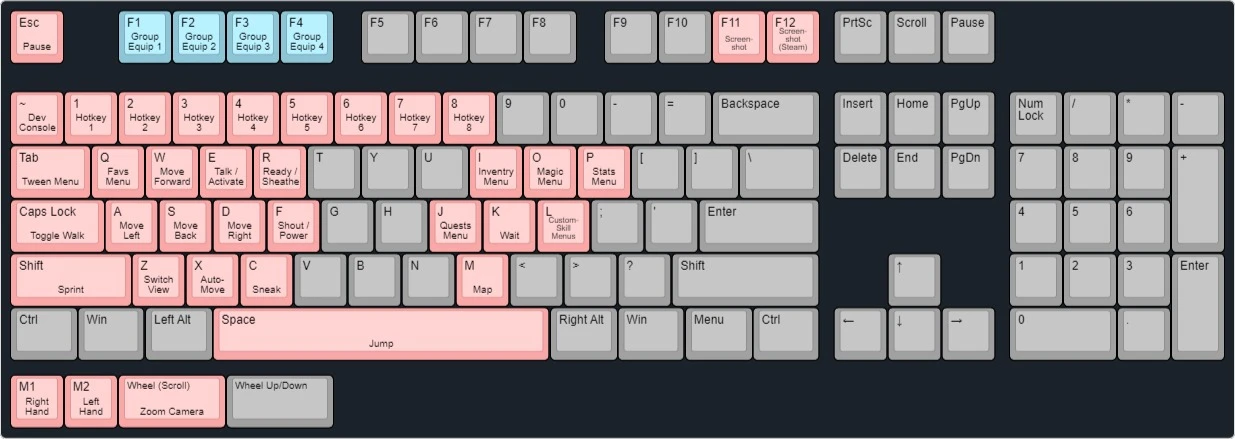
Only the RED buttons are relevant to this unless you use SkyUI then "Group Equip x" Buttons are important to manage as well. (In the linked media is an Example that includes my personal mod keybinds as well.)
If you are working on a Modlist Guide/Installer or Collection and want to give people using it a nice image of the mappings then feel free to use this template (does not include my personal Keybinds) or this personal preset (might change as I am actively tweaking it, depending on the mods I use).
Changes to the vanilla keybinds:
- I removed the double binds to the NUM-pad that can't be altered in-game and mess with your plans to rebind mod actions there.
- Removed the separate situation depending "Run/Walk" Button as running and walking are already covered by the "Toggle Walk" option.
- I switched the View Toggle (1st/3rd Person) with the Shout Button so it is easier accessible.
- Moved the Magic Menu to "O", the Stats Menu (Perks) to "P" and the Wait menu to "K" to have all the menu related buttons grouped and open space for more in-action buttons like healing hotkeys I use in my setup.
- Moved the game internal screenshot button to "F11" cause it was messing with my ShareX screenshot hotkeys and might do that for more people.
- Made the Menu set Favorite Key independent from the keybinding of other keys and hardcoded it to "F" (Some people want their shouts in different places but keep the Favorite-Item key the same I guess).
Installation:
- Install this mod with your Mod Manager (MO2/Vortex*/BY THE NINE DON'T USE NMM!**).
- DELETE ControlMap_Custom.txt from your Skyrim Folder (you will have to rebind your keys if you want them different to my defaults).(DO NOT SKIP THIS STEP)
* I can't offer support for Vortex related issues cause I don't use it.
**REALLY DO NOT USE NEXUS MOD MANAGER (Vortex =/= NMM aka "you can use Vortex but I personally prefer Mod Organizer 2")
Alternative Version for people using Scrolling Speed Continued - adjust your running speed with mouse wheel. Moved the Zoom away from the mouse wheel.(here is a linked version of that keybind layout as well.)
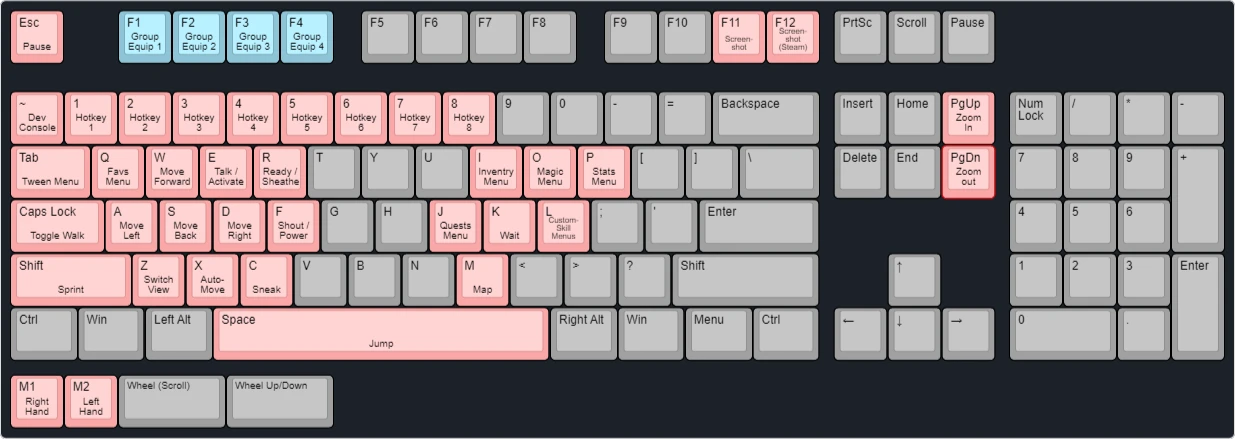
FAQ:
What mods do you use ?
Mods I use for my personal bindings:
- Key Bindable Dual Wield Blocking and Parrying
- Keybinds for Haemophilia and Dragonborn Skilltrees
- MiniMap
- Simple Horse
- Smart Optimal Salves - Optimal Potion Hotkey MCM
- SmoothCam
- True Directional Movement - Modernized Third Person Gameplay
- Vision
Hall of Fame - List of Supporters