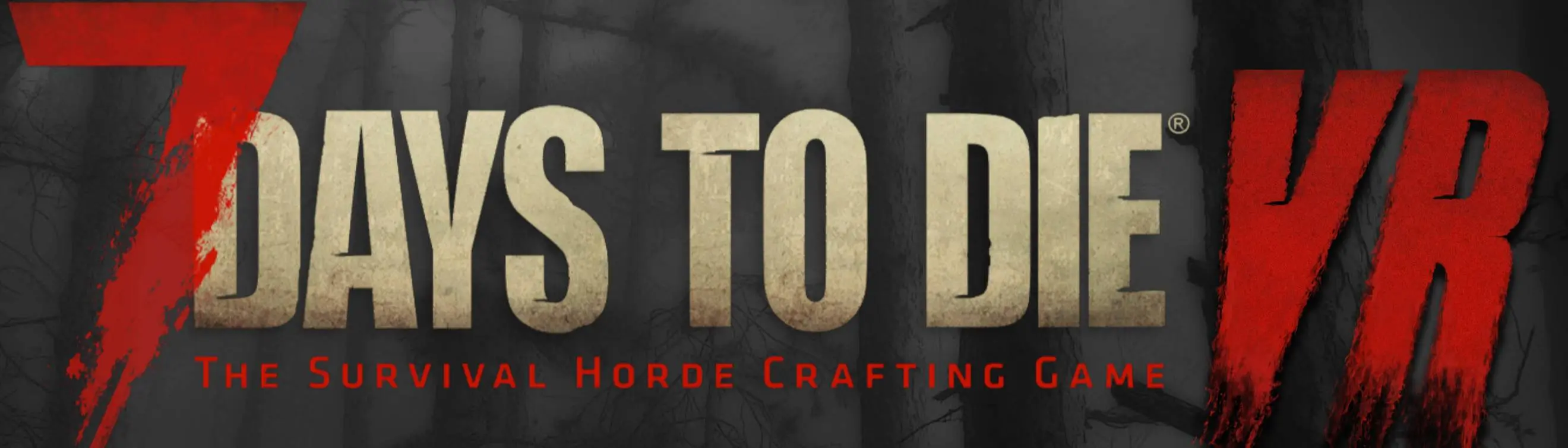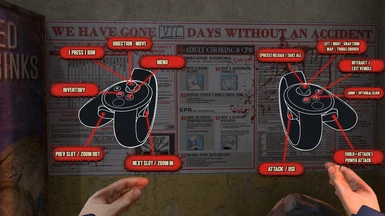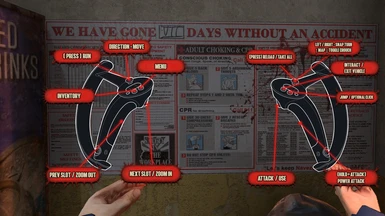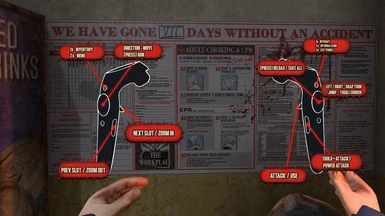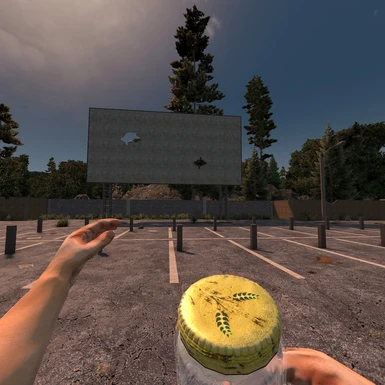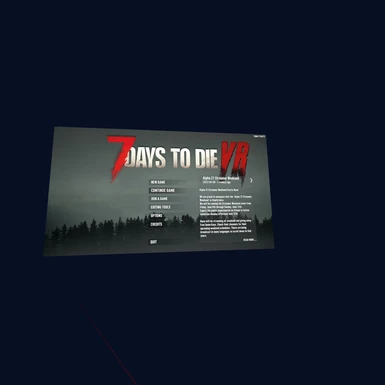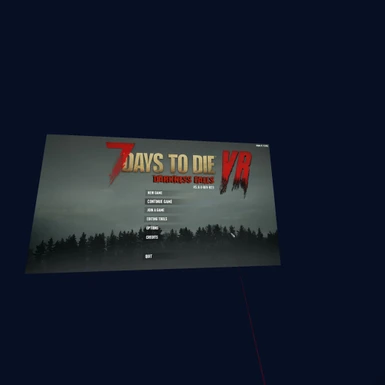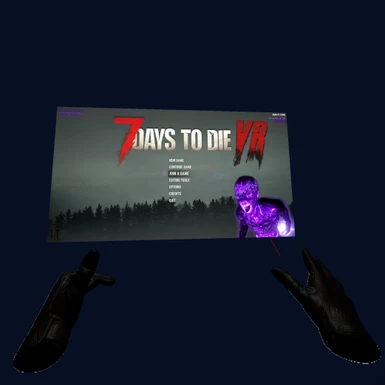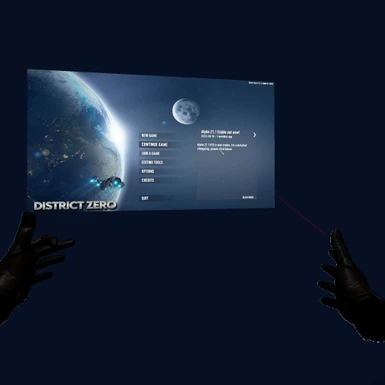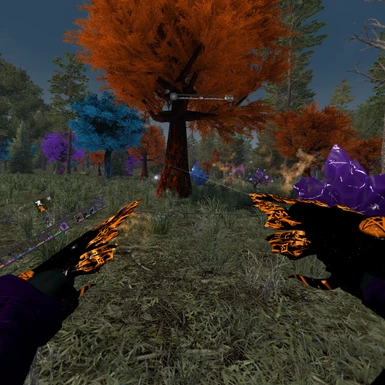File information
Last updated
Original upload
Created by
Kaaliba_and_NecroUploaded by
7DVRVirus scan
Safe to use
Tags for this mod
Current section
About this mod
Virtual Reality overhaul for the PC version of 7 Days to Die. Adds ability to play vanilla game in VR with 6 degrees of freedom and motion controls.
Supports 7D2D 1.2&1.3+ (version 3.1.0.164), 1.0 & 1.1 (version 3.0.0.146 in old files), and alpha 21 (version a21 in old files).
We will post note if a new version breaks compat
- Requirements
-
This mod does not have any known dependencies other than the base game.
Mods requiring this file
Mod name Notes 7DVR No Gun Recoil Not Required but highly recommended 7DVR No Gun Spread Not Required but highly recommended Call An Ambulance- BUT NOT FOR ME (CAABNFM - 7 Days) Absolutely not required, but it's a game-changer for anyone that has (or plays with someone that has) a VR headset. No Stamina For 7DVR Not Required but highly recommended - Permissions and credits
-
Credits and distribution permission
- Other user's assets All the assets in this file belong to the author, or are from free-to-use modder's resources
- Upload permission You are not allowed to upload this file to other sites under any circumstances
- Modification permission You must get permission from me before you are allowed to modify my files to improve it
- Conversion permission You are not allowed to convert this file to work on other games under any circumstances
- Asset use permission You must get permission from me before you are allowed to use any of the assets in this file
- Asset use permission in mods/files that are being sold You are not allowed to use assets from this file in any mods/files that are being sold, for money, on Steam Workshop or other platforms
- Asset use permission in mods/files that earn donation points You are not allowed to earn Donation Points for your mods if they use my assets
Author notes
This author has not provided any additional notes regarding file permissions
File credits
Includes elements from Unity package FinalIK by Root-Motion
Donation Points system
Please log in to find out whether this mod is receiving Donation Points
- Changelogs
-
-
Version Version 3.1
- 7 Days 1.2 Compatibility!! Experience the latest hard work of The Fun Pimps. Among other things, TFP has added new optimizations, character models, lighting changes, and more. Speaking of lighting, the game is bright now--maybe too bright for some of us. The great @dragonzheartz found that changing "Brightness" to 25% (under Video Setting) seems to be a good new balance. This actually doesn't seem to lower brightness during the daytime, but it makes nights more...errrr...night-like! Overall, 1.2 seems to look great so far!
- Afterlife Compatibility!! Afterlife is one of the newest and most-impressive complete overhauls to 7D. Definitely check it out if you haven't heard of it! But...there's a catch. We had what seemed like near perfect compatibility with Afterlife ready to go with 7D 1.1. BUT, Afterlife is not yet compatible with 7D 1.2. So for now, be excited that we should support Afterlife once they update for 1.2! We'll test as soon as it is released, of course, to be sure.
- Dynamic Object Quality v3.0: We've done a bit of tinkering to improve Dynamic Object Quality (DOQ). For those unfamiliar, this is the system we created that dynamically balances the distance/quality at which objects are drawn to balance farthest view distance and best performance. It allows FAR greater view distance than normally is possible in 7D, and the system works for flatscreen players that have 7DVR installed also! The new version of DOQ increases the lowest level of draw distance so that you (hopefully) don't experience things popping in just a few meters in front of you (cars, shopping carts, corn, etc.). Draw distance still does go super low if performance gets extremely bad, but it recovers very quickly (in about 5 seconds) to a good, playable level once performance recovers.
- Darkness Falls Compatibility!! Darkness Falls is one of the greatest and best-known overhauls for 7 Days to Die. Early versions for 7D 1.0+ have been released, and we are fully compatible! You can download and play now by visiting the Darkness Falls Discord!
- Fixed and improved "No Body" mode! For those that enjoy that classic Bethesda experience, you can enjoy playing with only your hands visible. This now works well with the new character models of 7D 1.0+. Hands now show the correct models and hold items properly!
- Fixed bug where Main Menu scene could show up in game world if Cuddly Companion Cube (CCC) is turned off. Beware, though, the CCC doesn't like being turned off and will silently judge you harshly if you turn him off. :DefaultCube:
- Added compatibility for Quartz mod (required by many other mods).
- Bunches of other little miscellaneous bug fixes/improvements.
- Incredibly BIG thanks to our Patrons, supporters, Testers, Flat2VR, and to all of you: our amazing 7DVR Family!!! Thanks also to the Afterlife community for helping us with compatibility!
- AND GIANT THANKS to @dragonzheartz for painstakingly calibrating ALL of the hundreds of items for Afterlife, Darkness Falls, and Vanilla!!! You're incredible!!!
- As always this mod is 100% free! But...we do love your support where possible! If you like 7DVR and want to be a Hero Survivor, please consider donating!!!
- Become a Patron: https://www.patreon.com/7DaysVR
- Buy us a canned ration: https://www.buymeacoffee.com/7daysvr
- 7 Days 1.2 Compatibility!! Experience the latest hard work of The Fun Pimps. Among other things, TFP has added new optimizations, character models, lighting changes, and more. Speaking of lighting, the game is bright now--maybe too bright for some of us. The great @dragonzheartz found that changing "Brightness" to 25% (under Video Setting) seems to be a good new balance. This actually doesn't seem to lower brightness during the daytime, but it makes nights more...errrr...night-like! Overall, 1.2 seems to look great so far!
- Afterlife Compatibility!! Afterlife is one of the newest and most-impressive complete overhauls to 7D. Definitely check it out if you haven't heard of it! But...there's a catch. We had what seemed like near perfect compatibility with Afterlife ready to go with 7D 1.1. BUT, Afterlife is not yet compatible with 7D 1.2. So for now, be excited that we should support Afterlife once they update for 1.2! We'll test as soon as it is released, of course, to be sure.
- Dynamic Object Quality v3.0: We've done a bit of tinkering to improve Dynamic Object Quality (DOQ). For those unfamiliar, this is the system we created that dynamically balances the distance/quality at which objects are drawn to balance farthest view distance and best performance. It allows FAR greater view distance than normally is possible in 7D, and the system works for flatscreen players that have 7DVR installed also! The new version of DOQ increases the lowest level of draw distance so that you (hopefully) don't experience things popping in just a few meters in front of you (cars, shopping carts, corn, etc.). Draw distance still does go super low if performance gets extremely bad, but it recovers very quickly (in about 5 seconds) to a good, playable level once performance recovers.
- Darkness Falls Compatibility!! Darkness Falls is one of the greatest and best-known overhauls for 7 Days to Die. Early versions for 7D 1.0+ have been released, and we are fully compatible! You can download and play now by visiting the Darkness Falls Discord!
- Fixed and improved "No Body" mode! For those that enjoy that classic Bethesda experience, you can enjoy playing with only your hands visible. This now works well with the new character models of 7D 1.0+. Hands now show the correct models and hold items properly!
- Fixed bug where Main Menu scene could show up in game world if Cuddly Companion Cube (CCC) is turned off. Beware, though, the CCC doesn't like being turned off and will silently judge you harshly if you turn him off. :DefaultCube:
- Added compatibility for Quartz mod (required by many other mods).
- Bunches of other little miscellaneous bug fixes/improvements.
- Incredibly BIG thanks to our Patrons, supporters, Testers, Flat2VR, and to all of you: our amazing 7DVR Family!!! Thanks also to the Afterlife community for helping us with compatibility!
- AND GIANT THANKS to @dragonzheartz for painstakingly calibrating ALL of the hundreds of items for Afterlife, Darkness Falls, and Vanilla!!! You're incredible!!!
- As always this mod is 100% free! But...we do love your support where possible! If you like 7DVR and want to be a Hero Survivor, please consider donating!!!
- Become a Patron: https://www.patreon.com/7DaysVR
- Buy us a canned ration: https://www.buymeacoffee.com/7daysvr
- 7 Days 1.2 Compatibility!! Experience the latest hard work of The Fun Pimps. Among other things, TFP has added new optimizations, character models, lighting changes, and more. Speaking of lighting, the game is bright now--maybe too bright for some of us. The great @dragonzheartz found that changing "Brightness" to 25% (under Video Setting) seems to be a good new balance. This actually doesn't seem to lower brightness during the daytime, but it makes nights more...errrr...night-like! Overall, 1.2 seems to look great so far!
- Afterlife Compatibility!! Afterlife is one of the newest and most-impressive complete overhauls to 7D. Definitely check it out if you haven't heard of it! But...there's a catch. We had what seemed like near perfect compatibility with Afterlife ready to go with 7D 1.1. BUT, Afterlife is not yet compatible with 7D 1.2. So for now, be excited that we should support Afterlife once they update for 1.2! We'll test as soon as it is released, of course, to be sure.
- Dynamic Object Quality v3.0: We've done a bit of tinkering to improve Dynamic Object Quality (DOQ). For those unfamiliar, this is the system we created that dynamically balances the distance/quality at which objects are drawn to balance farthest view distance and best performance. It allows FAR greater view distance than normally is possible in 7D, and the system works for flatscreen players that have 7DVR installed also! The new version of DOQ increases the lowest level of draw distance so that you (hopefully) don't experience things popping in just a few meters in front of you (cars, shopping carts, corn, etc.). Draw distance still does go super low if performance gets extremely bad, but it recovers very quickly (in about 5 seconds) to a good, playable level once performance recovers.
- Darkness Falls Compatibility!! Darkness Falls is one of the greatest and best-known overhauls for 7 Days to Die. Early versions for 7D 1.0+ have been released, and we are fully compatible! You can download and play now by visiting the Darkness Falls Discord!
- Fixed and improved "No Body" mode! For those that enjoy that classic Bethesda experience, you can enjoy playing with only your hands visible. This now works well with the new character models of 7D 1.0+. Hands now show the correct models and hold items properly!
- Fixed bug where Main Menu scene could show up in game world if Cuddly Companion Cube (CCC) is turned off. Beware, though, the CCC doesn't like being turned off and will silently judge you harshly if you turn him off. :DefaultCube:
- Added compatibility for Quartz mod (required by many other mods).
- Bunches of other little miscellaneous bug fixes/improvements.
- Incredibly BIG thanks to our Patrons, supporters, Testers, Flat2VR, and to all of you: our amazing 7DVR Family!!! Thanks also to the Afterlife community for helping us with compatibility!
- AND GIANT THANKS to @dragonzheartz for painstakingly calibrating ALL of the hundreds of items for Afterlife, Darkness Falls, and Vanilla!!! You're incredible!!!
- As always this mod is 100% free! But...we do love your support where possible! If you like 7DVR and want to be a Hero Survivor, please consider donating!!!
- Become a Patron: https://www.patreon.com/7DaysVR
- Buy us a canned ration: https://www.buymeacoffee.com/7daysvr
-
Version A3.0
- **Added:**
- - ***7D2D 1.0 compatibility!*** Woohoo! With 1.0, we get gorgeous new character models, performance optimizations, and a whole new 7 Days to Die to play in VR!!!
- -***Vehicle Combat!!!*** OMG OMG OMG! We know EVERY SINGLE ONE of you that has driven through 7D2D in first person has thought to themselves “Why can’t I hit the mailboxes with my baseball bat while driving down the street?” Wonder no longer because that reality is here now. Oh, and raining down fire on your zombie neighbors is great, too!! Be careful: don’t go shooting your own vehicle!
- - ***Left-Handed Mode!!!*** FINALLY! =D 7DVR now has a full-fledged left-handed mode! Use your dominant hand for all the bonking! Stop scrapping things due to fine motor deficiency in your off hand! There are three control schemes to choose from so that you can play YOUR way!
- - ***Workout Mode*** Not doing enough damage to that Big Mama? HIT HARDER! This new *optional* mode (on by default ‘cuz it’s really fun) lets you control how much damage you do by swinging harder or softer. Be careful, though! Harder swings will **also** use more stamina! This keeps the game balanced and challenging while giving you more control and sometimes even a decent workout!
- - ***VR Comfort Settings***! Ok. Everyone has hopped on their first 7DVR bike and said “Woah, that was intense!” Maybe a bit too intense for some. We have added two options to help. One stabilizes the camera while on vehicles, and the second can add a VR vignette (optional for both vehicles and normal movement). We really hope this helps those who had trouble playing before! <3
- - 2-Handed Brawling! BOTH hands can hit things. One handed punching was gross and we are gross for inflicting that on you this past year.
- - MAJOR Improvements to VR Options Menu! Check out all the cool new stuff you can customize! There are many requested options and quality of life things from the forums. Disable moving while in menus, change laser colors or brightness, reset item config, etc. With more space we had room to add. We even have a future placeholder for when the GUI elements can be adjusted (That feature just didn’t work on time for this).
- - Crazy New Main Menu! Thanks to @superthorf_05310 for helping us make an AMAZING main menu scene and to @grimlock_arts for the Main Menu posters!
- - Amazing and baffling new bugs! :stuck_out_tongue: 7D2D 1.0 changed a lot for 7DVR. The entire character model/rig/hierarchy changed and well that is just about the center of our world. We know this is still not perfect. It is hopefully 2 steps forwards in lots of features and fun, and 1 step backwards in terms of having to fix some issues as they get reported. Thanks for being patient!
- **Changed:**
- - ***Flat player draw distance improvement!!*** Our flat friends that installed this questionable mod just to see us dance around and point at things now get a real benefit too. We enabled the Dynamic Object Quality (draw distance enhancer) for them now too. As long as they keep a good FPS they will expand the detailed object drawing distance from the game’s default by a large amount. IF the FPS starts to suffer it reduces back to a level to keep fluid gameplay. This fixes the often remarked upon issue of things appearing ~2 blocks in front of people when there is FPS to spare, and the performance improvements in 7D 1.0 really help with this!
- - ***Major Improvements to Item Calibration!*** Good and bad news here–but mainly good! 7D 1.0 brought completely new character rigs and changed how items were held. This basically invalidated ALL of our calibration. So we revamped and greatly improved the calibration system. Lasers are much more standardized (no more lasers going all over the place as you switch melee items), and it is easier to do your own calibrations if you want to. The bad news is that any calibrations you had for 7DVR 2.0 will no longer work. We hope you like the new system, though! <3
- - Network Improvements: Data sent to other players is now MUCH more precise. You can point with your spear and the other players will know EXACTLY where you are pointing. Even if you customize how you hold your weapons, other players will see exactly what you are doing!
- **Fixed:**
- - **TORCHES** No longer see every torch everywhere all at once. YAY!
- - Thrown items go where pointed from your hand instead of popping out of your chest straight ahead.
- - The “offhand” part of two handed objects (knuckles, wiring tool and spool, etc.) now have both left and right parts attached to hands properly.
- - Lots of small random bugs we fixed since 7DVR 2.0.
- - Ragdoll / Death oddness: Dying or being ragdolled is WAY better than before, but it is still a bit odd.
- **Known Issues with 3.0**
- - ***NOT BACKWARDS COMPATIBLE.*** 7D2D 1.0 changed a lot and this version will NOT work with A21 versions of the game. We may release a final new release for A21, as we had already done a lot of work before we started with 7D 1.0. A version for A21 would not have all of the above features, but it would have some! Let us know if this is something you want!
- - “Respawn” menu occasionally not right in front of you after death. If you have been staring at the death screen a long time, try looking left or right. Occasionally the menu is not right in front.
- - Vehicle positioning: You still sit in an adorably weird position in vehicles. It’s part of the 7DVR charm!
- - SMXUI and War3zuk UI mod - We had just fixed them up to auto detect and adapt our mod to work with their menu overhauls and 7D2D 1.0 changed the function we were patching. We’ll fix it again ASAP!
-
Version A2.0
- A2.0 Release Write-up
- Here is what changed since A1.4:
- Added:
- Other Player VR Movements (IK - Inverse Kinematics): No longer will you be forced to look at your friend’s dull, motionless body as he tried in vain to point to the feral wight behind you. You can now witness in glorious detail as he points and runs (arms flailing in terror) and eventually cowers in the corner. Even better, you don’t need to install a server mod for this to work! Just play normally with your friends and witness the glory of movement!
- VR Ally Mode: But wait, there’s more! Your FLATSCREEN friends can now see your movements and VR shenanigans! To get this to work, they just need to install this mod, too. When they launch the game without a VR headset, the game will play normally in flatscreen mode for them, but they will be able to see your movements!! As a bonus, there is now a “Virtual Reality” option in the VR Options menu where you can disable VR completely (restart required for this). This means you can easily go back and forth between VR and flatscreen without mucking in config files!
- Support for VRoid Avatars. Now that other players can see all your movements you obviously need to look your best. VRoid is a separate but amazing mod that lets you replace your character model with other VRChat style avatars. Wanna survive the apocalypse as Bugs Bunny, Shrek, Slimer, your favorite anime character? VRoid allows you to download or make any avatar you like, and other players can even see you and your VR movements in your shiny new avatar. Some avatars even support “auto download” for other players that don’t have the avatar pre-installed.
*Note* VRoid Mod v2.1.4-3501-2-1-4-1697392573 was the one used for compatibility. - Important note: With these big new features, there will be new bugs. We’ve eliminated most of the really bad ones, but there are still a couple of pesky known bugs. Weapons other players hold usually won’t show up in the right place. There is also a somewhat rare bug with Other Player VR Movements where the other player appears to sink into the ground like it’s quicksand (getting into a vehicle and stepping out may fix this if it happens to you). These bugs so far are not game breaking, though, and we decided it was best to get this update out to you all rather than keep you waiting while we figured out these tough issues.
- Changed:
- Updated Mod Compatibility List: See spreadsheet for full compatibility list so far:
- https://docs.google.com/spreadsheets/d/1OlTyd28oa6ruji-tBJrT0SwWIKvLdGoaG9XIDS6_Lbo/edit?usp=sharing.
- Fixed:
- Custom Item Rotations. So the first implementation of that system was great…right up until we wanted to add a bunch of new items for people as we tried our mod with full conversion or weapon mod packs. Then, to add items we had to ask people to delete their saved rotations. Sorry about that! We now have a 2-file system to prevent this from happening in the future. Your custom item config is saved in a “custom” file, and our defaults are saved in a “default” file. We’ll be able to update defaults in future releases without mucking up your good work! See instructions below if you want to migrate your item configs to the new system:
- If you have item position/rotation configs that you’d like to migrate over to our fancy new system, please locate the old file “7DVRHeldItemData.cfg” and rename it to “7DVRHeldItemCustom.cfg”. The file is normally located here:
- C:\Program Files (x86)\Steam\steamapps\common\7 Days To Die\BepInEx\config\
- That’s all! Enjoy the glory of VR movement, and as always, **HAPPY BONKING!!!**
- As always this mod is completely free! But…If you like what we are doing and want to help us continue developing, **please consider donating!!!**
- Become a Patron: https://www.patreon.com/7DaysVR
- Buy us a canned ration: https://www.buymeacoffee.com/7daysvr
-
Version A1.4
- A1.4 Release Write-up
- Here is what changed since A1.3:
- Added:
- Compatibility with DARKNESS FALLS!!! Darkness Falls (DF) is one of the most popular overhaul mods for 7 Days to Die, as it massively transforms the game. Note that DF is still considered “experimental” for A21, and the mod’s author Khaine is still rapidly changing things. That being said, MOST elements of DF now work in VR with this update. There are some things (like lockpicking) that are still known to be incompatible with VR, and we’ll keep working on improving this. If you decide to try out DF, be sure to use the brand new “Mixed_DF” UI mode! It is custom made to work well with DF!!!
- MASSIVE Update to Compatibility with Weapon Mods. With GIANT thanks to countless hours of painstaking calibration by @dragonzheartz and @Grimlock#7135, we now support ***hundreds*** of weapons from various modpacks! IMPORTANT: You will need to delete your personal item configuration data in order to see the benefit of this. See note at the end of this announcement for full instructions. (We will fix the need to do this in 2.x)
- Updated Mod Compatibility List: See spreadsheet for full compatibility list so far:
- https://docs.google.com/spreadsheets/d/1OlTyd28oa6ruji-tBJrT0SwWIKvLdGoaG9XIDS6_Lbo/edit?usp=sharing
- Changed:
- DYNAMIC OBJECT QUALITY 2.0 - SUPERIOR QUALITY/PERFORMANCE at never seen before view distances! Dynamic Object Quality (DOQ) has been completely revamped. It’s now much, much nicer, friendlier, and smoother. Object Quality is now changed in small increments where possible, and quality is only dropped to minimum if your FPS gets **really** bad. For those that are new to the system, DOQ automatically adjusts your game’s draw distance and quality based on your framerate. This means, among other things, that cars or fences don’t pop into existence right before you drive into them! Much more info can be seen in the announcement above for version 1.3.0. We highly recommend at least trying with this on for a while (target 30FPS) even if your system was one that had issues with version 1.0 of DOQ. In testing we are seeing some lower end systems that can handle draw distances far above vanilla experience when the game sees room to spare (so you don’t have to keep your Object Quality at Low to be ready for a tier 5 POI near Trader Rekt).
- Fixed:
- Gun Laser Attachment Fixed! The gun laser attachment (mod) no longer bounces off who knows what 2 feet in front of you. The laser also no longer goes nuts when you move your head! (Hint: try turning off your cursor in VR settings for a super immersive experience with the gun laser attachment).
- Gun Flashlight Attachment Fixed! No longer be forced to wear a helmet flashlight or sulk in the dark. Duct tape a flashlight to your gun and point at all the brightly lit things!
- Flashlight Item Fixed: The normal flashlight works now, too! More happy pointing!
- Logging clean-up. Cleaned up some of our debugging and IK error messages to keep the log smaller and (hopefully) keep performance higher.
- Important Info About New Item Configuration:
- As mentioned above, we’ve updated compatibility with a ton of custom items/weapons. In order for you to actually USE the new items properly, though, you need to delete (or rename) this file from your game folder:
- C:\Program Files (x86)\Steam\steamapps\common\7 Days To Die\BepInEx\config\7DVRHeldItemData.cfg
- This file holds your personal item positions/rotations that you may have set from the VR Options menu. Since your personal options override the default ones, you won't see the benefits of the new items until you delete your personal config data.
- We’re working on a better system for this, so hopefully this step won’t be necessary for future updates! (Maybe just 1 more time when we flip to the improved system… Apologies!)
- As always this mod is completely free! But…If you like what we are doing and want to help us continue developing, **please consider donating!!!**
- Become a Patron: https://www.patreon.com/7DaysVR
- Buy us a canned ration: https://www.buymeacoffee.com/7daysvr
-
Version A1.3
- Added:
- BLOOD SPATTER!!! No longer get killed since you didn’t realize someone was chewing on your ankle! Blood appears on screen when you get hurt.
- DYNAMIC OBJECT QUALITY - AUTOMATIC QUALITY/PERFORMANCE CONFIGURATOR-OR! This new system will attempt to increase your Object Quality over time (Object Quality controls how objects look at a distance–if you run into cars because they appear at the last moment or get frustrated because you can’t see corn from a few blocks away, this is because of low object quality). See details below (after the “Fixed” section).
- Support for First Full Overhaul Mod - District Zero!! Wanna play a whole new game? Wanna battle robots with futuristic weapons? 7 Days to Die has some incredible mods that overhaul the entire game. We’ve added functionality to support many new mods, and District Zero is our first compatible overhaul mod. To play District Zero, add the mod to your game folder and change your VR UI Mode to the brand new “Mixed_DZ”. Note that “Mixed_DZ” also helps other large mods…Sorcery, anyone?
To get the new item rotations move or delete 7DVRHeldItemData.cfg from your \7 Days To Die\BepInEx\config folder to get updates... Done so we don't slam over your changes without consent - Logic for custom item melee colliders - now supports MANY custom weapon mods. (Custom weapons may appear with strange placement/rotations but can be adjusted in game on the VR config menu.)
- New Mod Compatibility Spreadsheet: Tracks other common 7D2D mods and says how well they work with the VR mod:
- https://docs.google.com/spreadsheets/d/1OlTyd28oa6ruji-tBJrT0SwWIKvLdGoaG9XIDS6_Lbo/edit?usp=sharing.
- Changed:
- Object Quality values scaled back (as set in Options->Video). This helps to prevent horrible FPS. We got a little carried away with Object Quality in A1.2. Oops…sorry!
- Tweaks to support the “Torch” mod as some people report an FPS increase using the mod.
- Vehicle Camera Tilt Removed: Being in a vehicle with a reclined seat (e.g., 4x4 or gyrocopter) no longer tilts your camera.
- Fixed:
- INTO THE GREAT BLACK VOID FIXED! No longer visit Cthulhu by getting ragdolled, being in a vehicle that exploded, jumping off a ladder incorrectly, glancing at Jen’s or Rekt’s box with inappropriate thoughts, etc.
- VEHICLE HORNS ARE NO LONGER USELESS! Shhh: don’t wake the baby! It can enrage their parents. :upside_down:
- Dynamic Object Quality - More Info:
- Here’s how it works: If your FPS is good (above a target value you can set in the VR Options), Object Quality will increase. If your FPS drops below the target, Object Quality will drop to save your FPS.
- Before you adjust the default, try it. IF you have no issues you can leave it. IF your computer struggles to keep up, nudge the FPS target UP a bit. If you put the target too high, your Object Quality will always stay low.
- Setting the target FPS to 0 disables Dynamic Object Quality and just uses the Object Quality you have set in Options->Video.Try out the new system before you do this, though! It seems to work well for most users.
-
Version A1.2
- Added
- Major visual improvements!!! Most graphics options and post processing now work properly! W00T!!!
- This will add a lot of previously disabled effects. You may need to readjust your options to find the right balance for performance to quality.
- We have disabled Dynamic Resolution, which is not compatible with VR and causes MAJOR visual problems!
- Please be sure to disable Temporal Anti-Aliasing, Reflection Quality, Reflected Shadows, and SS Reflections. None of these work in VR and break other things (Temporal AA, for example, breaks the beautiful sun shafts!)
- Physical crouch (sneak)!!!
- There is now an option to turn this on/off (with adjustable crouch threshold).
- Crouching/Sneaking via controller now makes your character model crouch appropriately.
- Ability to resize or remove aiming crosshair/cursor.
- Optional SteamVR Controller Bindings added:
- Action Hotkeys (e.g., ‘A’ to Repair, ‘S’ to Scrap, ‘W’ to Sell, etc.)
- Toggle Keyboard
- Changed
- Haptic Feedback!!!! You can now feel every bonk! Haptic feedback works for physical melee as well as for gunfire (every shot!). Let those M60’s rip!!!
- Fixed
- The JitterBug® is DEAD!
- In previous versions of this mod, framerate much above 50 experienced very jittery movement. Enjoy your new smooth moves!
- Resolution UI bug is ***partially*** fixed. You can now set the 7 Days resolution to any resolution that matches the aspect ratio of your monitor. This no longer causes the UI to not work properly.
- This has been tested primarily with 16:9 resolutions, so it’s tough to say if it works for every aspect ratio.
- Please continue to keep “Fullscreen = ON” on the 7 Days Video options.
- Resolutions that do not match your monitor’s aspect ratio WILL still cause UI problems.
- As always this mod is completely free! But…If you like what we are doing and want to help us continue developing, **please consider donating!!!**
- Become a Patron: https://www.patreon.com/7DaysVR
- Buy us a canned ration: https://www.buymeacoffee.com/7daysvr
-
Version A1.1
- Hey VR Survivors!
- We have Mod version 1.1 to go along with Alpha 21 Stable for you.
- A1.1 has some additions, changes, and fixes that we hope make the gameplay experience better for everybody!
- If you haven’t been back to the forums since initial release, please check out the #Performance_Tweaks thread of the support section for a lot of great tips from the community on getting the most performance possible from the game and your system. (https://discord.com/channels/747967102895390741/1121586164726497420)
- Will NOT over-write your saved settings OR stored custom item rotations.
- Here is what changed since A1.0:
- Added
- • Most screen effects like hot, cold, drunk, REALLY drunk, dying, dead, night vision.
- • Grayscale screen effect to indicate low stamina.
- • Items that need repair now appear translucent to let you know they're broken.
- • In game VR config options for the new effects.
- • Polish localization/translations (thanks Kondiq!)
- Changed
- • Major update to collision detection. Physical melee is now MUCH more accurate.
- • WMR Gen 1: Updated default controller dead zone to 15% to stop automatic walking.
- • Minor updates to Mixed Mode UI to reduce menu portions appearing on arm UI and allow you to see things while wearing puffy coats.
- Fixed
- • Guns not being able to shoot through the UI...whoops!
- • Melee animations getting "stuck" and causing double hits / zero hits.
- • Pimax (and other canted-lens headsets): Fixed 180-degree turn Unity issue.
- • Decimal point error that caused the amount we siphoned from your bank accounts to be dollars instead of fractions of pennies. (mundane details…)
- As always this mod is completely free. If you like what we are doing and want to contribute:
- Patreon - https://www.patreon.com/7DaysVR
- BuyUsACannedRation - https://www.buymeacoffee.com/7daysvr
-
Version A1.0
- Initial Release for 7D2D A21 build 371 Experimental
- supports motion controls.
-
Flat to VR modification for the PC version of 7 Days to Die! Supports full motion controls and 6DOF.
Have you ever wanted to truly feel like you were surviving in a zombie apocalypse? Do you long to huddle in a dirty basement by torchlight while something makes horrible noises and bangs on the door above? This might be the mod for you. For more up to date information and discussion please join the 7D forums in the https://flat2vr.com/ discord.
It has 6DOF tracking
It has motion controls AND left handed support
It has physical melee combat (or you can use triggers--you do you!)
It has in game settings menu for VR
It has first person vehicle controls (and child lock seat belts for the gyrocopter if desired)
It has the ability to customize your grip/hold on any item saved to your copy of the game
It has smooth turn, snap turn, roomscale turn
It has the ability to move in the direction of your headset or the direction of your controller
It has the ability to dance and watch your arms, legs, or shadow mirror your actions!!!
It has bugs you have never seen or ever thought possible in 7D2D!!!
It does NOT have 2 handed bows or real working scopes... TBD in future
It does NOT have a ton of other features we still want to add! Look for continued updates in the future!
Supports play between flat screen players and VR. Client side only for mod install... no server alterations required
Flat screen players can install the mod to see the VR players arm movements as of mod version 2.0!
EAC must be off! (NOT EAC approved)
Current supported version is 7 Days to Die 1.2+ (1.0 & 1.1 still available in old files as is alpha21 version)
Translations for our added content in Polish by a real human (thanks Kondiq) and into German and Russian by ChatGPT
Installation and troubleshooting guide can be found here:
https://bit.ly/7dvrguide
Compatibility:
List of mods maintained by some of our WONDERFUL community as they test other mods in VR
Compatibility Spreadsheet
Mod is 100% free to use. Enjoy a great game in a whole new way.
If you would like to support us and help us develop the mod more, please consider donating!
https://www.patreon.com/7DaysVR
https://www.buymeacoffee.com/7daysvr
Have you ever wanted to truly feel like you were surviving in a zombie apocalypse? Do you long to huddle in a dirty basement by torchlight while something makes horrible noises and bangs on the door above? This might be the mod for you. For more up to date information and discussion please join the 7D forums in the https://flat2vr.com/ discord.
It has 6DOF tracking
It has motion controls AND left handed support
It has physical melee combat (or you can use triggers--you do you!)
It has in game settings menu for VR
It has first person vehicle controls (and child lock seat belts for the gyrocopter if desired)
It has the ability to customize your grip/hold on any item saved to your copy of the game
It has smooth turn, snap turn, roomscale turn
It has the ability to move in the direction of your headset or the direction of your controller
It has the ability to dance and watch your arms, legs, or shadow mirror your actions!!!
It has bugs you have never seen or ever thought possible in 7D2D!!!
It does NOT have 2 handed bows or real working scopes... TBD in future
It does NOT have a ton of other features we still want to add! Look for continued updates in the future!
Supports play between flat screen players and VR. Client side only for mod install... no server alterations required
Flat screen players can install the mod to see the VR players arm movements as of mod version 2.0!
EAC must be off! (NOT EAC approved)
Current supported version is 7 Days to Die 1.2+ (1.0 & 1.1 still available in old files as is alpha21 version)
Translations for our added content in Polish by a real human (thanks Kondiq) and into German and Russian by ChatGPT
Installation and troubleshooting guide can be found here:
https://bit.ly/7dvrguide
Compatibility:
List of mods maintained by some of our WONDERFUL community as they test other mods in VR
Compatibility Spreadsheet
Mod is 100% free to use. Enjoy a great game in a whole new way.
If you would like to support us and help us develop the mod more, please consider donating!
https://www.patreon.com/7DaysVR
https://www.buymeacoffee.com/7daysvr