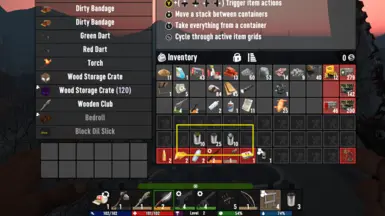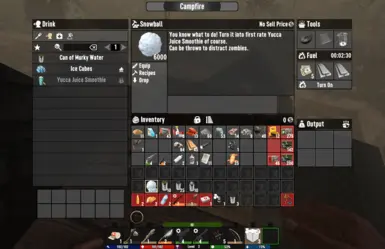Documentation
Readme
View as plain text
# 7 Days to Die - Small Cans of Water
This mod adds the old 7 Days to Die can back into the game creating an optional early game way to hydrate. Collect murky water from an open water source or snow into empty cans, boil it safely over a campfire (no pot needed), and rehydrate with style!
## 🥫 Features
- Empty Can, Murky Water Can, and Boiled Water Can
- Holding can, collect from an open water source
- Or melt a snowball in your can at a campfire
- Boil directly on the campfire without a cooking pot
- Custom names and immersive descriptions
- Better balance for stack sizes and hydration
- Cans come from looting, forge, or from eating canned food
---
## 🧙♂️ Credits
I took Gouki's GK Can Boiled Water Return (https://7daystodiemods.com/gk-can-boiled-water-return/) and adjusted it to be a very early game method to get drinkable water with trade offs, which are that it takes longer to boil and the cans hold less. I have a request in with Gouki to confirm permissions since I could not find any posted, however, I made several changes that reorient the mod and it is bringing back old 7 Days to Die items/mechanic, I did not see a problem at this time.
Localization, item balancing[some], and recipe logic [some] by Grimoire. [AI thinks it does everything...
Happy surviving!
---
## 📦 Installation Instructions
### ✅ Recommended: Mod Organizer 2
Manage your 7 Days to Die mods easily and cleanly:
1. Download Mod Organizer 2:
https://github.com/ModOrganizer2/modorganizer/releases
2. You will also need this MO2 plugin for 7D2D:
https://www.nexusmods.com/7daystodie/mods/5624
3. Follow this excellent guide by FlufferNutterSandwich to set everything up:
https://www.nexusmods.com/7daystodie/articles/1053
---
### 🛠 Manual Install
1. Navigate to your 7 Days to Die installation folder.
Default path:
```
C:\Program Files (x86)\Steam\steamapps\common\7 Days To Die\Mods
```
2. Create a folder called `Mods` if it doesn't exist.
3. Extract this mod's folder into the `Mods` directory. It should look like this:
```
7 Days To Die\Mods\BP31 Small can of water\
```
4. Launch the game — the mod will be loaded automatically!