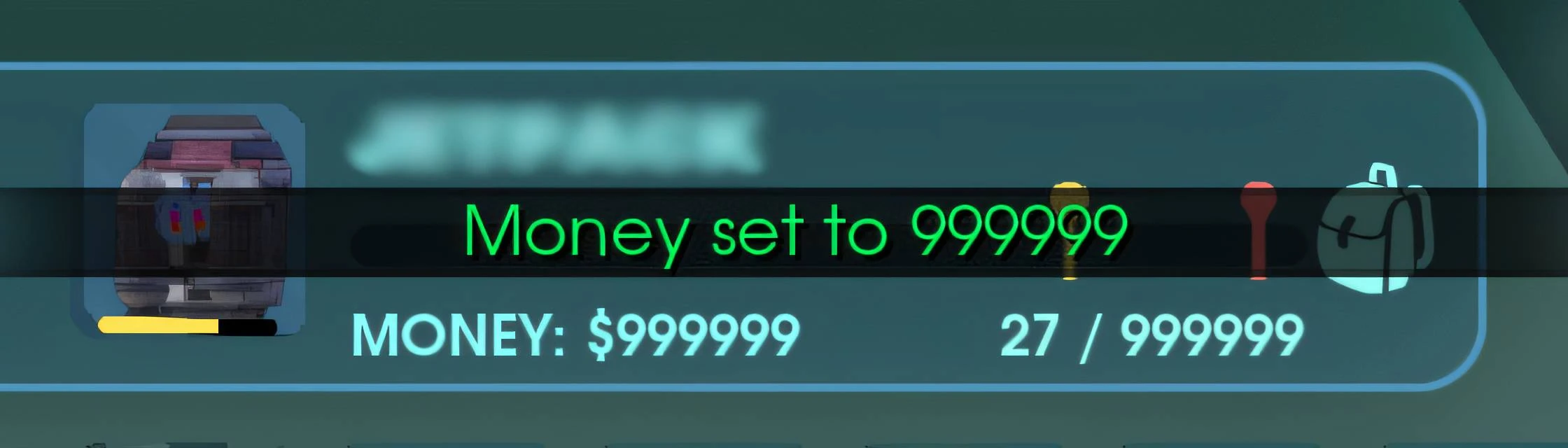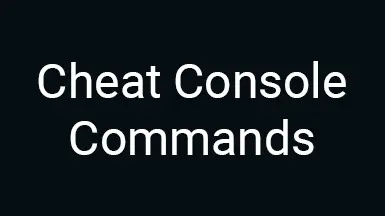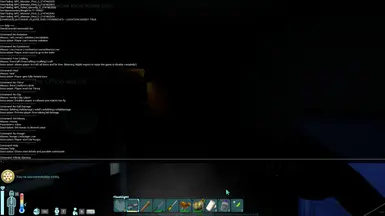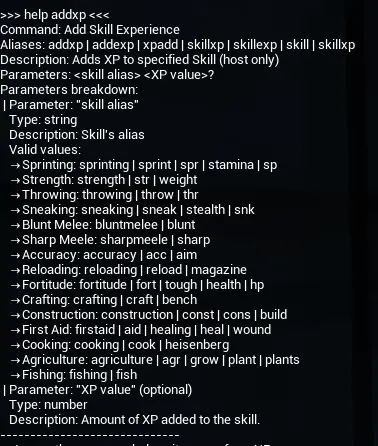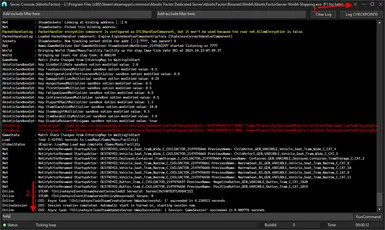About this mod
Provides different cheat commands that can be enabled through games native console
- Requirements
- Permissions and credits
- Changelogs
- Donations
I made the mod primary out of need to be able to stay alive while developing my mods.
Also in contrast to mods based on "chat commands" you might not want other players to see that you're modding/cheating.
Description
The mod makes a use of Unreal Engine's default console which gets enabled through ConsoleCommandsMod and can be accessed with the hotkey F10 or ~. (ConsoleCommandsMod is a part of UE4SS and is enabled per default)
Keep in mind that F10 is also game's default Hotkey to hide the HUD, you might want to change it in "Controls" setting to something else.
I override some default UE commands which aren't working properly with the game and add a lot of own commands to it. See the list of commands below.
Requirements
UE4SS for Abiotic Factor
Manual Installation
As for now Vortex doesn't support the game, so you have to install the mod manually.
1. Follow the instruction on the UE4SS for Abiotic Factor page to download and install latest UE4SS from there.
2. After use the Manual Download button in Files tab of this mod to download the mod as a zip file.
4. Unzip/extract the content of mod's zip (CheatConsoleCommands folder) into the directory: (game root directory)\AbioticFactor\Binaries\Win64\ue4ss\Mods\
Make sure you don't create a new folder while extracting! If you do just move the content to the destination after.
Whole mod path should be like this: (game root directory)\AbioticFactor\Binaries\Win64\ue4ss\Mods\CheatConsoleCommands\
Steam example: C:\Program Files (x86)\Steam\steamapps\common\AbioticFactor\Binaries\Win64\ue4ss\Mods\CheatConsoleCommands\
5. Verify that you have installed the mod correctly.
The mod directory should contain a Scripts folder and an enabled.txt file.
(game root directory)\AbioticFactor\Binaries\Win64\ue4ss\Mods\CheatConsoleCommands\Scripts\
(game root directory)\AbioticFactor\Binaries\Win64\ue4ss\Mods\CheatConsoleCommands\enabled.txt
How to use
- Open game's command console with F10 or ~. Press the hotkey one time to open in "quick type" mode and second type to open fully.
- Use command "help" to get a detailed list of all possible commands, with "help (command alias)" you can get information about a special command
- Type one of the command aliases from below to trigger the command.
- Most commands can be enabled and disabled by typing the same command, but commands like "money" will be executed once.
Settings Auto Save System
Since v1.4.0 the toggle state of commands will be saved to the file CheatConsoleCommands.json and restored automatically when you start the game next time.
It will also automatically change Leyak's cooldown to your last set value.
Obviously all your saved locations will be saved as well.
When updating the mod to latest version overwrite existing files instead of deleting the folder, to preserve the settings file.
Or create back up the CheatConsoleCommands.json to be able to restore it later.
Commands
Format of the list: Feature name [ command aliases ] { parameters } - Description
Help [ help ] { <command alias> } - Prints a list of all commands or info about a single one
Status [ status | state | settings ] {} - Prints status of the mod, which commands are active with which values
Disable All [ disableall | alloff ] {} - Disables all commands
God Mode [ god | godmode ] {} - Activates all health, stamina and status related features at once. (You will have to disable god mode to be able to toggle them seperatly)
Heal [ heal ] {} - Player gets fully healed once (host only)
Infinite Health [ health | hp | infhp | infhealth ] {} - Player gets fully healed and becomes invincible (host only)
Health Regeneration [ hpreg | hpregen | regenhp | healthregeneration ] { <hp/s> } - Sets automatic health regeneration in health points per second. (To disable set to: 0) (host only)
Infinite Stamina [ stamina | sp | infsp | infstamina ] {} - Player won't consume stamina (works partial as guest)
Infinite Crouch Roll [ infroll | crouchroll | stealthroll ] {} - Allows player to use the crouch roll ability from Sneaking LvL 5 without a cooldown.
Infinite Durability [ durability | infdurability | infdur ] {} - Keeps player's gear and hotbar items durability at maximum (works as guest)
Infinite Energy [ energy | infenergy ] {} - Keeps player's gear and held item charge/energy at maximum (host only)
No Overheat [ nooverheat | overheat ] {} - Prevents items from overheating (currently only the Jetpack) (host only)
Infinite Max Weight [ infweight | carryweight | maxweight | noweight | infcarry ] {} - Increases maximum carry weight. (To refresh overweight status drop heavy items then pick them up again) (host only)
No Hunger [ hunger | nohunger | eat ] {} - Player won't be hungry (works partial as guest)
No Thirst [ thirst | nothirst | drink ] {} - Player won't be thirsty (works partial as guest)
No Fatigue [ fat | nofat | fatigue | nofatigue | tired ] {} - Player won't be tired (works partial as guest)
Infinite Continence [ con | infcon | InfiniteContinence | noneed | constipation ] {} - Player won't need to go to the toilet (works partial as guest)
Low Continence [ lowcon | lowcontinence | nocon | nocontinence | laxative ] {} - Freezes the need to go to the toilet at low value. (Each time you seat down on Portal WC you have 1% change to trigger it) (host only)
Instant Toilet [ instwc | insttoilet | fastpoop | instpoop | instanttoilet | instantpoop ] {} - Automatically, instantly finishes your toilet business. Combined with "Low Continence" command (host only), it can generate infinite amount of poop. (works as guest)
No Radiation [ rad | norad | radiation | noradiation ] {} - Player can't receive radiation (works partial as guest)
Perfect Temperature [ nocold | nohot | temperature | temp | perfecttemp ] {} - Makes player temperature resistant. (host only)
Infinite Oxygen [ oxygen | info2 | o2 | infoxygen ] {} - Makes player breath under water. (host only)
Invisible [ inv | invisible | invis | invisibility | untargetable ] {} - Makes player invisible/untargetable by enemy NPCs (host only)
No Fall Damage [ falldmg | falldamage | nofall | nofalldmg | nofalldamage ] {} - Prevents player from taking fall damage (host only)
Free Crafting (Debug function) [ freecraft | freecrafting | crafting | craft ] {} - Allows player to craft ALL recipes, upgrade the Crafting Bench, instantly build furnitue and unlock chests without keys. (Warning: You may need to restart the game to deactivate it completely!) (host only)
Instant Crafting [ InstantCrafting | instacraft | instantcraft | instcraft ] {} - Reduces crafting duration for all recipes to minimum (works as guest)
Set Money [ money ] { <value> } - Set money to desired value (works as guest)
Infinite Ammo [ infammo | ammo | infiniteammo ] {} - Keeps ammo of ranged weapons replenished (as guest works somehow, but is bugged)
No Recoil [ norecoil | recoil | weaponnorecoil ] {} - Reduces weapon's fire recoil to minimum (haven't found a way to remove completely yet) (works as guest)
No Sway [ nosway | sway | noweaponsway ] {} - Removes weapon's sway. (works as guest)
Instant Plant Growth [ instplants | instplant | instantplants | instgrowth | instantplantgrowth | instantgrowth | growplants ] {} - Makes planted plants fully grow instantly. (host only)
Leyak Cooldown [ leyakcd | leyakcooldown | cdleyak ] { <minutes> } - Changes Leyak's spawn cooldown in minutes (Default: 15min). The cooldown will be reapplied by the mod automatically each time you start the game. (To disable the command set value to 0 or 15) (host only)
Trap Leyak [ trapleyak | containleyak ] {} - Trap's Leyak in the next possible Containment Unit. (host only)
Free Leyak [ freeleyak ] {} - Free Leyak from a Containment Unit. (host only)
Infinite Trait Points [ inftraits | inftrait | traitpoints | inftraitpoints ] {} - Lets you select as many Traits as you want while creating a new character. (works as guest)
No Clip [ noclip | clip | ghost ] {} - Disables player's collision and makes him fly (host only)
Add Skill Experience [ addxp | addexp | xpadd | skillxp | skillexp | skill | skillxp ] { <skill alias> <XP value> } - Adds XP to specified Skill (host only)
Remove Skill Experience [ removexp | removeexp | resetxp | resetexp | resetskill | resetlevel | resetlvl ] { <skill alias> } - Removes All XP from specified Skill (host only)
Reset All Skills [ resetallskills | resetallskill | resetallxp | resetallexp | resetalllvl ] {} - Resets all character skills! (works as guest)
Show Traits [ traits ] {} - Show player's Traits.
Journal Entry Unlocker [ journalentry | journalunlocker | entryunlocker ] {} - After enabling, the Journal Entry you click on will be unlocked. (works as guest)
Master Key [ masterkey | key | keys | opendoor | opendoors ] {} - Allows to open all doors (host only)
Set Weather [ setweather | weather | weatherevent ] { <weather> } - Triggers weather event (host only)
Next Weather [ setnextweather | nextweather | nextweatherevent ] { <weather> } - Sets weather event for the next day (host only)
Reset Portal Worlds [ resetportals | resetportal | resetworlds | resetportalworlds | resetvignettes ] {} - Resets Portal Worlds (host only)
Poop on Floor [ poop | pooponfloor ] {} - Poop on the Floor (works as guest)
Set Time [ settime ] {} - Set game's time in 24-hour format (0-23:0-59). (host only)
Kill All Enemies [ killall | killnpc | killnpcs | killallnpc | killallnpcs | killallenemies | killenemies ] { <drop loot> } - Kill all enemy NPCs in your vicinity. (host only)
Spawn All Enemies [ spawnall | spawnnpc | spawnnpcs | spawnallnpc | spawnallnpcs | spawnallenemies | spawnenemies ] {} - Respawn all enemy NPCs in your vicinity. (host only)
Destroy All Dropped Items [ killdropped | killalldrop | killalldropped | killdropped | destroydropped | destroyallitems | destroyalldroppeds ] {} - Destroy all dropped items in your vicinity. Caution! It will destroy ALL items dropped on the ground, by you, by NPCs or by destroyed items! (not item spawns) (host only)
List Locations [ locations | showloc | showlocations | loc | locs ] {} - Shows all saved locations
Save Location [ savelocation | saveloc | setloc | wp | savewp | setwp | waypoint | setwaypoint | savewaypoint ] { <name> } - Saves your current position and rotation under an assigned name
Load Location [ loadlocation | loadloc | loadwp | tp | goto | loadwaypoint | teleport ] { <name> } - Teleports you to a named location that was previously saved (host only)
Player List [ playerlist | listplayers | players ] {} - Prints a list of all players in the game. Format: (index): (player name)
Teleport To Player [ toplayer | teleportto | tpto ] { <name/index> } - Teleports to a player based on their name or index (host only)
Teleport To Me [ tome | teleporttome | pull ] { <name/index> } - Teleports a player to yourself based on their name or index (host only)
Kill Player [ smite | kill | execute ] { <name/index> } - Kills a player based on their name or index (host only)
Revive Player [ revive | res | resurrect ] { <name/index> } - Revive a dead palyer (host only)
Give Skill Experience to Player [ givexp ] { <name/index> <skill alias> <XP value> } - Gives Skill XP to a player (host only)
Remove Skill Experience from Player [ takexp ] { <name/index> <skill alias> } - Remove All Skill XP from a player (host only)
Speedhack [ speedhack | speedmulti | speedscale ] { <multiplier/scale> } - Sets a speed multiplier for your character's Walk and Sprint speed. (Default speed: 1.0) (works as guest)
Player Gravity Scale [ playergravity | playergrav | pg | setpg ] { <scale> } - Sets player's gravity scale. (Default scale: 1.0) (host only)
Delete Object Trace [ deleteobject | removeobject ] {} - Deletes an object in front of you (up to 10 meters). (Aim carefully, the object will be gone for good) (host only)
Fix Item Liquid Type [ fixliquid | fixliquidtype | fixitemliquid ] {} - Fixes the liquid level and type of currently held object, if it doesn't match. (host only)
Skill Aliases
Used is commands Add Skill Experience, Remove Skill Experience, Give Skill Experience to Player and Remove Skill Experience from Player.
Sprinting: sprinting | sprint | spr | stamina | sp
Strength: strength | str | weight
Throwing: throwing | throw | thr[
Sneaking: sneaking | sneak | stealth | snk
Blunt Melee: bluntmelee | blunt
Sharp Meele: sharpmeele | sharp
Accuracy: accuracy | acc | aim
Reloading: reloading | reload | magazine
Fortitude: fortitude | fort | tough | health | hp
Crafting: crafting | craft | bench
Construction: construction | const | cons | build
First Aid: firstaid | aid | healing | heal | wound
Cooking: cooking | cook | heisenberg
Agriculture: agriculture | agr | grow | plant | plants
Fishing: fishing | fish
How to use example:
Most commands has multiple aliases that you can use to trigger it.
For example: Infinite Health can be activated by typing "health", "hp", "inv", "infhp" OR "infhealth" into the console.
Commands which has parameters has to be used like this:
money 9999 --Sets money value to 9999
leyakcd 60 --Makes Leyak spawn once per hour
killall 1 --Kills all NPCs that are loaded and drops their loot
givexp 1 sharp 1000 --Gives player on index 1, 1000 XP for Sharp Meele skill
settime 22:00 --Sets ingame time to 10:00 PM.
Default Unreal Engine Commands
Spawn object [ summon ] { <class name> } - Spawns an object on your location based on it's class name. (host only)
Slow motion [ slomo ] { <game_speed_multiplier> } - Changes game's speed (0.1 = very slow, 10.0 = 10x faster). (host only)
Change Size [ changesize ] { <size_multiplier > } - Changes player's size played on the multiplier value (1.0 = default size). (host only)
There are few more, but I haven't tested them.
How to spawn items
At the moment I haven't found a proper way to spawn items, probably mainly because of the UE4SS Lua limitations as I can't call some functions.
The best I have for now is the default UE summon command, that allows to spawn objects in the world based on it's class name.
But for Abiotic Factor it seems to work only for deployable items, which you can actually place in the world.
1. Navigate to my Abiotic Factor Classes sheet
2. Press Ctrl+F and search for the item you want to spawn
For example: aquarium
You will find the class: /Game/Blueprints/DeployedObjects/Furniture/Container_Aquarium_Large.Container_Aquarium_Large_C
3. Select the column with the class name that you want to spawn and press Ctrl+C to copy the text
4. Open console and type "summon ", then use hotkey Ctrl+V to paste the class name you have copied before into the console
Example: summon /Game/Blueprints/DeployedObjects/Furniture/Container_Aquarium_Large.Container_Aquarium_Large_C
5. After sending the command with Enter, the item should appear in front of your face. Items won't be saved until you pick them up first!
You can play around, try to spawn random items, then just reload the game to make them disappear or use the deleteobject command (read description of the command first).
Attention: It works only with most objects from the category DeployedObjects and Environment. You can play around with others, but I had no luck spawning anything else.
Additional information
- Most features are based on debugging functions created by game developers to help them develop the game.
- The most noticeable is Free Crafting. It doesn't behave as you would expect. It unlocks ALL recipes and simulates the possession of all possible items temporary, but after disabling it might take a while until it resets OR you have to reload the game. Also it let you unlock all chests without needing a special Key and let you place furniture instantly.
Compatibility
Cheat Console Commands mod should be compatibility with any other mod.
Obviously there will be conflicts if another mod writes the same values, just pay attention to the features of other mods/trainers not to use the same feature of both mods at the same time, otherwise they might interfere with each other.
For example: if you are attempting to use Low Continence and Infinite Continence at the same time.
Bug/Issue Reports
If you have followed the installation instructions above and are 100% sure that you have done everything correctly, but you are still having problems with the mod, please provide following information if you wish to report an issue.
- Your game version and Platform (Steam/GoG etc.)
- Which mod version are you using
- The content of UE4SS.log file.
Path: (game root directory)\AbioticFactor\Binaries\Win64\ue4ss
The easiest way to share the content of the log file is to upload it to a site like: pastebin.com
Dedicated Server
Currently all player related commands work only for the first player on the server. You can still use commands like "givexp", "takexp", "smite" etc. for each player and player independent commands like Leyak Cooldown etc.
1. To use Console Commands you have to start the Server with an additional argument -NewConsole.
2. At the top right corner press the double up arrow button to expend console to show the command line.
See picture: Screenshot link
3. In the command line you can now use the console commands as usual, but the only feedback you get from the mod will be text output to the console.
My AF Mods
Check out my other Abiotic Factor mods.
- Instant Fishing
- Stack Manager
- Duplicate Items
- Unlimited Power (Gear - Held Item - Batteries)
- Jager Corpse Remover
- Infinite Leyak Containment
- Customization Unlocker
- Always Outline
Credits
- Gantzyo from UE4SS Discord
GitHub Page
Highest form of appreciation
If you like my work and feel generous, you can support me.