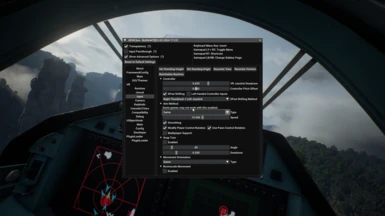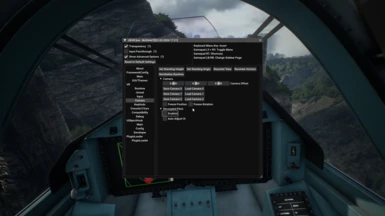About this mod
UE4SS mod that allow to get near to PSVR missions experience on PC in VR with UEVR injector. MOD STILL IN DEVELOPMENT, BUT PLAYABLE.
- Requirements
- Permissions and credits
- Mirrors
- Changelogs
Thanks to:
Konan for providing help with editing of pawns
Installation guide on Italian language by Back To VR - youtube.com/watch?v=YazIuipZFHU
Installation guide on English language by VR DaD - youtube.com/watch?v=hgA_P6DFliE
Knows issues:
- Not possible to switch radar mode
- No default HUD when UEVR injected with active VR headset
- During minigame cutscenes aircraft will slight teleport
- Subtitles mostly not shows up during gameplay
- Gamma filter for HUD elements (altitude indicator and compass in collimator, boxes of targets and etc) is very small and covers only around 1/4 of screen on modern VR headsets (960x1080 if be correctly)
- Doesn't works in multiplayer, it will crash a game immediately after intro cutscene (i guess it happens because MP interface not compatible with VR).
- Game will use Expert control type even if you setup Novice. It happens because original VR mode from PSVR doesn't have Novice control and it's overridden by enabling VR features on aircrafts.
Features:
- Available sound filter from VR missions on PSVR (enabled by default)
- VR cockpits applies for every skin slot
- Uses first person camera during minigame cutscenes
- Optimizes framerate in VR
- Disables distortion effect during cutscenes
- Increased hitbox for main guns, EML and PLSL
- Increased effectiveness of MAD in 3rd DLC mission
- More detailed cockpits (by using details from 3rd person view mesh)
Modules:
- EnlargedUnguidedWeaponsCollission - enlarged collission of unguided weapons like GUN, PLSL, TLS, EML, MGP for make easier to aim at targets.
Possible issues and fix for them:
- If cockpit blinking or/and follows VR headset - change "Aim Method" to "Game" in "Input" tab and disable "Decoupled Pitch" in "Camera" tab
- MFD widgets aren't shows up or freeze - restart mission or restart from checkpoint (should be fixed after "indev-7.4" update, but some shit sometimes happens)
- When using some headsets, there can be a issues like cursed clouds, rotating trees and incorrect render of sky. It you have this issue, please use Keton's plugin+profile, if not, free to use mine profile or Keton's profile with plugin. If with Keton's profile you still have this issue, please report about these issues on Flat2VR discord server, because it's problem of UEVR injector. For Pico 4 users like me I'm recommend to use Virtual Desktop, because via Pico Connect I remember I had a issue with incorrect render of skies but trees and clouds were normal, as far I know users of most wired SteamVR headsets (like Index, Vive and etc), Quest 2 and 3 should not have any issues with render.
- If mod doesn't works and you downloaded latest version of UE4SS mod loader (3.0.1.3 and higher), please uninstall it and install version 3.0.1.2. From version "indev-7.7.3.1a" its also included with this mod. For some reason UE4SS 3.0.1.3 doesn't works correctly with this mod.
Explanation of parameters in config:
- bUseVrSfxFilter - use VR stereo filter for SFX. Can be "True" or "False", "True" is default value.
- bOverrideHeightForHudWidgets - use height of HUD glass aka collimator in cockpit for height of widgets in HUD glass instead of using height of player. Can be "True" or "False", "False" is default value.
- EVERYTHING UNDER THIS IS LEGACY/OLD OR DEBUG/DEV PARAMETERS, DON'T TOUCH IT UNLESS YOU KNOW WHAT ARE YOU DOING!
- CameraFixType - use in-build fix of camera. Can be a value from 0 to 2, default value is "1". [DEV FUNCTION]
- "0" - disabled.
- "1" - use shaking event fix.
- "2" - make camera component follow by VR headset ("Load Blueprint Code" in UEVR should be enabled and "Aim Method" to "HMD").
- bEnableLTVforCockpit - enable "Local to View" for cockpit. Can be "True" or "False", "False" is default value. [DEV FUNCTION]
- ShakeEventFirstDelay - delay in seconds for first shake, that will make cockpit render in 3D. [CAN BE USED ONLY IF CameraFixType IS 1]
- ShakeEventNextDelay - delay in seconds for second and next shakes, that will make cockpit render in 3D. [CAN BE USED ONLY IF CameraFixType IS 1]
- bDisableVelocityVector - show or not velocity vector on HUD glass. Can be "True" or "False", "False" is default value. [DEV FUNCTION]
Todo list:
- Support for ADF-01 Falken and ADF-11F Raven
- Add support for some certain custom aircrafts
- Add HUD from actual VR mode from PSVR
- Fix subtitles during missions if UEVR was injected before start of mission
REMEMBER. MOD STILL IN DEVELOPMENT!
MOD IS NOT COMPATIBLE WITH MODS THAT ARE REPLACING AIRCRAFT OR SOMEHOW ELSE MANIPULATES WITH AIRCRAFT PAWNS!
If you need support, please join GHBHSH or/and Flat2VR discord server(s)! Highly recommended to join both servers for get UEVR and ACE7 side support.
In close future I'll add VR support for most of custom aircrafts, but not every. They are will be available to download as optional files.
PLEASE FOLLOW MY INSTALLATION GUIDE, NOT FROM GITHUB PAGE OR FLAT2VR DISCORD, IT'S OUTDATED OR FOR KONAN'S PATCH, I'M NOT PROVIDING ANY HELP WHEN YOU USING KONAN'S AND MY PATCHES COMBINED
YOU NEED TO HAVE INSTALLED UE4SS
Installation without keton's plugin:
1. Install .NET Desktop Runtime 6.0 from Microsoft website if you somehow don't have installed it before - *click* (required for UEVR) (you can skip this step, due .NET 6.0 probably already installed on your PC)
2. Install UEVR injector by praydog - *click* (or direct link to download latest version of injector)
3. Unzip downloaded archive
4. Install ACE7 specific build of UE4SS 3.0.1.2. It's included with this mod. Drop all files from "UE4SS" folder into root folder of game (where executable file of game located).
5. Import UEVR profile for Ace Combat 7 from folder "Profile" (need to press on "Import Config" in UEVR window and select Ace7Game.zip archive that included in downloaded archive)
6. Create folders "LogicMods" and "~LogicMods" in "\ACE COMBAT 7\Game\Content\Paks" if these folders doesn't exist
7. Copy/move folder "~LogicMods" from unpacked downloaded archive into "\ACE COMBAT 7\Game\Content\Paks\" or pak file ("UEVR_Compatibility_Mod_P.pak") from it to "\ACE COMBAT 7\Game\Content\Paks\~LogicMods"
[OPTIONALLY] Copy/move folder "~mods" from unpacked downloaded archive into "\ACE COMBAT 7\Game\Content\Paks\" or pak files from it to "\ACE COMBAT 7\Game\Content\Paks\~mods"
[OPTIONALLY] Run "add variables into Engine.ini.bat" from folder "Config" or copy text manually into "Engine.ini" from text file "UEVR config.txt" by running "open Engine.ini.bat" bat file. Edit these values only if you know what you doing or only if you have issues like HUD doesn't appear in cockpit, then you can edit "ShakeEventFirstDelay" and "ShakeEventNextDelay" for larger values.
Installation with keton's plugin:
1. Install .NET Desktop Runtime 6.0 from Microsoft website if you somehow don't have installed it before - *click* (required for UEVR) (you can skip this step, due .NET 6.0 probably already installed on your PC)
2. Install UEVR injector by praydog - *click* (or direct link to download latest version of injector)
3. Import UEVR plugin for ACE7 compatibility and UEVR profile by keton - *click* (need to press on "Import Config" in UEVR window [PLEASE READ README FILE ABOUT 3RD FEATURE BUT DON'T FOLLOW INSTALLATION GUIDE ON GITHUB]
4. Unzip downloaded archive
5. Install ACE7 specific build of UE4SS 3.0.1.2. It's included with this mod. Drop all files from "UE4SS" folder into root folder of game (where executable file of game located).
6. Create folders "LogicMods" and "~LogicMods" in "\ACE COMBAT 7\Game\Content\Paks" if these folders doesn't exist
7. Copy/move folder "~LogicMods" from unpacked downloaded archive into "\ACE COMBAT 7\Game\Content\Paks\" or pak file ("UEVR_Compatibility_Mod_P.pak") from it to "\ACE COMBAT 7\Game\Content\Paks\~LogicMods"
[OPTIONALLY] Copy/move folder "~mods" from unpacked downloaded archive into "\ACE COMBAT 7\Game\Content\Paks\" or pak files from it to "\ACE COMBAT 7\Game\Content\Paks\~mods"
[OPTIONALLY] Run "add variables into Engine.ini.bat" from folder "Config" or copy text manually into "Engine.ini" from text file "UEVR config.txt" by running "open Engine.ini.bat" bat file. Edit these values only if you know what you doing or only if you have issues like HUD doesn't appear in cockpit, then you can edit "ShakeEventFirstDelay" and "ShakeEventNextDelay" for larger values.
How to use:
1. Run SteamVR directly from Steam if you have wired VR headset like HTC Vive, Valve Index, Pimax, Bigscreen Beyond or etc, or run through streamer application (SteamLink VR, Virtual Desktop, Meta Air Link or Pico Connect/Streaming Assistant) on autonomous headset (Quest 2/3, Pico 3/4, Vive XR Elite). If you want to use OpenXR API, you don't need to run SteamVR, but you need to connect to your PC via Virtual Desktop streamer application (I've heard streamer for Meta headset have support of OpenXR too, but I don't have headset by Meta so can't prove it).
2. Run Ace Combat 7
3. Open UEVR Injector as admin
4. Select API (OpenVR or OpenXR)
5. Select Ace7Game process
6. Import config (Ace7Game.zip) (if it's not done before)
7. Press Inject button
8. Wait few seconds till Ace Combat 7 goes into VR mode
If you running a UEVR with Keton's profile and have rendering issues - open UEVR menu in game (L3+R3, LS+RS or Insert button), go to Compatibility Settings, change "Symmetric Projection" to "Horizontal and Vertical"