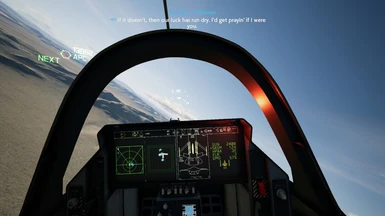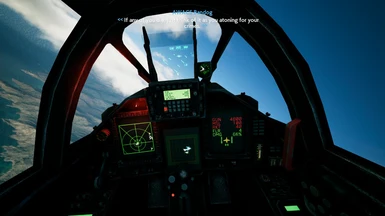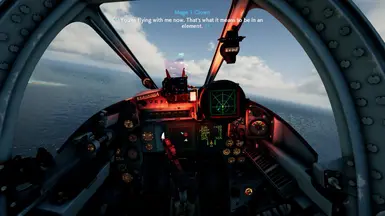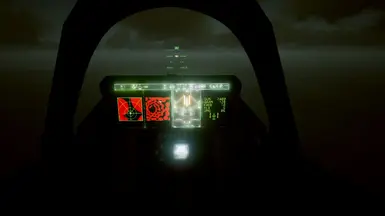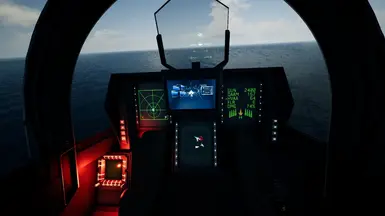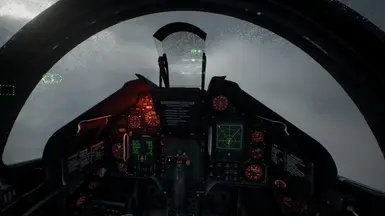Mod articles
-
Quick Start Setting in UEVR In-Game Interface
for players ONLY using the files from my mod:
Launch game in VR via UEVR,
enter a mission first, then pause the game, press insert or press both stick of game controller,
in UEVR In-Game Interface
tick the show advanced options
under "camera", make sure the "decoupled pitch" option be disabled
under "compatibility," make sure the projection for Horizontal and Vertical are all set to symmetric, this is for users having cloud problem with quest hardware
under “UObjectHook”, in the main tab, expand the common objects, and expand the acknowledged pawn, scroll down and find the bIsInCloud and bIsInSand, tick them on and then right click on them, click save property
stutter issue can be re... -
config of T.16000M FCS Flight Pack for AC7
this is for the users who using ThrustMaster T.16000M FCS HOTAS or T.16000M FCS Flight Pack (including T.16000M FCS, TWCS Throttle, with or without TFRP T.Flight Rudder Pedals), for users using any other joystick hardware, please refer to other guides.
the following is a generic guide for any joystick written by another author
Native Flightstick Configuration
--------
download the optional file from the mod file tab, put the Input.ini file to C:\Users\Admin (or your username)\AppData\Local\BANDAI NAMCO Entertainment\ACE COMBAT 7\Config folder, replacing the original one
but recommended to make a back-up for your original Input.ini file first
If you were using x360CE or any other third party solutio...