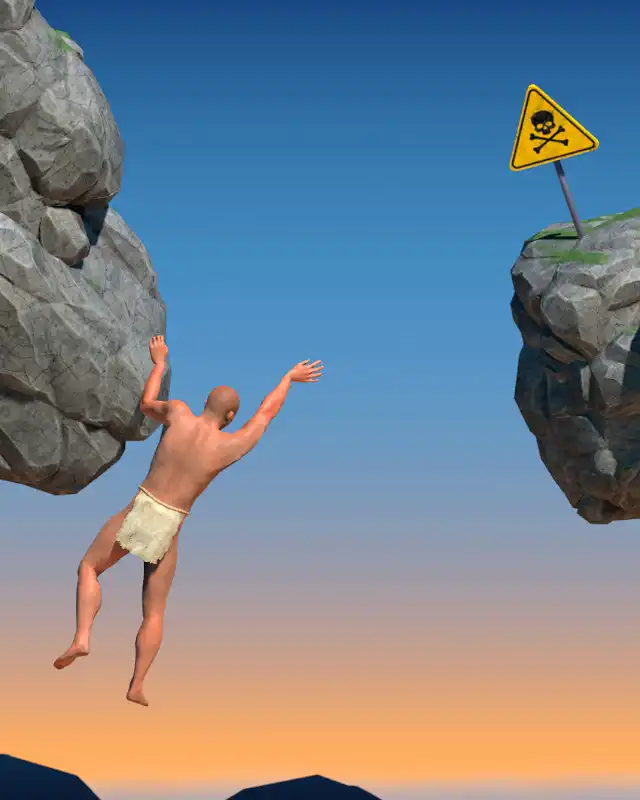About this mod
Allows you to race against ghosts, and adds useful tools for practicing speedruns like: Teleport, Fly, QuickSave & QuickLoad.
- Requirements
- Permissions and credits
- Changelogs
Source code is available here.
Huge thanks to OKgamedev and TheSaltySeaCow for the ghost shader, and TheSaltySeaCow and Rumii for some code suggestions.
Features:
Speedrunning Ghosts
The mod saves your replays to the Replays folder inside the game directory. If you want to see a replay copy a replay file into the "ActiveReplays" folder and restart the game.
To disable this feature fully, set "Enable Recording" to false in the mod config.
To disable this saving victory replays, set "Save Victories" to false in the mod config.
To also record partial replays (incomplete runs that are restarted with ctrl+r for example), set "Save Restarts" to true in the config file.
To change the type of material the ghost has or the transparency, use "Opaque Ghost" and "Ghost Transparency" in the mod config.
Flying
The mod lets you fly with IJKL, or hover with O.
To disable this feature, set "Enable Fly" to false in the mod config.
The keys used to fly can be changed in the mod config (Fly [Up/Down/Left/Right/Still])
The time you hover after you stop flying is 0.25 seconds, this can be changed in the settings (Hover Time)
QuickSave & QuickLoad
The mod lets you save and load your position with G and F.
To disable this feature, set "Enable QuickSave" to false in the mod config.
The keys used to save and load can be changed in the mod config. (QuickSave/QuickLoad)
If you load a quicksave, the recording will continue from the point it was when you saved. So this can be used to "splice" a ghost.
NB: Currently restarting or winning will invalidate a quicksave. This is something I wish to change in a future version of the mod.
Teleport
You can use the number keys 1 through 9 to teleport to the different sections of the game.
To disable this feature, set "Enable Teleport" to false in the mod config.
The keys used to teleport can be changed in the mod config. (Teleport #[0-8])
Installation:
To install, head over to the Files tab and download the zipped dll file, and put it in your BepInEx/plugins folder. If you do not have this folder, first install BepInEx 5. NB: Do not install BepInEx 6.
If you have the Customization mod you should already have the correct version of BepInEx installed.