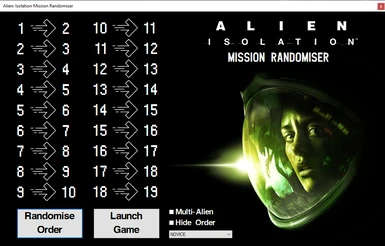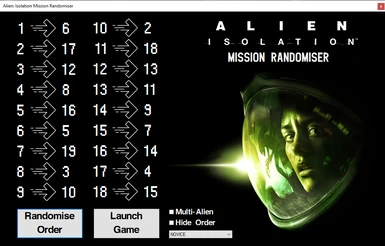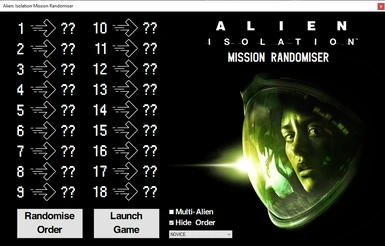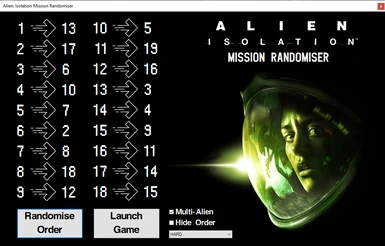File information
Created by
Matt Filer - Jeff Cat - DarkstarUploaded by
jeffcatnlVirus scan
About this mod
Randomizes the order of missions 2 through 18, allowing the game to be played out of order. An option to add an additional alien to most missions is also included.
- Permissions and credits
The player is given at minimum a revolver in Mission 1 upon getting dressed to prevent them from becoming stuck in Mission 18 should no weapons have been obtained up until that point, making it impossible to get through the facehugger sections. Revolver ammo is also provided in Mission 18 and can be found on the ground just before the facehugger sections. Mission 13 no longer strips the player of their weapons for this reason as well. Lastly, the player's hack and cutting tools are set to the correct levels at the beginning of each mission, and various doors and vents are locked/unlocked on mission start so that the mission plays as it normally would.
In addition to the in-game difficulty of Alien: Isolation, the Mission Randomizer also has four difficulties itself, which are selected via the randomizer app. The difficulty chosen affects what weapons the player is given in Mission 1 and how much ammo they come with. The weapons given are as follows:
• Novice - Revolver, shotgun, flamethrower, boltgun, and stun baton.
• Easy - Revolver, shotgun, and flamethrower.
• Medium - Revolver and shotgun.
• Hard - Revolver.
For additional difficulty, the player may also choose to add an extra alien to most missions (as well as to some sections that don't normally have an alien) by ticking the Multi-Alien box. This is also done via the randomizer app.
HOW TO INSTALL:
For Steam users, extract the contents of the Alien Isolation Mission Randomizer archive into your "Program Files (x86)\Steam\steamapps\common\Alien Isolation" folder. For Epic Games users, extract the contents of the archive into your "Program Files\Epic Games\AlienIsolation" folder.
In either case, the Alien Randomizer folder and Mission_Randomiser.exe should both be in the same folder as your DATA folder.
NOTE: This mod initially requires 10 GB of free space. If that is an inconvenience, you can delete the 10 GB Alien Randomizer folder after launching the game for the first time through the randomizer app. Your mission order will remain randomized. To re-randomize the mission order again, however, you will need the 10 GB Alien Randomizer folder.
HOW TO USE:
Navigate to your Alien Isolation folder and launch Mission_Randomiser.exe. Select the difficulty level you want and whether or not you want extra aliens. See above for a full explanation of what these options mean. Next, hit the Randomise Order button to generate a random mission order. If you don't want to see your mission order, tick the Hide Order box either before or after randomizing. You can re-randomize your order as many times as you'd like.
Once you are satisfied with your mission order and settings, press the Launch Game button. Alien: Isolation will then launch and the necessary game files will be copied over automatically. This mod does not randomize the mission order by hooking into the game's executable, but rather by copying over modified game files to give the random mission order that was generated. This initial launch is the ONLY time you will need to launch the game through the Mission Randomizer app. All future game launches during your randomized playthrough MUST be done through Steam or Epic Games like normal. DO NOT launch the game again through the randomizer app UNLESS you want to re-randomize the mission order.
To summarize:
1. Launch Mission_Randomiser.exe.
2. Select difficulty and whether or not to add extra aliens.
3. Press Randomise Order button.
4. Press Launch Game button.
5. Future launches of the game during this playthrough must be done through the Steam or Epic Games launcher like normal.
KNOWN ISSUES:
While uncommon, there is a possibility that any given mission transition may not work correctly. Some missions, such as exiting Mission 2, seem to be more likely for this to occur than others. If you exit a mission and then spawn back in at the same place (or a place where no mission starts), just close the game completely and relaunch it and continue your game. You will know the mission transitioned correctly if you see a save icon appear at the top right of your screen on mission start. For this reason, it is recommended to save at the end of each mission just to be safe.
HOW TO UNINSTALL:
To un-randomize the game and return it to normal, extract the contents of the Unrandomize_Missions.7z to your Alien Isolation folder and say yes to overwrite files. This can be found on the downloads page. Alternatively, you can verify your game files through the Steam or Epic Games launcher.
Please note that if you selected the multiple aliens option, you must play the game from the beginning in order to no longer have extra aliens in most missions, as the extra aliens are now tied to the mission saves you created while playing the mod.
CREDITS:
Matt Filer - Coding of the randomizer app and the mod tools used.
Jeff Cat - PAK edits and bug fixes.
Darkstar - PAK edits, bug fixes, and playtesting.
The randomizer's source code can be found here: https://github.com/MattFiler/AlienRandomiser. Feel free to scan the executable with the virus scanner of your choice before using.