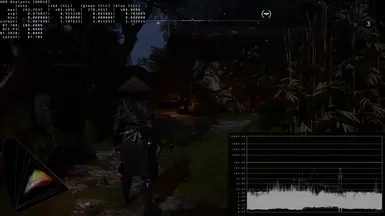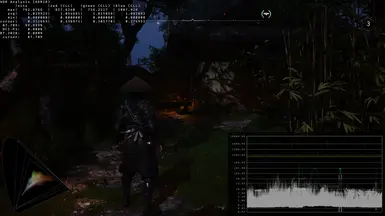About this mod
Partial rewrite of the game's DX12 graphics pipeline to fix issues in tonemapping and the appearance of UI in HDR
- Requirements
- Permissions and credits
- tonemapping being washed out, likely due to using triple the exposure of SDR by default and no gamma correction as the game encodes with sRGB in SDR. The HDR tonemapper has been replaced with a by luminance version of the vanilla tonemapper blended with Frostbite.
- exposure scales brightness before tonemapping, this causes it to distort contrast/saturation/hues, making it not very useful as a way to adjust the brightness of the scene for darker/brighter room. Brightness is now scaled after tonemapping, giving more consistent results
- UI being different looking compared to SDR, this was due to the developers using the sRGB gamma formula instead of 2.2 gamma formula to linearize the UI elements. They then jacked up the contrast after linearization, likely as a way to cover up the gamma mismatch that would initially wash it out.
Sliders:
- Local Tonemap Strength: this controls the initial tonemapping that the game uses to normalize contrast, reducing this will increase contrast at the cost of lowering visibility in shadows and potentially overexposing highlights
- Exposure: Since I modified the game's own exposure slider to be paper white, this slider gives back control of exposure. I found that the game looks overexposed at times in HDR, so lowering the RenoDX exposure slider and increasing the in-game exposure slider (now paper white) gives a more balanced image.
Installation
- Install Reshade 6.4.1 or higher with addon support. No Reshade effects are required.
- Copy renodx-asscreedshadows.addon64 into Assassin's Creed Shadows installation folder (next to your ACShadows.exe/ACShadows_Plus.exe and the same folder you installed ReShade's dxgi.dll to)
- Run game
- Press <HOME> on your keyboard to access ReShade UI.
- RenoDX should be a separate tab in the ReShade window.
About RenoDX
RenoDX, short for "Renovation Engine for DirectX Games", is a toolset to mod games. Currently it can replace shaders, inject buffers, add overlays, and write user settings to disks. Because RenoDX uses Reshade's add-on system, compatibility is expected to be pretty wide. Using Reshade simplifies all the hooks necessary to tap into DirectX without worrying about patching version-specific exe files. The source code is available on GitHub.
About Me
You can usually find me over at #renodx channel in the HDR Den Discord.
Donate to my Ko-Fi
Credits
Thanks to ShortFuse who helped make this possible by creating the RenoDX framework
Thanks to Lilium who helped make this possible by creating the HDR analysis tools