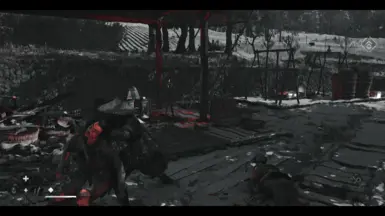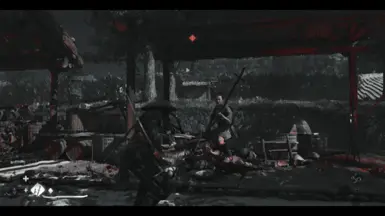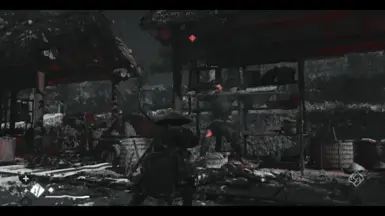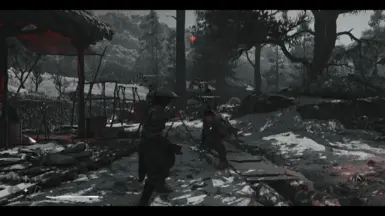About this mod
A ReShade Preset to give the closest feeling of the Sumi E style.
- Permissions and credits
Its not the best Preset out there and its just in case that someone want to try it for small amount of time since its hard to read info or even use the map of the game.
I hope you like it and inspire someone who's better than me on making ReShade Presets to make it even better than me.
This is a ReShade Preset so you have to install ReShade first to use it.
How to Install ReShade and use this preset
Even if you know how to use ReShade Presets DONT SKIP step 7
- Download ReShade and run the .exe
- Chose Assassin's Creed Shadows
- First Uncheck and Instantly Check all boxes at top right.
(Uncheck-Check helps to not manually scroll and check every box one by one) - Find the Game's Folder. If you have it on Steam then go to Steam > Assassins Creed Shadows (Right Click it) > Manage > Browse Local Files
If you have it on Ubisoft then your folder path should be like this:
C:\Program Files (x86)\Ubisoft\Ubisoft Game Launcher\games\Assassin's Creed Shadows - Take Sumi e Style.ini and drop it into your game's folder
- Open the Game
- Go to Settings > Image Calibration > Set Brightness 10 > Set Contrast 1 (because I am noob and i started the ReShade with those Settings)
- Press Home button to open ReShade settings. (I think there is an intro page if you download it for first time, if im correct just skip it) At the top you will find ReShade Preset, press it and find the Just Another ReShade click it to apply