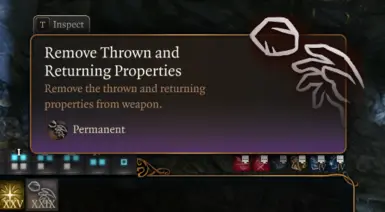About this mod
This mod has evolved quite a bit since I originally posted it. Please read the full description for more info.
- Requirements
- Permissions and credits
- Donations
1. Summon the tutorial chest
2. Locate the Ring of Human Forge and equip it
3. Equipping the ring will unlock several spells as outlined below.
4. Equip the weapon set that you'd like to modify. You can do this quickly by pressing the F key. The buffs work for Melee and Ranged, so you need to make sure that you have the correct weapon set equipped before using.
5. Choose either the Main Hand or Offhand Buff spell and make your modifications. Once modified, the changes can only be reverted by using the reversion spell.
Main Hand Buffs
Damage Die: 1d6, 1d8, 1d10, 1d12, 2d6, Revert Changes
Enhancement to Attack and Damage Rolls: +1, +2, +3, Revert Changes
Modifier for Attack and Damage Rolls: Strength, Dexterity, Constitution, Intelligence, Charisma, Wisdom, Revert Changes
Additional 1d4 Damage: Cold, Fire, Lightning, Thunder, Acid, Poison, Radiant, Necrotic, Force, Psychic, Revert Changes
This buff doesn't stack, so you can only have one additional 1d4 damage buff active at a time.
Additional 1d6 Damage: Cold, Fire, Lightning, Thunder, Acid, Poison, Radiant, Necrotic, Force, Psychic, Revert Changes
This buff doesn't stack, so you can only have one additional 1d6 damage buff active at a time.
Additional 1d8 Damage: Cold, Fire, Lightning, Thunder, Acid, Poison, Radiant, Necrotic, Force, Psychic, Revert Changes
This buff doesn't stack, so you can only have one additional 1d8 damage buff active at a time.
Thrown and Returning Properties: Add the Thrown property to the equipped weapon. Additionally, when you throw the weapon, it will automatically return to you. There's also an option to revert these changes.
Light Property: https://bg3.wiki/wiki/Light_(weapon_property)
Finesse Property: https://baldursgate3.wiki.fextralife.com/Finesse
Reach Property: ***Please note that this doesn't extend the weapon's reach, but it does allow it to work with the Polearm Master Feat.***
Off Hand Buffs
Identical to Main Hand except for Damage Die because I didn't include a 2d6. If you really want 2d6, please leave a comment, and I'll add it. I also didn't add the thrown and returning property buff to offhand because if a weapon has the returning property, it will automatically be re-equipped in your main hand after you throw it.
Weapon Actions
***Unlike the other buffs, the weapon actions don't apply directly to the weapon, and they can't be unlearned. Once you cast the spell to learn the weapon action, you can use it with any weapon that you equip. The spells are in a different container than the other spells. It's a blue icon with a white sword and some arrows. Refer to the images for more info. ***
Adds the following weapon actions: Backbreaker, Brace, Cleave, Concussive Smash, Maiming Strike, Disarming Strike, Flourish, Heartstopper, Lacerate, Piercing Strike, Pommel Strike, Prepare, Rush Attack, Tenacity (Interrupt), Topple, Weakening Strike, Hamstring Shot, Brace (Ranged), Piercing Shot, Mobile Shot, Razor Gale, Topple the Big Folk, Colossal Onslaught.
There's also a 'Learn All' option in the spell container.
I'll continue to add weapon actions as I have time.
Status Effects
Status effects work differently. Casting a status effect spell will unlock a toggleable passive that you can add to your hotbar. Toggle on to apply the status effect and toggle off to remove the status effect. The toggleable passive can never be completely removed, but it can be toggled off if you don't want to use it.
Toggled On - Whenever you hit a target with a weapon attack, they must succeed on a DC13 saving throw or receive the status for two turns. This applies to all weapon attacks: Main Hand Melee, Off Hand Melee, Main Hand Ranged, and Off Hand Ranged.
Status Effects: Bleeding, Burning, Poisoned, Frightened, Restrained, Acid, Lightning Charges, Force Conduit, Arcane Synergy.
I'll continue to add more effects as I have time.
Please leave any additional ideas for weapon enhancements in the comments, and I'll review them.