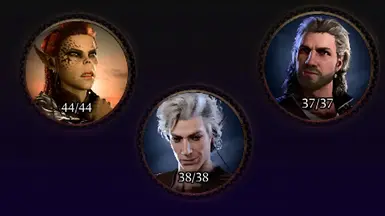Main files
-
Changes how companions pose before their portrait generation, Choose One for each companion, can be installed and mixed with other portraits packs, this doesn't have any requirements.
click on Preview file contents to see what poses are in here. -
Choose one and put it near the end of your load order.
This is a pack with many zips, extract the main zip file somewhere first, then attempt to install.
Doesn't have any requirements.
click on Preview file contents to see what poses are in here. -
Part one, Choose one and put it after unique tav.
This is a pack with many zips, extract the main zip file somewhere first, then attempt to install.
Requires Unique Tav.
click on Preview file contents to see what poses are in here. -
Contains 32 Different portrait poses, some for gith tieflings and shorter races.
can only choose one and put it after unique tav.
Requires Unique Tav.
click on Preview file contents to see what poses are in here. -
Zethino Portrait poses, replaces the main files.
Suggested by clairesquire.
Optional files
-
Changes how Isobel Poses before her portrait generation.
click on Preview file contents to see what poses are in here. -
adds two small magic mirrors to the beginning tutorial level one right in front of you when you get up and one next to tutorial chest, mostly for quick testing of portraits and modding, just so you don't have to go to the beach to see.
-
Choose one and put it after "Legacy of Death" by Z4hr4.
Extract the main folder first then attempt to install.
click on Preview file contents to see what poses are in here. -
Choose one and put it after Astralities Elven Anthology's Unique Tav Patch.
Extract the main folder first then attempt to install.
click on Preview file contents to see what poses are in here. -
Choose one and put it after Astralities' Tiefling Compendium's Unique Tav Patch.
Extract the main folder first then attempt to install.
click on Preview file contents to see what poses are in here. -
Choose one and put it after WotD Aasimar by Trips
Extract the main folder first then attempt to install.
click on Preview file contents to see what poses are in here. -
Choose one and put it after Alternative Tails.
Extract the main folder first then attempt to install.
click on Preview file contents to see what poses are in here. -
Choose one and put it after Astra Glow Eyes "Unique Tav and Glow Eyes Compatibility Patch"
Extract the main folder first then attempt to install.
click on Preview file contents to see what poses are in here. -
Choose one and put it after Half Demon (Cambion).
Extract the main folder first then attempt to install.
click on Preview file contents to see what poses are in here. -
Choose one and put it after Half Dragons by johauna
Extract the main folder first then attempt to install.
click on Preview file contents to see what poses are in here. -
Choose one and put it after Astralities' Tiefling Compendium.
Extract the main folder first then attempt to install.
click on Preview file contents to see what poses are in here.