
Inworld AI - Baldur's Gate 3
-
Endorsements
-
Unique DLs881
-
Total DLs1,088
-
Total views36,228
-
Version1.0.1








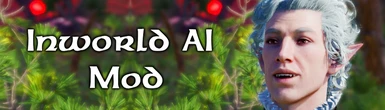


149 comments
-
1
-
2
-
3
- ...
-
7
-
JumpComments locked
The author has locked this comment topic for the time being----
Please read the installation steps carefully. You can find it here:
Thank you so much for supporting the mod. I'm both amazed and deeply grateful for the incredible enthusiasm from the community. This truly showcases the excitement around new technology in the gaming community, and I can't wait to see what's next. However, please note that this demo is no longer active.
I'll keep the mod page up if Nexusmods allows it, to hopefully inspire future developers and contribute to the future of AI in gaming.
----
Please note that mod works only with DirectX11 and with Borderless Window or Windowed modes. If your settings are not configured in this way, close the lnworld Launcher, go to your game, change your settings, close game and try again. Vulkan is not supported at the moment.
----
If you encounter any issues, please make sure that you check the log file that will be generated next to your BaldursGateInworld.exe
---
Technically speaking this should work with any other mod you already have but this is my first BG3 mod, so I might not be super knowledgeable about other mods out there.
I just got news from Inworld that they improved the voice quality. If you see anything different (good or worse) and possible suggestions, let me know under this comment section.
v1.0.1
Added volume control. Now you can adjust the volume or simply turn the volume off to just to read the text if you are off-put by the AI voice.
Edit: Or add a new UI element that puts the text inside that field while the AI is still talking so you don't feel like you missed what they said.
If I can't I'll have to uninstall, this is one of my primary key mappings.
-
1
-
2
-
3
- ...
-
7
-
Jump