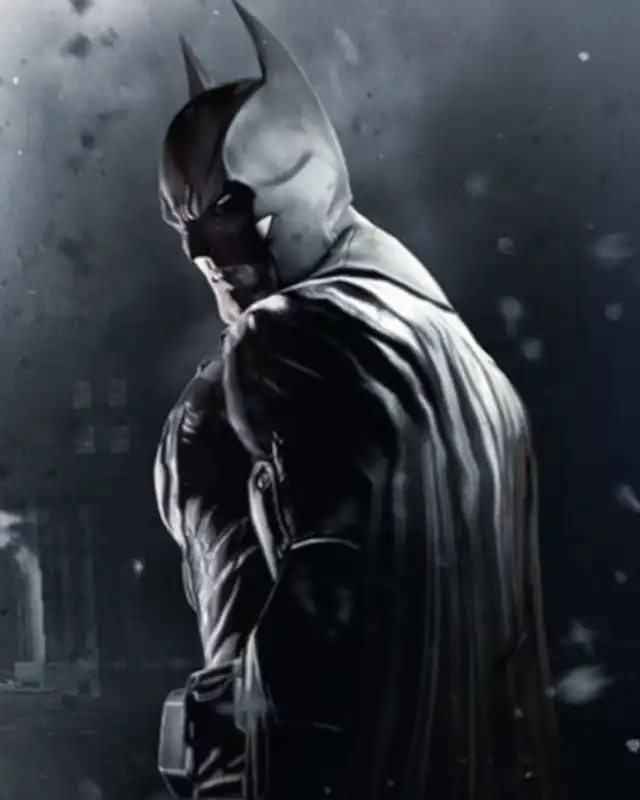Documentation
Readme
View as plain text
Blackgate Enhanced HD Cutscenes
By Stethr1
Overview
This mod aims to faithfully enhance the heavily compressed 720p cutscenes and main menu from the original game by using a mix of AI upscaling and manual touchups and tweaks to to create an enhanced 1080p experience. This mod covers all cutscenes from the campaign including optional and bonus cutscenes and also includes the animated background used in the main menu.
Installation
Warning: I recommend backing up the "Bink" folder found in your Arkham Origins Blackgate game folder before installing this mod. This folder can be found in GameData > Ozzy > Movies > Bink
1:) Download the compressed Blackgate Enhanced Cutscenes archive
2:) Extract the "GameData" folder found in the archive to the main directory of your Batman Arkham Origins Blackgate folder (this folder should contain two folders named "Bin" and "GameData" and a .txt file named "VideoSettings.txt"). When prompted to overwrite existing files click yes
You've now installed the mod. You can easily test to see if this mod works by simply booting up the game and looking at the main menu, or alternatively watching a cutscene from the game's Movie Gallery menu.
Credits:
EpicGames - Rad Video Tools
Nagadomi - Waifu2x
lltcgie - Waifu2x Caffe